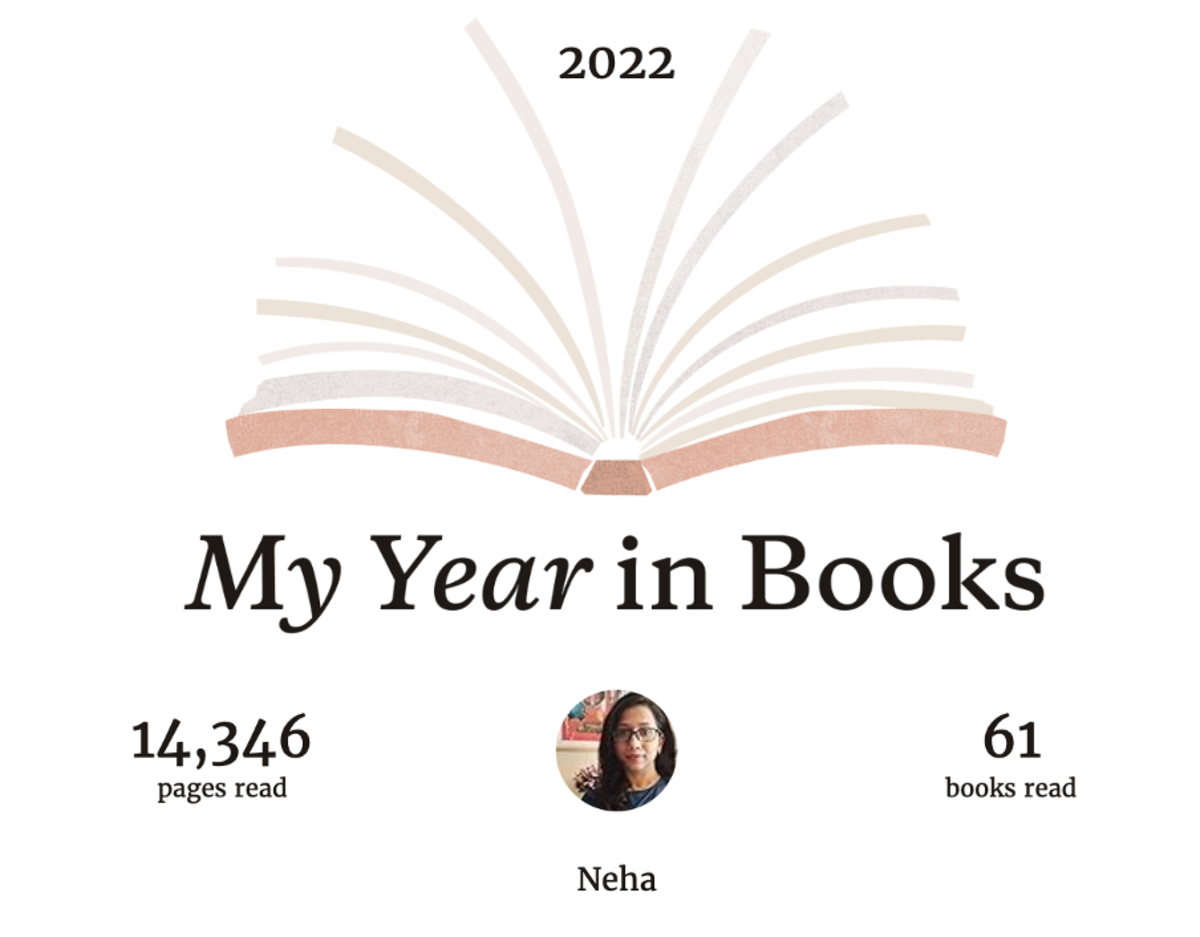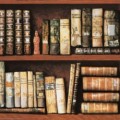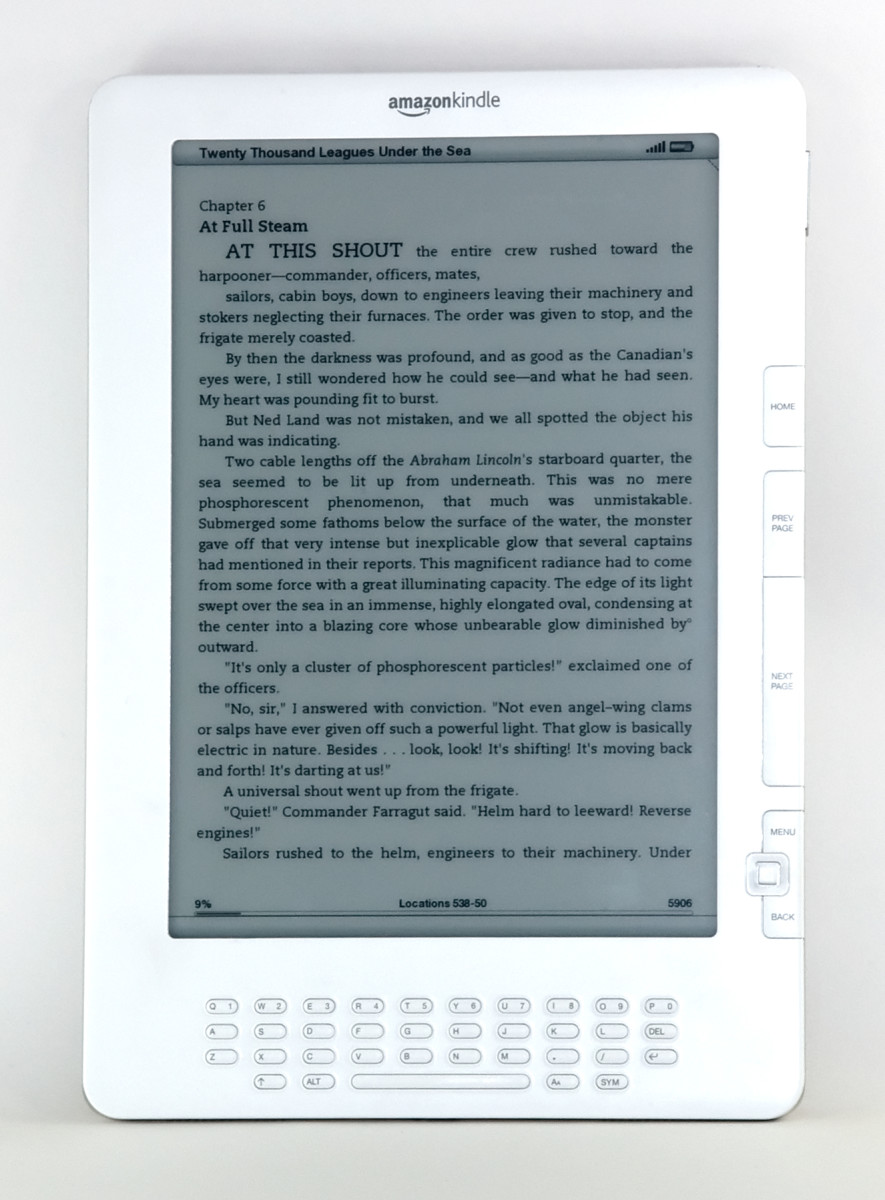Useful Book Suggestion Websites

What do you do to find new books to read?
Have you ever used a website to find a new book to read?
Best Book Sites for Recommendations
If you've read any of my other articles, you know how much of a proud book nerd I am. Unfortunately, now I'm out of college, I don't have someone assigning awesome books I can read and talk about with a bunch of other people. I also don't have any of those same people around to suggest what I should read next. It turns out, I'm usually the one other people go to for suggestions since I've got that snazzy literature degree and all, but I don't always have a list of books ready on the tip of my tongue.
Book recommendations are more complicated than people give them credit for. Everyone has different tastes, with some being easier to please than others. Plus, there are millions of books out there to choose from. I love getting suggestions from people I know but sometimes doing my own research is better. Now when people ask me for suggestions, I refer them to a couple of sites I use instead. If you're one of those people just itching to crack open the spine of a book but just don't know what that book is yet, hopefully one of these sites will help.
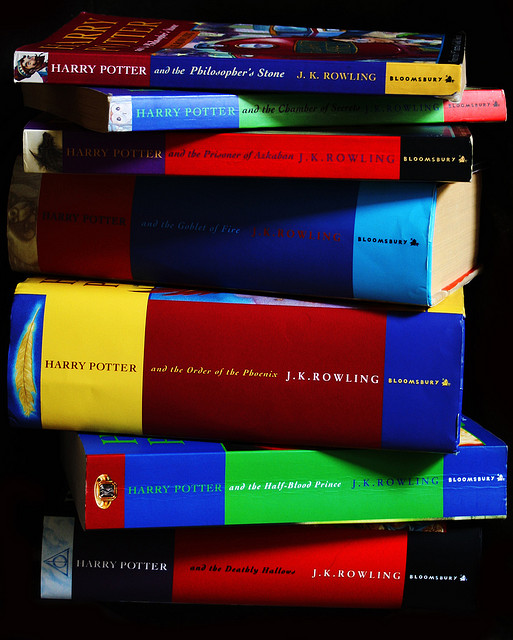
Easy to Use Sites for Books
- Amazon.com: Online Shopping for Electronics, Apparel, Computers, Books, DVDs & more
Online shopping from the earth's biggest selection of books, magazines, music, DVDs, videos, electronics, computers, software, apparel & accessories, shoes, jewelry, tools & hardware, housewares, furniture, sporting goods, beauty & person
1. Amazon.com
Anyone who uses Amazon to find what they need knows that they provide a list of suggested items based on what you have already purchased or looked at. It's easy to use and now, with the Kindle, you can buy books and start reading in seconds.
If you don't know where to start, just log into your account and then hover the arrow pointer over your name (it says "Hello, [your name]" with "Your Account" underneath) in the upper right hand corner. Then click on "Your Recommendations." If it doesn't have any recommendations for you then you can click on the link provided called the "Amazon Betterizer" which will give a list of books (as well as movies and other products) to "like" in order for the Betterizer to come up with a more personalized list of recommendations.
Another way to use Amazon to find books is to go to the search engine and type in a favorite book. Let's say you like Twilight, for example. If you type it in, and click on the link to the book, you can scroll down to the section titled "Customers Who Bought This Item Also Bought." There you can see what other peoples who bought Twilight purchased. You never know what you can find. In this example, you'll see the Hunger Games Trilogy, the Fifty Shades of Grey Trilogy, and even the Harry Potter Series listed, amongst many others. These books aren't exactly like Twilight but they are just as popular and easy to read, as they are targeted toward a younger adult audience (except Fifty Shades of Grey is a for a little older audience than the others listed).
Amazon also provides a rating out of five stars, as well as customer and editorial reviews, along with the standard information about the book such as a summary and a brief author bio. It is easy to scroll down the page and find just what you need to help you determine whether or not the book you're looking at is right for you. The advantage of this site verses many others is the fact that you can purchase it right there, even if you've decided to order the physical copy of the book as opposed to the digital one. You can get it in seconds or just a day or two and know exactly what you're ordering.
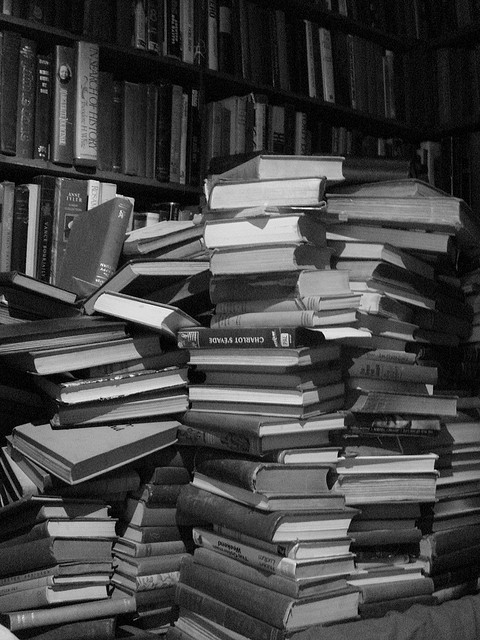
Book Recommendation Sites
- Share Book Recommendations With Your Friends, Join Book Clubs, Answer Trivia
See what your friends are reading. Keep track of what you've read and organize your books into virtual bookshelves. Join a book club to discuss your favorite books. A better way to find good books to read!
2. GoodReads.com
The fun part about GoodReads is that it is all personalized to you and helps you connect with your friends and what they're reading. You can log in through facebook or just add your friends on the site if they have their own profiles set up. This way, you can take a peek at what they're reading or share information with each other on your latest book and whether or not its worth their time.
This site may not be as handy as Amazon when it comes to buying books straight away but it still provides links to others sites where you can buy it, which include Barnes and Noble. GoodReads also provides some reviews from readers as well as a summary and a rating based on what readers have given it. The two things missing are an author bio and a editorial review so if that's something important to you, you won't find that here. You can also find a section called "Lists With This Book" right before the user reviews that gives you more recommendations for books similar to the one you've selected.
On GoodReads, you create a profile that has three or more bookshelves. Mine has three, which are my "read" books, my "to read" books, and my "currently reading" books. You can keep track of when you start and finish books, which ones you want to read next, and also write your own reviews, something that came in handy while I was still writing book reviews for HubPages. One feature I particularly enjoy that Amazon does not have is the feature that allows users to start book discussions and a "recommend this book to your friends" button so that you can share suggestions straight from the site.

Where to Find Book Recommendations Online
- Share Book Recommendations, Join Book Clubs, Learn more about your Favorite Books and Share Books wi
See what your friends are reading. Create virtual bookshelves for your books to keep track of what you've read. Discuss your favorite books in a book club. Share quotes and book summaries with your friends. A fun way to find great books!
3. Shelfari.com
Shelfari is a site that is by Amazon that's pretty similar to GoodReads but with a few extra bonuses that makes it the best of all sites I've used thus far. If you go straight to the site, you can take a Virtual Tour by clicking the orange "Start the Tour" button at about the middle of the page, which provides you with a brief overview of what the site is all about. This site is truly made for readers and really helps you organize everything from what you're reading or read, what you want to read, and even notes and reading goals that you have.
One handy part about this site is that you can sign in with your Amazon account and connect it with your Facebook account as well. Just like GoodReads, you have bookshelves to help organize your book lists. These are called "I plan to read," "I'm reading," "I've read," "favorites," "wishlist," and "own." It doesn't have the feature that allows you to add bookshelves, like GoodReads, but it's super easy to go through and learn to use and keep all of your reading organized. It's also great for sharing books with friends and keeping everyone in the know as to what you're reading.
What's really cool about this site is that when you add a book that you've read or are reading, you can actually provide your own summary, character descriptions, and notes on the book. You can even give details about the condition of your book and how much you paid for it. It's great for someone with a large collection of both physical books and digital ones so that you can keep track of what you read and everything else about that book that you can possibly think of. You can even "tag" books so that they can be organized based on different characteristics such as "women writers" or "vampires." It's definitely a site that can keep you hooked for hours as you go through finding books you've read, what you're reading, and what you want to read next.
What's especially awesome about this site, other than the snazzy layout and the many features I've already mentioned, is the fact you can start and join book groups. This, plus the feature that allows you to post books on your Facebook that you're reading or finished reading gives you the opportunity to connect with others when it comes to books. This is one key thing to finding that next book to delve into so this is why this is probably the top site I've found for discovering what book to read next.
© 2012 Lisa