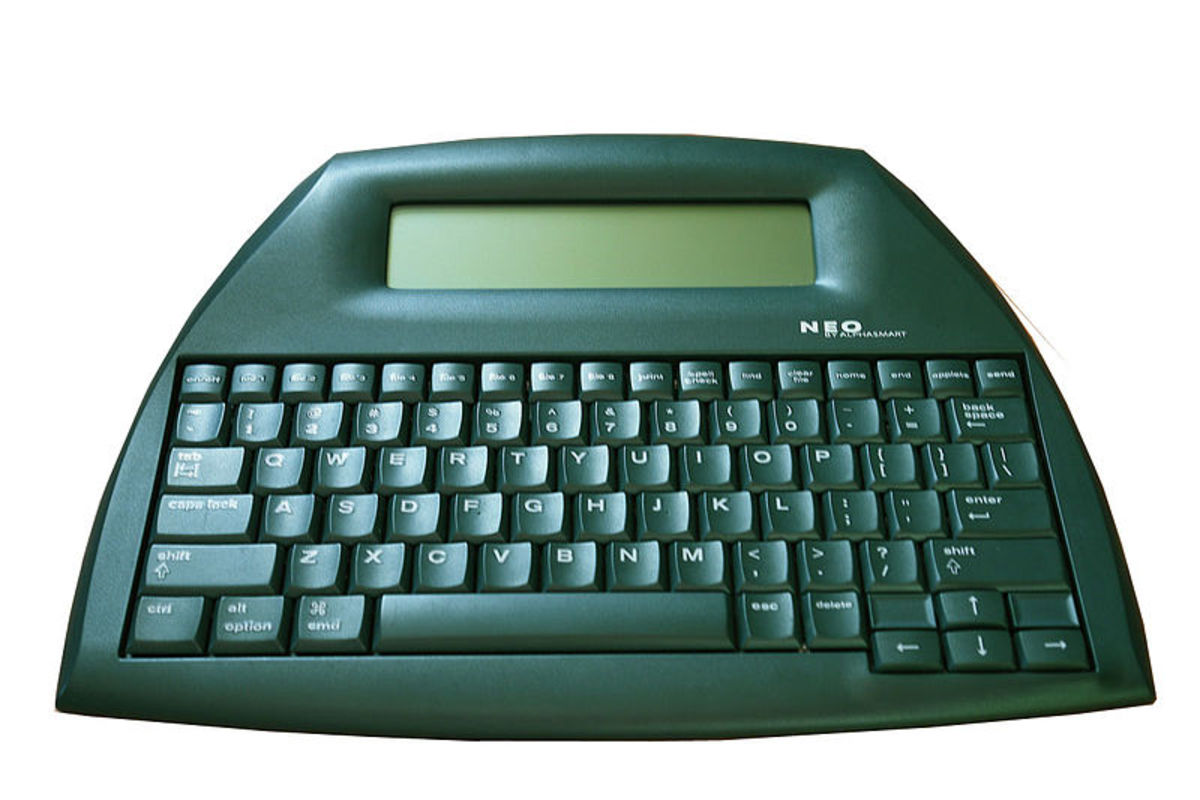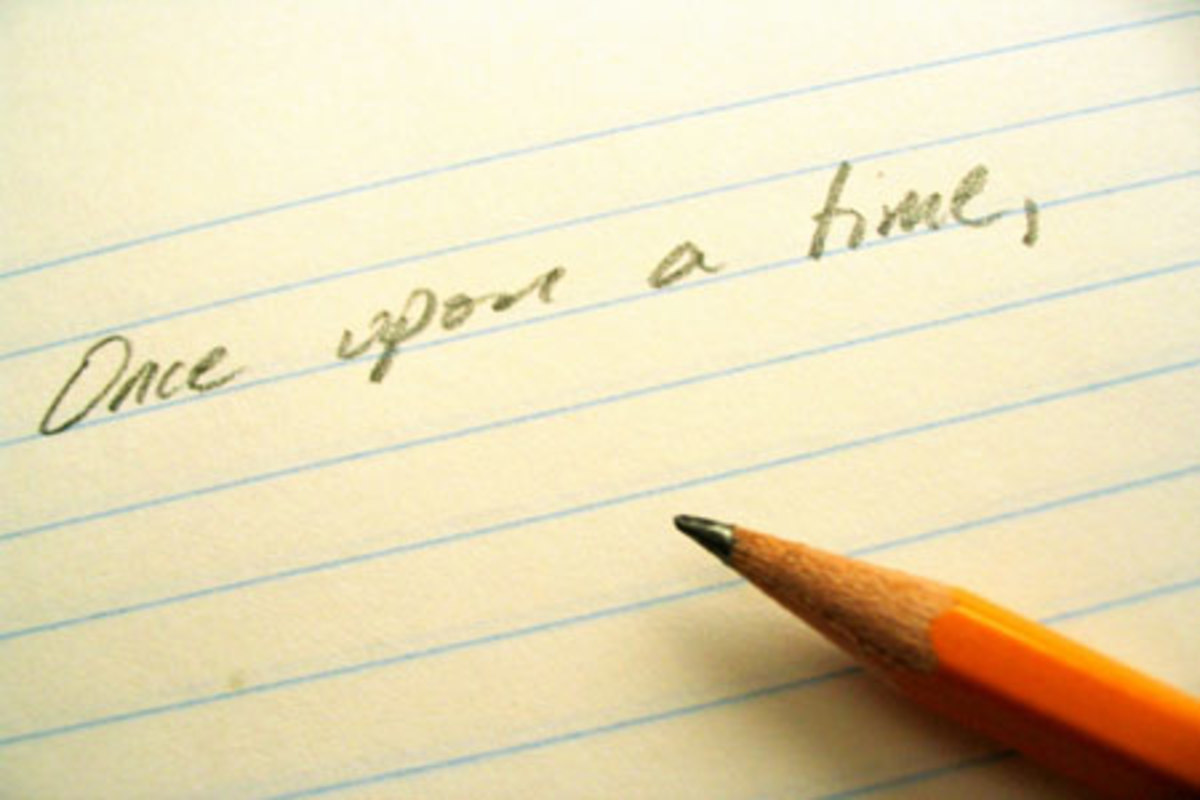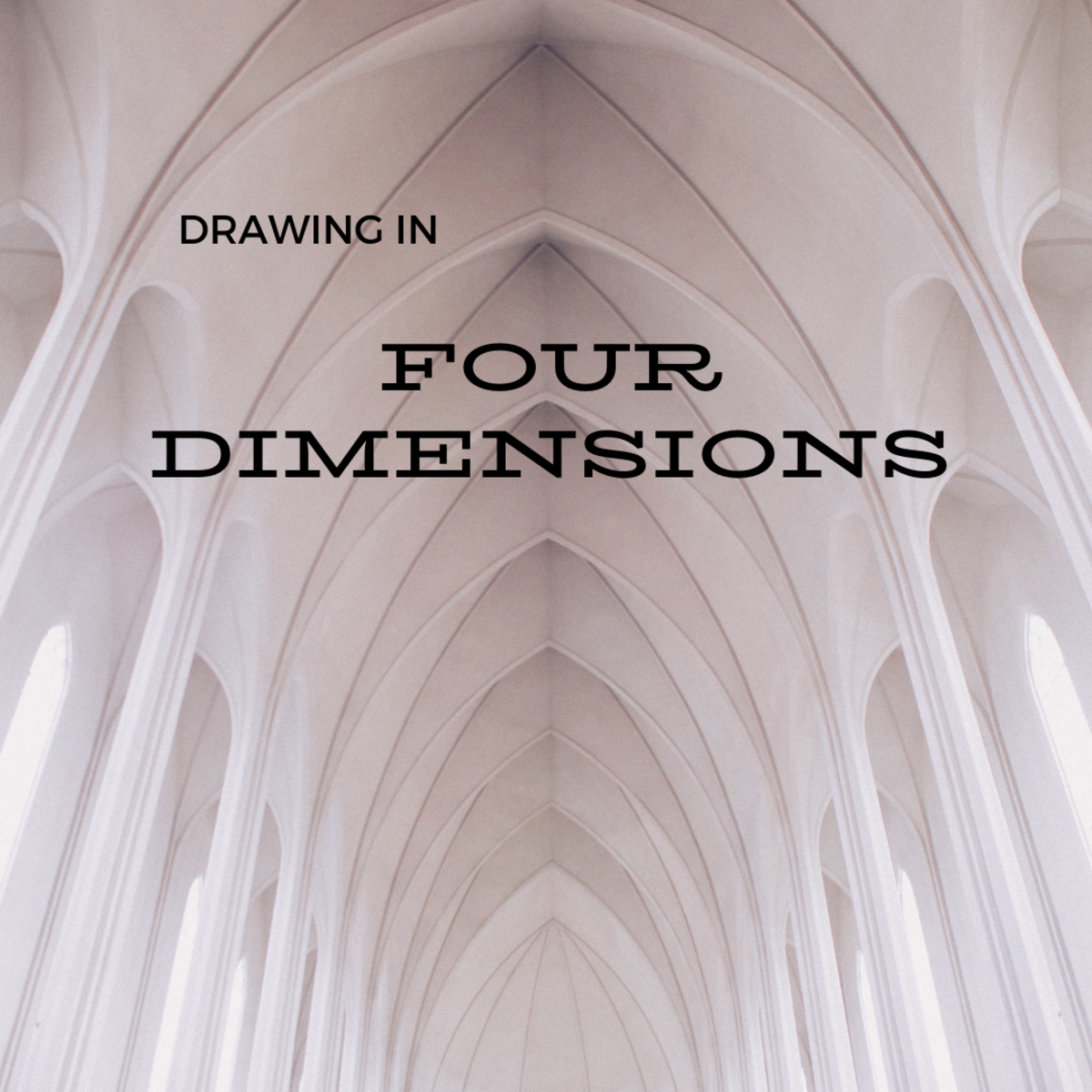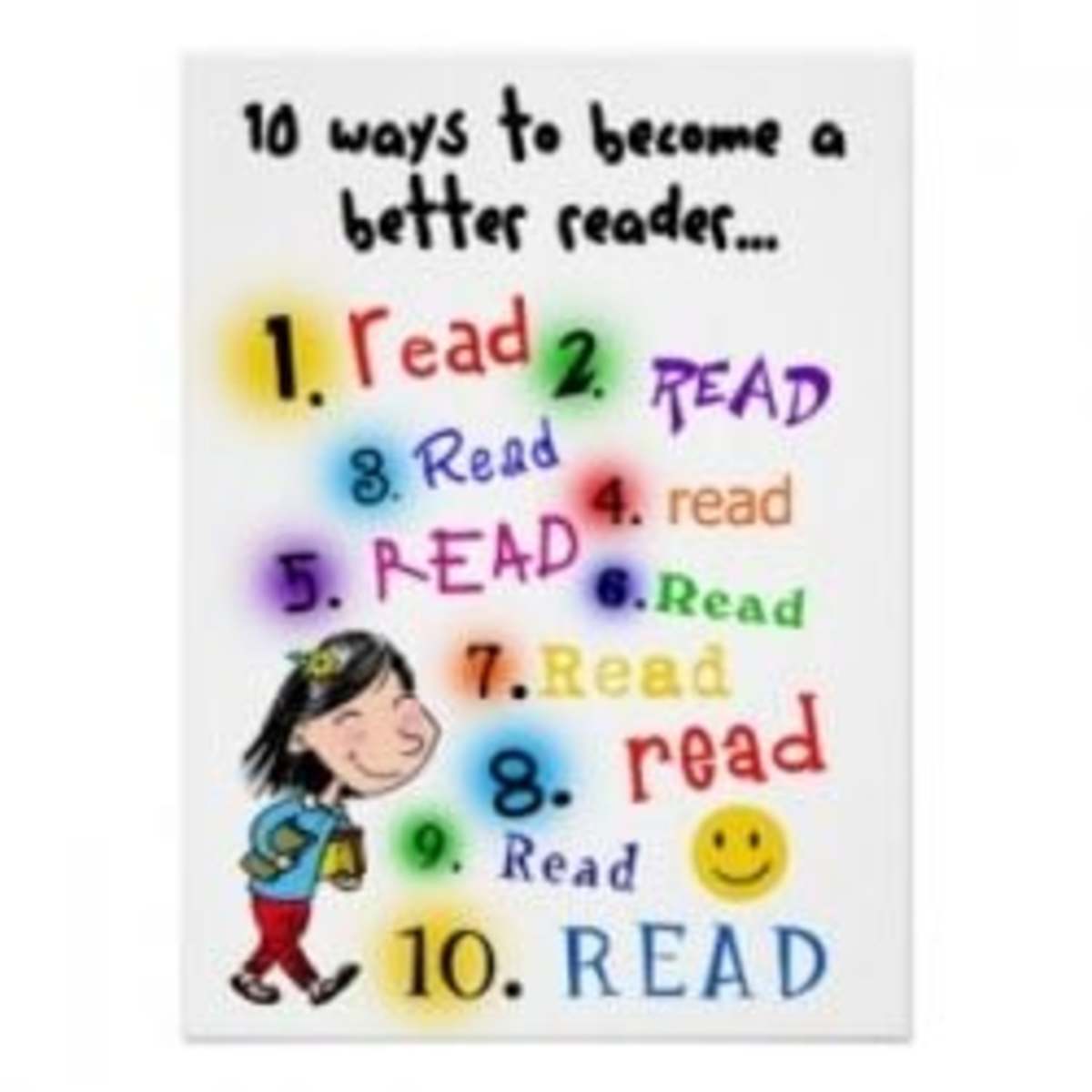Walk my doggerel with me

There's a book in every person and a poem in every heart. You and I are living in remarkably wonderful times – there are some new and very easy ways to pull the poems out and make whole books of them. For this, we have many people to thank, beginning with the folks who put the poems into us to start with. From there we can continue with our gratitude toward those many call “computer geeks.” They are the ones who figured out how to direct the energies of little helter-skelter electrons into orderly patterns and pathways that wander around inside of geeky gadgets and then emerge as numbers, letters, words, articles, whole books, and Internet Websites packed full of interesting things.
Those of us lucky enough to be in the right places at the right times, like here and now, can take advantage of our good fortunes. Using our computer tools we can write about the things we see, about the things we feel, and about the things we think. It is mechanically easy to do. That's what we can explore here – a little portion of the how of putting an E-book shell together, the cover along with some of its “front” pages.
So take a little walk with me to see what this E-book looks like as it is being put together.
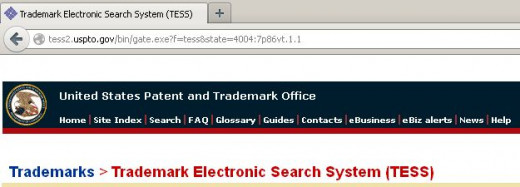
Coming up with a suitable title
Really good writers aim to get their readers to agree with them. Some cause that to happen by bludgeoning their readers with heavy facts and figures, strong arguments, and even by shaming them with unassailable logic accompanied quite often by insulting alternatives. Really, really good writers are those who cause agreement to happen without the readers realizing its occurrence. Those are the writers who get their readers smiling and nodding their heads, “Yes,” in unison with the writers' words. Some really, really, really good writers push this trickery even more – they make a statement which elicits disagreement from readers. It can be noted that some of the really, really, really so-so writers also practice such tricks. For example, I am not of an elite writing type. When I choose a title that boasts of a book full of doggerel, readers are going to disagree with me about that doggerel stuff even before they read the doggerel with which the book is stuffed. Do you see what I mean? (...or, as today's street talk goes, “'Hear what I'm sayin'?”)
Thus, the title I selected for this little E-book is “Walking my doggerel.”
Even doggerels need rabies shots and a license
Just so that you will know, I have been over to the Website of the U.S. Patent and Trademark Office (uspto.gov) where I made sure that the selected E-book title was not trademarked – and it wasn't. Now that I have chosen that title, someone can use it for corn flakes, space ships, or fake eye lashes, but they are too late to use it for E-books. I also looked at the title in search engines. If you replace the “my” with the word, “the,” you will find hundreds of duplications of the title on the Internet. However, the “my” version of the title looks to be free and clear of duplication.
Titles are of importance to your writings. It is a good idea to check out your titles before you publish whatever it is that you are putting together.
Cover art
Some writers are fortunate enough to also have skills in graphic artistry. Some, like me, have a difficult time trying to draw a straight line. For non-artists, me for example, there is not only hope, there is salvation. We can become graphic artists through our computers. That's the way I put together the first version of cover art for the “Walking my doggerel” E-book. I located an available photograph of a man taking his pet dog for a walk and turned that photographic image into an “oil painting” with an easy-to-use computer program, “FotoSketcher.” (down loadable from sourceforge.net). Here are some of the basic steps a non-artist can take so as to become an instant Norman Rockwell.
Screenshots when using FotoSketcher

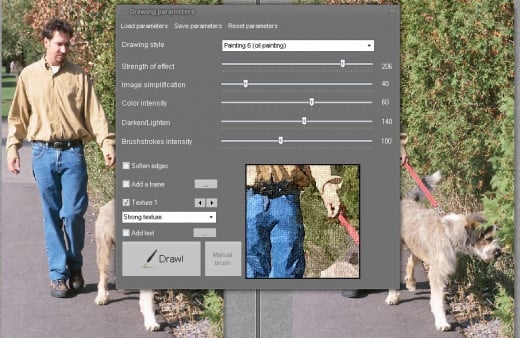
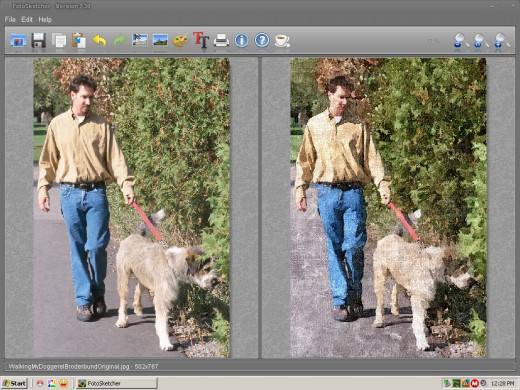
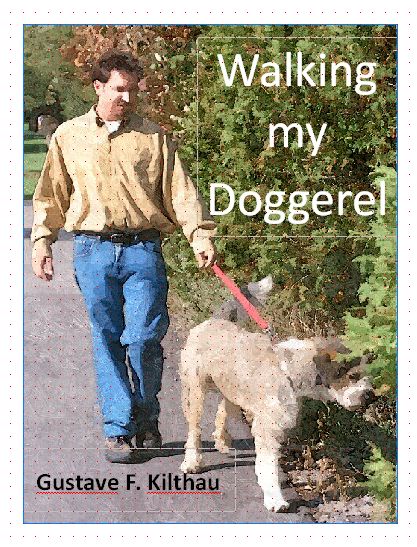
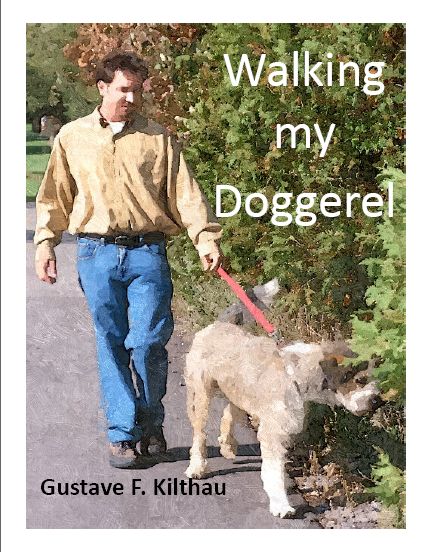
E-book pages – beginning preparation and assembly
I use Serif's PagePlus publishing software to assemble the book cover and its various pages. From this PagePlus assembly it is essentially a one-mouse-click deal to output the book in any or all of the several publication forms available to me through the mechanisms of the computer program. These include outputting the entire book – covers (front and back) and text pages with all of their graphics – as “paper-page” books, PDF (portable document format) books for viewing and printing using a variety of viewing and printing devices, HTML-encoded (hypertext markup language) books for viewing and printing via Internet-connected devices, and graphics (JPEG-format) slide shows having computer-controlled viewing attributes. One click on the system mouse is all you need to select each of those output modes.
That is a lot of geeky tech stuff to digest, but it gets a lot easier to understand if you think of it as being simply this:
Select the way you want your book to be presented to the world. Move the computer screen cursor over to the one you want, click the mouse, and wait for the book to be produced at whichever output device you chose. Then, if you want yet another kind of book output, move the cursor, click the mouse, and do a little more waiting for your book to pop out that next way.
It sounds very easy to do. It is.
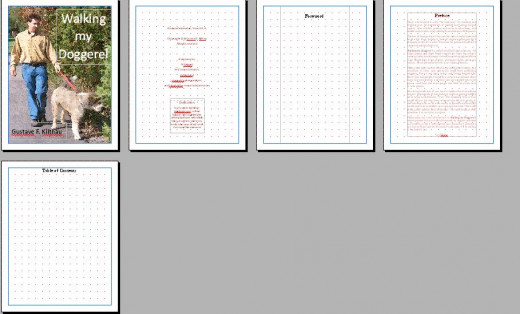
The writing that goes inside the E-book
That is another situation altogether. Some folks call it “authoring.” As writers, you know all about that sort of stuff.- the head-scratching, the ceiling-staring, the dictionary lookups, and the rest of the whole business. What you have to write and how you write it are not really the concerns of this article. Here, we are dealing with the more mechanical things involved in giving birth to a viable E-book baby.
Here's how I go about the writing part of things.
Serif's PagePlus contains a very capable word processor part. I suppose that word processor, referred to by Serif as “Word Plus,” was the beginning of the whole PagePlus buildup and its many improvements over years of one version after another. You could open the PagePlus program and, using its default settings, type in all of the words of your E-book, one page after another. From time to time, you might toss in some graphics to go along with your text. It works much like a super-capable word processor.
Many writers, and I am one of the hopefuls among them, are used to doing their keyboard-pounding using one word processor system or another. For instance, I am used to the quirks and the wiggles provided by readily available “OpenOffice.org's” text writer software. It is fun to sit here and whack out words and paragraphs using “Open Office” because my fingers seem to get along with it nicely without a lot of brain intervention. The brain pushes the story and the story somehow comes out of the fingers and hits the keyboard keys without much mechanical direction needed.
Similarly, there are a number of additional word processors that are much the same as “Open Office Text” in their handiness of use to one writer and another. Word processing software goes way back to the beginning of time – computer time, anyway. I remember the first word processor program I ever used. Its name was “Spellbinder,” and that is what it did for me – I was spellbound by the thing. What really got to me, and it was an experience never to be forgotten, was watching “Spellbinder” check the spelling of a pageful of stuff I had typed in. As the program quickly made its way through the words of my new text, you could see its progress, word-by-word. When it found a word it believed to be misspelled, the program had a tiny hiccup and then went on along to the next words. When the spell check was completed, the document sat there on the screen as before, but its supposed misspellings were all highlighted and easy to see. That whole exercise was, for me anyway, the most amazing computer working I had ever watched.
As you can tell, I go back a way in this computer stuff, but it never ceases to amaze me how much it increases the raw power of what comes out of my mind and out of those fingers that chat with the letter and number keys on my ten-buck keyboard. Those of you, who like me, got here after swimming in the sea of the old Royal and Underwood typewriters will understand why it is that this computer stuff makes me truly bug-eyed with amazement.
What comes after the E-book cover?
So, whenever and however you choose to type in your text, there it will be. If you produced your initial text files with one word processor or another – or even with a simple text editor like “WordPad” or some other – you are done with that part of things. To get your text into a publishing system like the PagePlus that I use, you simply click on the “Insert” tab, select “Text” in the dropdown menu, tell PagePlus the name and location of your text file, and in it goes. By that time you have already corrected all of your spelling errors and mistakes of other kinds. PagePlus will be very happy to receive what you are offering. However, if you want to change something in the PagePlus collection later, you can do so right in PagePlus – or you can go back into your word processor file, make the corrections needed, and then re-install the word processing file into PagePlus.
Not everyone wants to produce their own E-book, cover to cover. The various producer-distributors such as Amazon, SmashWords, and others typically prefer to receive author-prepared E-books as word processor file packages, the graphics for which are separated from the actual text portions. Those companies do not want ready-to-distribute E-books from their writers. One such company even requests that authors send them JPEG-formatted photographs of each page of the proposed E-book instead of text and graphics computer files.
What we are doing here is to explain how you can put your own E-book together for your own distribution on DVD/CD, as HTML Website pages for viewing, for downloadable files (PDF or otherwise), or as graphics slideshows on DVD/CD, Websites, or download files that allow single-click page turning. These will be your E-books, start to finish.
Kind of makes a writer smile to think about such things, doesn't it?
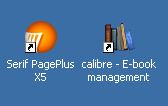
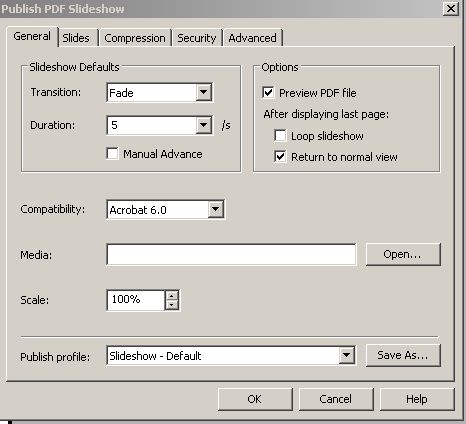
The making of a “better” E-book
Right at this moment I am having an internal debate about whether to make just a single form, a very conventional one, of the E-book. Maybe I should also include a handy alternative format in addition to the ordinary “read-it-on-the-screen” E-book format – like “PDF” or maybe Epub, Mobi, or the like. I am thinking of including a copy of the work as a slide show, perhaps with a timed progression of page images or one in which the reader simply does a mouse click to advance each page.
Once again, the computer geeks have come to my rescue. I am using that one piece of publishing software, PagePlus X5, (serif.com) to do any of those publishing jobs for me – or all of them. I can elect to also print the book as a conventional paper-page book or in the “HTML” format for publishing as Website pages on the Internet.. What is nice about having all of these choices is that a writer does not have to exercise them all at once. You can do so, but you do not have to.
Another piece of software that is potentially of use in this E-book making is “Calibre” (downloadable from sourceforge.net). With it a person can convert the E-book from one of about a dozen electronic page formats to another of those in common use. Right now there is no single standard format in use across all of the different E-book readers (including desktop computers and others). Having a format converter is a tool that E-book writers should not be without.
What happens after the E-book is published
Now you are likely tired from all of this walking. My doggerel has been tugging at the leash, not only on the way out to our walk, but particularly so once he got the idea that he was heading back home to his bowlful of kibbles and bits. He knows that whenever his E-book is done and on its own way into the world, his writer buddy will be in a good mood. That means some extra treats for him – maybe even a nice big dogbone-shaped biscuit or better.
That thought from our well-walked doggerel brings forth an idea for potentially another E-book, one that might even become more popular and of higher circulation than will be the doggerel publication. Think about a good E-book about doggie treats. Don't just think about it. Why not do something about it?