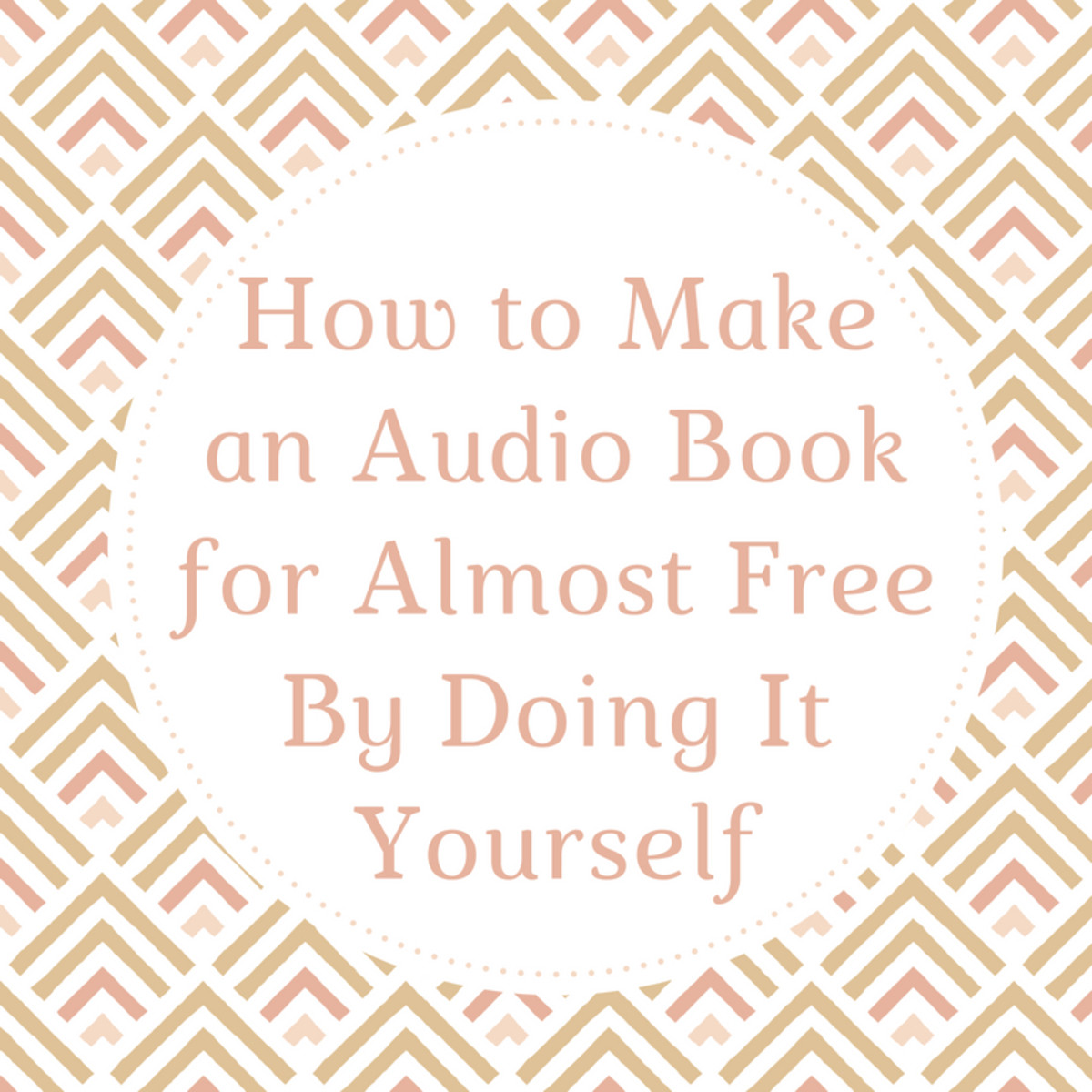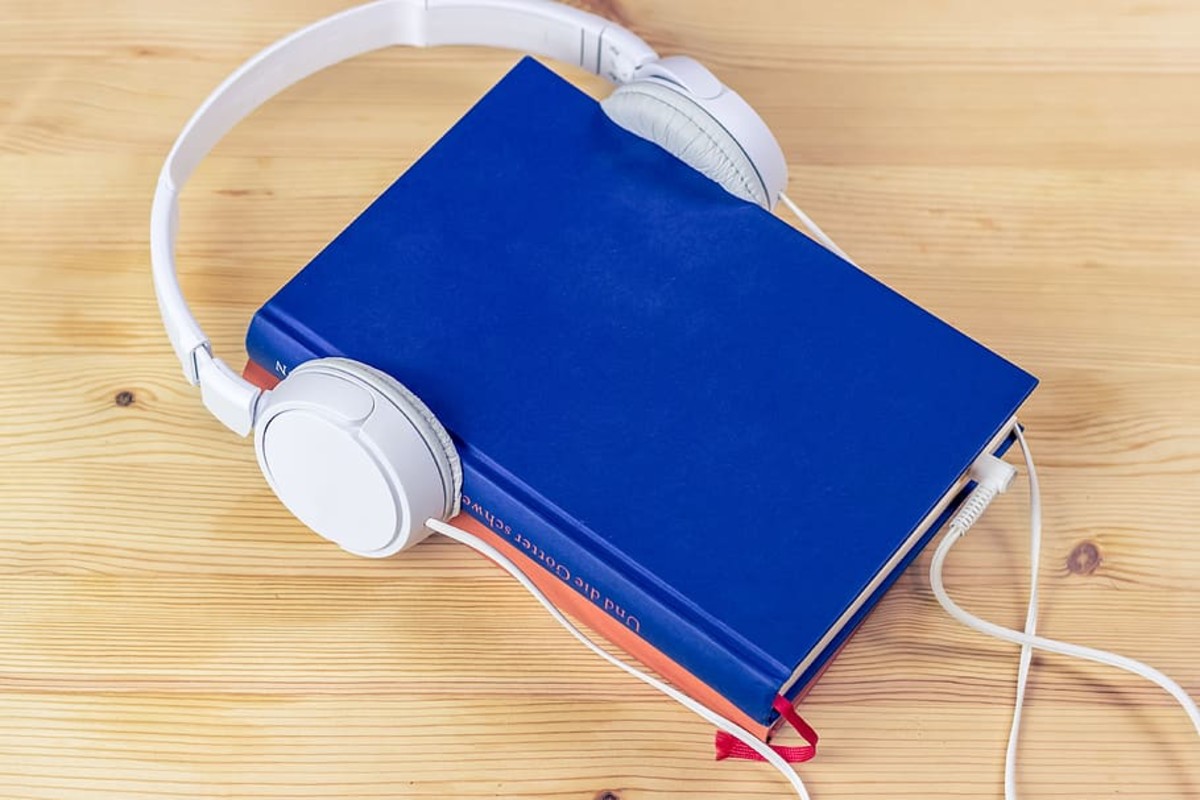Downloading vs. Streaming Audio Books
Listening to Audio Books Has Never Been Easier
Audiobooks.com allows you to stream books for listening instantly.
- Streaming means you never have to wait to listen to your audio books
- Data settings let you choose whether you stream or download audio books
- Cloud bookmarking saves your place
- Switch seamlessly between your Smartphone, table and PC
Stream Audio Books to Any Device
With audio books available for computers, smartphone and tablets, reading has never been easier or more convenient. Audio books give you the freedom to listen anywhere, allowing many people who have found that they just can’t fit reading into their busy and productive lives the ability to reconnect with books in a whole new way.
Audiobooks.com takes that ease and convenience a step further by offering listeners the option to access their books with no wait time by streaming them directly to their mobile device. With Audiobooks.com you don’t need a wifi connection to start listening to your next book. When you’re ready to read, it’s as easy as selecting that book and pressing ‘Play’. Your book will begin to steam instantly. And when you are connected to wifi your book automatically downloads, ensuring you never have to use extra bandwidth. You also have the option to turn streaming off if you choose.
You Choose Whether to Stream or Download
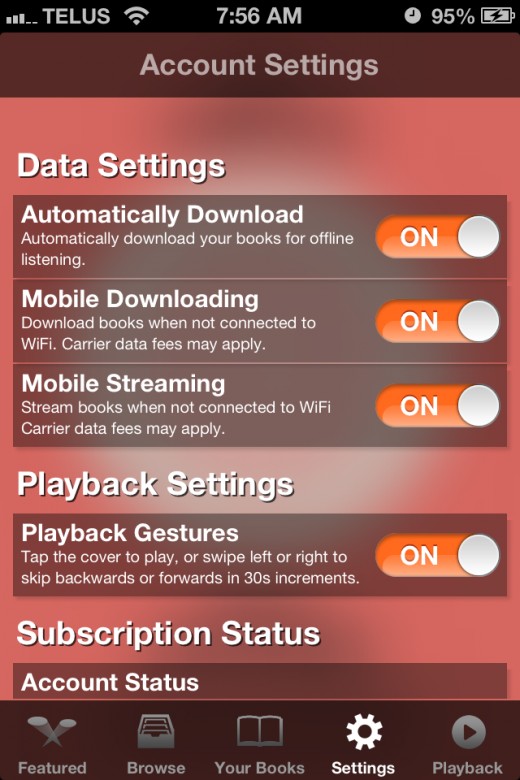
Changing Settings on the Audiobooks.com app
Audiobooks.com’s mobile app lets you control whether or not you will listen to your audio books instantly on your mobile devices. Whether you’re on iOS or Android, you can download the Audiobooks app free from the iTunes and Google Play stores. When you open the app on your Smartphone or tablet, simply select ‘Settings’ on your control panel. The first set of options on the interface is ‘Data Settings’. Your app is set up to let you listen instantly. If you’d rather not steam your book, simply toggle ‘Mobile Streaming’ to ‘Off’. ‘Mobile Downloading’ lets you download your book on the go. By toggling it to ‘Off’ you can ensure your book will only download when you’re connected to wifi. If you want to control when and where you download your books, you can even turn the ‘Automatically Download’ off until you’re ready to access your book. You can change these settings at any time, giving you the flexibility to listen whenever and however is convenient for you.
Stream the Latest Audio Books
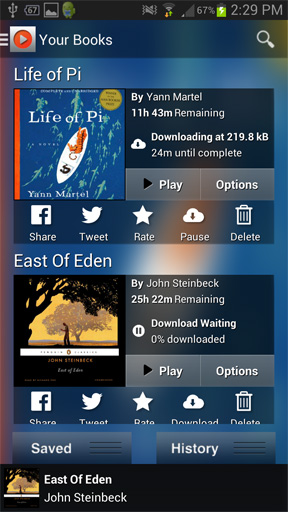
Never Lose Your Place
Sometimes people want to listen on the go on a mobile device and sometimes they want to listen from their PC. Audiobooks.com's Cloud Bookmarking technology ensures that when you take a break from listening, you can always pick up later at the exact same spot in your book on any device, so you can download a book on your PC and listen at home, then when you're out and you want to listen to the same book, you can start streaming on your Smartphone or tablet from the same place where you left off.
Never Get Caught Without a Great Book!
Audio books are the perfect way to incorporate reading into your daily routine, and with instant streaming you can always get your next read right away, so you never have to be caught without a great book.