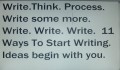Drafting Your Ideas First On A Notepad Before Transferring To Computer
Drafting your ideas on your notepad before transferring them onto your computer thought typing is a great way to escape a writer’s block. Did you know that you could even write more using that method than even typing your ideas directly onto your computer?
Sometimes one has to sit for long hours behind the pc unable to come up with anything interesting to write about. Sometimes also reading your old drafts becomes boring. When you have your ideas already captured on notepad, typing them onto the computer makes things easier and exciting.
At least, it keeps you busy until you begin to have supplementary ideas to what you have already written. This helps to make reading your ideas and at the same time typing them exciting. One is able to write more if he or she is able to enjoy these initial stages of the writing process- reading and writing.
Guides you into deeper levels of thinking.
That guides you into the deeper levels of thinking instead of sitting down for a very long time trying to rack your brains for something to write about. The draft now becomes the skeleton of the main idea. Upon which you are able to develop related advance as well as straightforward ideas. With the notepad drafts being the skeleton or blueprint of your idea, it guides your thought pattern. You can communicate or express your ideas confidently and in a straightforward manner.
You can notice errors and rectify them
Typing the ideas onto your computer as you read, slows down the reading pace of the writer and so you can easily notice the errors in your drafts and rectify them as you type. Reading over your drafts sometimes could be boring especially when you have many piled up drafts. Typing your notepad draft ideas onto your computer at least helps you to go over your drafts and rectify the errors you made when drafting them.
Helps to maintain your focus on the topic
Putting down or compiling your ideas first on a notepad or recording them before you transfer them into a softcopy on your computer (by typing) helps to maintain your focus on your topic. You can pick or select and expand the particular ideas that you wish to discuss from the variety of ideas noted down.
Makes developing articles easier.
Escaping boredom is the simplest way to escape the writer's block. Writing your ideas down on a notepad first before transferring them on to your computer therefore breaks down the art of writing into a simpler task of just copying what you have written. And as you do so, you will definitely develop more ideas. This sort of gives you something to begin with anytime you have to write. You will not feel lazy about having to develop a whole lot of old drafts. The idea of just copying what you have written makes the writing process seem easier. Writing your ideas down in a notebook before transferring them into a soft copy or typing them to your computer can help you to write more because , it's like you give yourself something to do always - that is work to do and therefore it helps to make the writing process never boring. You can get to keep active always as you spontaneously develop new ideas to support the previous ones.
Disadvantages of drafting your Ideas on paper before
However, there are disadvantages associated with drafting first your ideas on your notepad before transferring onto your computer. Below are some of the few disadvantages as well as guidelines to overcoming them.
Feel lazy to retype your ideas after writing them
*The only disadvantage may be that you may sometimes feel lazy or bored to retype or transfer what you have already written on your notepad.
Don not pile up so much your written ideas. When you pile more ideas, the thought of having a lot to do or having so many ideas to type could make you feel lazy. Especially for writer’s who publish on online article directories you may need to hire the service of a typist when you have a whole lot of ideas to convert into softcopy format.
Repeating same phrases and sentence.
Another disadvantage is that, you could end up repeating the same phrases or sentences or ideas repeatedly as you retype the content. Sometimes you will start by typing, the idea comes back, and you start to write or type the same ideas without even looking over the paper or the draft guide. It's like the same words keep coming up to support the current thought or image in your in your head. This could mean that you are either reaching that point of experiencing a writer’s block and that you are probably lacking the words to discuss your ideas.
Make use of subtitles
Make use of subtitles even in your drafts so that you won’t have to repeat the same ideas you have already written.
In your drafts, you can also underline the most important and unique ideas and try to only type those ones or expand them when converting your written drafts into softcopy.
Discussing unrelated stuff or discovering new ideas.
Sometimes when discussing your ideas on paper or when writing down your thoughts, especially on a particular topic, you may end up discussing other unrelated ideas on the side or accidentally discovering ideas to write about.
This could be seen either as a disadvantage or as an advantage depending on what you use the supplementary ideas for. Try to separate unrelated ideas that you discover whiles typing your drafts and use them to start new articles.
Advice to writers.
In the process of typing , when you discover new ideas unrelated to your current topic, you can simply continue to write out your thoughts on the new idea and always come back to continue or expand the ideas where your mind wandered off since the idea of the old topic or thoughts is already recorded in the notepad.
Please feel free to give your comment and suggestions below. You can also contact me if you want to write articles for your blogs, website or for any proof reading service. Contact me for also advice and tutorials on SEO or how you can upgrade your website in order to gain more traffic.