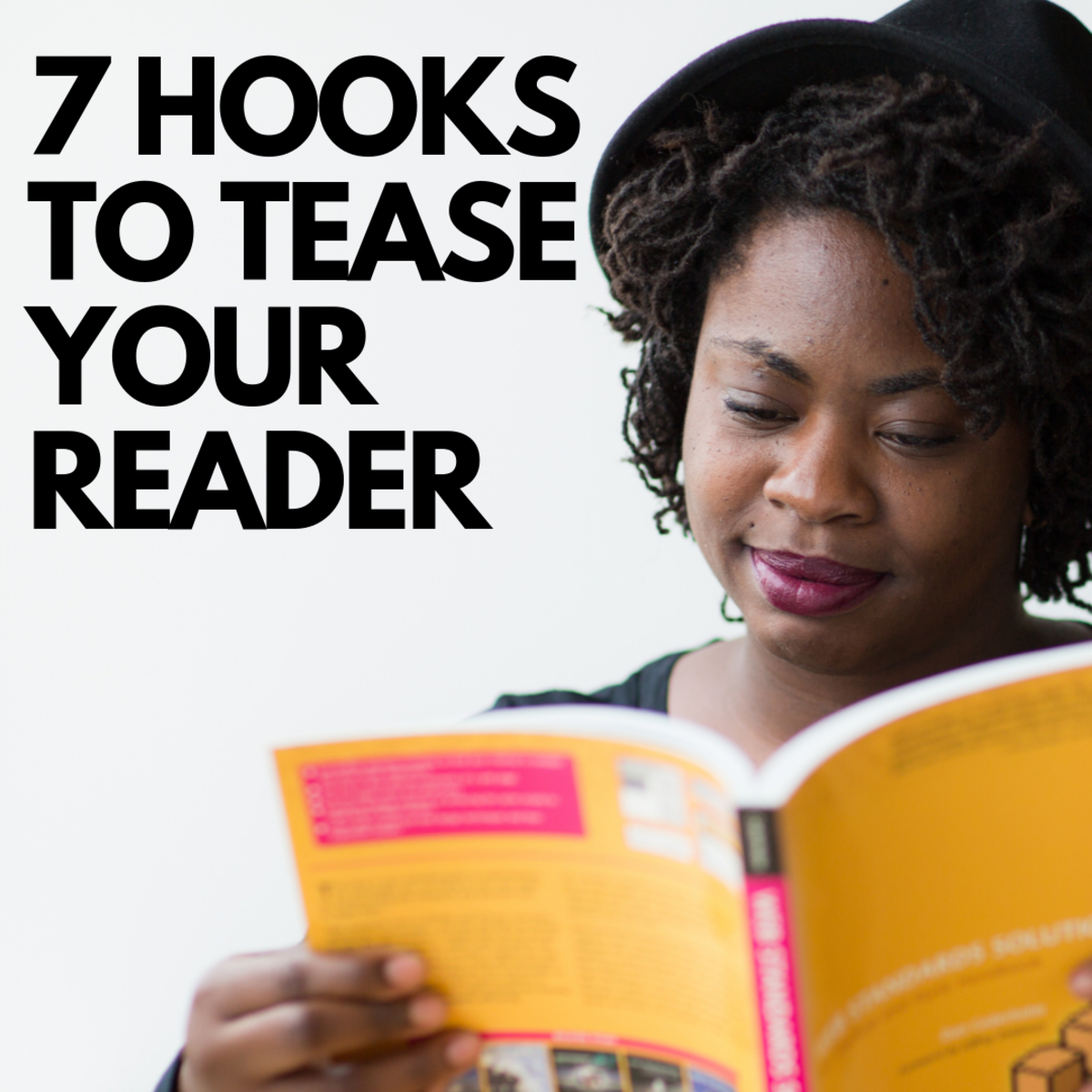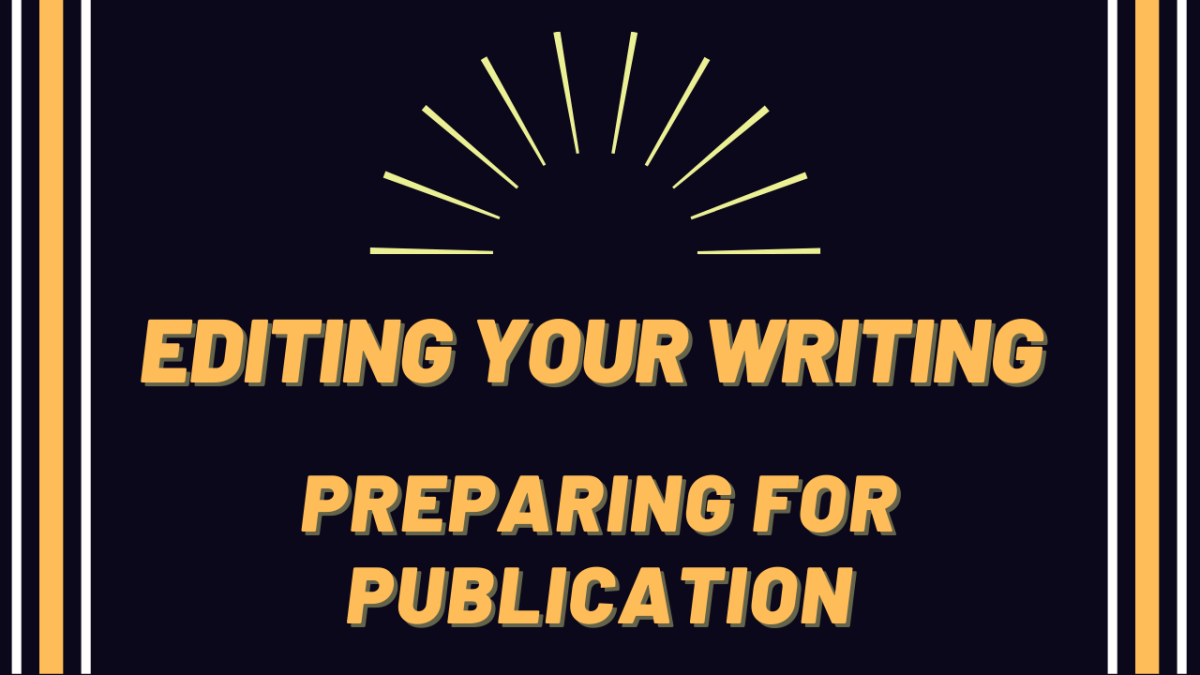Formatting an Easy to Read Article
Have you ever written a story and felt it had a lot of good points and information but you didn’t have many comments or readers? Here are a few tips we need to remember when posting a piece.
Keep paragraphs short
People are always in a hurry and short of time these days. It's okay to break up paragraphs you would normally keep together in a print format such as for a newspaper or magazine article. Online writing is different.
Brevity is the key here, just don't make it too short. About 600 words or more is the best article length If it's too short Google will see the article as substandard and it will affect your page rank.
The Internet is a bit different than newspapers or books. There are lights that shine making it hard on our eyes. Breaking up your piece into smaller sections will make it easier to read. If a block is too long your reader will scan or skip over what you have written and often just give up and move on to an easier to read piece.
Use bold headings
Most people skim over articles and stories. Giving them a highlight will help them get the general idea. If they are interested in the rest they may read deeper but you'll find you keep readers around longer breaking it up with headings.
Advertisment
It's best to save that space near the top for your Google advertisement. If you add pictures be sure to put them further down the list about three cells down usually does the trick. Hit the "done editing" box to take a look at where the ad placement will go.
Add photo
Break up your work with pictures or video. People enjoy variety. There are websites full of free photos you can use on your website to add interest and color. Text is all black and white adding a bit of spice will make your recipe more palatable.
Six or more cells
When you format your article make sure you have six boxes or more. This gives room for advertisement space as well as giving the reader's eyes a rest. It's okay if you break up a thought, it will be right below and still flows just fine.

Use easy words.
If something is unfamiliar and your reader has to keep looking for a dictionary or checking a definition site they will lose interest. I have even used parenthesis with the meaning. If your blog is about science or technology there may be terms the layman aren’t familiar with. The average reader reads anywhere from a fourth to an eighth grade level. Don’t assume everyone has your vocabulary. Keep it simple.
Change up your word usage.
There are tools on your computer to check overused words by clicking on the “find” feature. If the article is short you may not need this but it can help show how many times you have used a term. A thesaurus or online source is a good place to find replacements. While writing this I had to replace the words “word” and “use” several times.
Study the greats.
Dissect and analyze stories you’ve enjoyed reading. Take it apart piece by piece and discover what you liked about it. Not only the information but also the format is often what keeps us interested and makes us want to return for more of that author’s work. It’s not just what you say but how you say it that keeps people intrigued.
Studies found that one of the reasons Agatha Christie books were so popular was not only the story but also the formatting and word usage. She found a formula that worked and stuck with it.