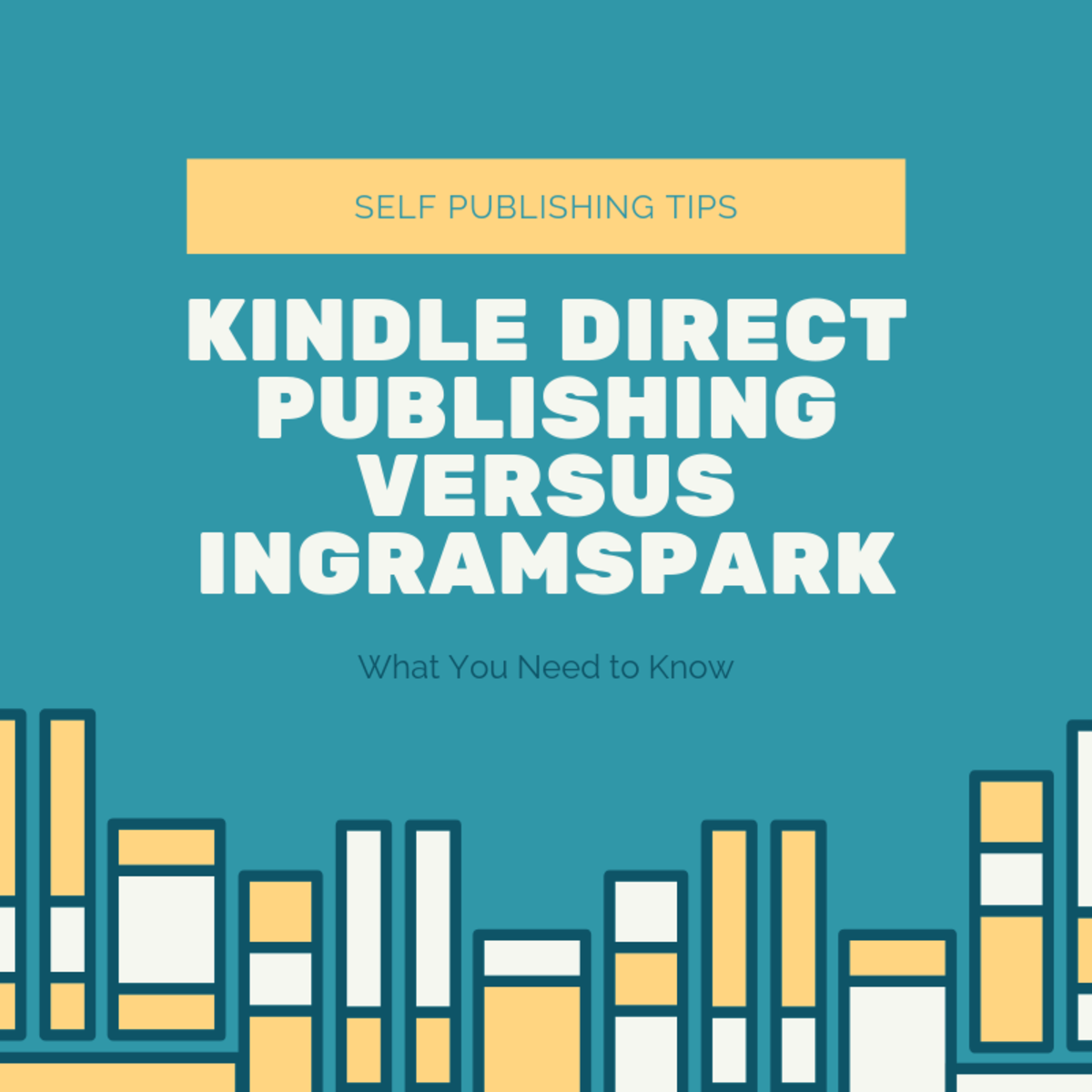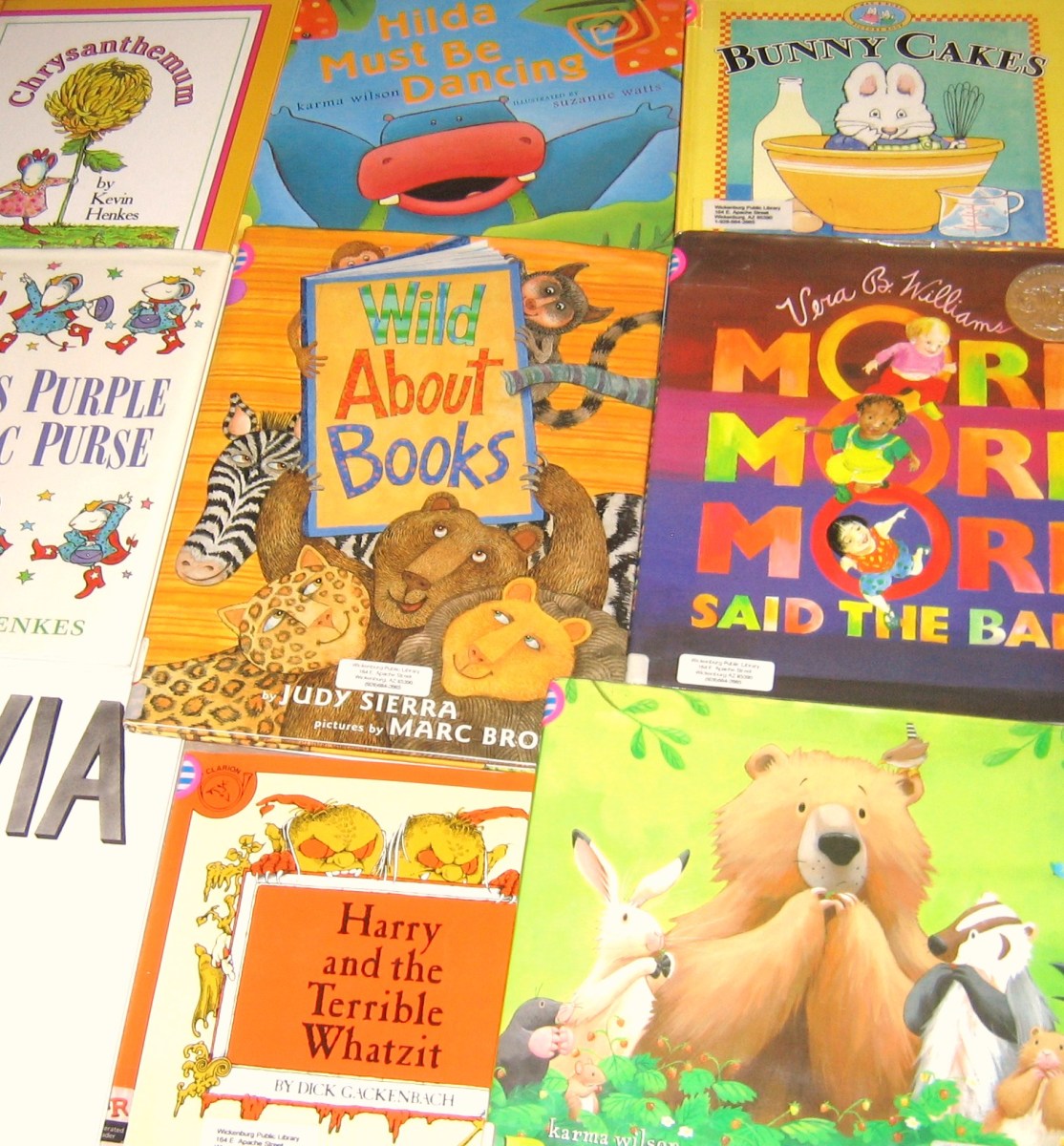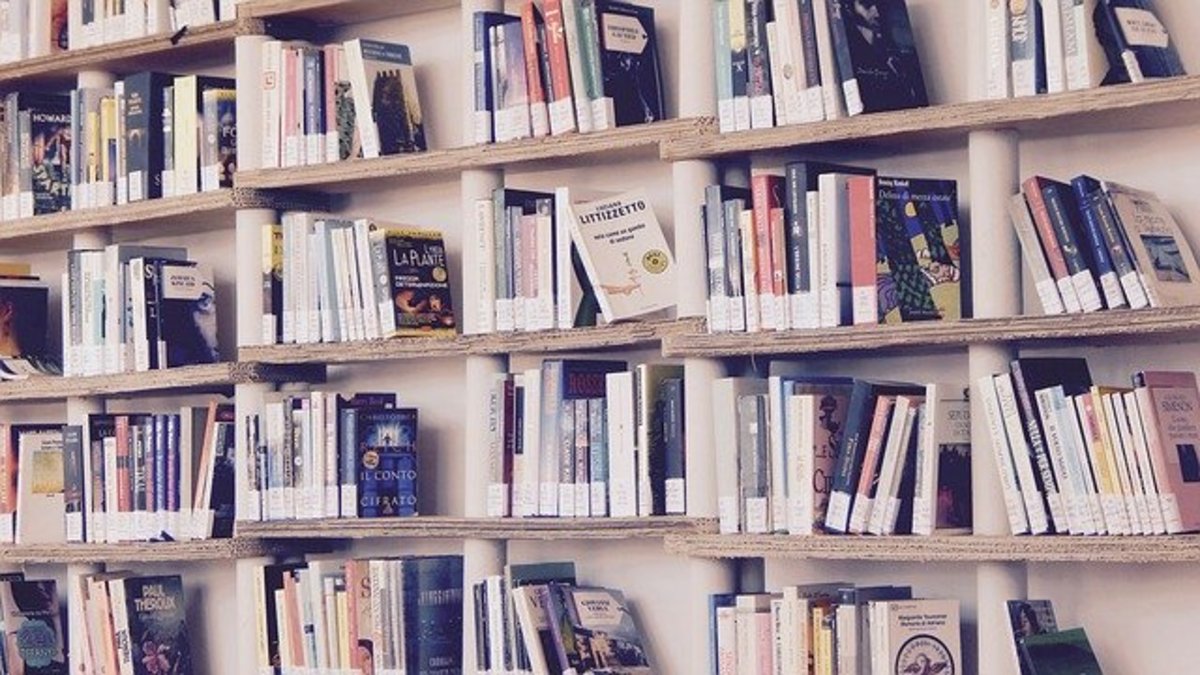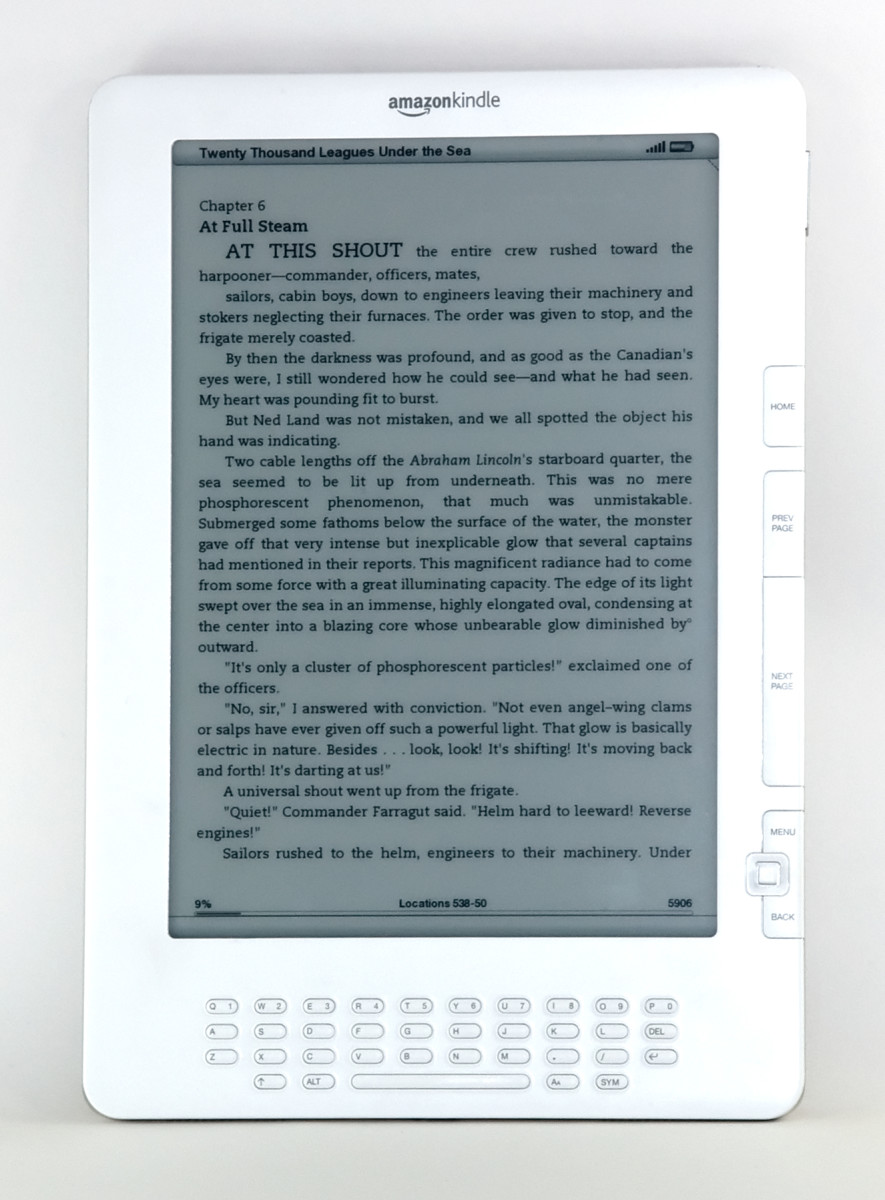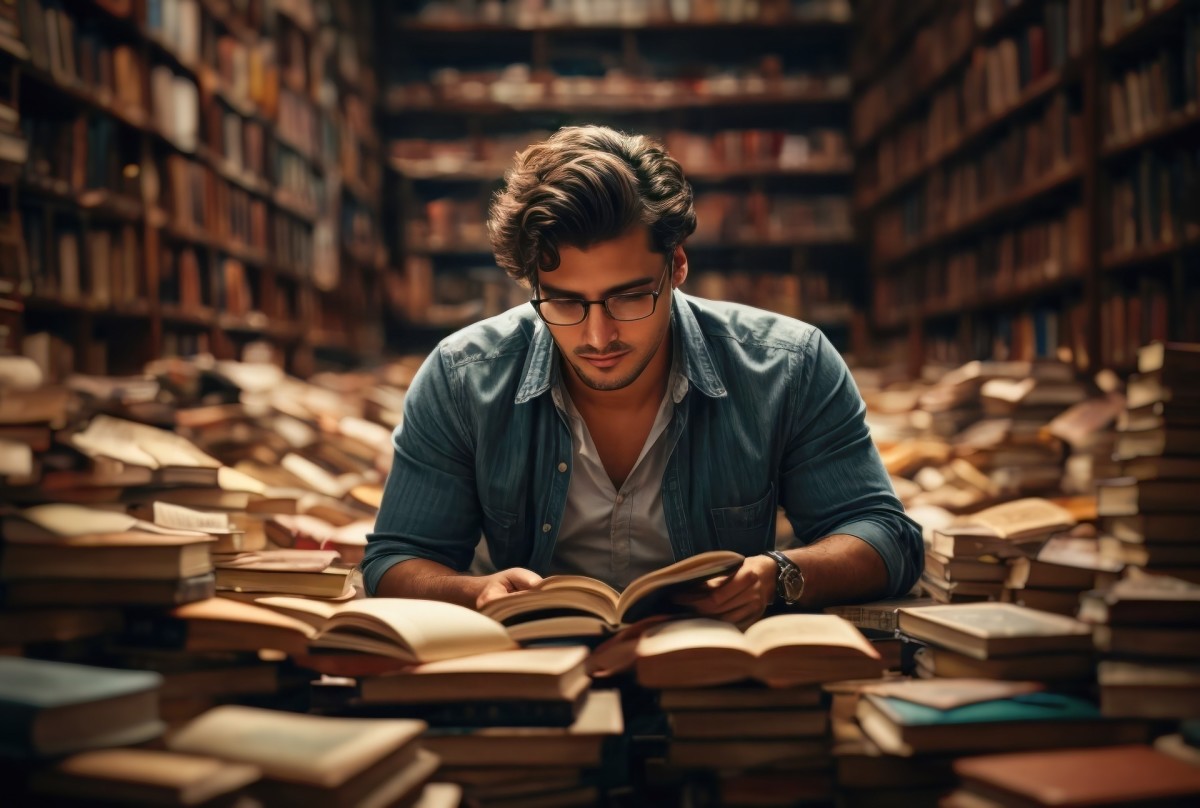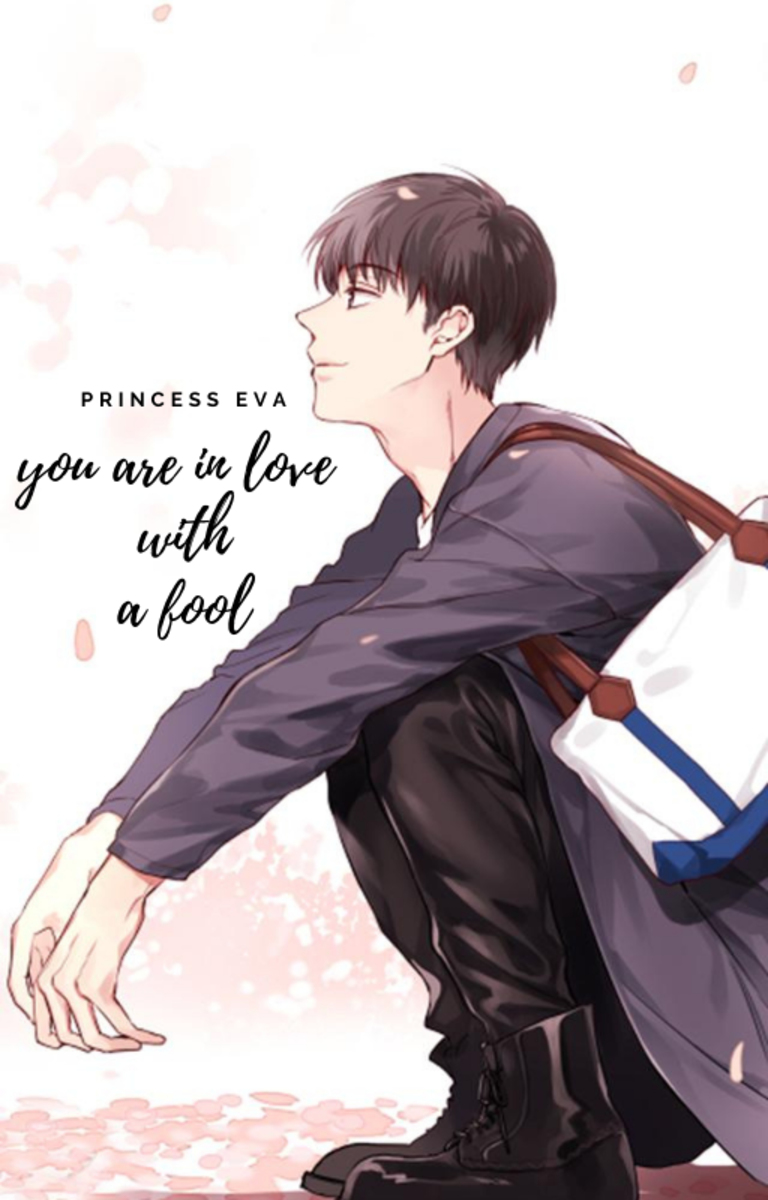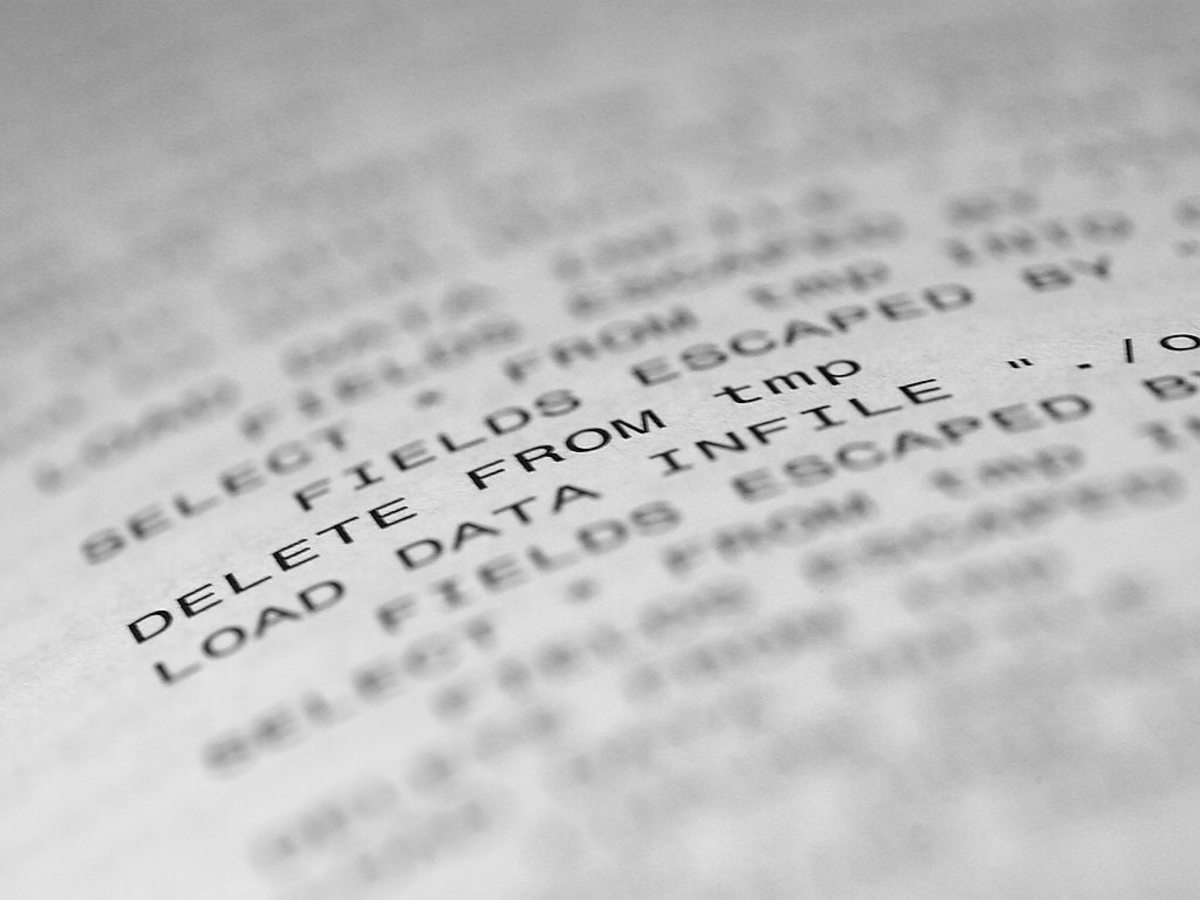Free e-Books at the Library!
FREE Ebook Lending
Check out this site for information on ebook lending from your local library: http://sonysearch.overdrive.com/
A Great Tutorial for Kindle Users
Getting an Amazon Kindle for Christmas in 2011 really changed how I look at reading now. I hardly ever read a "dead-tree" book anymore and I eagerly scan http://amazon.com to see what's new and how much the e-books cost. I was pretty surprised that recently released books are more expensive than I thought they would be (anywhere from $7.99 to $13.99). Older books are usually considerably less expensive and some are even free.
Having been an avid library user since I was a toddler (long, long ago), I was really excited to discover the availability of e-books at my local library. I went to their website and pored over instructions for checking out e-books.
My library participates in Tennessee R.E.A.D.S. aka Regional Ebook & Audiobook Distribution Program. Other cities and states may use different programs.
The first step in checking out an e-book from the library is that you must have a library card. This usually involves completing an application form and sometimes providing proof of residence.
Book Reviews
- Book Review: Bram Stoker's Dracula
Dracula, on which so many books and movies have been based, was written in 1897 by Bram Stoker. It really started the vampire frenzy that we know today. Here's a book review. - Book Review: The Happiness Project by Gretchen Rubin
The Happiness Project by Gretchen Rubin is an inspirational tale of a woman's year-long search for happiness. - Book Review: A Redbird Christmas by Fannie Flagg
A Redbird Christmas by New York Times bestselling author Fannie Flagg is a must for your reading list - whether at Christmas or not. A quick, entertaining read, it is sure to bring a smile even to the Grinch's face.
To check out a book from my library, I go to the website and click on the "e-book/audiobook" button. Then I add my library card number and can begin looking for books using the search option. When I find a book I'm interested in, I make sure that it is available in the Kindle format and click on it to check out.
Often there are only a limited number of digital copies available in any given format so I have always had to put a "hold" on a book I would like to check out. Basically, this is like the waiting list for a dead-tree book at the physical library. Some books only have a few people waiting but one book I've been wanting to read for some time has me as number 63 out of 75 on a waiting list. It's a good thing I have plenty of other things to read right now!
When one of the books I have on hold becomes available, I get an email so that I can check it out. Following the prompts is easy and since I get books for my Kindle, they actually come from the Amazon website. I can check out up to 15 books at a time for three weeks each. When the three weeks are up, my book "goes away" from my Kindle.
How does it work?
Beginning in 2002, the OverDrive company began distributing e-books and audiobooks for libraries, schools and other venues world-wide. It has grown exponentially in ten years. This is the system used by my library.
If your library doesn't participate in lending e-books, check out OverDrive. It may work for you.
Note: There are also quite a few free titles on Amazon for Kindle readers, as I am sure there are for other e-book formats. It's worth checking that out, as well.