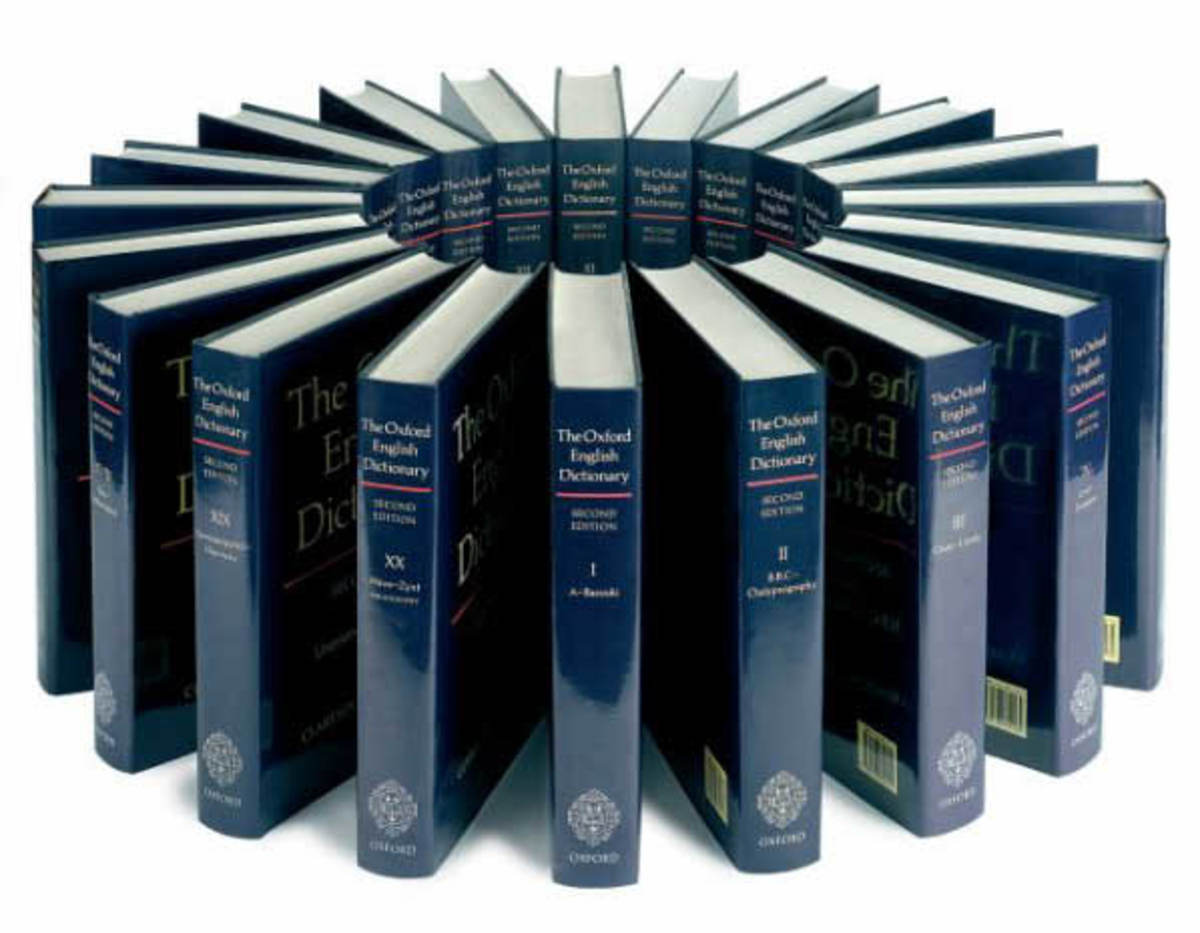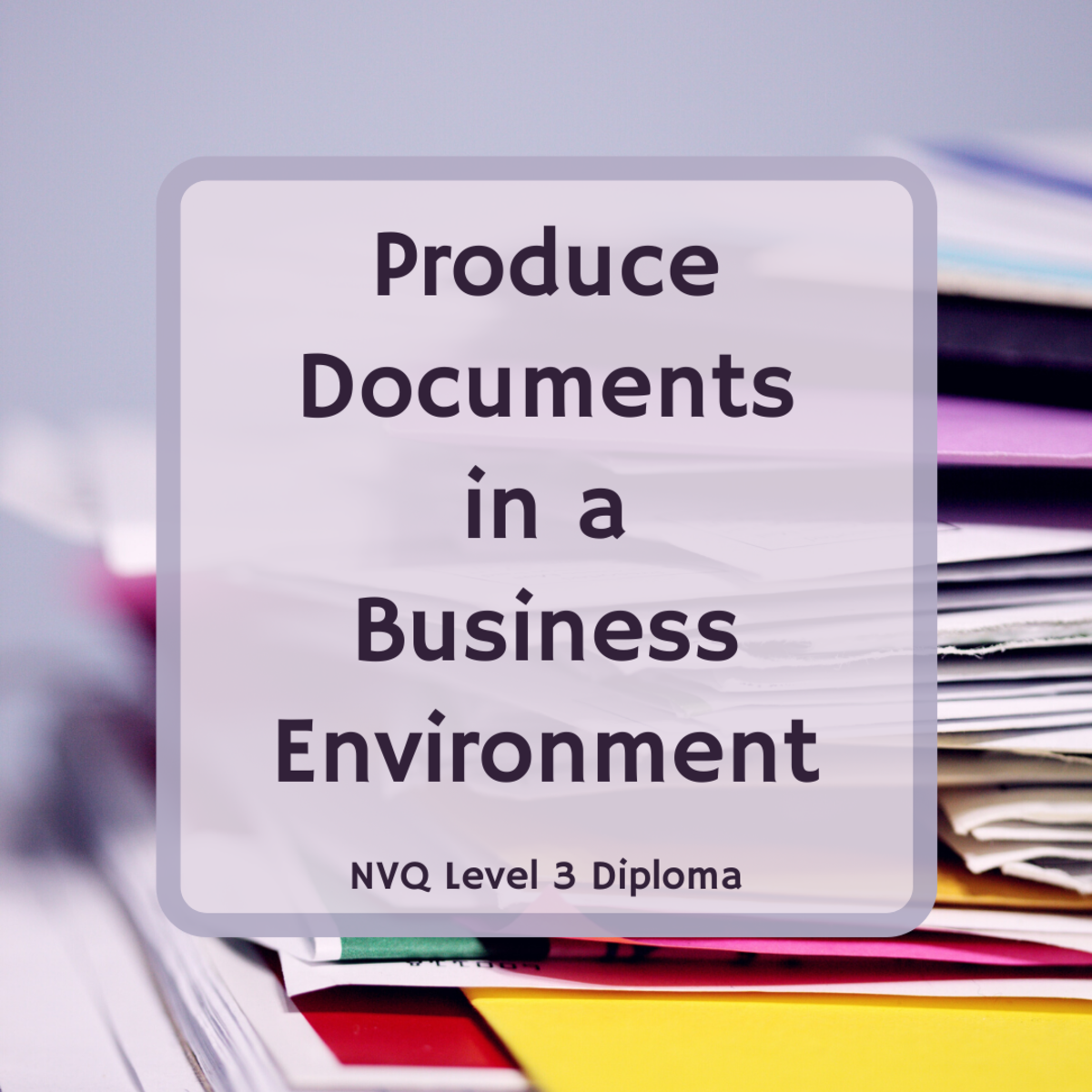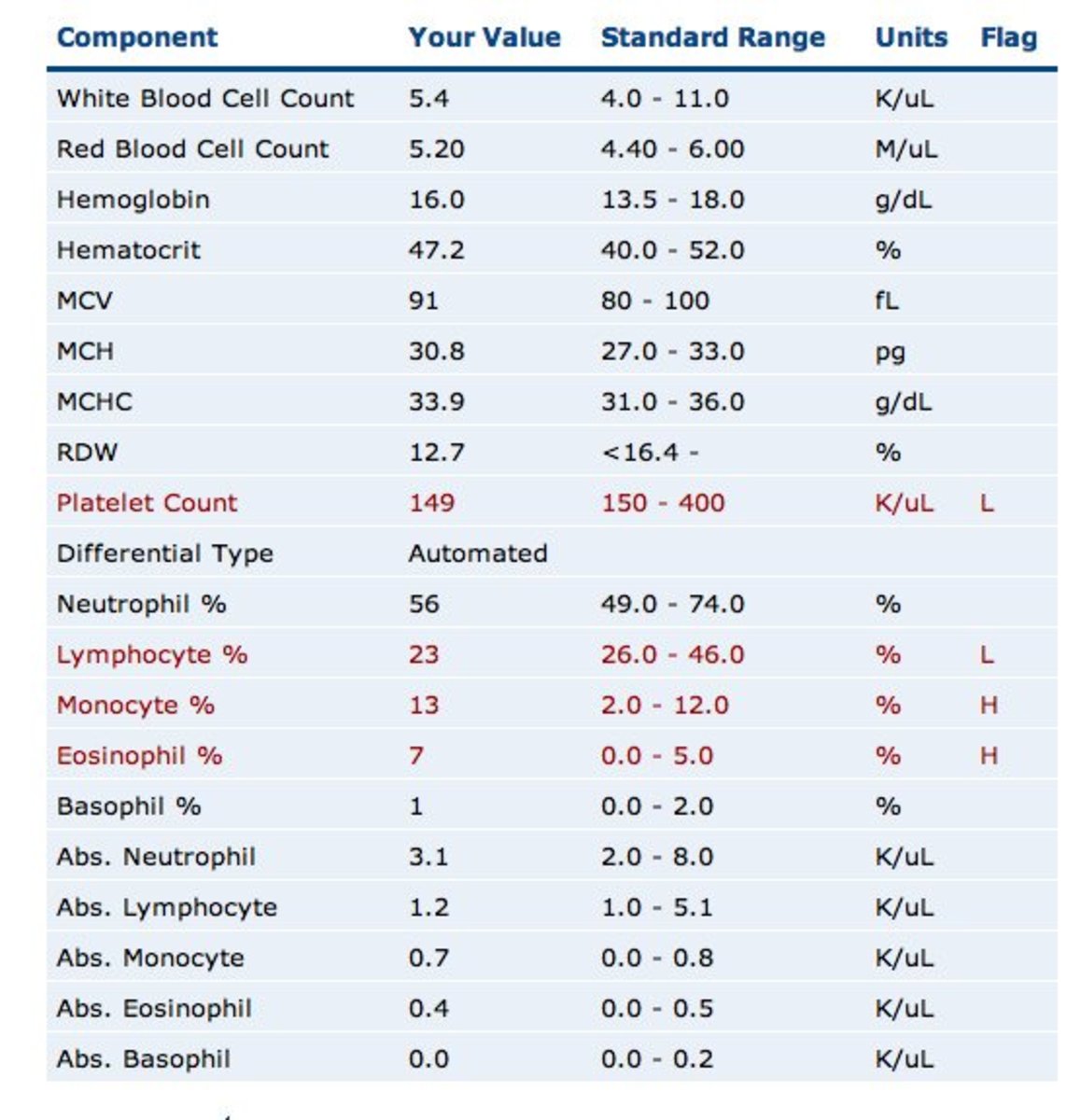HTML For Article Directories

When writing articles for the article directories, a knowledge of HTML is usually not needed. Most articles directories come with a rich text editor with which you can perform simple formatting actions like bold, italics and lists. But there are some directories in which you can only submit in pure text, although they do accept some HTML tags, and that is what this article is about.
This article will deal with the following HTML tags: bold <b>, italics <i>, underline <u>, line break <br>, unordered html list <ul>, list item <li> and anchor <a>.
This article will not teach you about html or how to use it, but will only give you the very bare minimum needed to use HTML in submitting to the article directories. In practically all cases, this is all that is needed.
For those of you that are HTML challenged, and you feel your eyes glazing over when you read the following, please unglaze your eyes and persevere. You can submit your article in pure text, but the added readability when HTML is added will definitely pay rich dividends, and it really is not that difficult.
Ready? Let's begin:
(For easier reading, the text and HTML that should be submitted to the article directories are in italics)
Opening And Closing Tags
Most HTML tags has an opening and closing tag while some tags are used by itself, without a closing tag.
For example, the bold tag needs a closing tag and can be used in the following way:
<b>This is bolded text</b>
Note the opening tag, <b>, and the closing tag, </b>.
On the other hand, the line break tag does not need a closing tag and is used thus:
There is a line break after this.<br>
Nesting
HTML tags can be nested. That means that they can be used within each other but cannot be interlinked. Unglaze your eyes and I will provide some examples.
This is the correct way:
<b><i>This text is bolded and in italics</i></b>
This is also correct:
<b>The word <i>italics</i> is in <i>italics</i></b>
This is wrong:
<b><i>This text will not be bolded and in italics</b></i>
Bold, Italic And Underline Tag
The bold, italic and underline HTML tags are <b>, <i> and <u> respectively. They need to be used with a closing tag which are </b>, </i> and </u>. They are used to bold your text, put it in italics and to underline it.
An example of text which is bolded, in italics and underlined is given below:
<b><i><u>This text is bolded, in italics and underlined</u></i></b>
Line Break Tag
Among all the HTML tags in this article, the line break tag <br> is the only tag that does not need a closing tag. As can be inferred from its name, it is used to insert a line break.
Here is an example of how it can be used:
There is a line break after this line.<br>
You can also put 2 or more line breaks together:
There are 2 line breaks after this line.<br><br>
Anchor Tag
This tag is used to provide a link to another web page or web site. It is used with another HTML element called an attribute, and the attribute that you need to be concerned with is the href attribute.
For example, if you want to provide a link to your site at http://YourSite.com, your HTML will look something like this:
Please visit my site <a href="http://YourSite.com">here</a>.
Note that only the word "here" will be underlined and clickable.
Unordered HTML List And List Item Tag
The unordered HTML list tag <ul> and the list item tag <li>, are used to create an unordered list. The unordered HTML list tag is used to indicate a list of unordered items while the list item tag is used to indicate each individual item on the list.
For example, a list of 3 items would look like this:
This is a list of 3 items:
<ul><li>Item 1.</li>
<li>Item 2.</li>
<li>Item 3.</li></ul>
Note that the list item tags are nested within the unordered HTML list tags.
Conclusion
The article directories are many and varied and they also differ widely in which tags they will accept. Do read their submission guidelines and remember to always use the preview button before submitting your article.