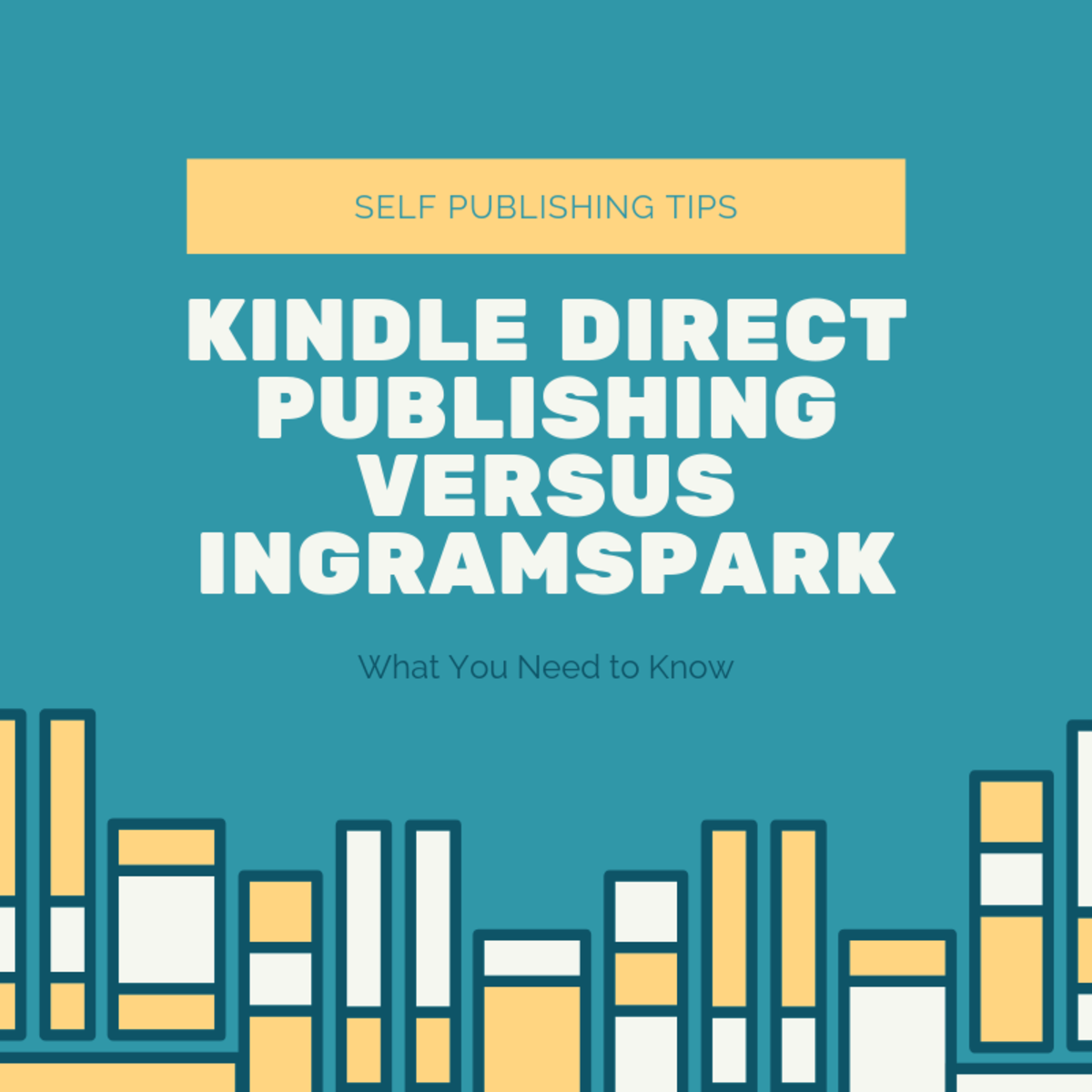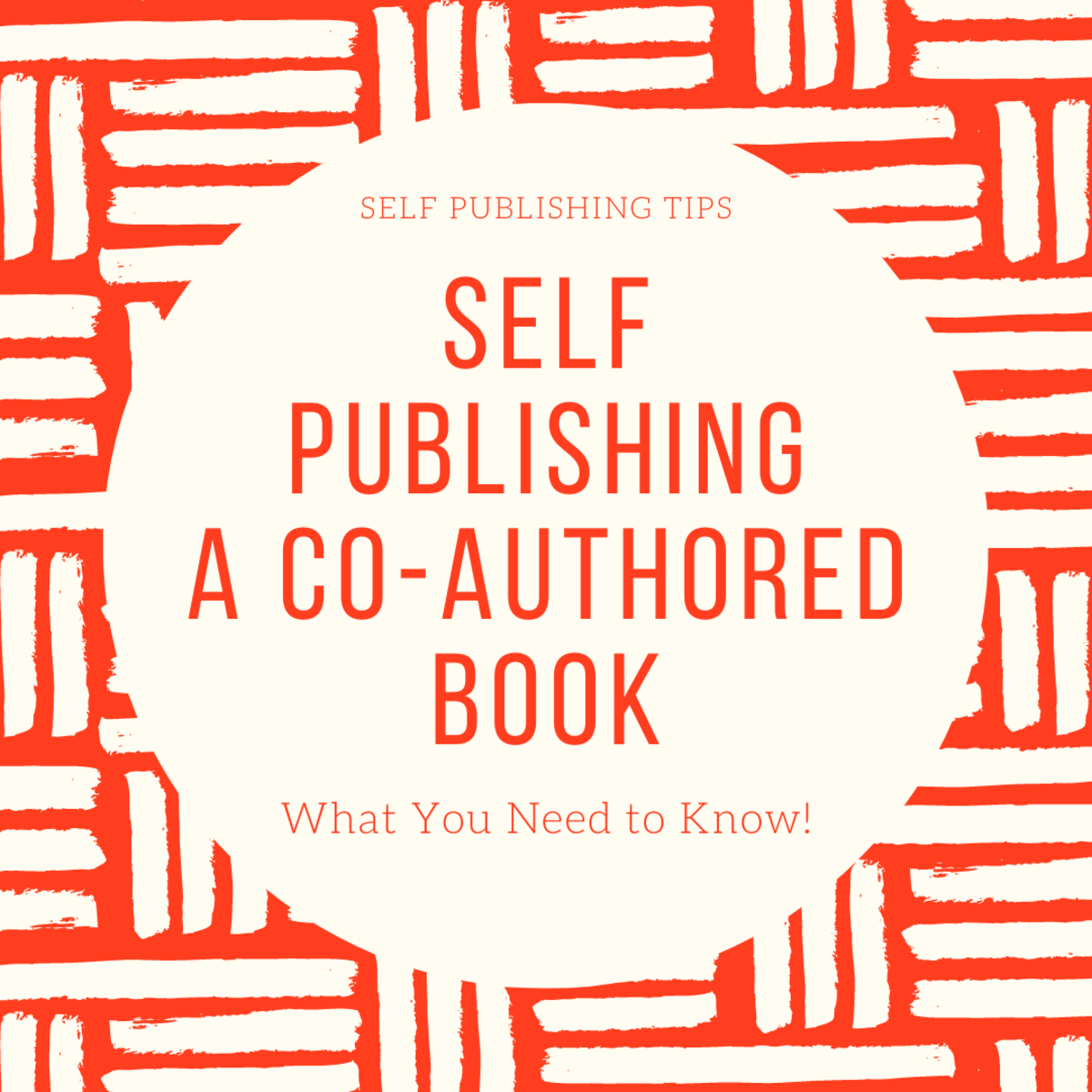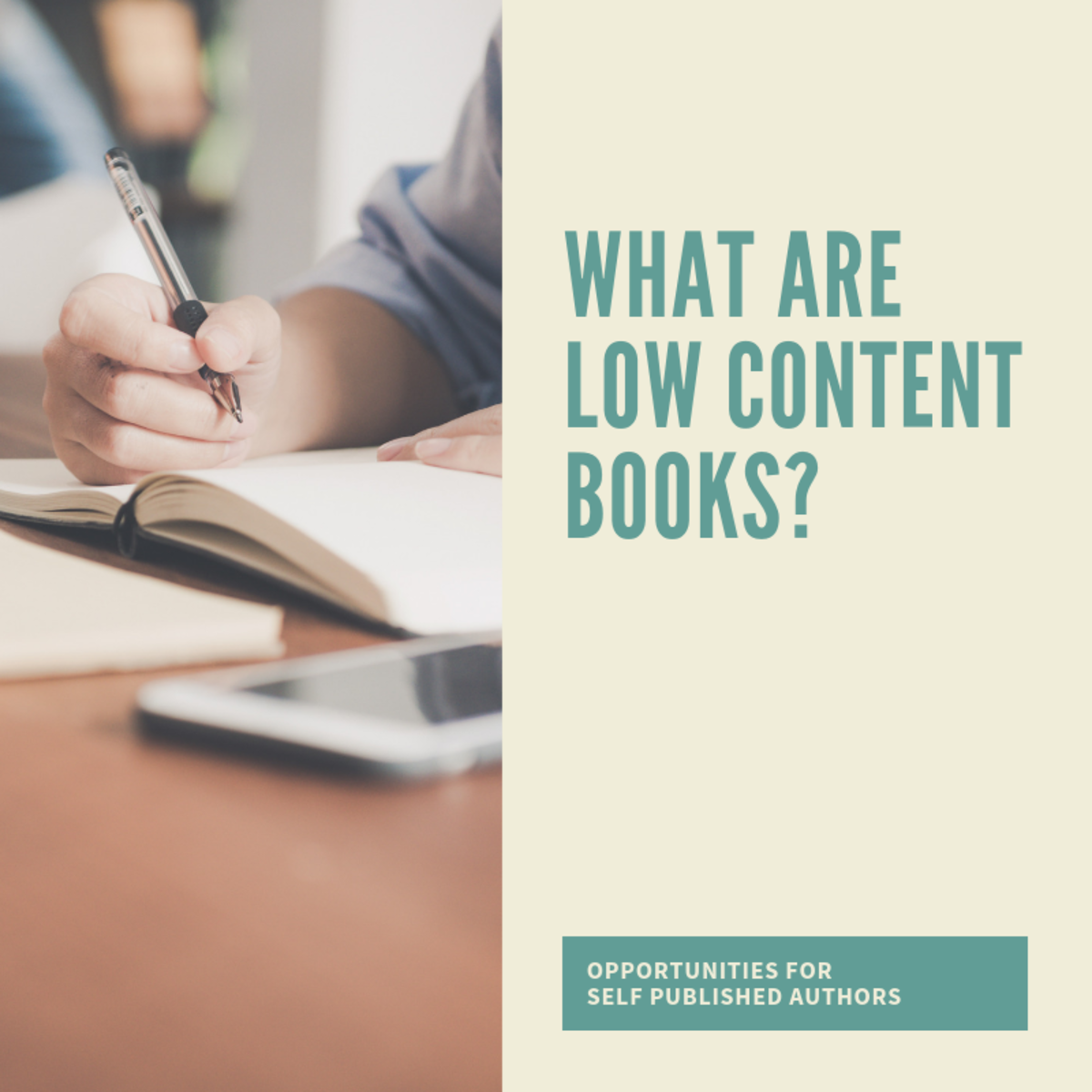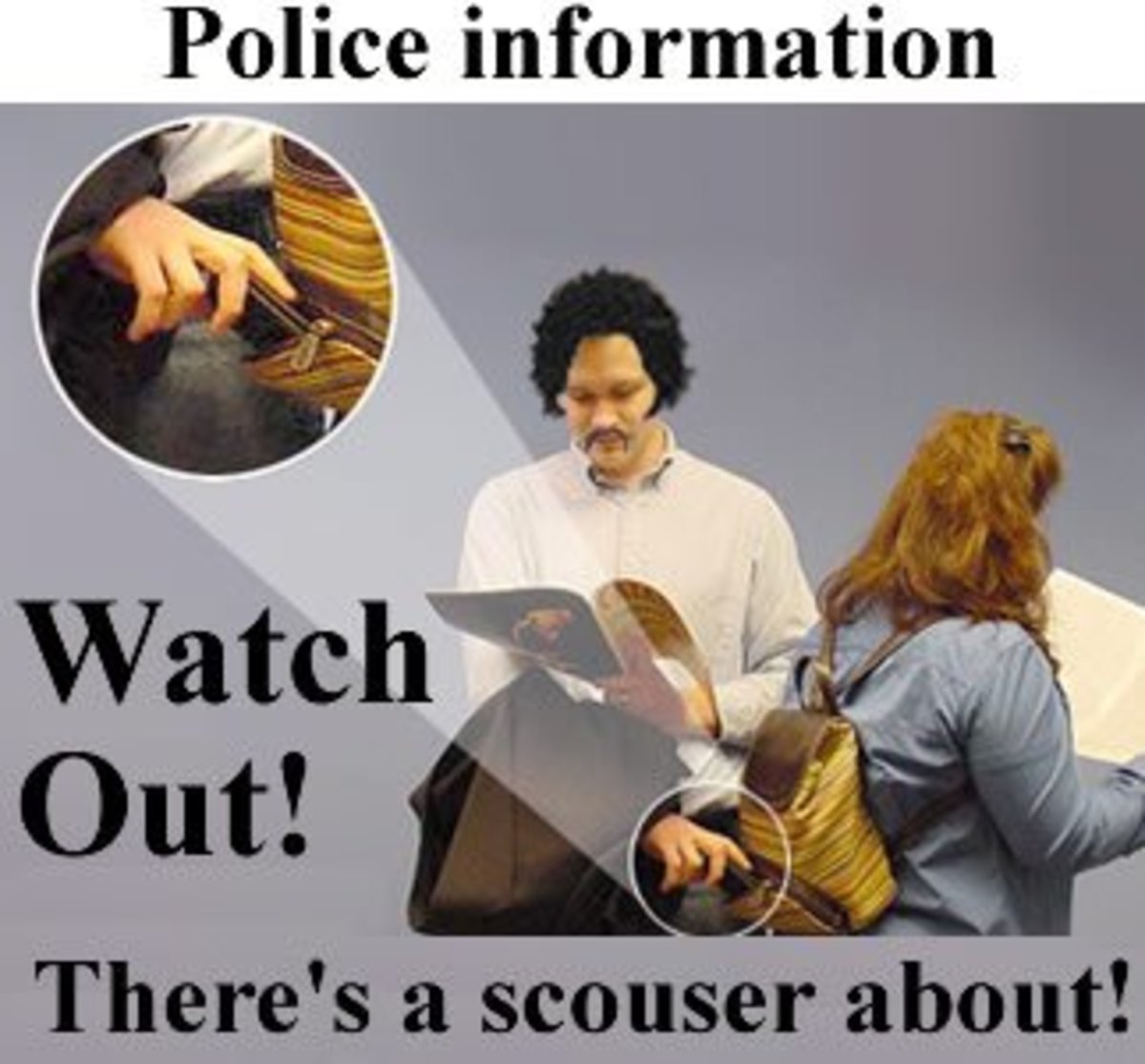- HubPages»
- Books, Literature, and Writing»
- Commercial & Creative Writing»
- Creative Writing»
- Humor Writing
Have You Heard about KDP’s Paperback Book Printing Services?

After sharing a press release about Amazon’s newest publishing service, I assumed people were slowly but surely catching on. However, thus far, I still have yet to see very much internet buzz over this awesome KDP feature. Before I share my own personal experiences with publishing a print book with Amazon, let me take a moment to clarify some things.
What is KDP
As most self-published authors already know, KDP (Kindle Direct Publishing) is one of Amazon’s most popular online resources. With KDP, struggling writers who aspire to be authors can finally take the leap. The best part is; there are no fees or any difficult requirements. You can actually navigate the publishing process in under an hour. New authors can take their writing from a completed manuscript to a published book in no time. Afterwards, your new title will be available on Amazon for readers to purchase.
Even Hubbers who are Amazon affiliates can help facilitate book sales. This is just one of the advantages of having your new book title listed in the Kindle Store or the Amazon books category. But now, Amazon and KDP have taken things a step further and provided an additional benefit to publishing on Amazon.
Publish & Market Multiple Formats Together Like This:
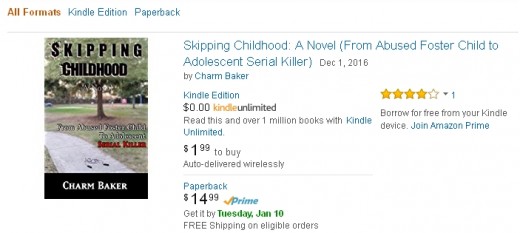
What is Createspace?
Createspace has been a popular choice for self-published authors who want to print a paperback version of their book. This print-on-demand company gained a great deal of additional success and popularity when they were purchased by Amazon several years ago. That is why Createspace always used to encourage members to publish a digital book at KDP (if they hadn’t already done so). Of course, KDP used to do the same thing for Createspace. But now, they have a different solution to the former method of partnering and each company encouraging members to use the other website’s services.
Amazon made an announcement that self-published authors could transfer their existing Createspace accounts to KDP, along with any existing print book files. One of the KDP webpages provides details on how to do this. It also provides instructions pertaining to your print book’s existing ISBN, just in case you got it free from Createspace.
Digital Publishing
Amazon's digital publishing services are popular with a huge majority of self-published authors. However, previously, those who chose to publish their digital works with KDP did not have the option of also publishing print copies of their books. But when 2016 came to a close, authors learned of a new development at Amazon. Amazon has decided to start providing print publishing services for self-published authors who write long ebooks or complete novels.
Many digital publications are created as short ebooks or even short stories and novellas. A great deal of authors prefer to write short publications that they don't have to toll over for months or years. These ebooks are usually not lengthy enough to be published in print. Since paperback books have a spine, a print book has to be a certain number of pages in order for a publisher to be able to print it.
But even when an author has a sizeable book, they don't always choose to publish it in print format. Some self-published authors with longer books view the print publishing process as a big hassle. Previously, having to set your digital book up in a different way and at a different website was an additional deterrent to publishing your book in multiple formats.
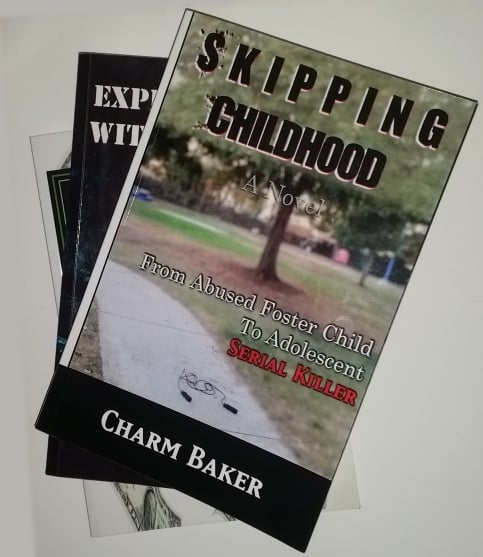
What is KDP Paperback Book Printing?
For all intentional purposes, the KDP paperback book printing services are performed just like those at Createspace. Books are printed on demand, which means that self-published authors don’t have to worry about buying and having to store copies of their books, not to mention shipping them to people who want to buy them. Createspace (and now KDP) does all this part of the publishing process for you. That means one less publishing headache.
Authors can now have the publishing, marketing and distribution for both their digital and print books all done in one place. This makes perfect sense to me and I suspect more and more self-published authors will agree. So far, there are a few differences in the services Createspace offeres and those offered by KDP. The only noteworthy ones that I found were these:
- At this time, KDP does not accept .pdf files for your book content. Submitting your book in a Word document file seems to work best.
- At this time, KDP does not provide authors discounts or “proofs” of their print book for a reduced rate.

Review of KDP Print Publishing Services
I found the KDP Paperback Book Printing process to go really fast and smoothly. At first, I ran into a couple of glitches, but they turned out to be problems with my computer, and not attributed to KDP (See "KDP Publishing Tips" Below). Once my own computer issues were resolved, I had no further hindrance to: uploading, viewing and publishing my current title:
Skipping Childhood: A Novel (From Abused Foster Child to Adolescent Serial Killer)
Now that the print format of the book is also available on Amazon, my title is receiving additional marketing exposure. This is because digital titles are listed in the Amazon “Kindle” or “Kindle Store” sections, but the print books are not. Print books are listed in Amazon’s “Books” category, enabling a title that has both formats to receive additional exposure. If you’re a self-published author with a new digital and print book title, can you think of a better reason to use Amazon’s KDP Paperback Book Printing Services?
KDP PRINT PUBLISHING TIPS
I encountered two problems on my computer that had an affect on the KDP publishing process: Once I corrected these problems with my computer, everything else was fine. Be sure to take note of this information, in case something similar happens to you.
PROBLEM #1
When attempting to preview the document file I uploaded by clicking the "Launch Reviewer" button, a completely black screen kept appearing.
SOLUTIONS:
- I had to make sure my browser's history was clear (it was)
- I had to update the version of my Adobe Flash Player (this solved the problem)
PROBLEM #2
Once I got into the "Reviewer" and viewed the file, I couldn't access the "Approve" button located further down at the bottom of the page.
SOLUTION:
I had to change the "View" on my computer to "Full screen" so I could scroll to the bottom of the page. This corrected the problem.
Before I was able to discover and resolve the above problems, I had to contact the KDP support team. They were extremely helpful, and even prompted me to write the following blog post to thank them, so feel free to contact them if you have problems publishing your book.
Shot Out to the Amazon KDP Support Team: Happy New Year!
- New Amazon Print Book Publishing Services: Positive Reaction from Self-published Author -- Author Ch
New Amazon Print Book Publishing Services: Positive Reaction from Self-published Author. Self-published Authors Get New Option for Printing Paperbacks - PR12610662 - Charm Baker (Author website)
"The author's website for readers". Enjoy a host of interesting posts by the author of the new suspense novel: "Skipping Childhood", available on Amazon. - Skipping Childhood (Ramblings)
This blog is the companion to the book "Skipping Childhood: A Novel", written by author Charm Baker. It provides insight on the thought process that went into the writing of this dark urban drama, as well as discussions on child abuse and survival.