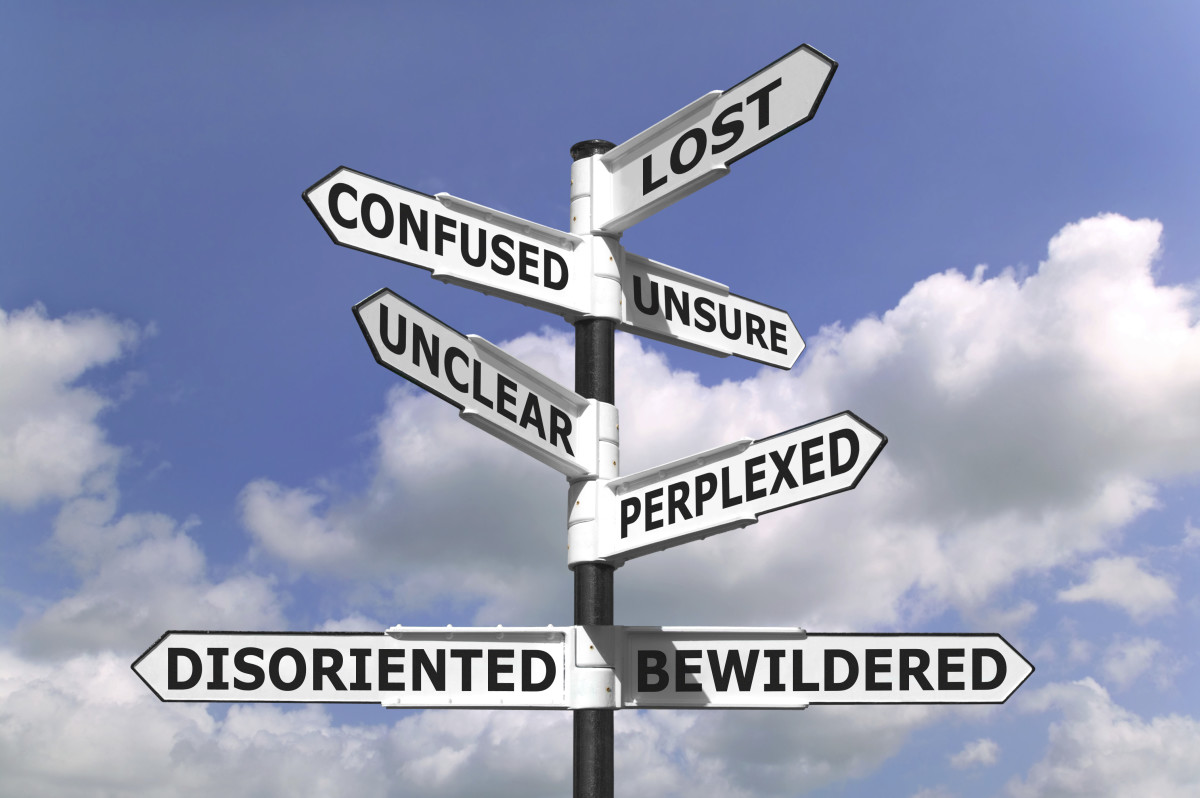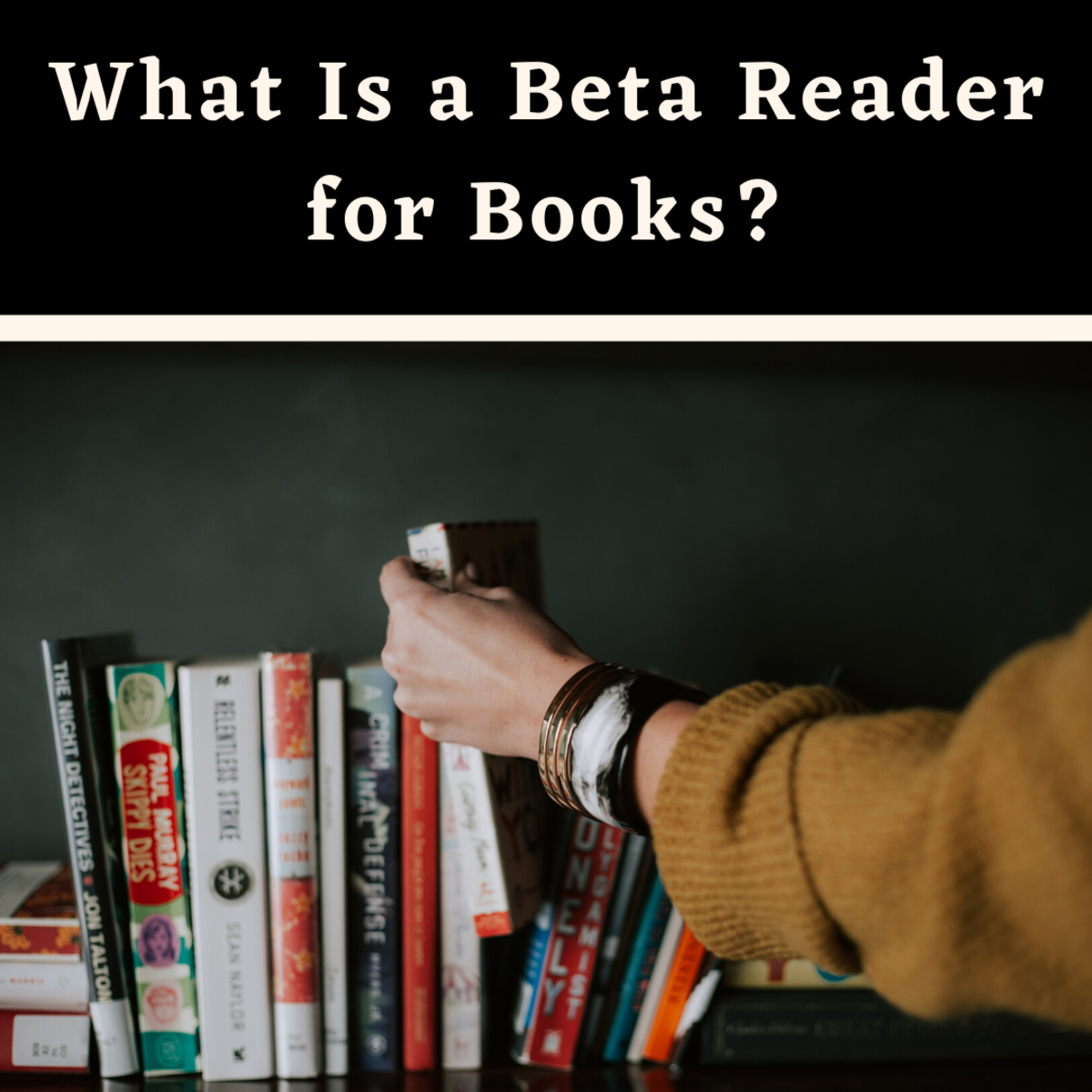How To Avoid Typos/Typographical Errors
Avoid typos
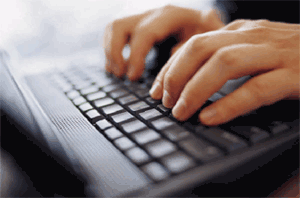
Typos
You may have just written the perfect article, filled with information that is guaranteed to get anybody hooked. You post it online but then you notice a problem... your wonderful article is not getting the appreciation that it deserves! Why? Typographical errors.
Typographical errors or Typos are a bane to writers as they turn your best work into a blatant mess. Nobody likes reading a work riddled with typos, they are hard to absorb and they disturb the flow of reading as the reader has to constantly stop at intervals to figure out what you just wrote. It is your responsibility as a writer to ensure that your work is flawless and hence reader-friendly.
Here are some tips you can use to make typos a thing of the past.
How A Text Editor Helps You Avoid Typos
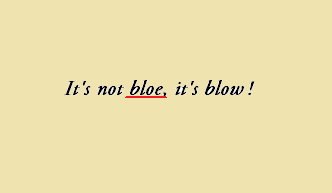
A Good Text Editor Can Help You Avoid Typos
There are lots of text editors out there that people use when typing, some of them include SimpleText and TextEdit for Mac OS and Notepad and Microsoft word for Windows. The best type of editor to use as a writer is the one that provides spell checking features, OrfoEditor and Microsoft word come with these features. They help you pick out typos so you can avoid them.
When the Microsoft word editor discovers that a word is incompletely spelt or not spelt properly, it underlines the offending word with a red line. This is your cue to change the word. Never forget to use a text editor with spell checking features, it is an invaluable tip if you really want to avoid typos.
Read And Pick Out The Typos
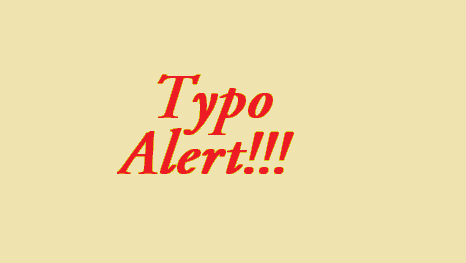
To Get Rid Of Typos Read Your Work, Then Read It Some More
Although editors with spell checking features are invaluable tools there are times when they prove inadequate. An example is when you type “foe” instead of “for” - the keys “e” and “r” are close to each other so this typo is seen quite a lot- your editor will not mark these words as errors as both words are grammatically correct. This is why you should not rely on just your text editor for corrections. In situations like this only human wisdom will suffice. Read your work again and again.
Admittedly, it is quite tempting to publish your work immediately after it is compiled. However, it is advisable that you exercise a bit more patience. Go through your write-up sentence by sentence. If you are used to speed reading then I would advice that you take your time to actually look at each word and while you are doing this pronounce them in your head. Trust me it is better to sacrifice those few minutes avoiding typos than to write and have nobody read it.
The Dictionary; Typos' Worst Enemy
If English is not your first language there are bound to be typographical errors in your work, to avoid this use a good dictionary. Verify words you are not too sure of, taking your time to do this will greatly help your write-up. You can also learn in the process.
Help Me Find The Typo... Please?

Ask A Friend To Help Check For Typos
Two heads are better than one. When you have gone through your work thoroughly I will suggest that you ask friends to go through the write-up for you and help you pick out typos. Whoever you ask for help should be well versed in the use of English.
Asking your friends’ help has two added bonuses. One is that they will be aware of what you are doing and if it is quite good they are sure to check it out when it is published. The second benefit is that their responses to your article will give you an objective view about how good your article really is.
Common Typographical Errors
Other common typographical errors/typos include
-The use of “their” as opposed to “there”. “Their” should be used when you want to refer to something belonging to a group of people while “there” commonly refers to a point in space.
-Improper use of the apostrophe before “s”. Usually when there is an apostrophe before “s” it means that you are referring to ownership of a particular object. Example: My friend’s new car. Some interchange the “friend’s” in the example with “friends”, this is wrong.
-“There” instead of “they’re”. This typographical error, as most other typos, is usually caused by typing too fast.
If you are really interested in improving your writing skills, here is another resource that will help you. It contains a list of common misspellings.
Don't Forget
Although you may follow all these procedures you may still find that your article contains an error or two. Don't be discouraged, we are all humans. Typos will always be a part of writing. However, I bet they are not contained in this hub. You can check.
GOOD LUCK!!!