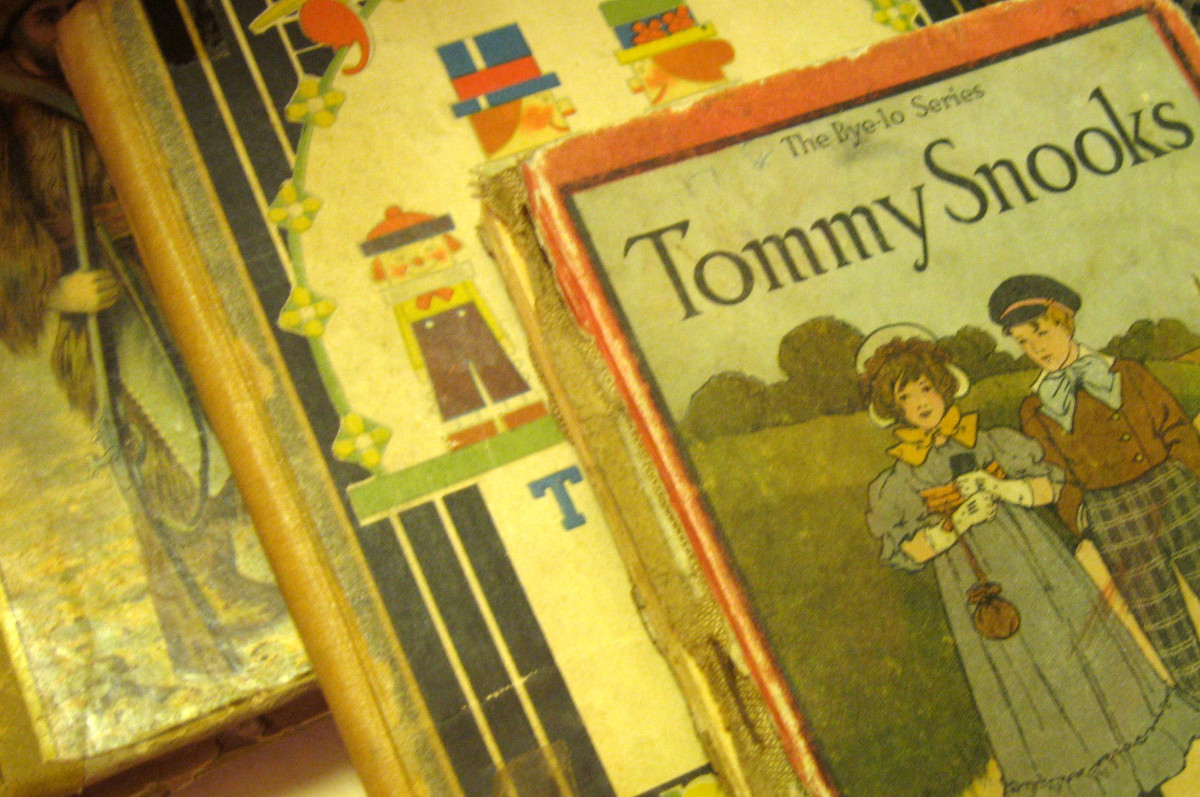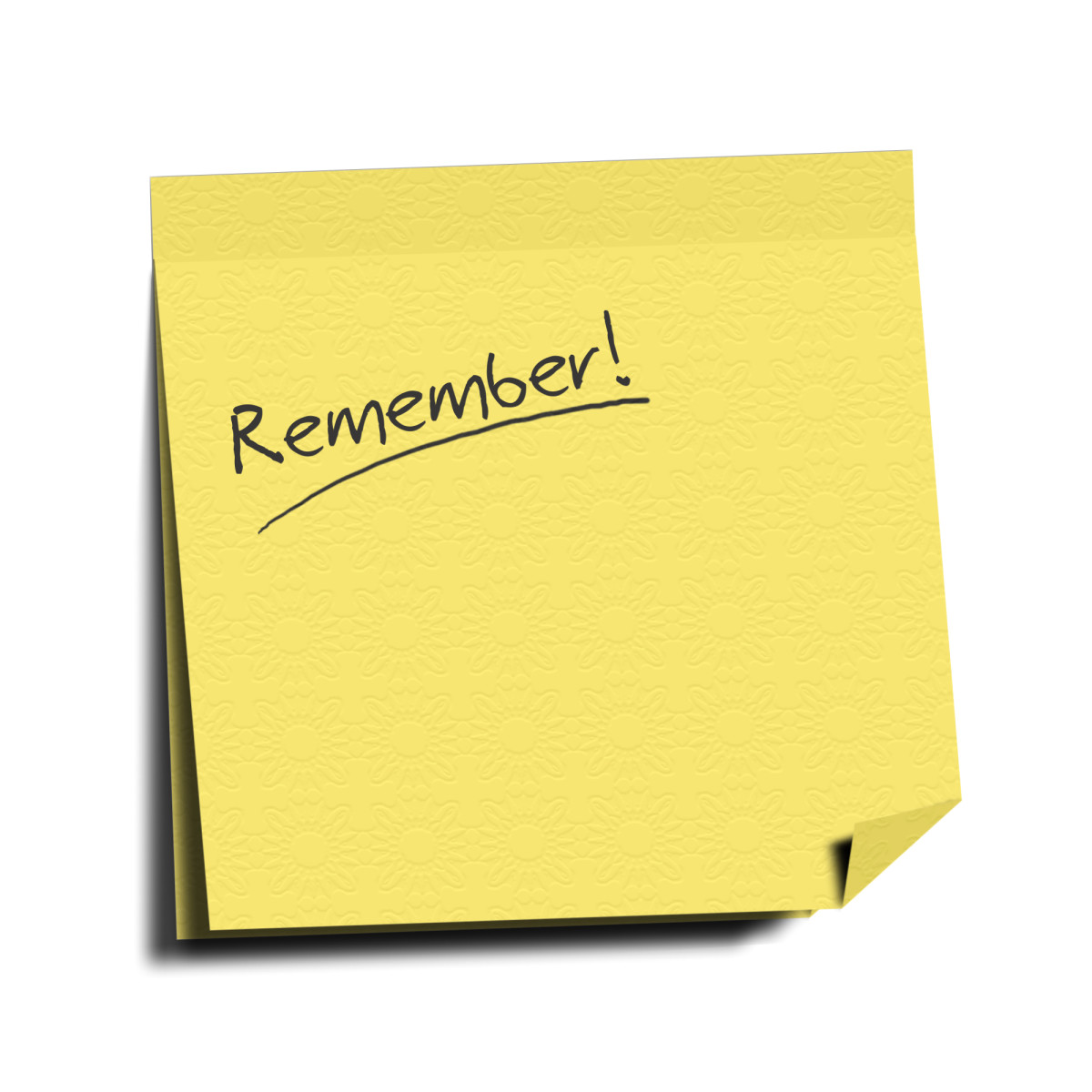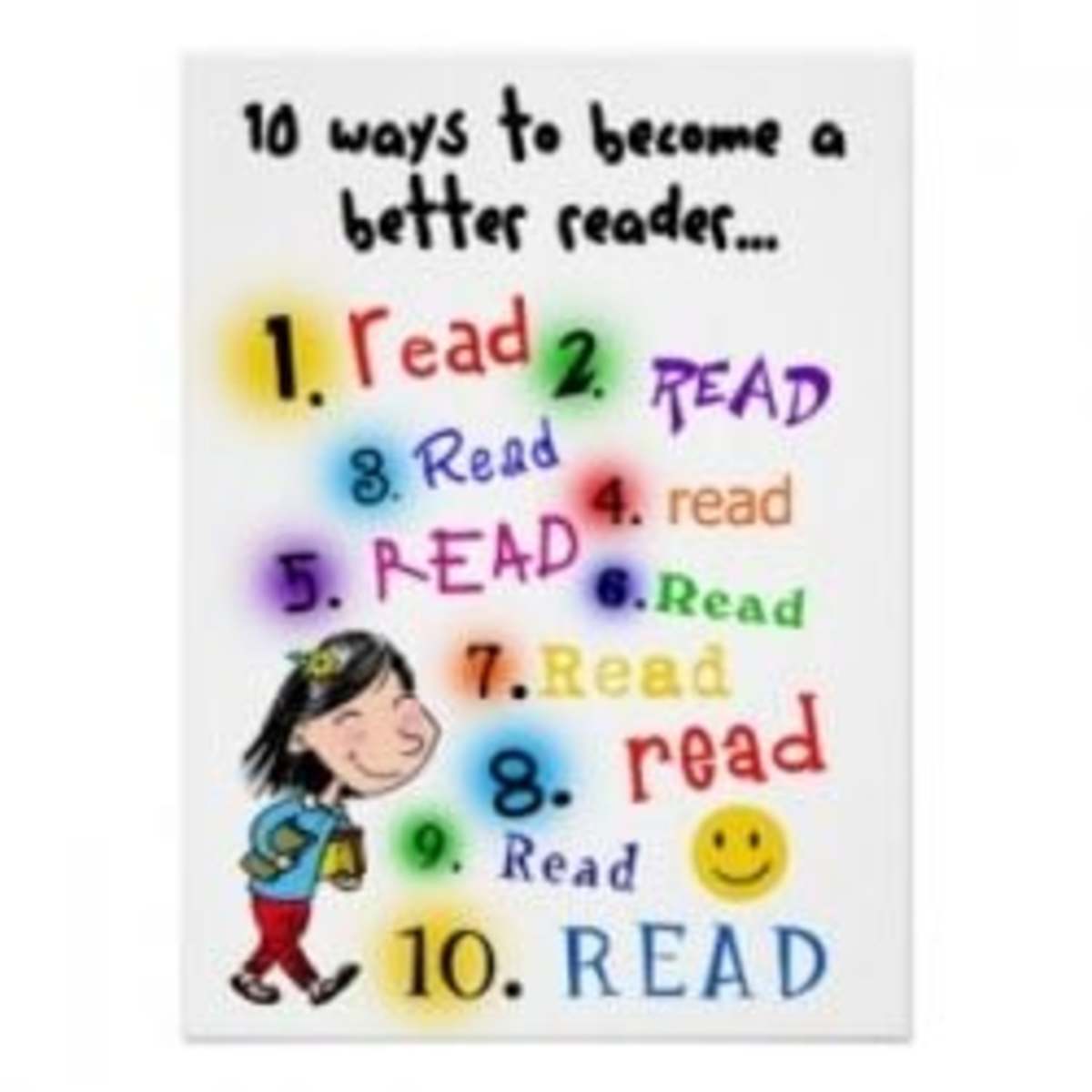How to Create an Amazing Blog Post Title: 9 Ways to Attract Readers

If you're like many content marketers, you may have overlooked the importance of concise, alluring blog post titles. After working tirelessly to create compelling blog content, it's easy to forget the all-important blog post title. I’ve certainly been guilty of this before.
Why are blog post titles so important to content marketing? Because they act as the bait that entices readers to your content.
If no one reads your content, what’s the point of crafting an informative ‘how-to’ guide, a persuasive call-to-action, or a riveting blog post? And here is worrying thought: If you compose an article and no one reads it, does it even exist?
Here are my suggestions to create an awesome title for your next blog post.
1. Allocate Time to Blog Post Titles
How much time do you spend crafting an article? An hour? A day? But how long do you spend creating a blog post title? For many people, this is merely an afterthought when their article is complete. Or a quick brainstorming session before writing their article.
For your next article, take the time to create a blog post title that jumps off the page. Put yourself in the shoes of your audience. What would make YOU click on an article?
For this article, I could have simply titled it 'How To Write a Blog Post Title'. However, by adding an adjective and expanding on the title, I have created a much more enticing post.
If needed, consider bringing in a freelancer to assist you. They can provide you with fresh title ideas that perfectly encapsulate your content. And this can make all the difference when it comes to increasing how many people click on your article.
2. Don't Try to Trick Your Audience
No matter how mind-blowing your blog post titles are, if your content does not live up to your title, you will lose returning visitors to your website. Not only this, but you're also likely to gain a high bounce rate and a negative reputation within your industry.
Avoid telling your audience that you can "Change their life" or help them "Meet Your Soulmate" - unless you truly have the knowledge to do so.
3. Select the Best Keywords
Utilize blog post titles to help you meet your SEO targets. If you’re new to SEO and keyword research, Google AdWords has a great keyword research tool that can assist you.
Selecting the right keywords can drastically alter how many people see your post. If you incorporate a key phrase in your headline that is too general or highly competitive, it will be more challenging to rank in a high position. However, by selecting long-tail keywords, you can refine your headline and improve your post's ranking.
For advanced keyword research, there are also paid keyword research tools that can allow you to quickly select the most powerful keywords.

4. Place Keywords at the Beginning of Blog Post Titles
Let’s face it, most people are too busy to read a convoluted blog post title in the hope of finding what we’re looking for. That’s why you should incorporate your key phrase at the beginning of your headline.
You can make the headline more appealing by placing additional text after the key phrase. An example could be, ‘Lose Weight Fast: Helpful Strategies to Lose the Bulge’.
5. Incorporate Numbered Lists into Blog Post Titles
You might think that numbered lists are boring – or perhaps too ‘salesy’. However, the fact is they work.
People are naturally drawn to 'listicles' due to simple psychology. When your audience sees the phrase '4 Reasons Why' in a title, they know there will be a quick payoff. Complex information can be easily digested by the brain, giving your audience a concise answer to their queries.
If you would rather not use a number in the title of your blog post, you can place them throughout your blog post for a similar effect. This makes your content appear more succinct for readers and easier to interpret.
6. Avoid Mentioning Brand Names in Blog Post Titles
Did you know that blog titles consisting of a person's name or a brand name tend to receive less traffic than other blog posts? This means that names should be avoided - unless you're specifically discussing a trademark name. Instead, try to use a key idea from the post in your title.
Your target market may not want to click on a name that's unknown to them, or a brand they’re not interested in. However, if the blog post title highlights an idea that resonates with people, your post is likely to gain more views.
7. Make Use of a Thesaurus
There is limited space when it comes to selecting a blog post title. And this requires you to choose exactly the right words. Try using a thesaurus (thesaurus.com works just fine) to jog your brain when you can't think of the right word.
When using a thesaurus, pay close attention to words like “things”. This wastes space and can frequently be substituted with a more specific – and interesting - word.
8. Brainstorm Words & Phrases
Don’t stop at the first good idea that you come up with. Keep brainstorming those title ideas!
Dedicate some time to writing down as many variations of possible titles as you can. By doing this, you may just discover a gem that surprises you.
By mixing and matching words and phrases, you have the ability to expand on title ideas that may be dull. As a result, you're able to select a title that embodies your post and resonates with your audience.
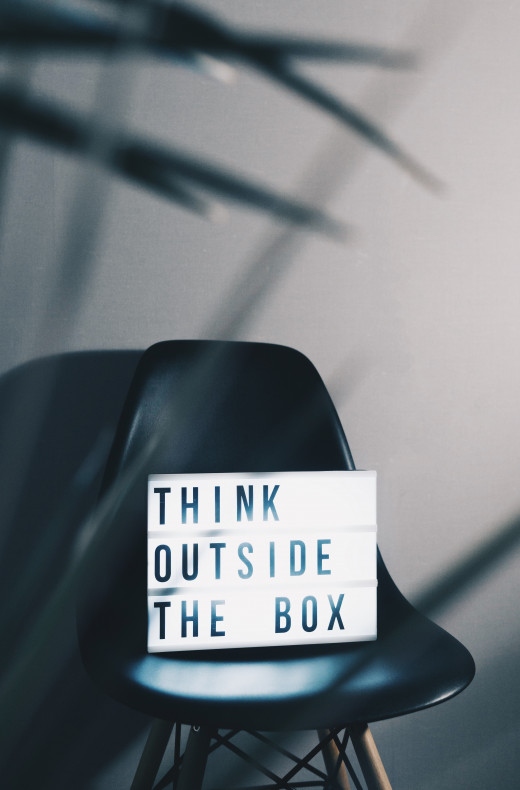
9. Seek Feedback
Don't be afraid to ask for help from your friends or co-workers. Their suggestions may lead to more unique, catchy blog post titles.
By seeking feedback and recommendations from a larger team, you’re empowered to create compelling blog post titles. And collaboration can often lead to better blog posts as well.
You're Ready to Start Writing
How do come up with your blog post titles? Perhaps you already use some of these suggestions? I’d love to hear your comments or questions regarding this topic.
Until next time, happy creating!
© 2020 Jacob Gregory