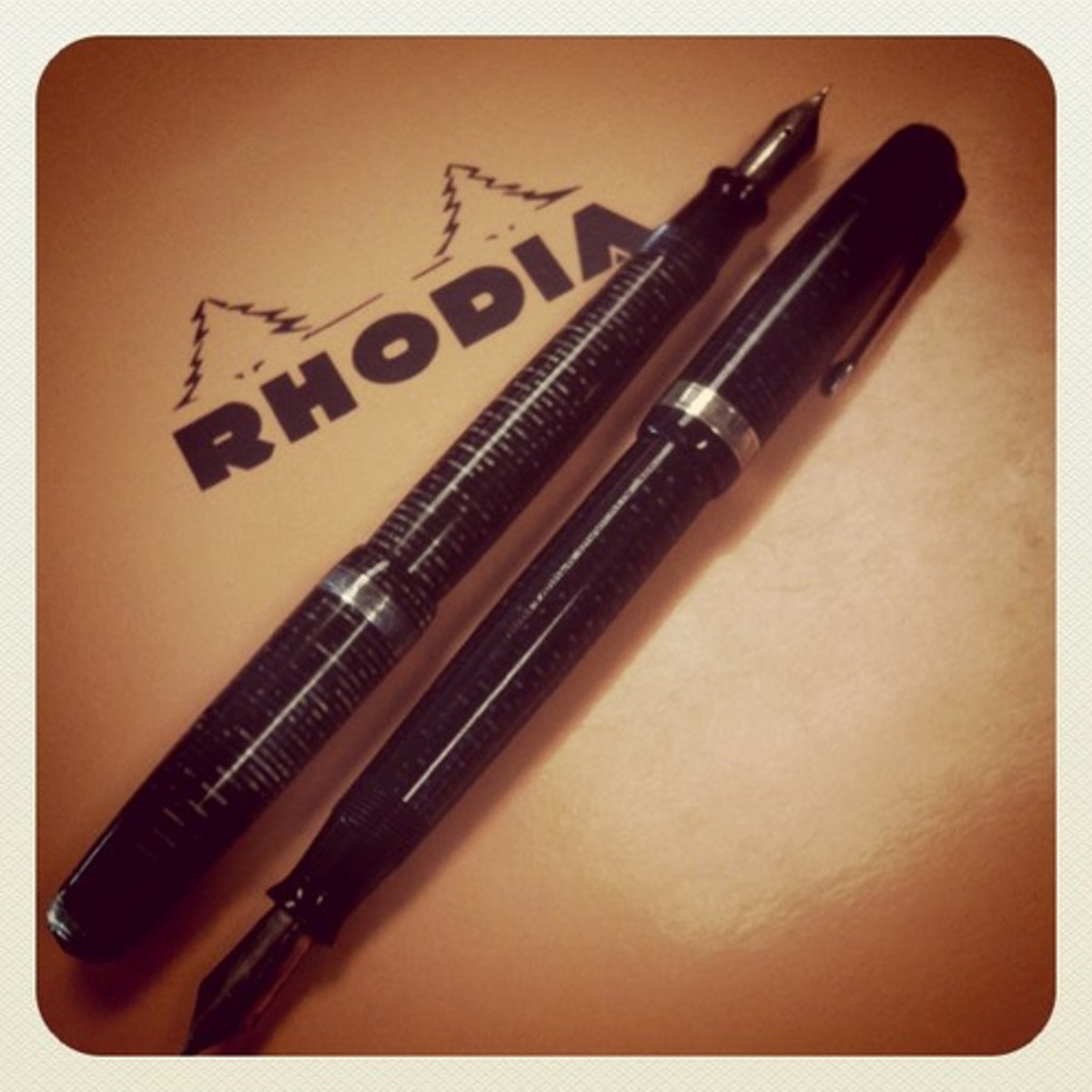How To Sell More Books On Kindle And Make Money Online
Selling A Self-Published Book Online
10 years ago, I wrote the draft for my first novel, REVENGE OF A BAND GEEK GONE BAD. I managed to secure a literary agent, almost had it purchased by two publishing houses ... and then nothing. Some editors loved the beginning, others hated it. Some loved the ending, others thought it needed work. Everyone liked my manuscript, but no one was 100 percent confident -- and didn't want to take a chance on a new author. My agent dropped me and I was left on my own.
I tried once again to make it as a published author when my husband and I co-wrote a proposal for a quirky travel guide. Again we landed a literary agent and almost had our work picked up by several publishing houses. The editors raved about it! Only this time, the marketing departments nixed the sale because they couldn't figure out where to place our book in a book store.
By now, I was becoming increasingly frustrated with traditional publishing. People seemed to like my work, but it just didn't fit into their marketing plans. And let's face it, publishing is a BUSINESS. So after much thought, I decided to publish BAND GEEK on my own. Since 2002, the publishing landscape has changed a great deal and e-books are becoming the norm. More and more opportunities are out there for talented writers to self-publish their work. They no longer have to rely on a select group of agents or editors to choose their books; instead, they can put their work right online and sell right to the readers. Indie publishing is no longer looked down upon; it's simply an alternative way for authors to share their books.
Of course, if you want to actually sell those books and make money from them, you need to market your work online. Sure, you can upload a book to Kindle, but it won't publicize itself! If you're really serious about becoming a successful author, selling your work takes a lot of time and patience.
Still, it can be done with some effort. I put BAND GEEK up on Amazon about a month ago and am already seeing results. I'm not a best-selling author -- yet -- but here are a few of the things that I'm doing to get my book out there and sell my ebook on Kindle.
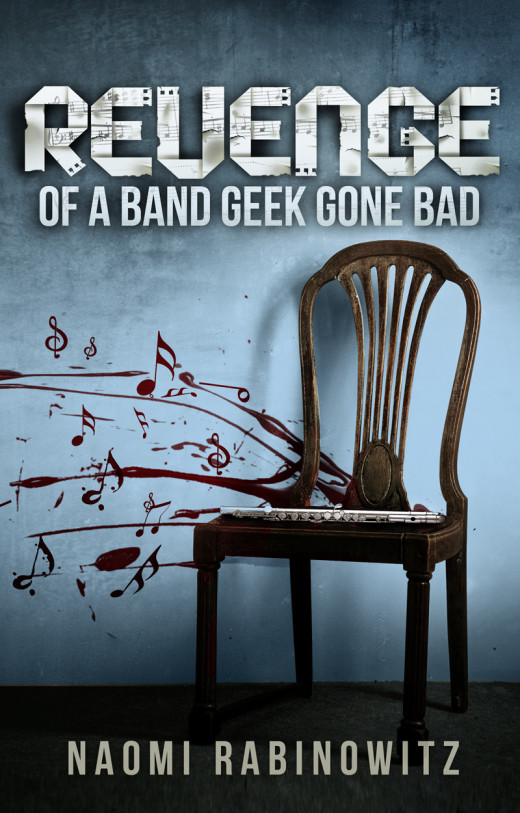
Tips For Selling An Ebook On Amazon: The Basics
There are many sites where you can upload your ebook including Smashwords and Lulu. I personally chose to put mine on Kindle because I felt that it has the largest audience. You can sign up with more than one site (many authors are on Kindle and Smashwords, for example), but if you enroll in KDP Select, you have to offer them 90 days of exclusivity. I may try Smashwords later on, but for now, my experience is strictly with Kindle and Amazon.
1. Have an awesome cover. This is the one aspect of my book where I put in some real money. I am not a graphic artist and didn't want to have a cover that looked as if it were made by a three-year-old. Therefore, I hired a graphic artist to do my cover for me. Keep in mind that the graphic of your book will be very small, and will be one cover in a sea of millions, so you want it to stand out. You can find many graphic artists online who specialize in designing ebook covers. To me, using one was worth the cost.
2. Have awesome copy. Kindle allows readers to sample a portion of your book for free. It better be a great story if people are actually going to buy the whole thing! Make sure your writing is fantastic. Join a critique group, take a class, read other books in your genre, have someone edit it for you. Just make sure that it's in tip-top shape.
3. Make sure your book is properly formatted. Kindle has a free guide that you can download that explains how to format the book for ereaders and ereader apps. When you upload your work, you can get a preview of how your book will look on Kindle. Use this feature! Make sure that you don't have huge gaps between paragraphs or chapters, or have words strung together. Your story may be great, but people won't want to read it if it's physically annoying to look at.
More Writing And Online Marketing Resources From NaomiR
- My Novel: Revenge Of A Band Geek Gone Bad
Revenge Of A Band Geek Gone Bad (A Contemporary Young Adult Romance/Coming Of Age Tale): Naomi Rabinowitz: Amazon.com: Kindle Store - Goodreads - Reviews, Discussion, Bookclubs, Lists
- Virtual Book Tour Cafe'
Sign up for a Virtual Book Tour and get publicity for your book. - The Kindle Book Review
- Tips For Writing A Great Novel -- How To Write A Novel
Writing a novel takes hard work and dedication, but is also very rewarding. Here are tips on how to write a novel and get it published. - How To Secure A Literary Agent: A Personal Success Story
Many writers want to know how to find a literary agent. Securing a literary agent takes hard work, including sending a well-written query letter and finding a literary agent who represents your genre. Here are some tips on how to secure an agent. - 10 Common Grammatical Errors -- And How To Fix Them
Looking to improve your writing? Here are 10 common grammatical errors and how to fix them. - HubPages Review -- How I'm Making Money With HubPages
Want to make money with HubPages? Here is my story about how I'm making money with HubPages and am able to work from home. - 10 Great Hub Ideas For HubPages -- Writing For HubPages
Writing for HubPages is a fun way to share ideas and make money. Here are 10 quality hub ideas for Hubpages.
How To Market Your Book On Kindle Itself
Now that you've uploaded your best work, here's how you can market your ebook on Amazon.
1. Write a memorable book summary. Kindle gives you space to write a nice blurb. This is the type of copy that you'd normally see on the back of the book. You want to grab the reader's attention. Write a summary that's catchy and exciting and tells the basic story -- but doesn't give too much away. The idea is to hook readers and keep them there.
2. Tag your book. When you upload to Kindle, you can add several tags and place your book in two categories. Use all of the tags and make sure that they're appropriate for your book and genre. However, you can also tag your book on the actual Amazon page. Go down to the very bottom and you can add up to 15 tags. Use them all. For instance, I used tags like "music," "young adult romance" and "books for teens" for BAND GEEK. Customers can also add tags so encourage your readers to do so.
3. Create a detailed Author Central page. Author Central gives you space to add a bio photos, as well as RSS feeds for your blogs, Twitter and Facebook pages. Add them all. The more you have to offer readers, the more of an interest they'll take in you and your books.
4. Get reviewed. Asking friends and family to review your book is fine, but try to get HONEST reviews from strangers, as well. Head to sites like Goodreads or approach book bloggers. Reviews are another way to gain readers' interest, especially if you get good reviews.
5. Try KDP Select. When you sign up for KDP Select, you have to give them 90 days of exclusivity. However, for five of those days, you can give your book away for free. There is some controversy over whether this is an appropriate way to do a book promotion, and if it even works, but I found that it worked for me. After my free promotion, my book's rank went up, it became more visible and more people bought it afterward. You don't have to do the free promotion, but I feel that it's worth a shot.
6. Experiment with the price. Kindle allows you to choose your own price. You can start low and gradually raise it or start high and lower it... you need to play around with it to see which price readers go for. Surprisingly, some have found that they sell MORE books when the price is slightly higher, i.e. $3.99 instead of $1.99. See what works for your book, but don't switch the price every day. Keep your book at one price for a couple of weeks to gauge sales.
Other Ideas For Marketing A Kindle Book
The great thing about the Internet is that there are literally about a million sites where you can promote your work. Here are some that are working for me so far...
1. Goodreads: This is a really popular site for avid readers. You can add your book to their very long list of titles and join groups that include readers who'd be interested in your work. Let them know that your book exists, but do more than simply promote your work. Review other books, join a forum and contribute to the conversation. Let the other readers know your voice as a reader and author.
2. Blogging: You can create a blog for free on Wordpress or Blogger. Use it to write about what went into your book, how you came up with the characters, why you like to write, etc. Make it a companion piece for your book and use it to get readers interested in your work. And, of course, use it to link to your book on Kindle.
3. Twitter: I'm not a huge Twitter fan, but darn it, it works! Frequently post your book's purchase links and use appropriate hastags to gain followers and readers. Also follow other writers and authors in your genre so you can build an audience.
4. Facebook: Definitely create a Facebook author page. This is a great way to keep fans and friends in the loop. Make sure that you cross link your FB, Twitter and blog posts!
5. Free book promo sites. There are many sites and Facebook pages that will add your book's link for free. Do some research online and find sites that accept your genre. For instance, I submitted my book to YA Central since my book is for teens.
And now for some marketing ideas where you have to pay for services...
1. Virtual Book Tour: Many companies, such as Virtual Book Tour Cafe, offer a service where you can pay to have your book reviewed or to appear on various blogs. For my tour, I'm guest posting on several blogs and am doing some radio interviews. Some blogs are also posting excerpts from my book. You can find all kinds of tours online for a range of prices.
2. Kindle Book Review: Might as well go to a site that caters to self published Kindle books! You need to have at least a 4-star rating to qualify. If you do, you can purchase ad space and promote your book on their site.
3. Goodreads: Again, this site that caters to readers also offers ad space. You create your ad and then select your budget for it.