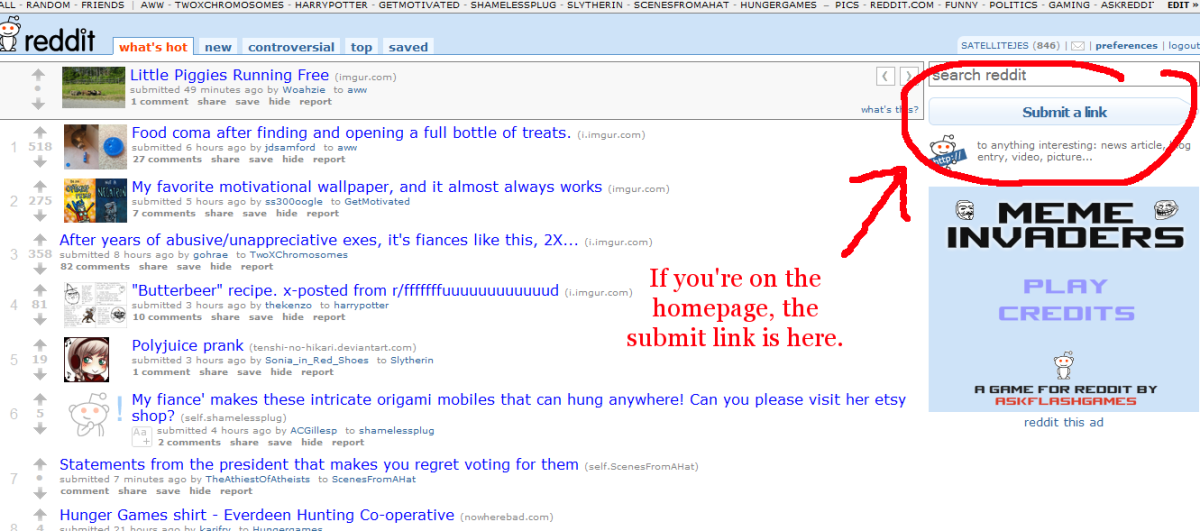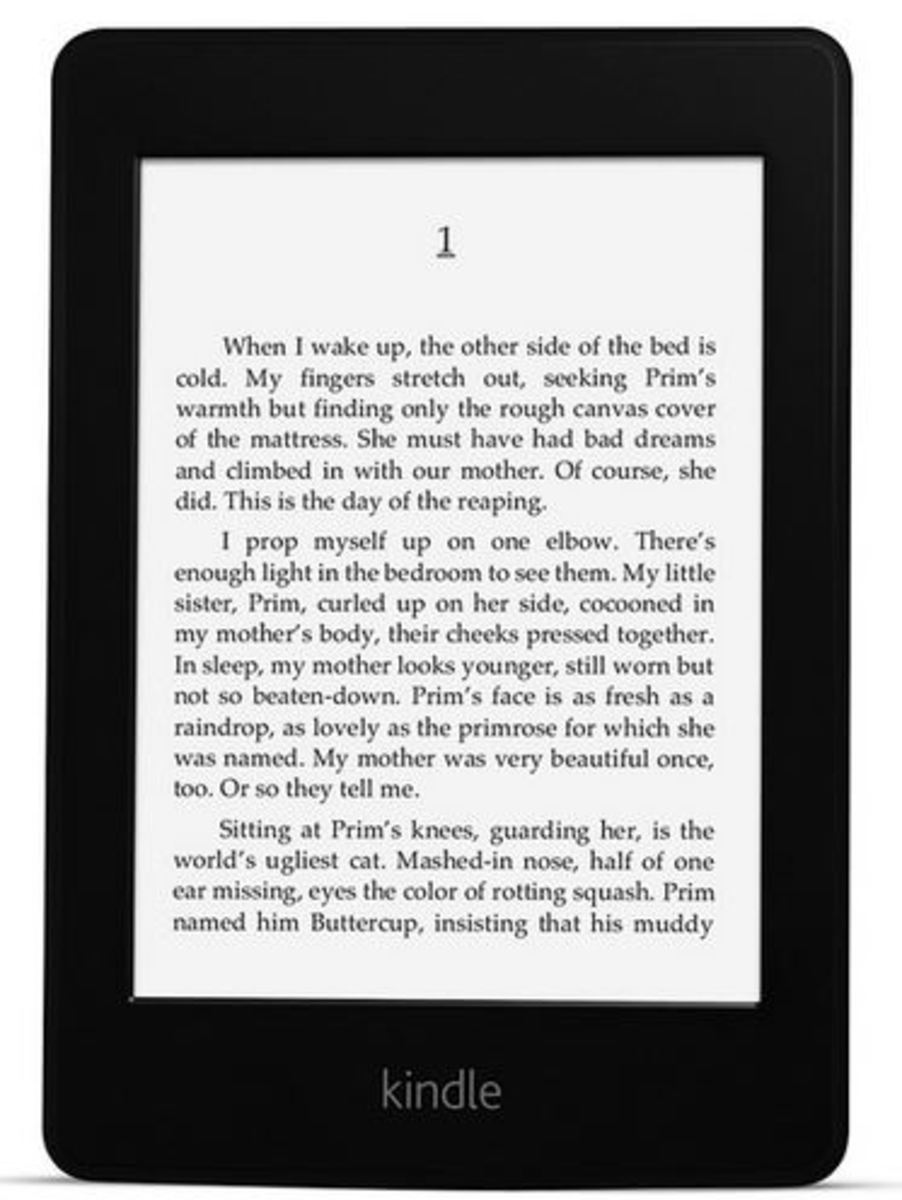How To Write An Article To Submit To An Article Directory
Submitting Your Articles
Before You Read This (or after, whichever) you may want to check out 10 steps for writing great articles which has some insightful writing tips
Most article directories have the same format for creating your article content and this is a good thing, as you can pretty much get straight to it with writing articles to a set plan, submitting articles may seem like a daunting prospect, but if you plan and come up with content by brainstorming titles, you will soon come up with good ideas to plan ahead with your article writing.
Your article can be any type from how to do something to a review, so decide what article types you are best at and start writing, always do your draft written work on a notepad or on your computers notepad or wordpad as you can save these on your computer and work on later when you need them.
Once you start to have a handful of draft articles saved, you begin to enter your article content within a couple of your article publishing accounts and it's best to do these in blocks or sets, here's what I do:
I have at least 3 to 5 articles in a rough draft state and I quickly copy and paste them into each new article submission page and I type a loose title that relates to the article and I then fill out all the other important article fields such as, the keyword/tags to improve the visibility of my articles in the search engines and the category of what your article will fit into, so that people can search on site and find hat they are looking for, hopefully my articles!
And your all important author resource box which I recommend should be re-written every time you write and submit an article.
Sometimes between the title and the article body, you will have a field for the article summary or description, this could be the part of your written work that will appear under your contents title link in the search engines, so make it relevant and eye catching. Since your article titles are very much the main thing that people will scan to read when they are surfing through search results, they will be more likely to click a link to an article that makes them think "hey what's this about then?"
If you ask a question or promise a solution to something that people need to find out about, then it makes sense to write for your intended readers and have the best article titles that you can to draw people in.
Optimizing your articles is important to target keyword terms, but you certainly don't want to put all of your researched keyword terms into one article, you will want to select one top keyword term that delivers a low to moderate search result and place that main keyword throughout your article, starting with the title and tags and through the body of the article without stuffing them like a turkey.
You could write a couple of keyword variations for your top keyword, if you know other words that could mean the same thing, for example, Internet marketing cold have a variation which could be online marketing, so you'd write a few varieties of your main keywords to add extra relevancy through your content, so online marketing could merge into others phrases such as web marketing, online promotions or web promotions, just remember to sprinkle them evenly throughout your article.
Now depending on whether your articles get approved instantly or they have to be manually reviewed in the case of Ezinearticles.com submission process you need to proof read your articles for spelling, grammar and reasonable sentence structure and layout, always do this last with a batch of draft articles, so you check each one individually for any errors so that you can publish your articles one at a time in a set, just think of creating article content on a production line.
Most people use article submission software, but I prefer to do it manually at different times each week on different article directories as an automated way just seems like cheating to me and plus it doesn't really seem that effective if you are pumping out the same articles to other directories and they are exactly the same, what with duplicate content filters lurking about online.
Create them in sets like I said and before you know it, you'll have some good article series on the stuff that you know about.