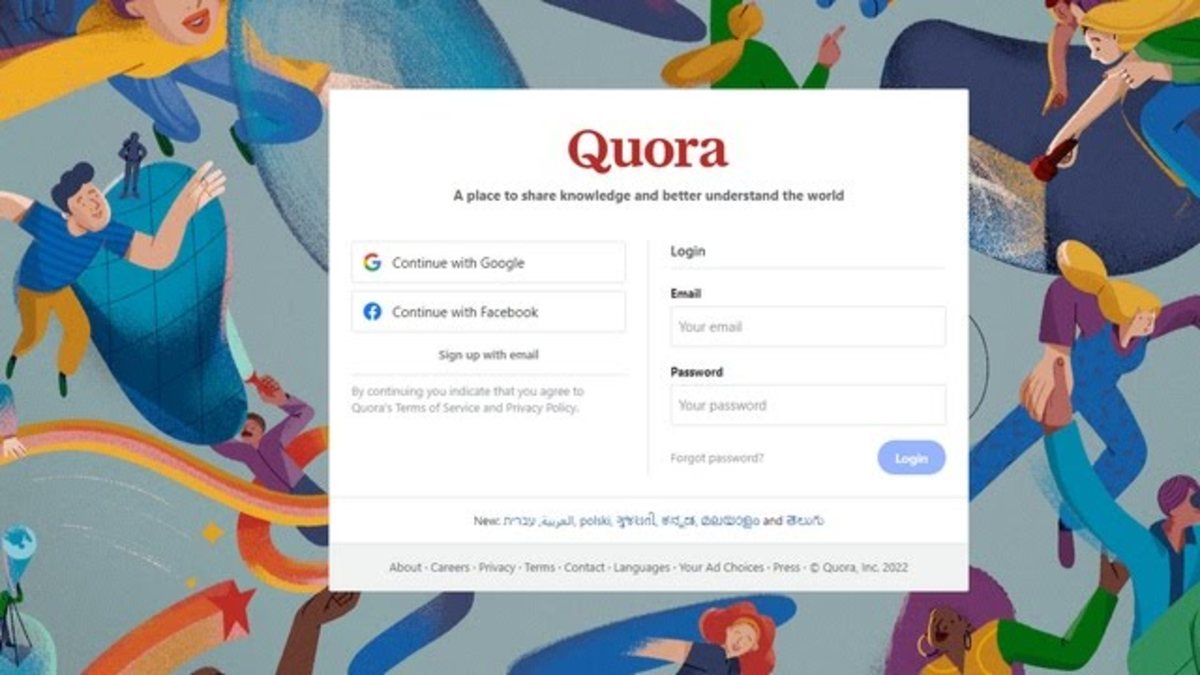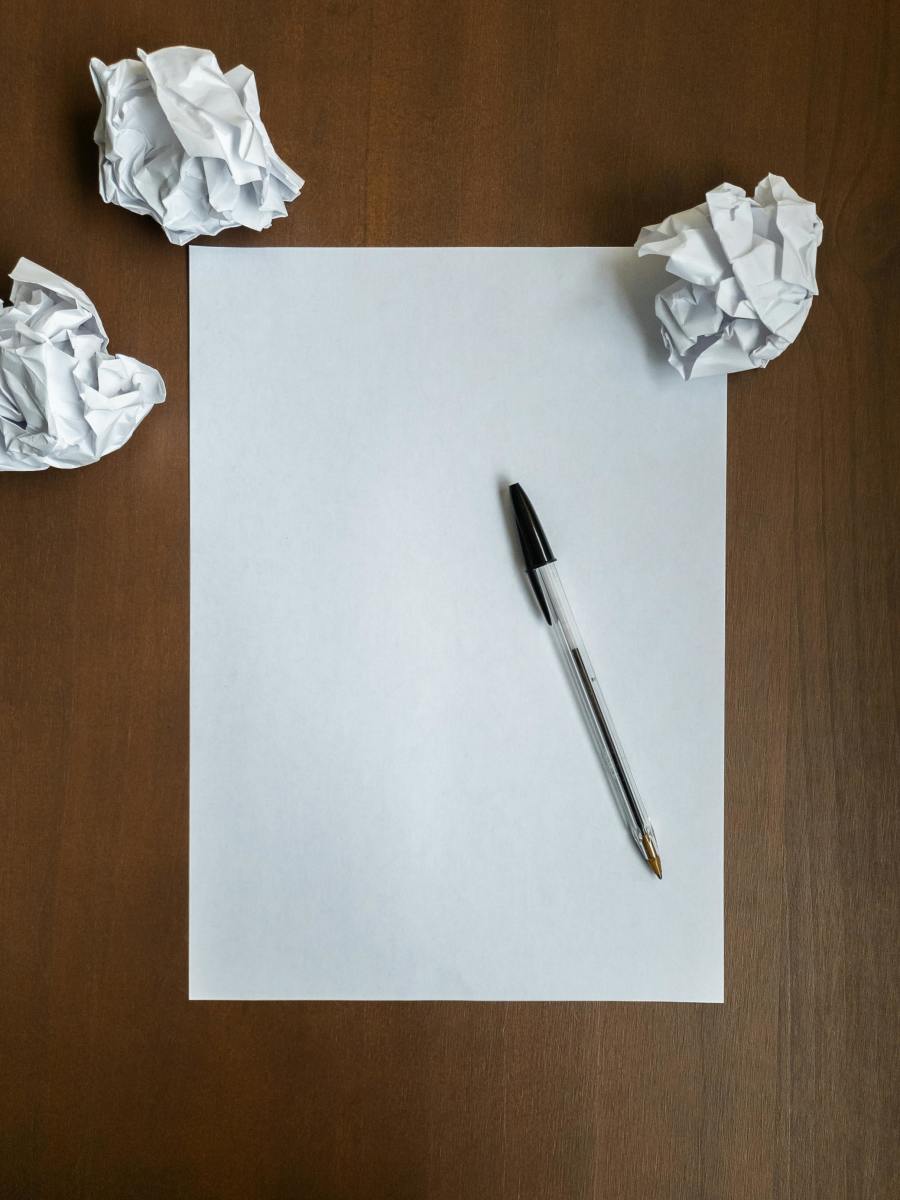How to Become an Author: Twelve Essentials Elements of a Writer's Platform
A website, the heart of a writer's 'platform'.
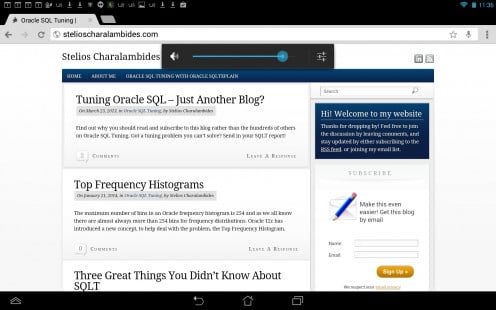
Why Create a Writer's Platform
It’s no longer enough for a writer to write. Pick up any book about how to get published and you’ll see it talks about ‘platform’. Every writer, so we’re told, needs a platform, and those who don’t have one simply need not apply.
While I’m not, personally convinced that’s a hard and fast rule, I can see that if you take the time and trouble to create a platform for yourself and your books, it’s yet another way of showing a prospective agent or publisher that you’re serious, but if agents are only looking for writers with established platforms, they’re going to have a hard time of it - it takes only minutes to throw together a website (honestly) but it can take years to build a following for the same site, and it’s a time consuming business. Do they want us to write or build a following? Who has time for both?
However unrealistic it may be as a goal, it seems publishers now expect something and since authors must try to stand out from the crowd, a writer's platform seems like a good way to go.
The biggest problem is that the process takes time. What that means, for most authors, is that you need to get going as soon as possible. So, what can you do, now, straightaway, to make progress?
The High End - Dan Brown's Website
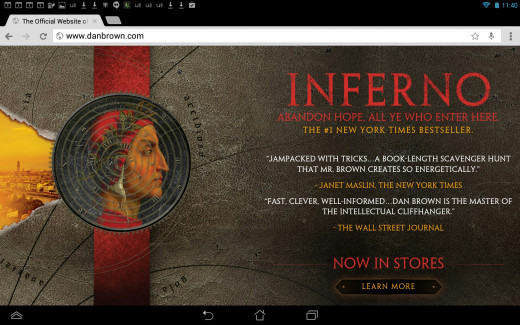
Example Web Hosting Companies
- Web Hosting Hub - Get Your Website Online in Minutes
Web Hosting Hub offers the easiest way to get your new website online. The best and most reliable unlimited personal and small-business hosting guaranteed. - The Best Web Hosting | Fast Professional Website Hosting Services - Bluehost
Bluehost - Bluehost is one of the largest and most trusted web hosting services powering millions of websites. Join Bluehost now and get a FREE domain name!
Creating a Website
Your platform starts with your website or blog.
1. Research Domain Names. Try to get your name (or at least the name you use when writing) or the name of your book series.
2. Get a hosting account and buy the domain you’ve chosen.
You could rely on a free blog with, for example wordpress.com but you will eventually want to sell things (your books) on your site and most ‘free’ blogs place restrictions on what you can do.
It may be less expensive to buy the domain and then find a hosting account, but its always easier to do it the other way round. You may also find that some hosting companies offer the first domain you register free, so check that out before you spend more money than your have to.
3. Follow the instructions and install wordpress on your hosting account. Most hosting companies make it as easy as they can to get you going. If you’re stuck, the good ones have live chat. It is not difficult to install wordpress software in a hosting account, no matter how ‘challenged’ you are when it comes to technology, and there are lots and lots of videos on youtube showing exactly how it’s done.
Once you’ve installed wordpress, login to your wordpress account and take a look around. You’ll see it’s really not so hard. Experiment creating posts and pages and you’ll soon see which is which.
How to Set Up Wordpress
Why Templates Matter
Even apparently complex sites can be created with a few clicks if you choose the right wordpress template. The site below uses DIVI from ElegantThemes.com. It's not a free theme, but it has many, easy to use options which make a site look like it cost thousands.
Where to Find Wordpress Templates
- WordPress Themes | WordPress Templates
Searching for a clean and functional wordpress theme that is easy to download & work with? Need a responsive wordpress theme? No problem! - WordPress Themes Loved By Over 240k Customers
Amazingly beautiful Premium WordPress Themes coupled with advanced functionality and awesome support. - WordPress › Free WordPress Themes
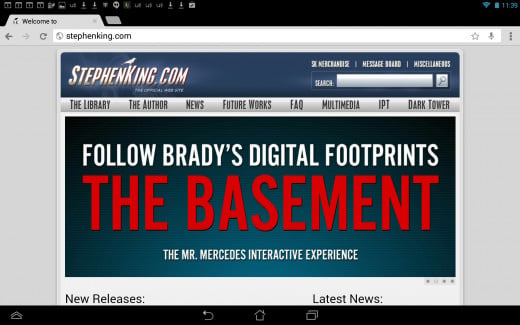
Building Your Writer's Platform: Design and Content
4. Choose a Wordpress Template
The template controls what your blog looks like. There are a huge number of free templates and an even bigger number of paid templates, but a free one should do fine for now. You’ll be able to make some changes to the appearance of your site by changing the blog’s settings. Look down the left hand menu to ‘appearance’ and have a go. Again, there are loads of video’s with all the details.
The best templates have plenty of white space, allowing the text and pictures to stand out from any ads you may decide to show. You’ll find templates that are designed to look like online magazines, blogs, portfolios or shops. . Some place their emphasis on words, others on pictures. Don’t agonise over your choice. If you choose a template and don’t like it, you can always choose another. Your content does not change, only the way it looks.
5. Start creating content.
Before you start creating content, understand how a blog works. Blog posts are a bit like diary entries. They are displayed on a ‘posts page’ where you have the option to include either the entire text of the post, or an extract (which wordpress will generate, or you can write it yourself) In general the extract method is best, you write each extract as a ‘trailer’ for the post, make sure to intrigue your reader, make them want to click on the extract and they’ll be taken to a page which contains just one post. The advantage of a page of extracts is that if the first one doesn’t excite your blog visitor, maybe the next one will.
In addition to posts, wordpress websites are made up of pages. These are exactly what they appear to be, single pages that make up the building blocks of your website. In a typical author's blog you’ll find pages such as
-
author bio
-
book description (for each book)
-
Character Interview (treating fictional characters as though they are real)
-
Events - if the author attends conventions or book signings
-
Extracts from the book
-
Downloadable short stories - or links to free amazon ebooks also written by you, set in your book’s world or featuring the same characters.
-
a sign-up form where you can sign up for more information - like publication dates, cheap offers and giveaways.
-
Informative articles. If the book concerns a particular subject - maybe its a sci-fi story about genetic engineering, or a sex and shopping tale about the fashion industry, your author/book blog might also contain articles about the background (genetic engineering or the fashion trade) or even just the latest headlines in that field. If the author specialises in non fiction, then articles filled with useful information which display the authors expertise are always useful in bringing visitors to the site.
Once you have the pages of your blog, you can start creating the posts.
Build posts to engage your audience, in other words either write articles you can then
-
feature on google+
-
post on facebook
-
tweet on twitter
OR
comment on articles written by other people and plus, post or tweet your comments with a link to the original text.
The best approach is probably a combination of the two.
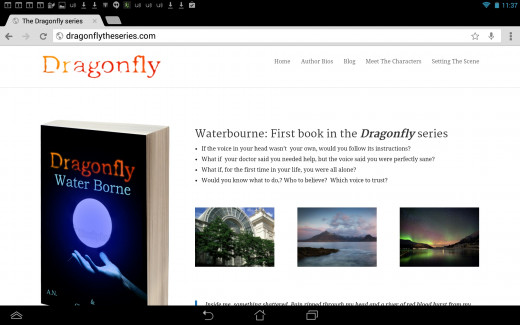
ALWAYS be respectful when asking for an opportunity to guest post and follow all the guidelines you are given.
Suggested Plugins
At the time of writing, here are some plugins you may want to use on your wordpress author's website.
- Akismet - keeps spam comments off your website.
- Aweber Integration - a simple way to add a sign-up form to your website. You need an account with aweber to do this, it's not free, but you will be able to build a list of people interested in you and your books and then you can email them when books are released/updated etc.
- Amazon link - When you book is available on amazon, you'll want to link to it from your website. This plugin makes it easy.
- Click to Tweet is a favorite of mine. It lets you take a quote from your post and makes it tweetable, when readers click on the phrase they tweet it and a link to your site. It mkes life easy for readers and takes the guess work out, you know what they're going to say!
- Nextscripts Social Media Autoposter - does what it says on the tin. Set up one or many social media and let the plugin spread your wisdom across the web.
- Nrelate Flyout - Picks out posts related to the one currently being read and pops up to ask the reader if they'd like to read that one too. Helps readers engage with your site.
- Wordpress editorial calendar - helps you schedule posts for future release. By writing every day and scheduling your posts for every two or three days, you'll soon build up your content and have spare capacity.
Plugins and Guest Posting
6. Choose the right plugins to help with that process.
Make your wordpress blog spread the word for you. You can add features to the blog by installing plugins, extra pieces of code which have a specific function. New plugins are being written all the time. One way to find the best is simply to google ‘best social media wordpress plugins’ and reach through what you find.
7. Start Blogging regularly.
This is a lot of work, so take baby steps to get yourself started.
-
make a list of something like 60 topics you think your audience would be interested in. This is the most difficult part of the whole process. You’re trying to work out who would want to read your book. Many writers write articles on writing, but there’s no need to. What sort of book are you writing? If it’s a da Vinci code style novel about art and symbols, you might like to write some posts about that subject - art and symbology. If you don’t know enough to write such a post you have two options
-
learn or
-
write articles that comment on other articles written by experts.
write one post a day add posts to the site so they are published, regularly, every two or three days. You can use a plugin to make this easy, I used Wordpress Editorial Calendar, a free plugin from http://stresslimitdesign.com/editorial-calendar-plugin. make sure that each post is tweeted within 24 hours of posting (preferably not too soon, so you get a chance to correct any typos) make sure each post is tweeted several times, make sure the tweet is different each time. Ask for some sort of reaction in your tweet, don’t just tweet a url. Make sure your personality comes through in the posts.
8. When you have reached the end of your topics, revisit them, but also start looking for opportunities to guest post and get your posts featured on well known blogs. Keep posting on your blog, but you can do so less frequently.
How to Create an Author Page on Facebook
Use Your Website and Expand to Other Social Media
9. Set up a facebook page for your books or for yourself (or both). There are plenty of 'how to' videos on youtube.
10. Add plugins to your blog which will post to your facebook page. This means that your friends will find it easier to comment on whatever if posted on your blog. What you’re looking for is to make sure people know you and your books exist. You can prove they do if they interact with you, so make it really easy for them to do so. To find the best plugin to use (new plugins are being written all the time, google 'best facebook plugins for wordpress' or 'best social media plugins for wordpress.' and choose the most recent article.
11. Get a hootsuite account. Add the app to your phone or tablet, then a couple of times a day - or a couple of times a week, you can ‘live’ post items to every part of your platform simultaneously. What should you live post? Something funny is top of the list because that’s what people forward to others, reblog and retweet, but you can live tweet interesting articles you see on the web, or interesting things you see around you. It’s easy to tweet a picture from your phone, for example. Don’t tweet any embarrassing pictures at all. that way you don’t have to worry about who sees them.
12. Start an account on PINTEREST and post pictures to outline your story. It may seem like an odd thing for an author to do, PINTEREST is, after all, just for pictures, but its also very easy to use. You can post pictures of places, turn your story plan into pictures, you can even use PINTEREST to build a storyboard for your book, and don’t forget you can tweet about your PINTEREST board and mention it in your blog or on facebook.
What's Next?
So, after you’ve got your twelve essential elements in place - what’s next?
The simple answer is rinse and repeat. Just keep going. It takes time to build a platform and it takes persistence, so what are you waiting for?
The best time to get started is now.
If you found this useful or interesting, or if, for some reason, you didn't, please leave a comment to say why.