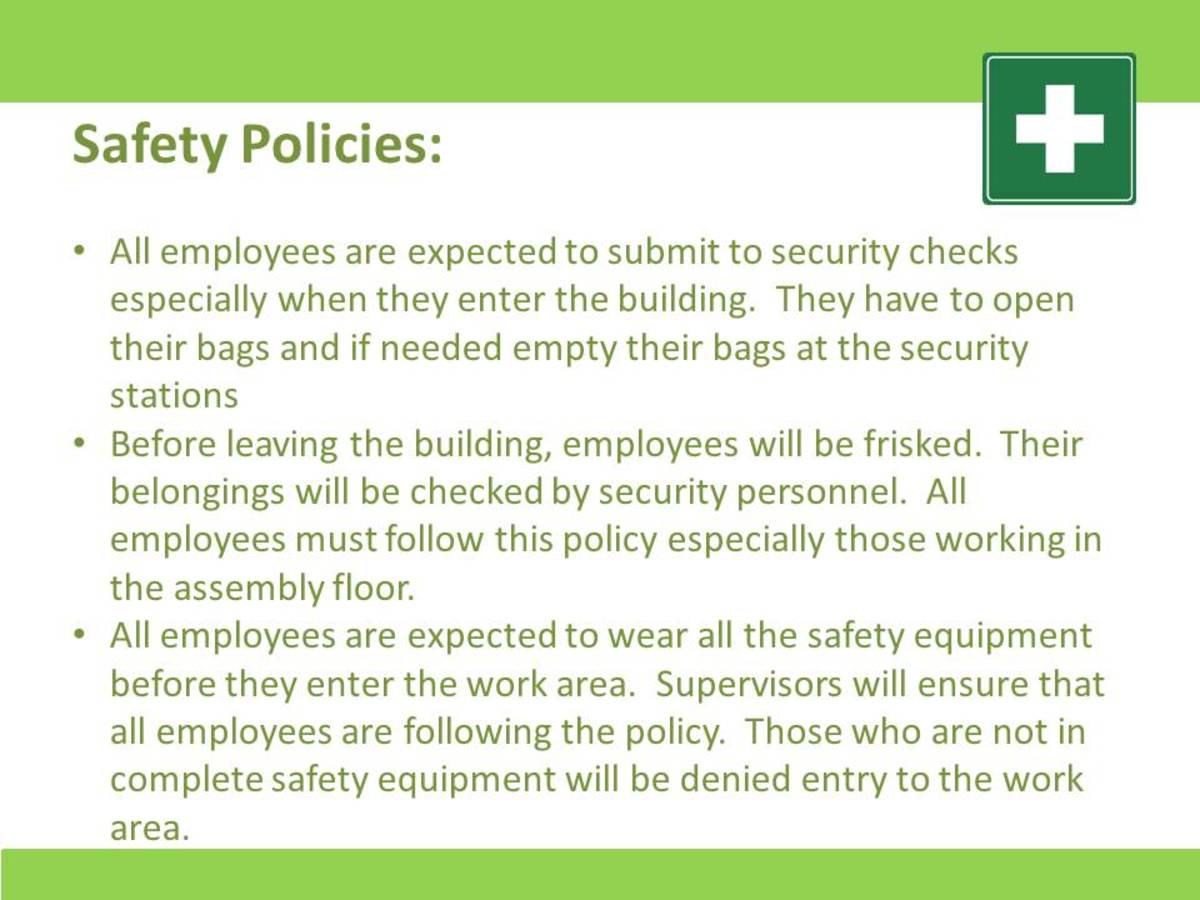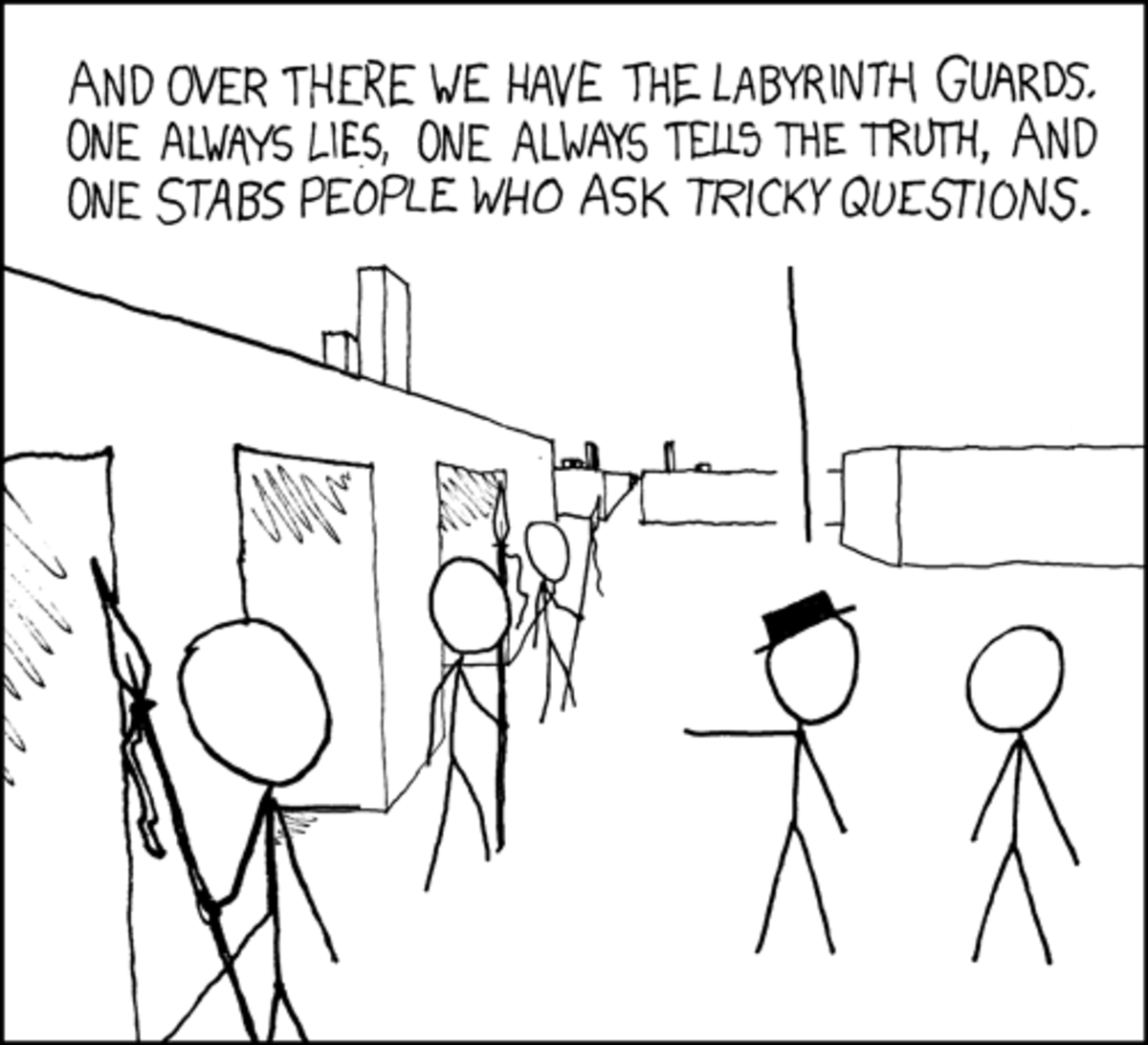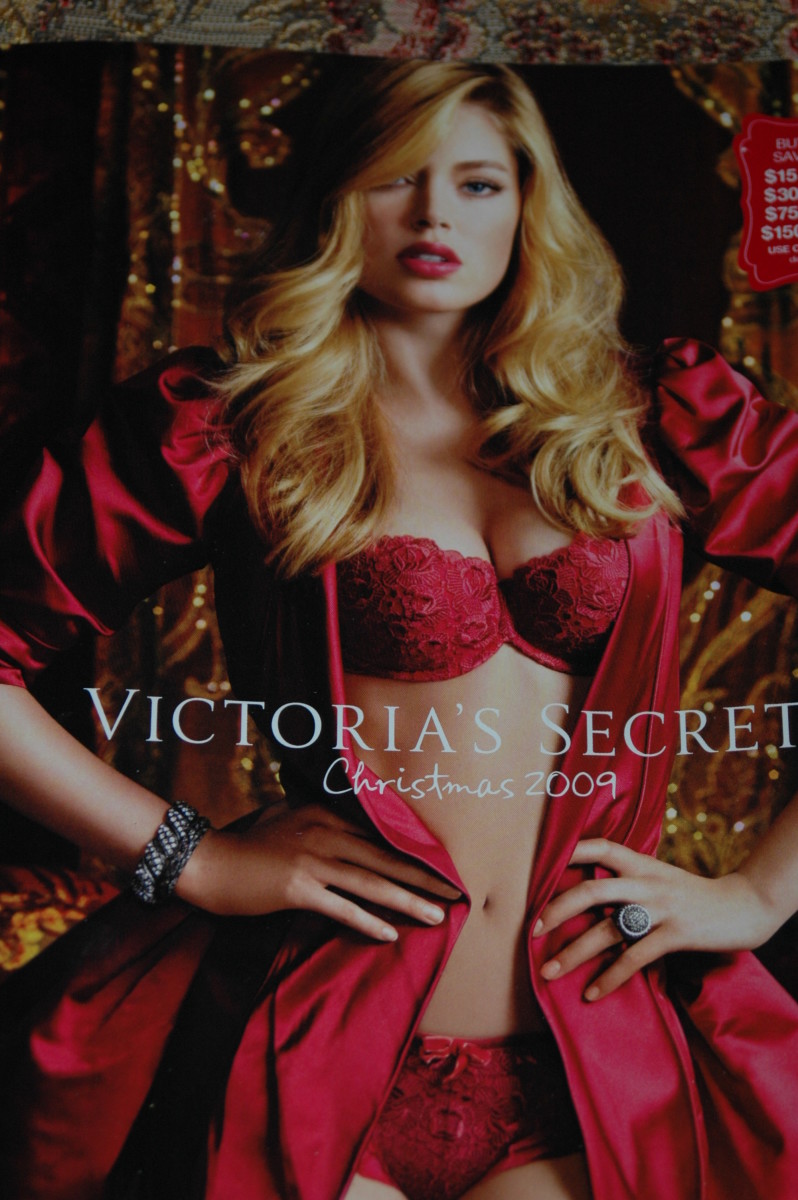- HubPages»
- Books, Literature, and Writing»
- Commercial & Creative Writing»
- Creative Writing»
- Humor Writing
How to Make a Funny PowerPoint
Create a Funny PowerPoint
This article will address some key tips to help you create funny PowerPoints. I’m sure that we can agree that there are too many PowerPoint presentations happening everyday. So why not make yours stand out by giving a funny PowerPoint presentation? There are two areas that I’m going to look at with this hub; the first is providing tips on the funny and the second is providing tips on PowerPoint.
First of all I have to say don’t rely on your PowerPoint slides to make you funny. There are too many worst-case scenarios for that approach to fail. What you want to do is to make sure your presentation is funny without having to rely on your slides. For instance, what happens if your equipment fails? Does that mean no presentation?
Let me tell you this - YOU are your presentation, knowing how to create funny PowerPoints should be a bonus. That said, if your slides are funny in addition to you being funny then that’s even better.
Here’s a 5-step down and dirty approach to adding humour to your presentation and being able to create funny PowerPoints:
1. Find a relevant humorous quote. This can be one of the best ways to start your presentation as you can have your audience chuckling from the outset. Remember to cite your source.
2. Find and edit a joke story. This is a joke that a friend may have told you. Does is comfortably fit your presentation? Make sure that you keep the joke within the realms of decency.
3. Use your own sense of humour. If you are naturally funny why not make use of your own wit? If you make a mistake or stumble over your words, let your comedy shine through.
4. Image humour. Here’s a perfect opportunity to harness PowerPoint and directly use it to convey humour. Show funny image, or a cartoon of some description. I have seen someone use a Gary Larson cartoon to great effect. Keep it relevant.
5. Oops, wrong slide. There are plenty of opportunities for you to display the wrong slide accidentally on purpose. It could be something that is in contrast to what you’re saying. However, like each of these techniques, don’t overdo it.
When giving a funny PowerPoint make sure that you don’t use this presentation software inappropriately. While there is no one right way to use PowerPoint there are a number of things to be avoided.
For instance, your slides are not a place to dump all of your ideas. Strip away everything that’s not relevant to your message.
I would also try to keep the text to an absolute minimum; use 6-10 words max. Also steer clear of using sound clips and slide effects. Everyone does it and it doesn’t help to create funny PowerPoints or make it any more memorable.