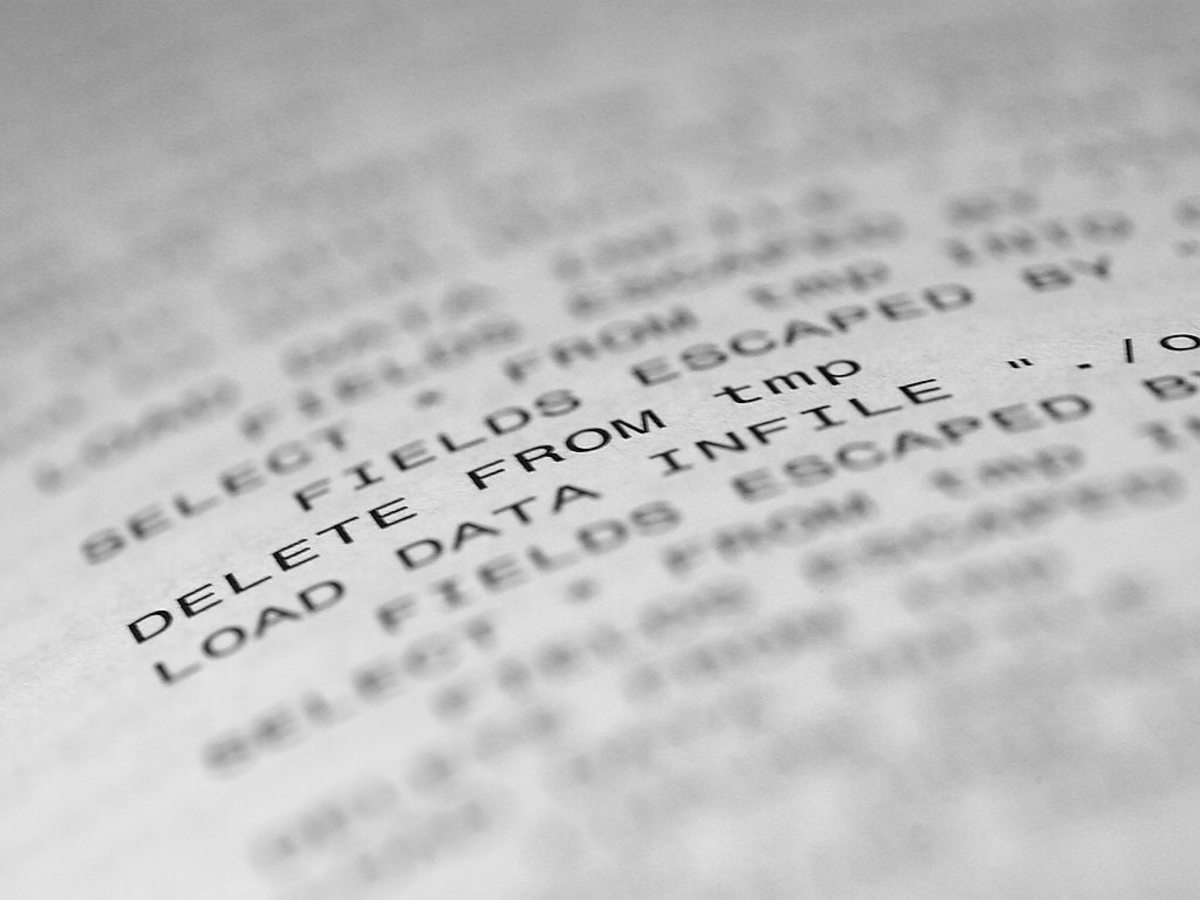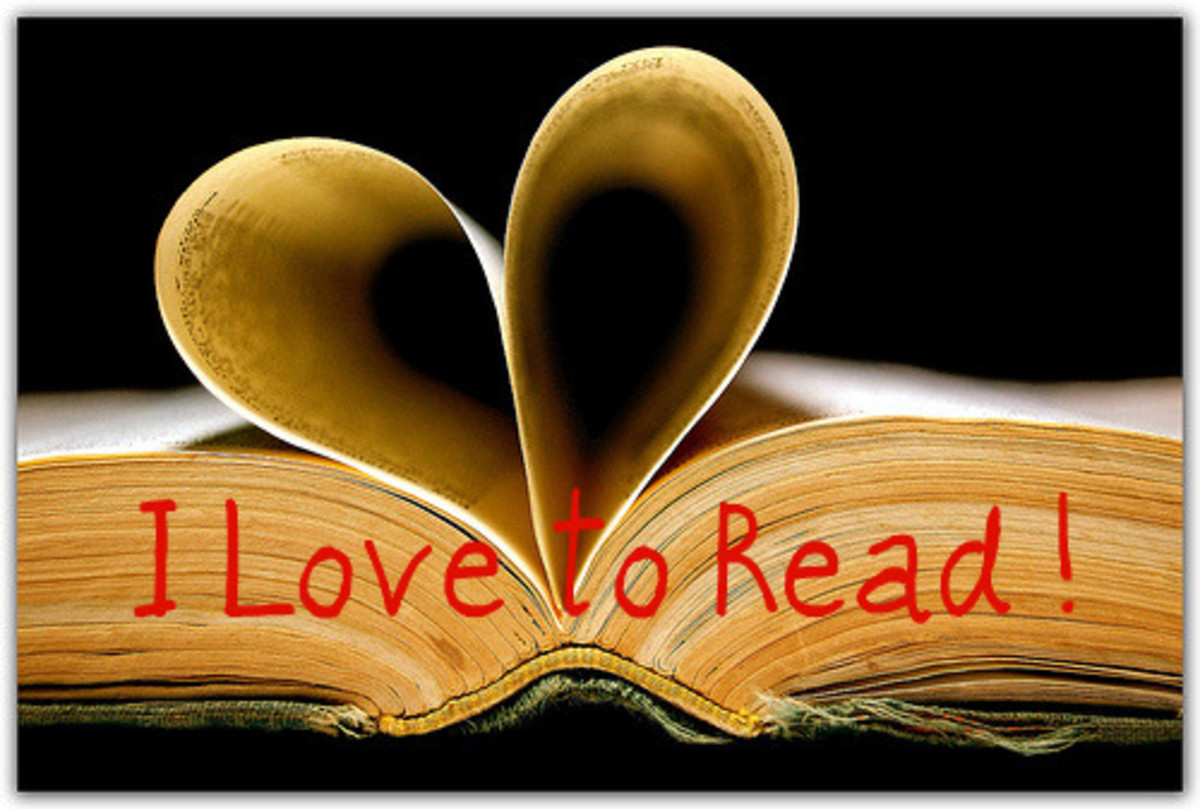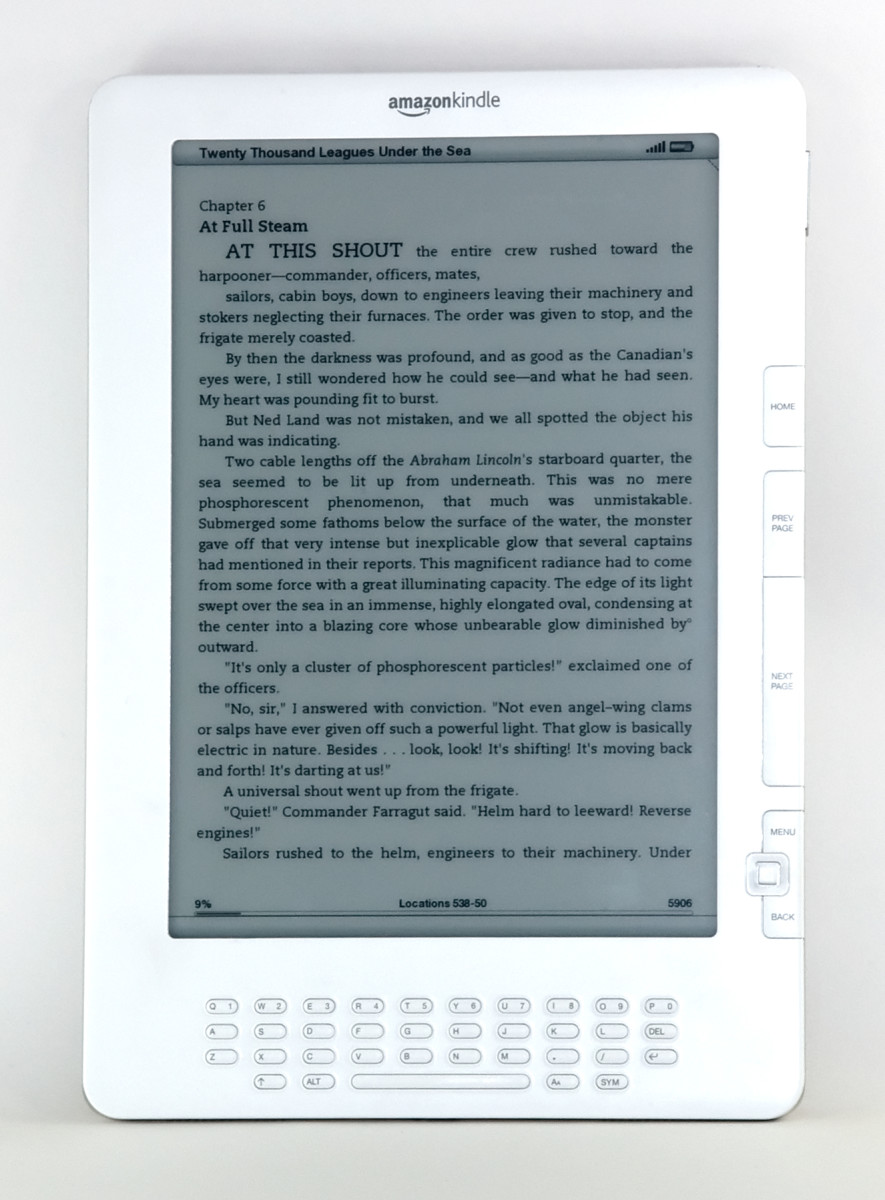How to Read PDF eBooks on Android Phone?
It's a very nice feeling when you can read Books on your mobile phone. You may keep thousands of Books into your mobile phone In the form of eBooks. You can read these eBooks anywhere on the go. Mobile phone is compact. And if you are using a good eBook reader, then it will make your reading experience more better with it's eBook application fuctionalities. There are four good ways which I know, that you can use to read PDF eBooks on your Android Phone. All these four ways are free of cost, and you just have to install the regarding applications from the Android Market. These four ways are discussed in the sections below.
(If you do not have an Android phone and want to read eBooks on Symbian or Java mobile phone, then you may like to read this hub - How to Read eBooks on Mobile Phone?)
The screenshots of the eBook reader applications I am discussing below are available on the Android Market page of respective applications.
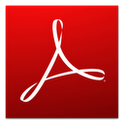
Adobe Reader
Adobe Reader is a traditional way to read files in the PDF format. Adobe Reader is actually not a eBook Reader, but it is the PDF Reader. You can use this Adobe Reader application to read eBooks in the PDF format. The official application of Adobe Reader is available in the Android Market. This application is developed by Adobe Systems, a top developer in the Android Market. This application requires 2.76MB of memory and it has about 4.5 star ratings.
Adobe Reader Android Application
- You can use this application to view PDF files (PDF eBooks).
- This application helps to open PDF files from email.
- Adobe Reader helps to access encrypted PDF files.
- You can search text to find specific information within PDF document
- Zoom is available to view text or images closely.
- Bookmark specific section. Quickly navigate using thumbnails.
- Select and Copy text from a PDF file to the clipboard.
- You can send PDF files as email attachments.
These are some of the specifications of Adobe reader, and you can use this application to read PDF eBooks on your Android mobile phone.

EBookDroid
EBookDroid is a free eBook reader for your Android phone. This Android application is available to download in the Android Market. It takes 1.60MB memory of your phone and it has about 4.5 star rating. This application has 50000+ downloads. EBookDroid is one of the best PDF readers in the Android Market. EBookDroid supports PDF, DjVu, XPS (Open XPS) and comic book (cbz,cbr) formats. This PDF eBook reader have a night mode. So, you can read eBooks with white text and black background. This is good for your eyes in the darkness of night. This Android application is developed by EM DEV. This is one good alternative to Adobe Reader, if you have a less internal memory.
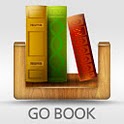
Go Book
Go Dev Team have developed so many good applications in the Android Market. Go Book is the eBook reader developed by Go Dev Team. This eBook reader supports eBooks in the format of EPUB, TXT, UMD, PDF and FB2.
- Go Book have Bookshelf mode.
- It automatically scans eBooks from your phone and imports them.
- You can search within eBooks.
- Create and easily manage group of Books.
- This application has eye-protection reading mode.
- It gives you simulated page turn effect.
- It automatically saves the reading records.
These are some specifications of Go Book eBook reader for your Android phone. You may like to use this eBook reader application, if you want a stylish eBook reader having library like arrangement and feel.
Aldiko Book Reader
This is the most popular eBook reader available in the Android Market, but can't install it on my Android mobile, as I can't afford the internal memory it consumes and even I can't move it to the SD card. But, you may like to try the free version of Aldiko Book reader, if you have plenty of free internal memory in your Android phone.
Aldiko Book Reader supports ePub and PDF files. It has so many customization preferences, like font type, color, margin, night mode, bookmarks, full text search etc.
I hope you found this hub helpful. You may like to share this information with your friends by using sharing options at the end of this hub.