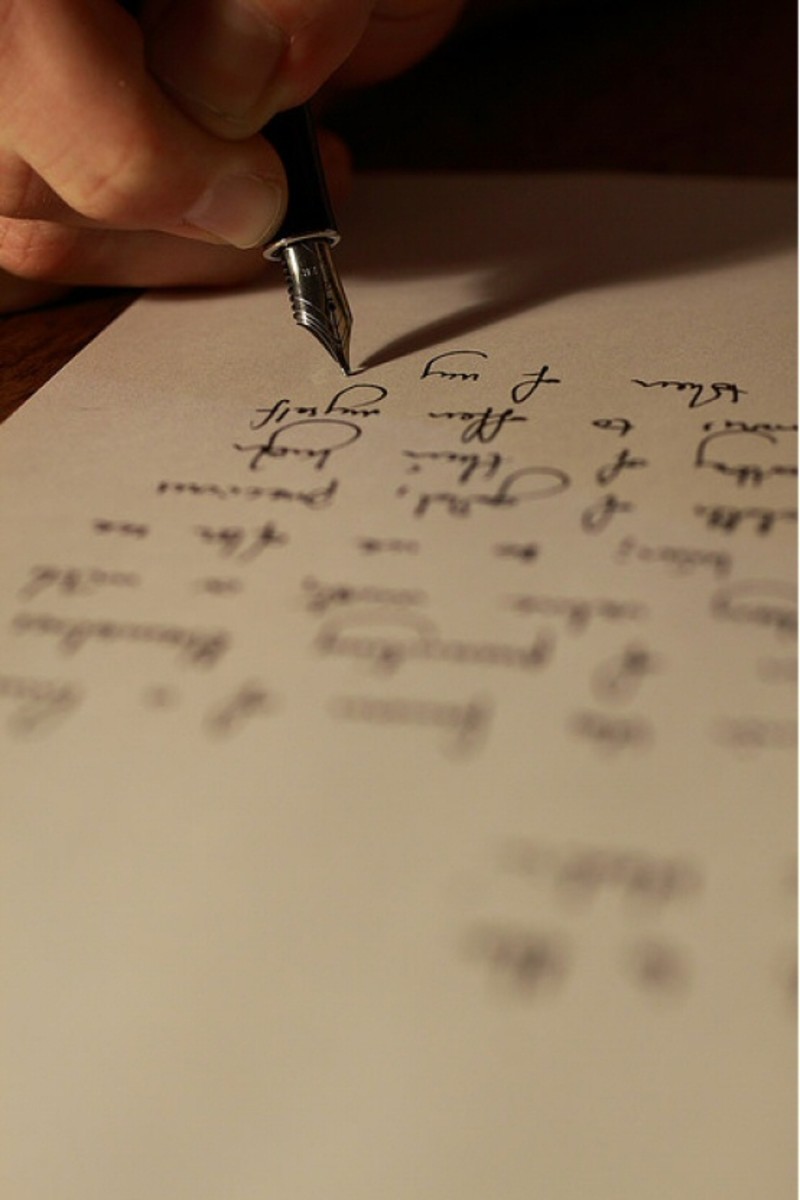How to Sell Your Ebook on Amazon’s Kindle
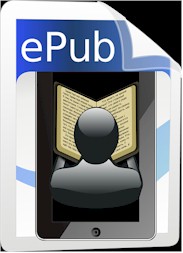
If you've written a book, you want to get it published. And whether that book is fiction or non-fiction, short or long, now you can quickly and easily publish it yourself. No more waiting on the whims of editors and agents: just dive straight in and do it!
I was asked to edit a book about getting published via Amazon’s Kindle, so I tried it myself. I uploaded two of my own non-fiction books, namely Beat Writer’s Block and The Article Writer’s Companion. It was remarkably easy to do because the books were already written. All I had to do was to follow Amazon’s instructions and create a couple of covers. Here’s how it works.
Creating Your Amazon Kindle Ebook
Before you can sell your ebook on Amazon’s Kindle, you need to create it. That means putting it into the correct format for the Kindle.
You’ll find all the instructions about Building Your Book for Kindle by visiting Amazon's Kindle Publishing Help Page. Here’s a quick summary of what you'll need to do:
- Save your file in Word as a DOC file, not DOCX or TXT.
- Check the layout, page breaks and image placement.
- Edit for grammar and spelling.
- Create the Front Matter, which can include a Title Page, Copyright Page, Dedication, Preface and Prologue.
- Format text and paragraphs so they're Kindle ready.
- Create your Table of Contents, Guide Items and Back Matter, and then save the file in Web Page, Filtered HTML format.
- Use Amazon's Mobipocket Creator to turn your file into an uploadable ebook.
Once you’ve finished that, go to Amazon’s Kindle Direct Publishing page to create an account. If you already have an Amazon account it won’t take long to get registered.
Answer a few questions regarding tax information and preferred payment method, and you’ll be able to upload your book there and then. It can take up to 48 hours for your book to appear online, but if you’ve done everything right it might be quicker than that.
Selling Your Amazon Kindle Ebook
Your ebook is published, online, and is available for sale across the globe. That’s fantastic — but now what do you do?
Your ebook won’t sell itself, will it? You want people to buy it and read it. You want it to spread your reputation far and wide. You want to be able to let as many people know about your published works as you can, and you want those published works to earn you some money.
Amazon provides its own tips for what it calls “merchandising” your book, which you'll find in the self-publishing help topics. Once your book is uploaded you’ll be asked to set a selling price, based on the length and nature of your book. Amazon gives guidance for that as well, which is all part of the publishing process.
When your ebook is published it will be given a unique 10-digit number known as an ASIN (Amazon Standard Identification Number). You can link directly to your ebook’s Amazon page by simply adding the ASIN to your country-specific Amazon code, such as www.amazon.com/dp/ASIN for the US, www.amazon.co.uk/dp/ASIN for the UK, and so on. The letters “dp” stand for digital publishing.
Place links to your ebook on your web page, your blog, and in your e-mail signature. Add it to your Facebook page, your LinkedIn profile, and include it in the “about me” box in any articles you write. Send e-mails to all your friends, family and colleagues and ask them to spread the word about the fact that your Amazon Kindle ebook has been published.
Making Money From Your Amazon Kindle Ebook
As an account holder at Amazon’s Kindle Direct Publishing, you have the opportunity to set up your own author page. Go to Amazon’s Author Central, sign up and create your profile. The more you can spread your name around in the online world, the better your chances that people will find you.
Amazon also has its own affiliates program, called Amazon Associates, which gives authors an additional way to earn money from selling their books. Amazon typically pays 70% royalties, and if you sell one of your Kindle ebooks through your own Amazon affiliate link, you’ll earn an extra 4% on top of that.
You’ll find plenty of information about the best ways to market your book from Amazon, including the following 8 tips:
- Create a compelling cover. Your cover should look good full-sized and as a thumbnail to make sure it’s identifiable in search results.
- Edit and proofread your book well. Avoid negative customer reviews by double-checking for typos and bad grammar.
- Write a compelling description of the book. Convince readers to buy your book, whet their appetites so they simply can’t resist.
- Introduce yourself to your readers. Use Author Central to upload your picture, add a biography, view and edit your bibliography, and create a blog to speak directly to readers.
- Promote your book online. Create profiles on Facebook and Twitter to promote your book on those sites. Also post on message boards and join user communities.
- Create print-on-demand books using CreateSpace to make your book available in both digital and physical formats on the same Amazon.com page.
- Upload videos and book trailers. Upload a short video trailer that shows readers what your book is about, tempting them to find out more.
- Join the Amazon Associates program to earn an additional 4% on each sale you drive.
Test Your Knowledge
view quiz statisticsConclusion
Thanks to technology, publishing your ebook is now easier than ever. The hard part is selling it and marketing it to ensure it reaches the widest audience possible. Having spent weeks or months writing your book, you’ll want all that time and effort to pay off.
Try to remember that your Kindle ebook is a product. A great title and a fancy cover will help pull in prospective purchasers, as will your attempts at promoting it through social networking and your own sites and links. The more intrigue you create, the more people will be tempted to buy, which will hopefully result in consistent and sustainable sales.
Then, upload your next book, and your next, and your next. Every “product” you place online gives you another chance to make a sale, and every sale will help to spread your reputation and bring you the rewards you justly deserve.
My Kindle Ebooks
- The Article Writer's companion: Mel McIntyre: Amazon.com: Kindle Store
The Article Writer's companion: Mel McIntyre: Amazon.com: Kindle Store - Beat Writer's Block: Mel McIntyre: Amazon.com: Kindle Store
Beat Writer's Block: Mel McIntyre: Amazon.com: Kindle Store