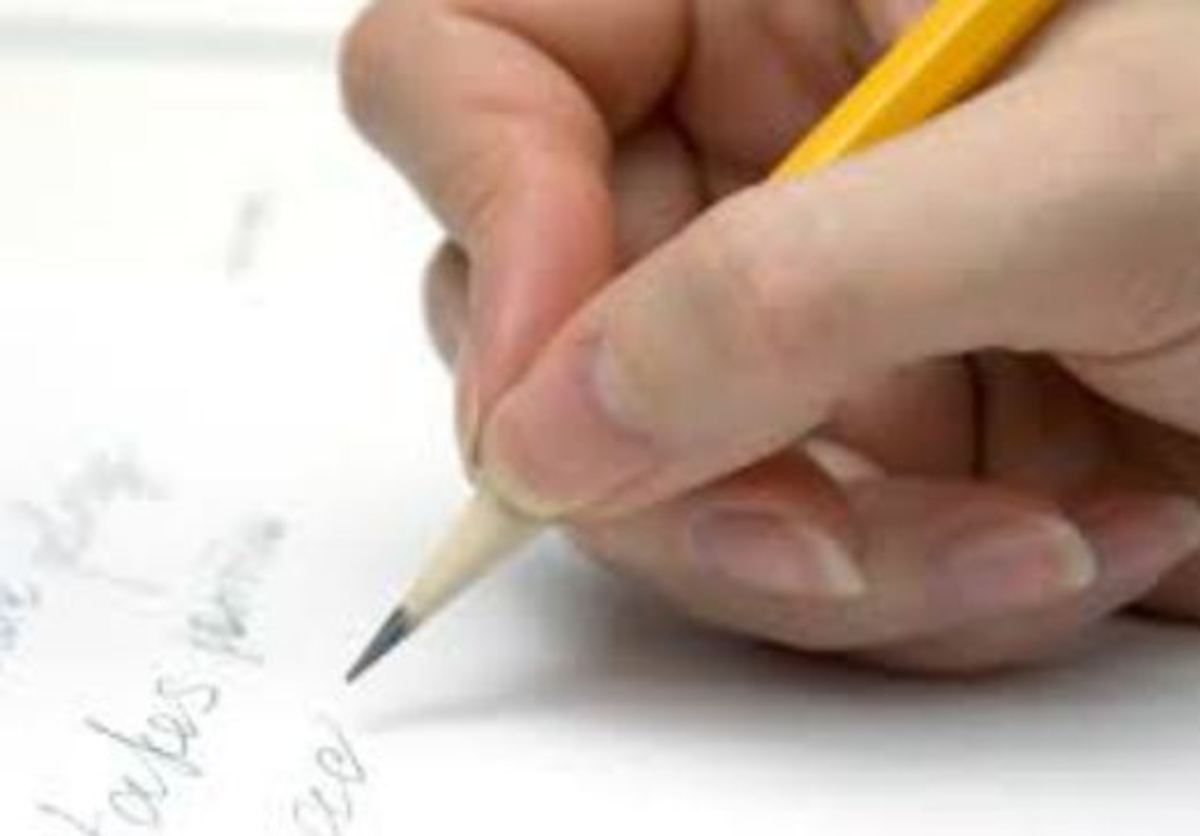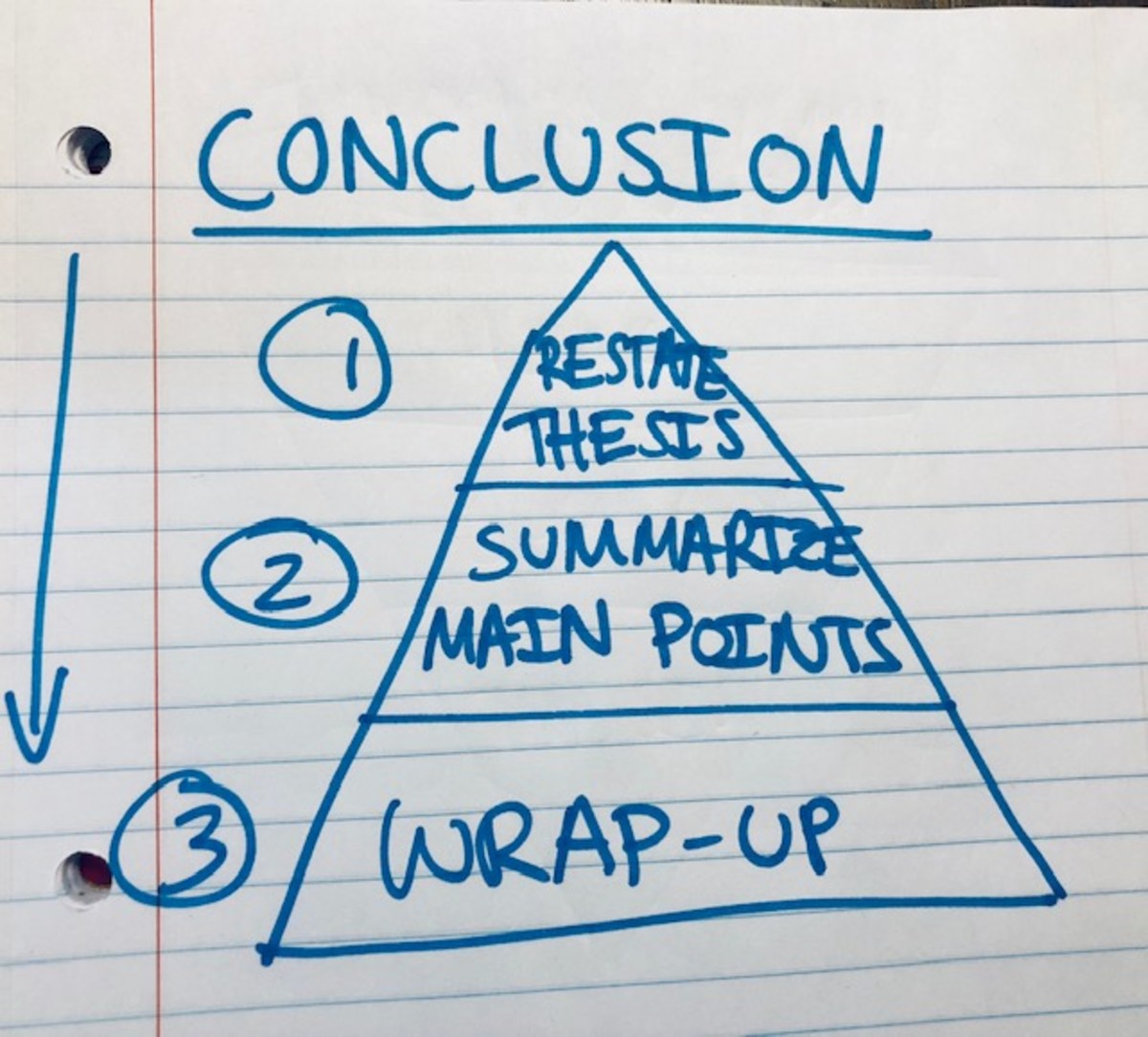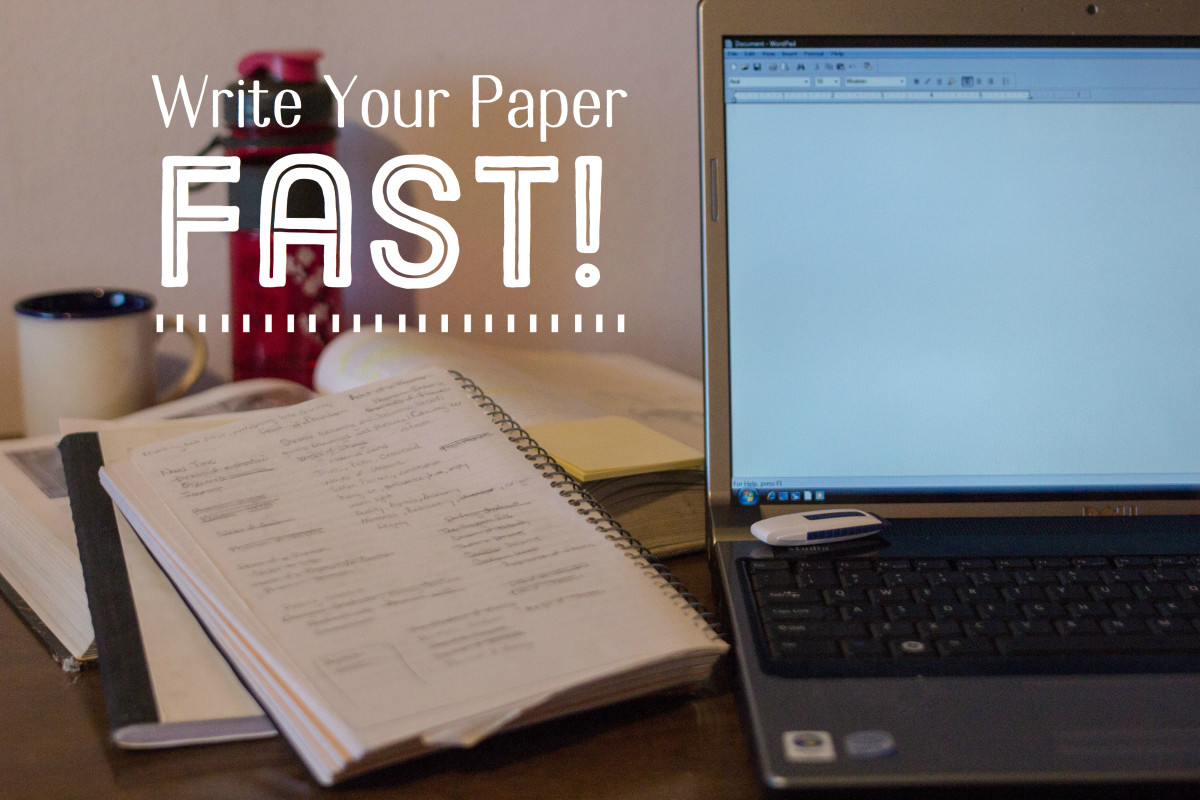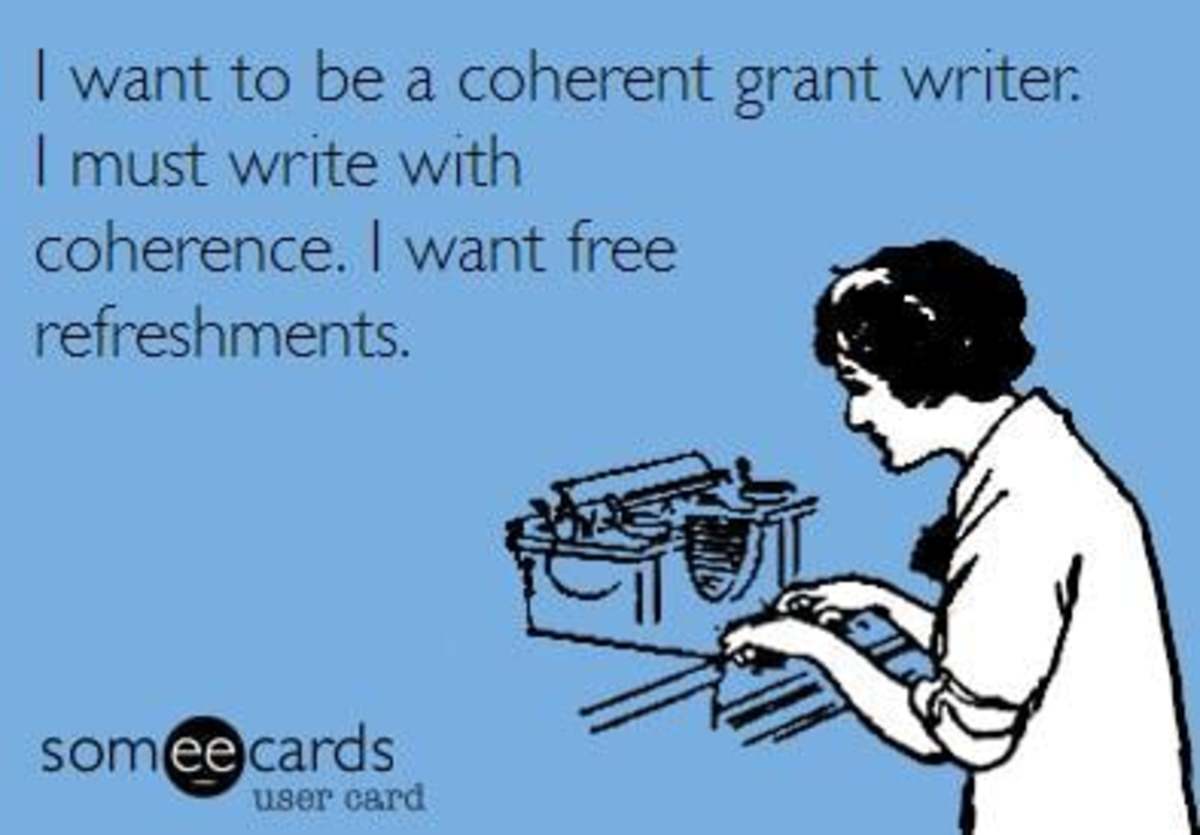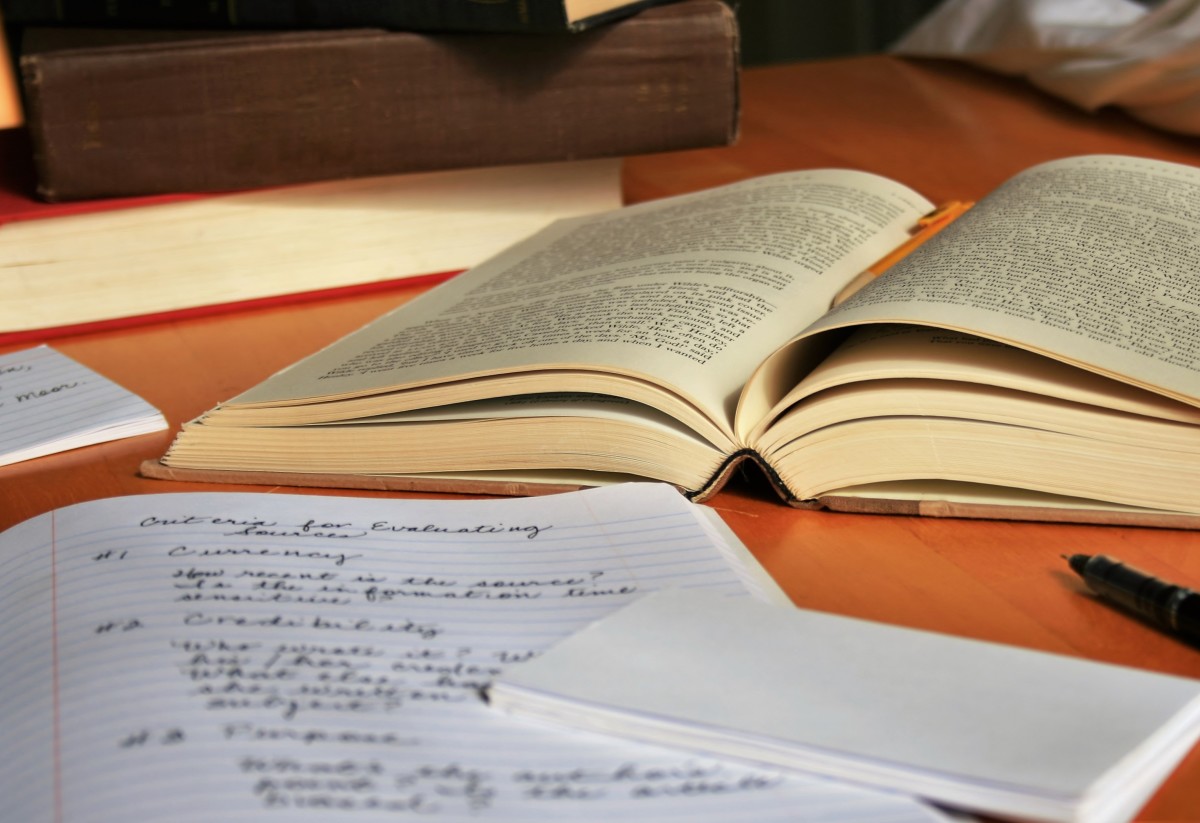How to Write An Essay With Class
.... and Move to the Head of Your Class
You have been assigned a topic that really doesn't interest you. Rather than sit around and worry about it until the night before the due date, energize yourself with the thought that you're about to create an impressive piece of work. If you truly believe that, and if you follow these simple steps, you should be able to create a quality essay.
Outline
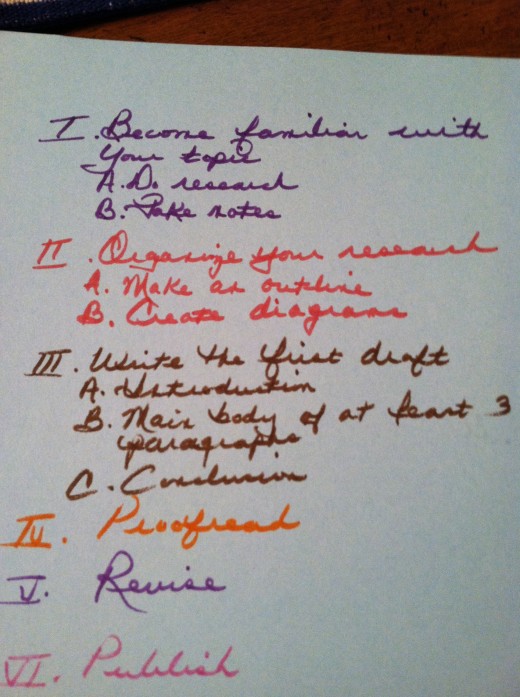
Know What You're Writing About
First, familiarize yourself with the topic. Write down a list of questions that you have, and then do enough research to find the answers. Use enough buzz words to narrow your search and help you surf the net more easily. Take all of your notes in sentence fragments so that you are do not fall into the dangerous waters of plagiarism. (If you feel that some direct quotes would strengthen your essay, make sure that you copy the quote exactly as it appears in the source and then note the source- book, magazine, newspaper, etc.- and the author so that you are able to credit it properly in your finished piece.) Interview a few experts in the field, if the topic lends itself to that approach.
Organize
When you have gathered enough material, make an outline for your essay. If you find that you're stuck, or if you're a visual learner, first make a chart listing your ideas; a web diagram with various circles, each framing a main idea; and/or a time line. Use these to create your outline, one Roman numeral for each main paragraph. Remember, the first paragraph (I) will be your introduction, and the last (often, V), your conclusion. You should have at least three main body paragraphs in between (Roman numerals II,III, and IV of your outline). If you can't come up with enough material on your outline to fill two or three sub-topic lines (A., B., and C.) under each Roman numeral of the main body, your paragraphs will be underdeveloped.
Example of a web diagram
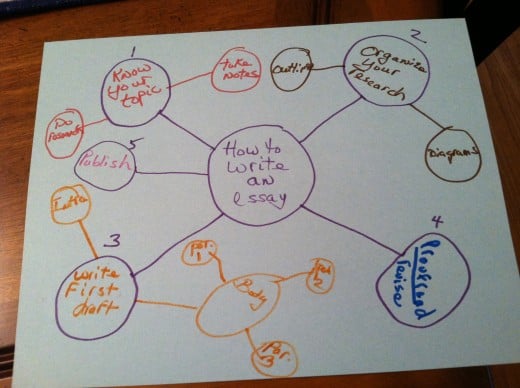
Introduction
Once your outline is in place, start writing the introduction. Your introduction need not be long, but it should have at least two or three sentences that include the topic of your essay. Never "announce" your topic; for example, do not say something like, "The topic of my essay is how Ernest Hemingway's life was reflected in his writing." Instead, either get rid of the first seven words, or try something like, "Ernest Hemingway led a life that most people just dream about. In his case, however, the dream became a nightmare." The introduction should be an attention-grabber. Otherwise, the reader will assume that the rest of the essay probably isn't worth the time it would take to read it.
Main Body
When you're satisfied with your introduction, work on the main body paragraphs. Develop the ideas from your outline, and don't forget to use transitions (words like "then," "next," "on the other hand," "for example," "for one thing," "finally") to connect ideas and paragraphs. Make sure that each sentence relates to the main idea, and make sure that you have enough sentences within the paragraph to develop the idea. If you use a direct quote from someone you interviewed or from another source, make sure to use quotation marks correctly. (example: "Hemingway possibly was the most troubled American writer of his time," Professor Marks noted.) If you paraphrase little-known facts from another source, make sure to credit the source. Unless you are writing an opinion essay or you are a recognized expert on the topic, avoid using first person pronouns (I, me). Also, vary your sentence types. (simple, compound, complex, etc.). Finally, make sure you have at least 5-8 sentences in each main body paragraph.
Conclusion
After the main body has been completed, write an unforgettable ending. Many otherwise-solid essays have died due to a weak conclusion. Make sure to restate your topic; do not merely copy the introduction. For example, "It would seem that Hemingway was both blessed and plagued by his genius," might leave the reader with something to think about and perhaps explore further.
Proofread and Revise
You've finished writing your first draft, but wait; you're not done yet. Before you write the final copy, proofread carefully for errors in grammar, punctuation, and spelling. (Remember, spell check doesn't recognize homonyms.) Also, make sure that each paragraph has been thoroughly developed. Often, proofreading is easier to do on a hard copy, so print out your rough draft and use another color ink to make your corrections. Pretend you're a teacher; you might even enjoy this step! Once you're done proofreading, proofread again. (Often, it helps to have someone else proofread, too.) Make all revisions that are necessary.
Publish
Now you're ready to publish. Type your final draft with pride. Remember, if you take pride in your work, the road to success rides a lot more smoothly. In fact, you'll probably be riding that road much more often.