How to Write Right: Tips for Creating Quality Blog Content

How to write right.
Yeah, yeah, I get it; the title doesn’t qualify me as an authority on writing well, but I hope it’s clear that I’m being ironic here folks. Just bear with me!
So, you know that question that gets tossed around from time-to-time asking,
What advice would you give your younger self?
Well, that’s how we’re going to approach this post, but instead, we’ll ask,
What advice would you give your early blogging self?
I don’t know about you, but my early blogging days could have really benefited from knowing what I know now about writing. But whatever, growing pains I guess.
Before I dive in, let me be clear about what this post IS and is NOT about.
This IS about
- How to find your writing “voice”, how to develop it, and how to stylize it.
- How to be clear with your message
- How to get benefit from online grammar checks without spending a dime.
- Writing exercises to help keep focused. A consistent message is a strong message.
- Giving you a few resources to help you out
This is NOT about
- Technical writing. (I’m saving that for a different post.)
- Products or courses you can buy to help you write better. Maybe someday, but not today.
- A list of popular topics to use
- A list of writing prompts
- Overwhelming you with skills that seem impossible to achieve
Instead, I’m referring to exercises and habits you can develop today, to make your blog content stand out.

Speaking of content,
How many times have you heard that content is king?
Although it’s been 20+ years since tech mogul Bill Gate coined this phrase (technically Sumner Redstone did, however, his meaning was much broader.), it’s just as true now than it was then.
But putting good content out there will fall by the wayside if it’s written poorly.
No one is expecting you to become the next legendary author overnight; it takes practice and diligence. But it’s important to start getting in the habit of developing skills that will allow compelling writing to become second nature to you.
Whether you’re your early blogging self now, or just looking to get some fresh ideas on writing, add some of these tips to your blog writing arsenal for those days when creating content seems difficult.
Finding Your Writing “Voice”
Find it.
Musicians aren’t the only creatives in the world who draw influence from those they admire. Writers do it, too. As the saying goes, after all, “imitation is the highest form of flattery.”
So as a blogger, why not draw writing inspiration from some of your favorite authors?
Start with the following tips to help you find your writing “voice”:
- Read a tiny sample of some of your favorite books, articles, or blog posts across genres. By reading different genres, you start thinking about how you want to sound to your audience.
- Collect phrases, words, or sentence structures from these samples that you would like to re-create but in your own voice and with your own twist.
Develop it.
My pro-tip for developing your voice in writing is simple:
- Read something you find interesting 30 minutes before writing.
Consider this a “warm-up” before the big game. Your mind needs to stretch its imagination, collect vocabulary words, and focus on structure.
Reading other’s content before writing will make your writing process easier and faster. You will have the ability to retrieve information from your mind instantaneously.
Style it.
Although inspiration from others is helpful in getting started, it’s more important your audience connects with “you.”
Here’s where you begin inserting your own personality into your writing by:
- Adding personal anecdotes.
- Using some of your own personal humor.
- Choosing common phrases or sayings you use in conversation with others.
All of these tips are leading to an even more important picture, which is getting your audience to identify with you. Besides solving a reader’s problem, a major reason why someone might follow you or subscribe to your blog is that something you’ve said resonates with them.
Be Clear
Be Clear
Being clear is a lot harder for some than others. In fact, I work on this daily, and not just with the written word. The problem I found from my own struggles, was that the troubles with clarity often came from my mind working faster than my mouth, or in the case of writing, my “keyboard/pen.”
Through this experience I found that you can begin being clearer by:
- Speaking as if you’re talking to a close family member or friend.
- Hop on YouTube, find an interview of someone you love listening to, whether it be a celebrity, politician, YouTuber, whoever.
- “How” do they deliver their message? With long intros? Short sentences?
- What kind of words are they using to describe what they’re talking about?
- Listening to spoken words is just as important as reading them. Writing is after all, an inner conversation spilling onto a page.
The Cost of Grammar
Fact: A good grammar check can make a world of difference.
Putting out polished content is necessary for letting your message shine.
Nowadays, with the power of technology, we don’t have to dig into the recesses of our minds to our 6th grade English (I’m assuming English here.) classes, nor do we have to be English majors in order to access correct grammatical usage.
Online grammar checkers are a great tool to use in making your ideas sound just right.
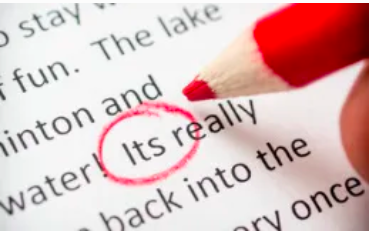
The downside…
Well, frankly, free versions are limited in what they report back to you and if you want to get a full report, you need to pay money for a subscription.
Although these subscriptions aren’t particularly pricy, there are those of us (myself included) who just don’t want the added expense.
One simple way to solve this is,
- Upload your text to three different online grammar checks.
Here’s what I mean:
- Upload document to grammar check #1
- Fix all of the suggestions it makes.
- Highlight and copy the edited text and upload it into grammar check #2
- Fix document with further grammatical suggestions made.
Now, this might seem tedious to you, but the truth is, if you don’t want to pay a monthly subscription for one service, there is always the option of using three for free that typically give you the same result.

FOCUS! FOCUS! FOCUS!
Maybe it’s just my own anal-retentive nature, but I can usually recognize if a blogger has abandoned a piece of writing and came back to it a while later.
How?
The “flow” of their piece has changed.
Some sections follow the same pattern and then OPE! The rhythm has switched up.
Though this is not a complete deal-breaker, it can lead to what I like to call, “stop-and-go syndrome” (SAS). In most cases, this just indicates a shift in focus. SAS usually shows up in writing as:
- Fragmented sentences,
- Leaving important bits of information out
- Patches in storytelling
- A sudden stop leaving the reader going, “Wait, that’s it?”
The good news is that there’s actually a very easy solution to this that WORKS!
25/10
- Also known as the Pomodoro Technique requires you to,
-Write for 25-minutes straight.
– take a 10-minute break.
-Write for another 25-minutes straight.
-Take a 10-minute break.
If you read anywhere else others might suggest that you should schedule writing at the same time every day. I don’t know about you, but I can’t do this, but I CAN do 25 minutes on and 10 minutes off.
The Pomodoro technique breaks up the writing process into manageable segments of time, so you don’t feel exhausted or overwhelmed.
Resources to Help You Out
Resources to Help you out
Finally, I promised you I’d provide some resources to help you out in your writing process. Here are a few I’ve used myself:
- 27 ways to Improve Your Writing Skills and Escape Content Mediocrity
- Grammarly Online Grammar Check
- Online Correction Grammar Check
- Virtual Writing Tutor
I’ve found these sites useful for technical and non-technical writing.
CONCLUSION
The blogging world opens you up to A LOT more flexibility with your writing. Unless you are writing in a major journal, magazine or news outlet, chances are your audience will generally be more forgiving about your writing style.
So, if you’re just starting out with writing your blog content or have suddenly been hit with writer’s block, I hope these tips will help jump-start you into writing mode.
The only thing left to do now
is write.
© 2020 Gabriella Gelir








