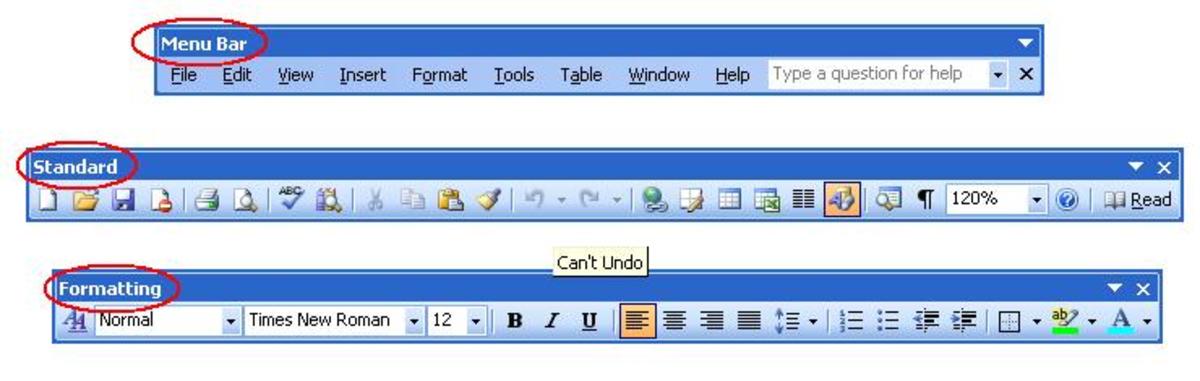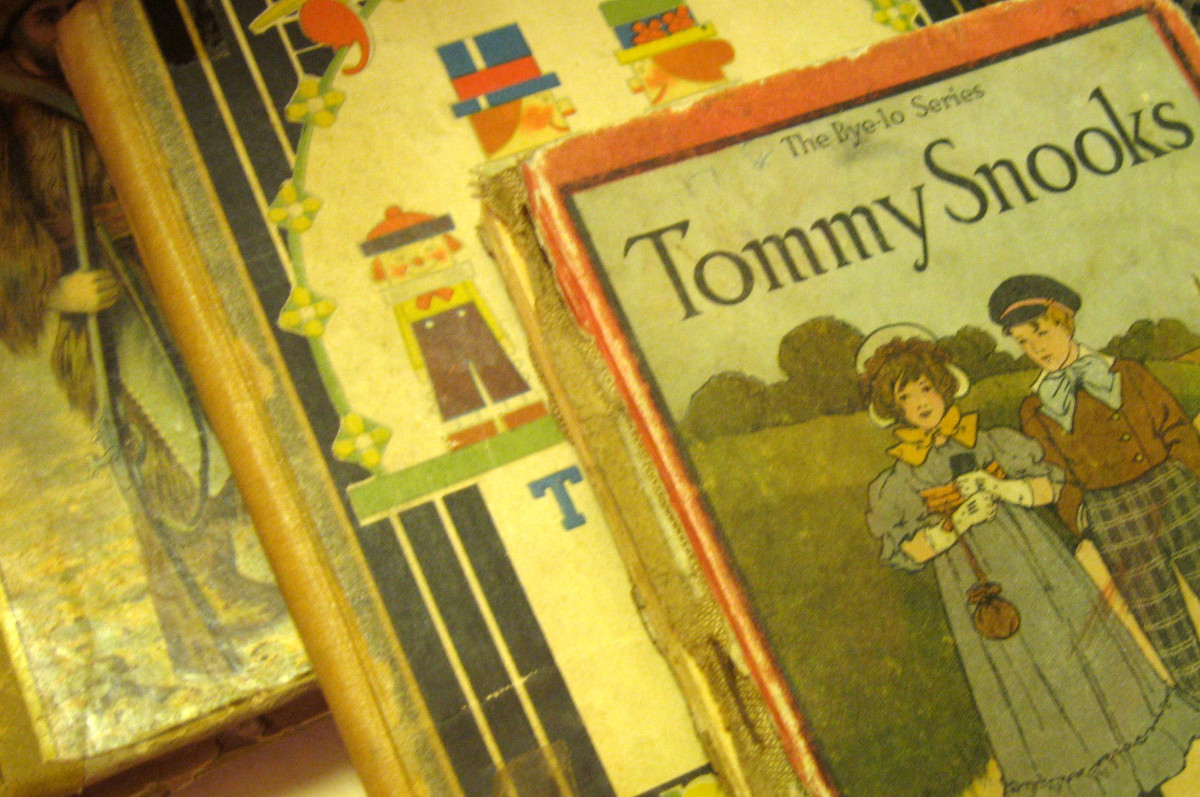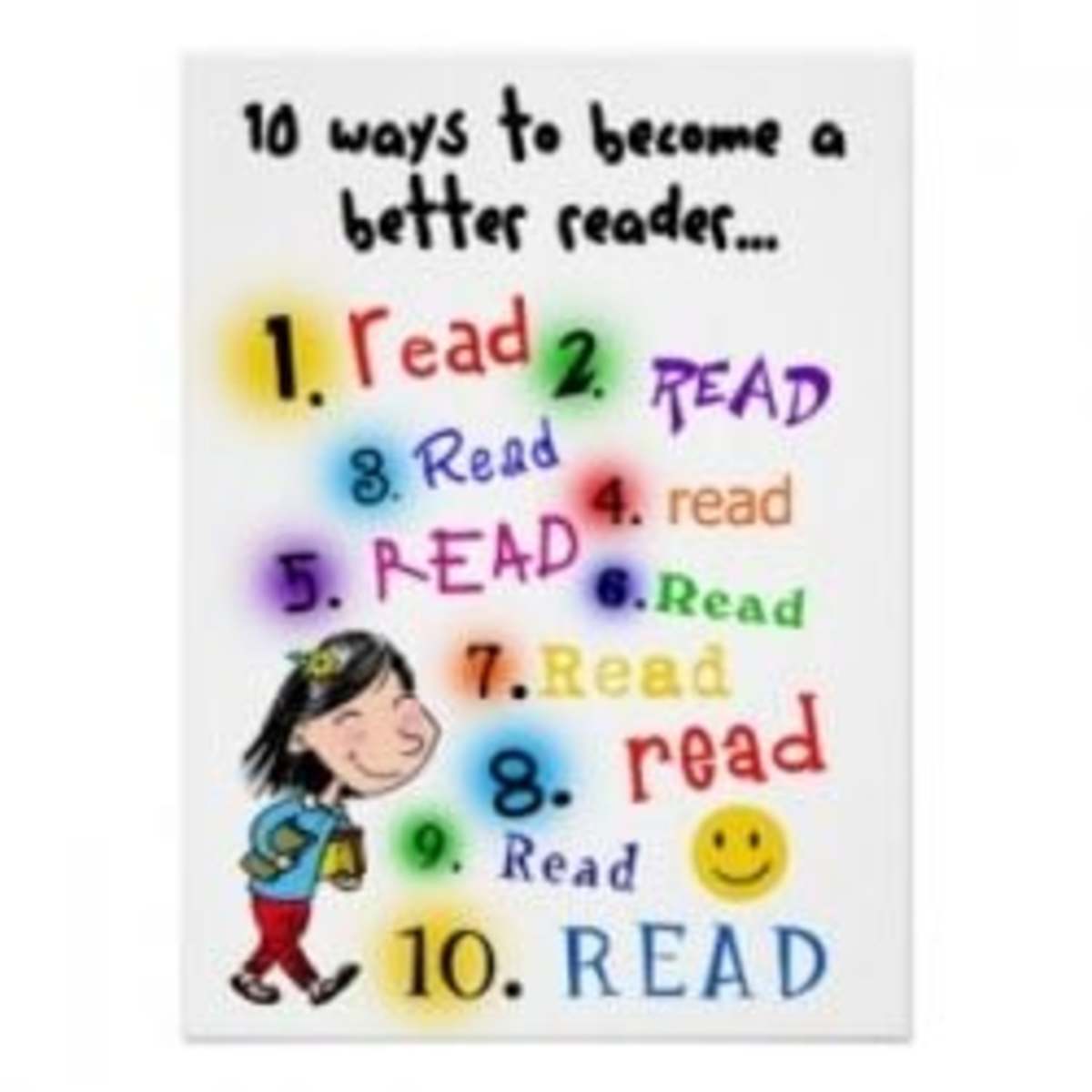How to Fix MS Word When It Won't Keep Track Changes
Introduction
Microsoft Word, the word processor in Microsoft Office, comes with a "track changes" option to show you changes made to the document from its prior state. It does not always show the changes made despite the user selecting to "track changes".
Description of the Problem
After repeatedly having to go to the options menu to change how inserted text appeared and revision bar placement and selecting "OK" to save the changes, the selected settings were NOT applied to the document.
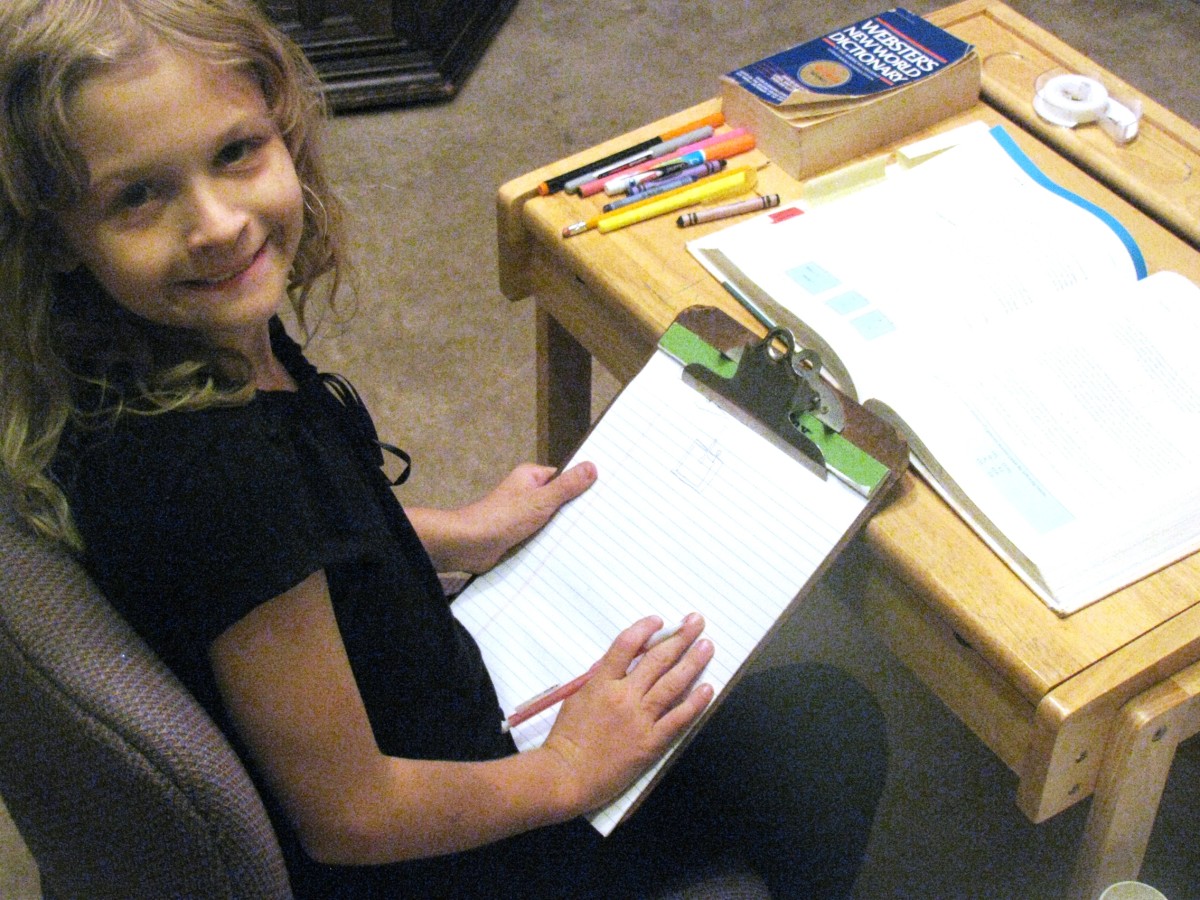
The Solution to This Problem with Microsoft Track Changes
When entering these options, also select the "Strikethrough Deleted Text" (as shown as a Red S on the revision toolbar in Microsoft Word).
When this mode is ON, Microsoft World also keeps the options settings set at the same time. Then enter the desired settings in the Track Changes Options, then press "okay." The changes to the settings will be retained.
You can restore the "Hide Deleted Text" using the Blue H in the toolbar.
Note: This problem is most common in Microsoft Word 2003 but can occur in later versions of MS Word as well.