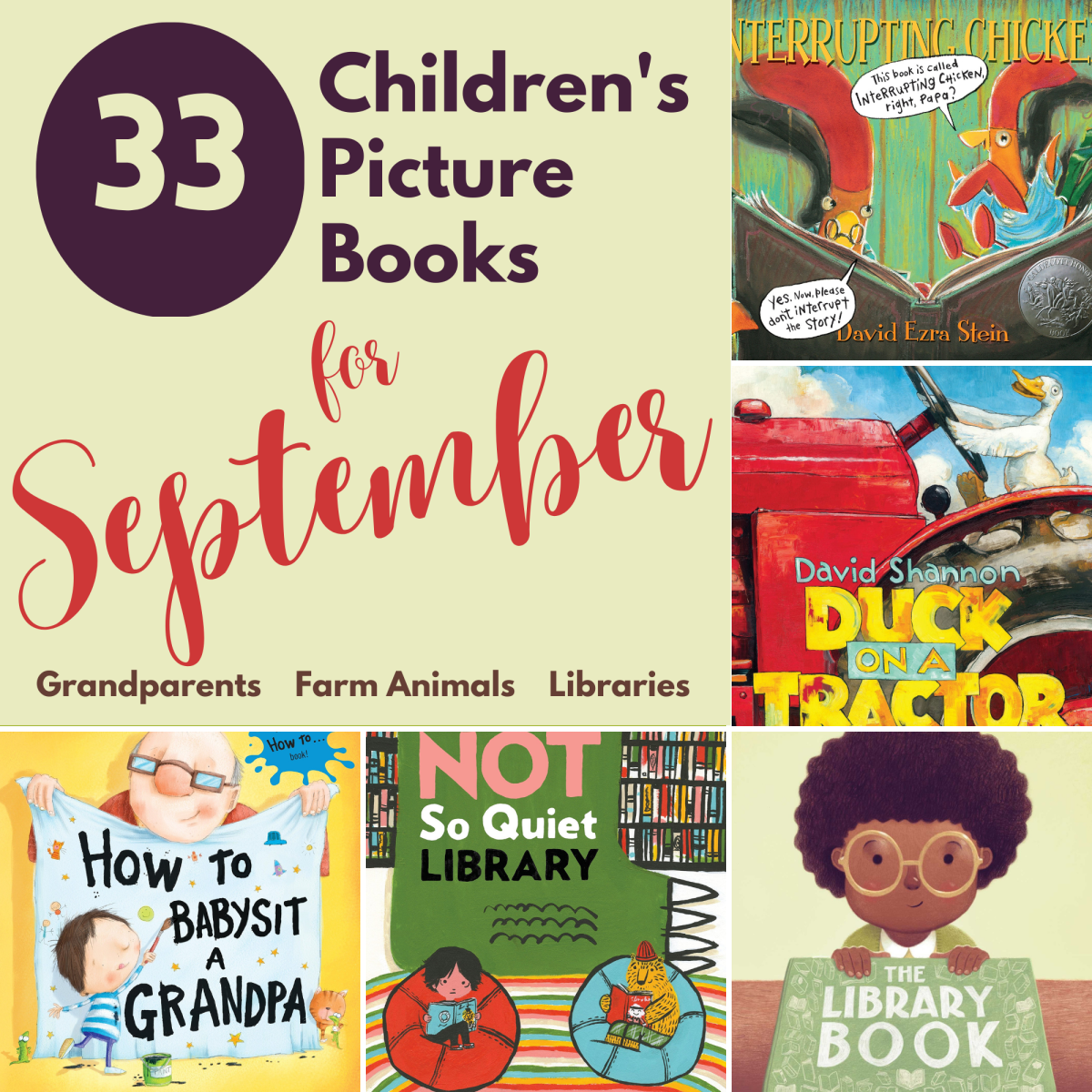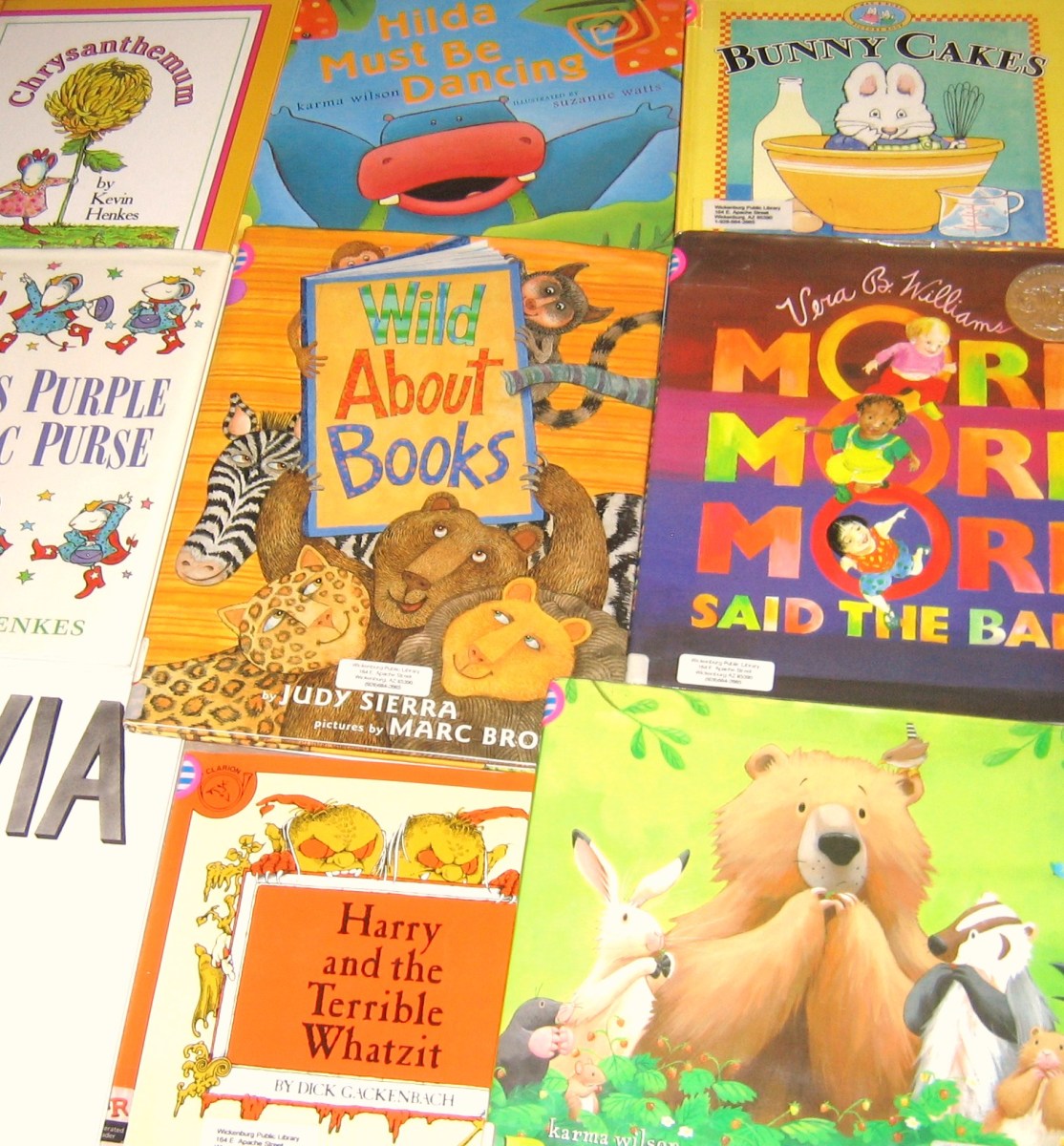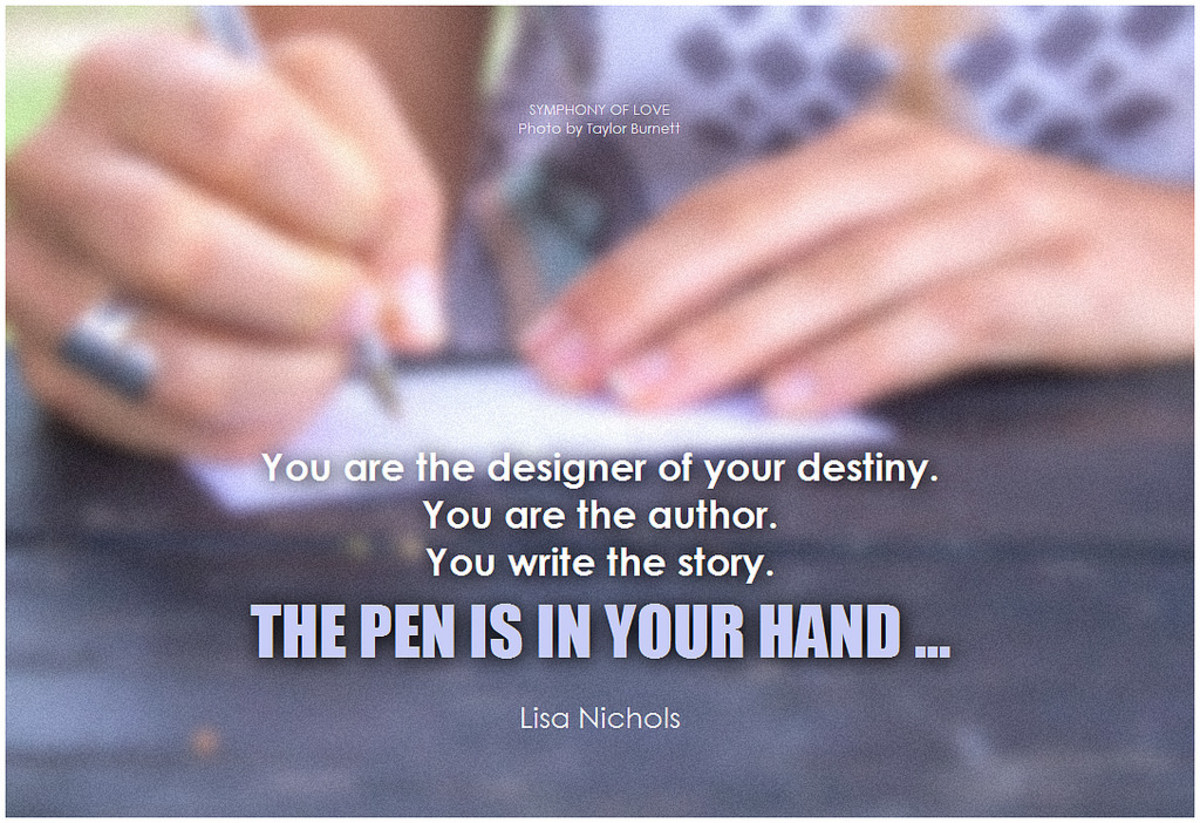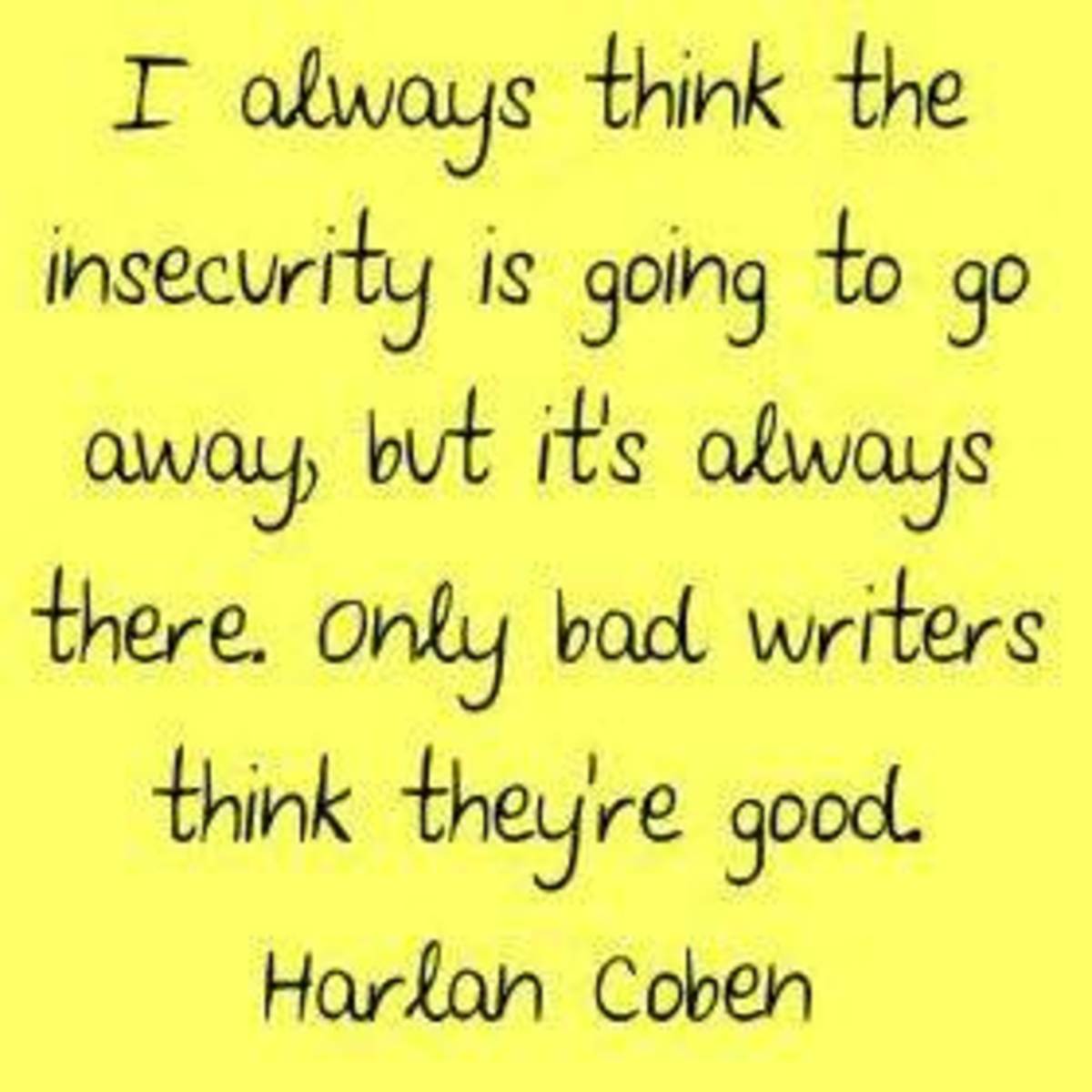How to Manage Classic Library - Master Your Books In Your Inventory
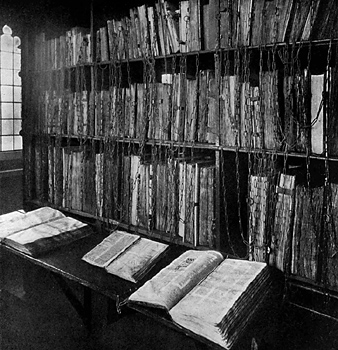
Library & Paper
In one of my other hubs I discussed how to manage a library. This time I will expand the subject and tell you how to manage a library like in the old days when there was no computers at all. It will teach you some history, and you might find a new hobby - managing library with pencil and paper can be fun!
With all the technology surrounding us, computers and all sort of digital gadgets, sometimes we just want to run away from it. And personally, I can't think of better place where you can run to than a library. And even more - your own library managed without modern technology. It's might not be very effective, but it's relaxing and who knows - it might become your new hobby - would you like to try?
The old days of library management
In the old days librarians were using non-digital methods of managing libraries. Here are few of them.
Inventory books
Inventory books were simple books that were used to write down what volumes found their way to the library and what volumes found way of it ;). Librarians were writing down new books either bought or received from donors, and they were crossing out books that were either lost, stolen or just destroyed.
In many libraries inventory books are still
in use and it's not limited to poor countries. Here in Poland and in
many US libraries you met with inventory books yourself. Even more, you
can have some fun and create inventory book for your personal library.
This subject will be explored in just few minutes.
Card Catalogues
Card
catalogues are registers of all bibliographic items found in a library
in paper form. Each book or volume got its own card with bibliographic
description: name of author, volume title, edition and place and year
of publishing. All cards are sorted and placed in special shelves. It's
sad for most people of modern world not to know how classic paper card
catalogues looks like. If you'll have an opportunity to see one, I
recommend you to do so, it's a part of history every person should
know. First catalogues has been introduced around 800 AD in Islamic library called "House of Wisdom" in Baghdad, Iraq.
Guest books
When
a reader was entering the library and he wanted to use books from the
reading room for example, he had to sign himself to the guest book
(reading room book), he also had to write down which books he's using,
all of this was next used for statistical data. Today, such books are
being replaced by magnetic cards and computers but still, you might
encounter them in many libraries.
Do you want to manage your library like in the old days?
Collecting books is fun, and managing your library can be fun too, either as modern library, or the classic one. Modern library focus on performance, classic one focus on some fun and pure pleasure. If you want an even better hobby than just collecting books, you might want to create a library of the old days and manage it with no need for computers and advanced technology. Here's what you'll need.
- Few plain notebook, Moleskines would do just great!
- Some cardboard, or even more cardboard
- A lot of free time
By the way, check out my ultimate guide - how to manage moleskine to learn hacks and tips regarding managing notebooks.
Marking books
You also need some seals and stamps so find a nearest maker of these and order them - they will be used to mark your books. You can also get yourself some library kits available, despite everything they're really useful tools :).
Inventory Book
You will need to create your own inventory book and your own card catalogue. Let's deal with inventory book first, use the plain notebook you have and open it on the first page. Write down the name of your library, a huge title "Inventory Book" and present date. When you will run out of pages in the notebook, you will return to this front page and write down another "present" date, making a time range of the inventory book.
Within your new inventory book, on each page create a table with following columns:
- ID - this will be used for signature of the book
- Accession - an accession that will be written down in each book with pencil
- Bibliographic data - book title, author, place and date of publishing
- Date of accession - the date when book was noted in the inventory book
- Date of crossing out - if the book is no longer in your library, here you will write the date of crossing it out
Now, each time you get a new book, you have to write it down into your inventory book. At the same time, you will create card for catalogue and assign signature and accession to each book. When you will run out of pages, just start another inventory book. How fun is that?
Card Catalogue
The book is now in your inventory book, it also need a card for paper catalogue. Such card should contain:
- Signature - and in addition, location signature if different
- Bibliographic data - book title, author, place and date of publishing
Now you need a shelf - but if you don't have proper shelves that are normally used for card catalogues, simple cardboard box will be enough. You can create two types of catalogues:
- Subject catalogue
- where cards will be sorted alphabetically by book author's name,
within categories like history, geography, writing, publishing, modern
technology etc.
- Alphabetical catalogue - where all cards will be sorted alphabetically by book author's name, entirely from A to Z without dividing them into categories.
Make the catalogue accessible for library users and make sure it will be useful - meaning it won't give anyone problems with finding books in the library.
Desideratum Catalogue
Desideratum is something "wanted" - in the old days but even today, librarians are collecting suggestions of library users in a Desideratum Catalogue - a catalogue of books that library users would like to see in the library. You too can do the same since you what you might want to get new book for your library - you're not using computer, so you need to use paper again.
To create Desideratum Catalogue you can either use another notebook or loose cards of paper - therefore, your "catalogue" but look the same as normal card catalogue, or it can be a simple book. Which one is better? Personally, I would use the notebook because everything could be found in one place, and loose cards might get lost. On the other hand, managing loose cards is easier and more useful because you can simple create normal book cards that will be later included in primary card catalogue - once the book is acquired one way or another, you just move the card from Desideratum to primary catalogue. This means Desideratum Catalogue will look exactly the same as primary card catalogue, yet it will be independent, as the books within it are not yet in the library.
Desideratum Book
If you decide to use a notebook, first you have to divide it into sections - either you can use alphabetical sections, or whole categories. Within each section you're just writing the title of the book and it's author, and when you finally acquire the book, you mark this fact in Desideratum Book by placing proper mark in the notebook :). And hey, it's pretty cool :).
Your digital-free library
With time, you might end up with a lot of paper - catalogues, notebooks, inventory books etc. But creating these is fun and relaxing. You can invest money into such library, buying special shelves for catalogues, acquiring new notebooks and even cool things like classic typewriter. There are many possibilities to expand this kind of hobby, I encourage you to read something about old libraries - you can find many ideas and inspirations there.
Anyway, have a nice librarianship :).