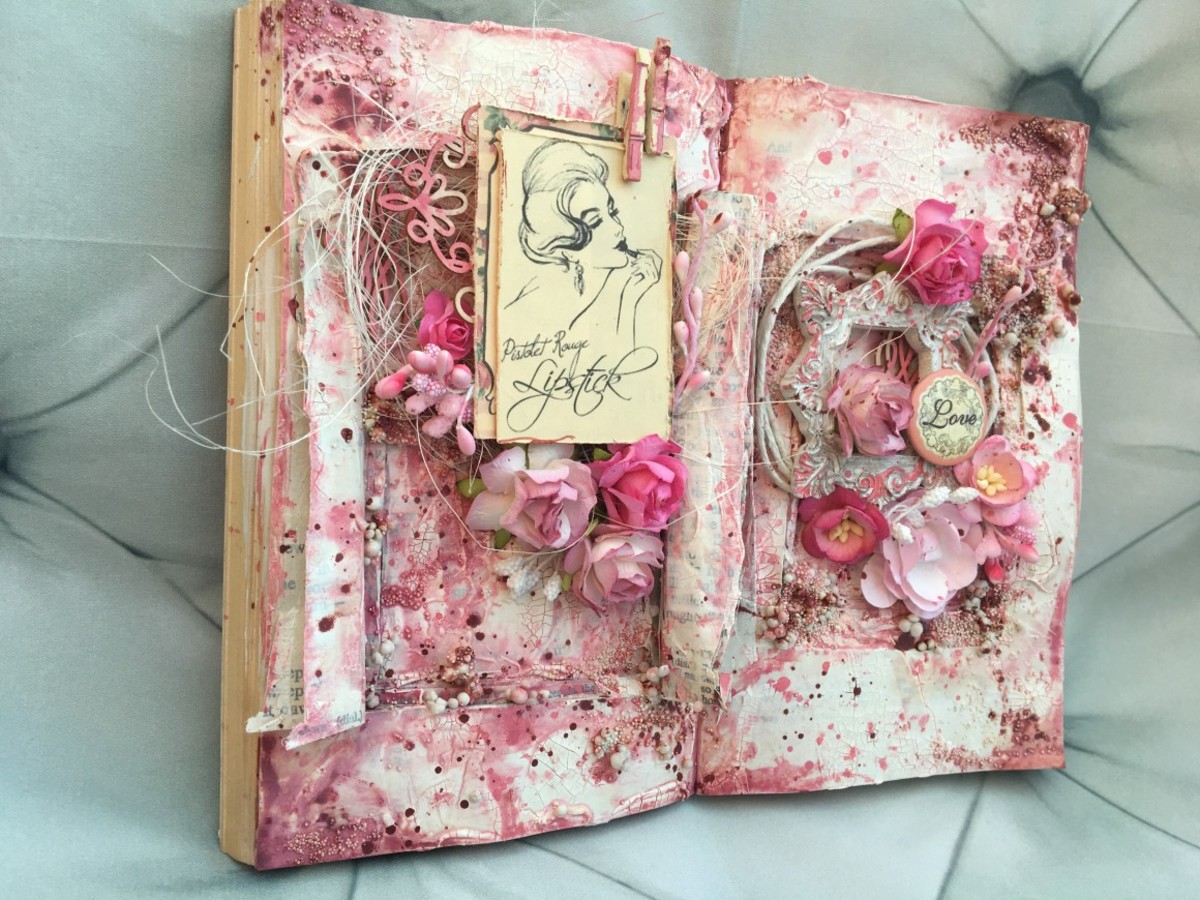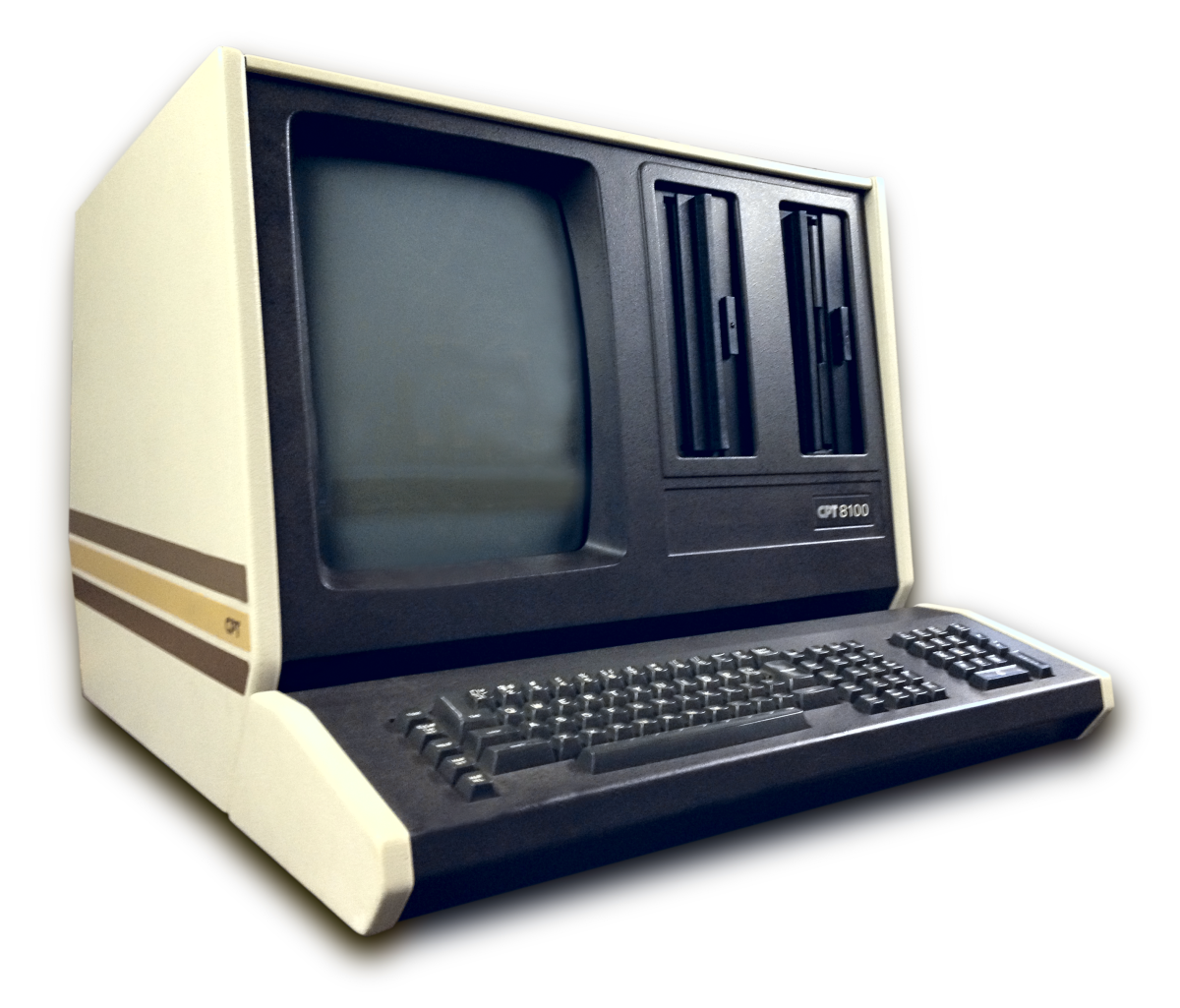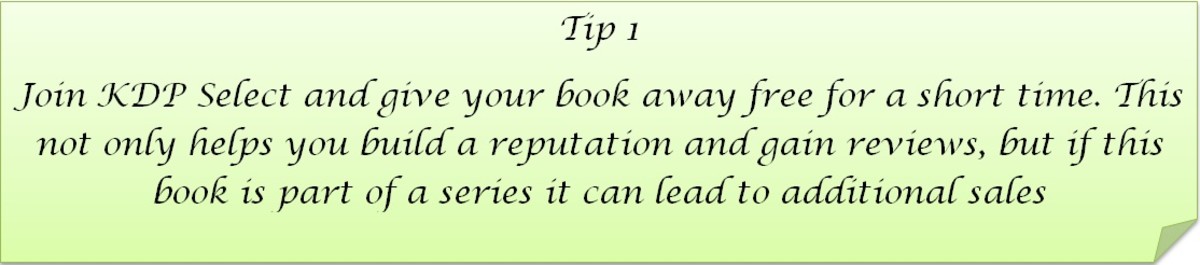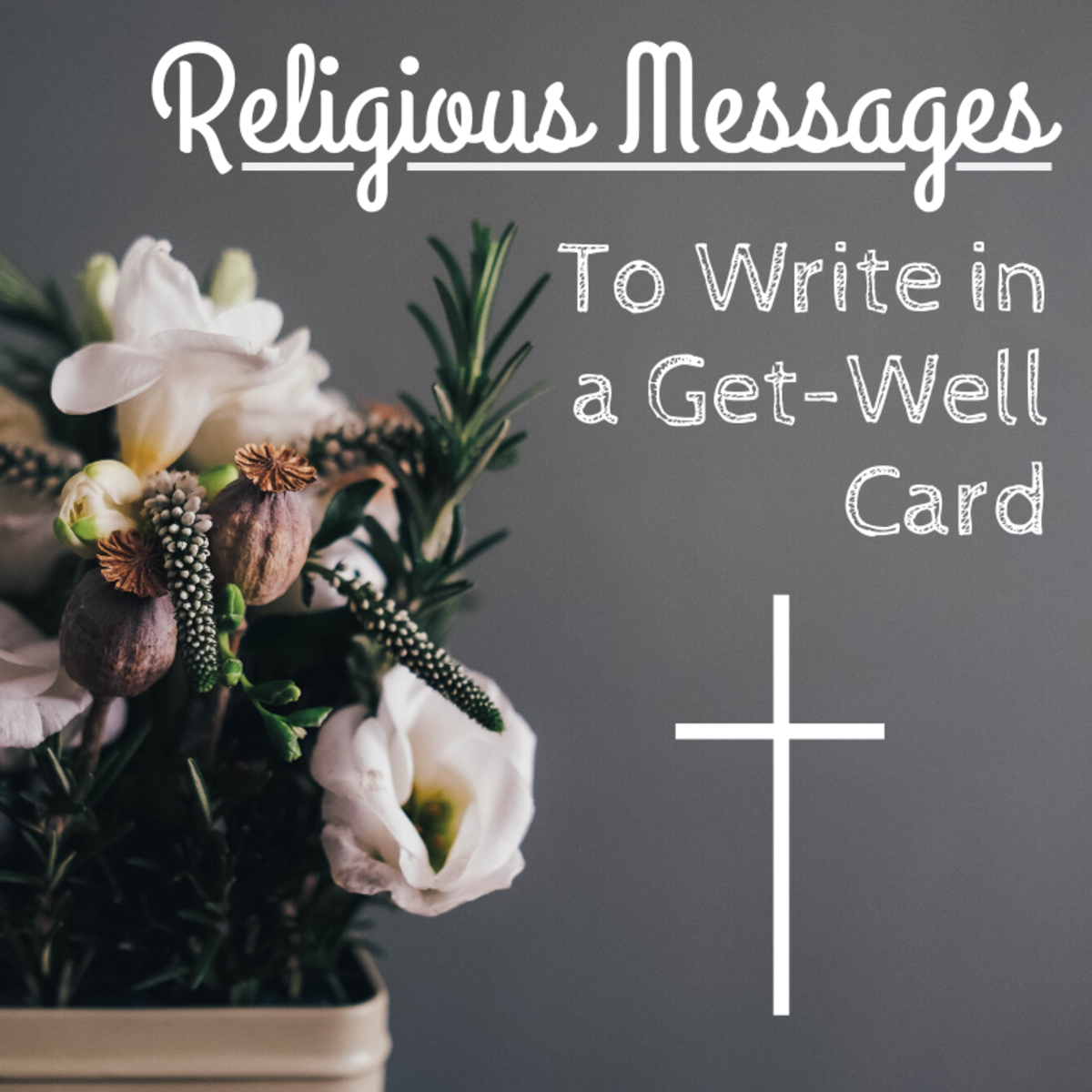How to self publish. Part 2

How to self publish. Part 2
Getting ready.
So as I said in part one, if you self publish no one is going to proofread your work or edit it for you. So it is obvious that you have to check and recheck your spelling and grammar. The best aid you can have for that is your word processor. Most come with auto spell and grammar check. I couldn’t live without mine.
But all word processors leave formatting in the file, and a lot of that formatting makes a mess of your work during conversion. You may end up mixing different formats if you paste things from other sources. You can’t see the formatting but the converters do. Improper formatting may mean your text comes out with all kinds of extra unwanted characters or is just unreadable in certain file formats.
Smashwords currently only accepts Microsoft Word .doc files for conversion so if you have the latest version of Microsoft Word make sure your work is saved as a .doc file before you submit it, not a .docx file, which is now the standard.
Not everyone has the money to buy Microsoft Office. But you can get a free full featured office suite from www.openoffice.org. When you save your work for the first time just make sure you save as a .doc file. Openoffice is made by Sun Microsystems. They are most famous for creating the first business machine and networking operating system called UNIX. In other words, it’s a quality word processor, and it’s free.
For Smashwords the best thing you can do is pick up their style guide and read it cover to cover before you even begin.
http://www.smashwords.com/books/view/52
it’s absolutely free and tells you in detail what you need to do to publish successfully with them, no matter what type of book you want to publish.
When you are ready, go to: http://www.smashwords.com/about/how_to_publish_on_smashwords and start the process.
I have a simple and easy tip for most of you that makes life so much easier.
Some of you may want to write a poetry book or add illustrations. For that you need to read the guide because you will be using all kinds of formatting. But if you are just writing a book without any bells and whistles, you can almost be guaranteed to get your book accepted if you follow these steps:
1: Create a copyright page. This includes the title of your work, the name of the author, and the words “Copyright 2011” or whatever year you publish in.
2: Make sure your word processor is set up to give you page breaks, and go to the next page.
3: Do not indent. Write in block form. Single space. Not double like the paper publishers want.
4: Leave only one space between your paragraphs.
5: Leave only one space between titles and sub titles and your next paragraph.
6: Do not leave large empty spaces between one chapter and the next, or try to start each new chapter at the beginning of the next page. Just keep going leaving no more than two spaces between the end of one chapter and the title of the next.
7: Do not use italics or bold or underline yet.
8: When you are finished writing, select the whole thing, cut or copy and paste it to notepad. Notepad removes all formatting, which is why you didn’t use italics or bold or underline yet. It would have been a waste of time.
9: Go back to your word processor and close the page you are working on or just close the entire program. Then open the program again and instead of loading your book, open a new page.
10: Go back to notepad and select all again, copy or cut, and paste the entire thing to the new page in your word processer.
11: Go through your work and add italics, bold and underline as you see fit.
12: Don’t make your titles too large. One to two points larger than our normal text is fine. I recommend using Times New Roman font at 12 points for the body of the work and perhaps 14 point for titles and subtitles. Nothing fancy.
13: Then save it under the same name you saved it under before. You should have over written your original book. Now you should be ready to submit your work to Smashwords and qualify for their premium catalogue.
For Amazon it is the same process. Except for number 13. Instead of saving your work as a .doc file you save it as a .htm file. That’s the only type of format the Amazon conversion system accepts.
When you are ready go to https://kdp.amazon.com/self-publishing/signin
Once you have created your account, follow the instructions and submit your work and cover for conversion. It’s pretty simple.
For other types of books where more formatting and the addition of pictures is required you can follow the Smashwords style guide. Remember, if you have published on Smashwords they already have converted your book to HTM which you as author can download for free. So you can submit that version of your work for Amazon. No need to do anything else. But Amazon does have their own guide, also available for free.
Remember, it will take some time before your works goes live. Usually no more than 24 hours. You may have to wait up to a week or more for acceptance into the Smashwords premium catalogue, because a person actually has to check your file to make sure it complies with all the standards. But in the mean time people will still be able to buy your book from their web site while you wait. In fact if you don’t care about being in their premium catalogue you don’t even need a cover for your book. Why not go the extra mile and make the best impression you can make? Readers love covers.
Covers
You can create your own cover if you are at all good with any number of photo editors or publishing programs like Microsoft Publisher, which is included with most Microsoft office packages these days though not all.
If you are really stuck Smashwords offers a service that will create your cover for you, to your specifications. But there is a charge. The good thing is you can use it on Amazon too. Who you hire is up to you.
Make sure any pictures you use on your cover are either yours, as in ones you took, or public domain. Otherwise you need to contact the person who owns the rights to the photograph and get permission to use it or you could be in trouble.
Covers are a personal thing. But what they need to include is the title of the book and your name or the name of the authors if you are writing a book as a team. The lettering has to be large enough and stand out enough to be read off of a slightly larger than thumbnail size picture on the publisher’s web site.
My advice is to look at what others have done on the Amazon and Smashwords web sites to get an idea of what you need to do to make an effective cover. If you are an artist and already know how to use drawing software, or have a scanner to scan your work into JPG format, the world is your oyster.
Yes, .JPG is the standard format for pictures these days, though both Amazon and Smashwords may accept others. JPG is a sure bet.
ISBN
Smashwords and Amazon will provide you with a free ISBN number. ISBN is an industry standard which means your book has a unique ID number that is stored in a registry. All books being sold must have one. There are other means to get them. In Canada you can get one from the Federal Government for free. http://www.collectionscanada.gc.ca/ciss-ssci/index-e.html
Taxes
Now the only thing stopping you from making millions is the tax man, and not just your own. If you are going to sell in the US from an outside country the US tax man grabs 35 percent. That is of course unless your country has a treaty with the USA and then, once you fill out the forms and send them in you may be exempt or may have to pay a lot less. If you are in the UK you may be able to avoid this by signing up at Amazon’s UK web site instead of the one in the US. I’m not sure.
In either case, both Amazon and Smashwords will remind you of this and Smashwords has good links to the proper forms. Besides, you don’t have to worry about that unless you start selling a lot of books.
One more word.
Wow. Now you are a published author. It feels great. You can use your book as part of your resume. You are getting a portfolio together. Write another one. Yes. You can. The more you write the more money you make. The more books you have out there the more your name is known. If someone liked your first book, they might buy your second one. Word of mouth is the best advertizing.
Of course, don’t expect to make piles of money right away. Most of us do it for the love of the craft anyway, and to be of service to others. But you will sell books. I write philosophy, which is something few people read for entertainment, and yet I sell several books a month, and the number is increasing as the months go by.
Your books do not have to be epics. Don’t aim for a specific number of pages. The attention span of the average reader is often short. This is the age of clips. Your book need be no more than a hundred pages. Just price it accordingly.
The lower your price the more books you will sell. Free sells most. Your pricing strategy is up to you, of course. But don’t price yourself out of the market. Check to see what other writers who are covering the same subjects you are charge. Stay competitive.
And for goodness sake have fun.