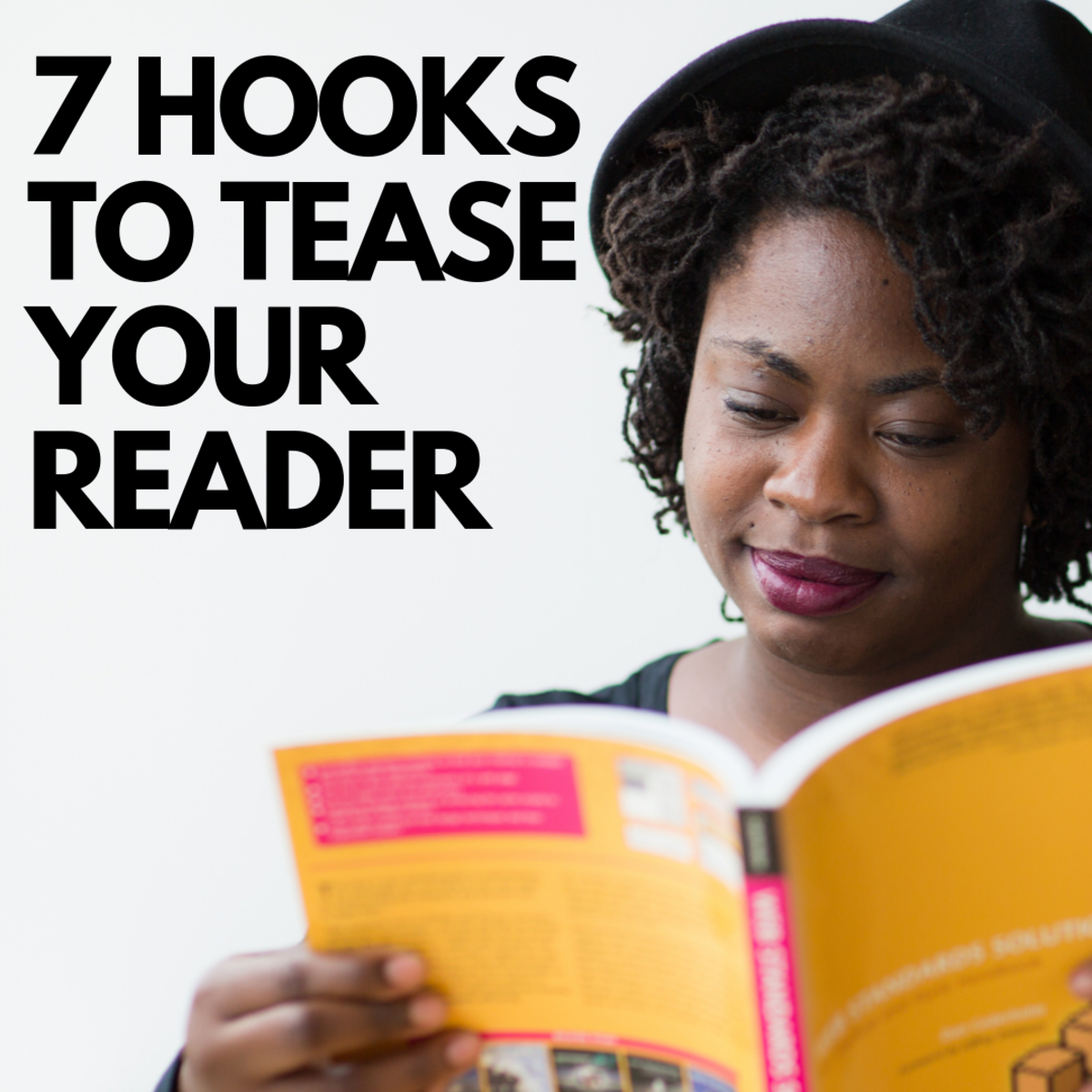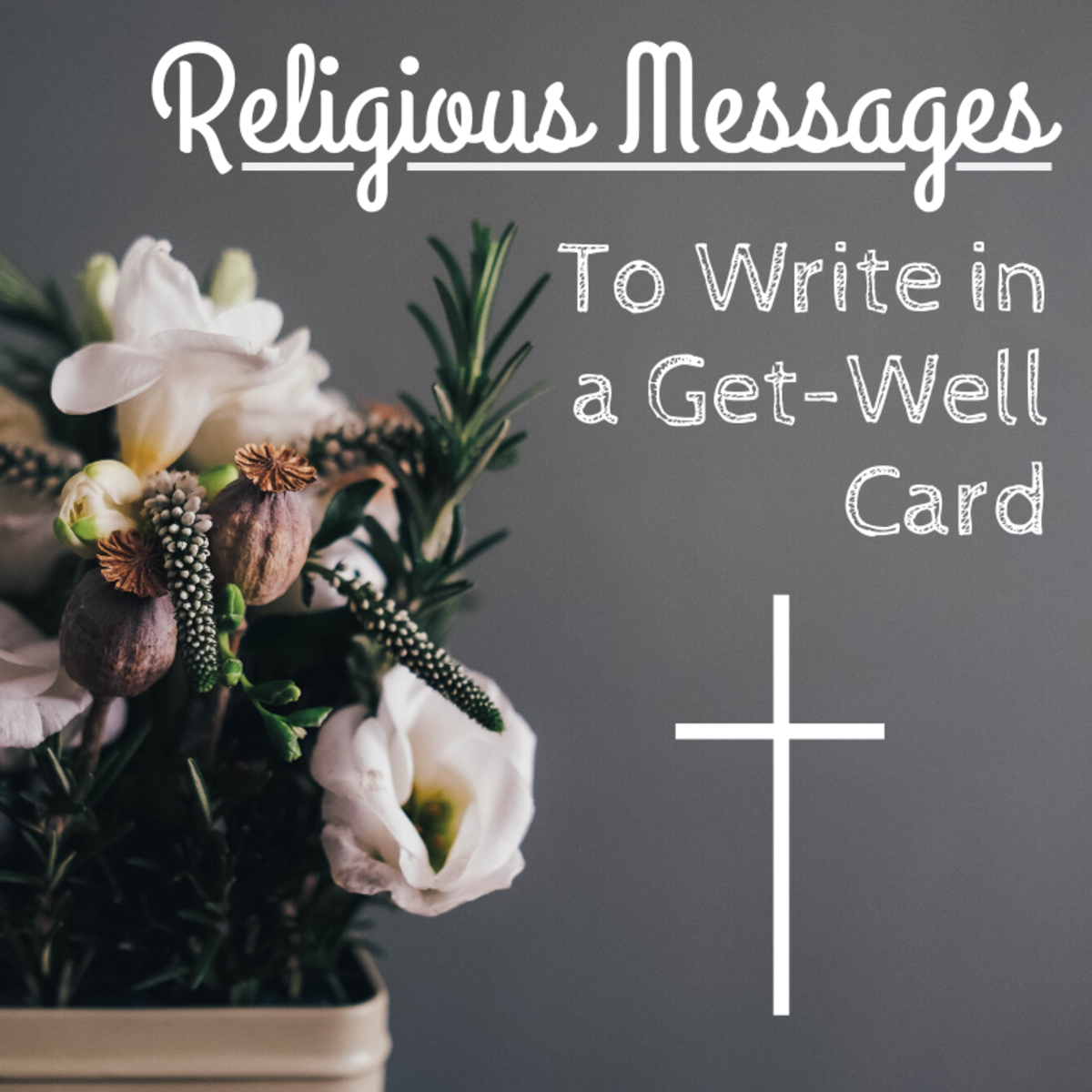How to write a great blog


Writing a great blog
As so many HubPages users have blogs of their own, and as writing a great hub or series of hubs is so similar to writing a blog, I thought I’d write down my top tips for how to write a great blog. I hope you will find them useful! Please feel free to take a look at my blog, where I try to showcase all the points I’ll make below!
Writing a blog is a bit like writing a diary – it often tends to be sequential, it is updated regularly and it frequently follows important themes or recurring ideas which are examined again and again in different ways and in the light of new thoughts and occurrences. The trouble is, this makes it very easy to fall into the common trap of writing a blog as if it was a diary – with a very inward-looking perspective. When you write a diary, you are only thinking of yourself and of recording your own thoughts and observations, so often your writing style will be quite boring and repetitive, your structure and format will be unvaried and you will not be thinking about trying to grab the attention of a reader, as nobody reads a diary but you!
These days, with as many blogs popping up all over the web as there are aspiring writers, it is essential to think of your readership. You must really put effort in on the accessibility and appeal of your blog if you are to win enough regular fans to make your writing worthwhile.
However, another common mistake is to think that just by making your blog particularly eye-popping and snazzy, with colourful backgrounds and crazy font, you will keep readers coming back for more. Whilst these are good tactics to attract new fans in the first place, it is essential that you also write interesting, exciting, high-quality posts in order to keep your readers regularly checking back.
Here are the areas I think are most important to focus on for a successful, attention-grabbing blog that keeps readers coming back again and again.

Topics
Although it is nice to have a running theme through your blog so that you attract a readership with a vested interest in all our posts, it is also important to vary your topics and the type of post you are writing to keep it fresh and interesting. So try to think outside the box and write all around the area your blog is based on, not just on one aspect of it.
For example, if your blog is about education, don’t just write always about schools- school meals, school teaching, school subjects, school behaviour etc. Try thinking about education policy and philosophy, or explore a completely different area of education such as university or pre-school.
This will not only keep your blog fresh and interesting for your readers but will also help you to attract a wider range of new fans from the whole width of the topic.
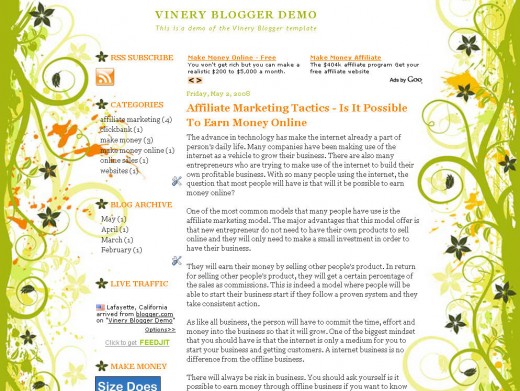
Structure
Structuring a blog is very important, as studies show that readers have even less patience when reading online than when browsing through a book or newspaper. If one paragraph goes on too long or seems too boring you are likely to lose your reader after only a few seconds.
Likewise long blocks of dreary text without line breaks or interesting structure can look extremely off-putting to the reader’s eye. So it is important to keep your structure snappy – a blog should not have a paragraph longer than 6 lines or so because it just looks like too much to get through.
Try to mix up shorter and longer paragraphs to give a more interesting look to your structure, and be sure to use lots of structural devices, from sub-headings to bullet points to numbered lists to break up the format as much as you possibly can.
Make use of the features available to you in electronic writing, to vary your layout as much as possible- maybe aligning text on different sides of the page or using pop-up boxes and ‘key facts’ boxes to keep it interesting.

Language
The type of language you use must depend on the topic and tone of your blog, but in general blogs tend to be much more informal and personal than printed text, and those with a really chatty, confidential tone tend to be far more successful in attracting readers.
If they feel that they are truly hearing your personal views and opinions and really getting a sense of your character shining through they will not only be much more interested in what you have to say, and more likely to trust you, but will also be under much greater pressure to keep coming back as they feel like they are supporting and connecting with a real human being instead of just a machine.
So try to use informal, warm, casual language to enhance a sense of camaraderie with your readers, and refer back frequently to previous posts to really emphasise continuity and community.
Another great language tip is to use lots of direct address and rhetorical questions- getting the reader to really question the issues themselves and think about their own opinions not only makes them feel more involved and interested, but will also encourage them to use the comments section at the bottom of your blog, which can be really useful in building up a sense of community and consistency amongst your readership.

Pictures
Pictures, pictures, pictures! These are absolutely essential to a good blog and hugely important for attracting and keeping the attention of your readers. They should be bright and colourful, large, interspersed with the text, and of course as relevant as possible to the content of the blog.
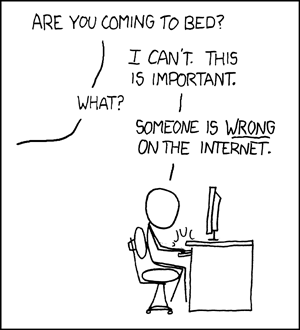
Comments
Having a comments box at the bottom of your blog and making sure the settings are arranged to make it as easy as possible for readers to comment is another great technique for attracting a bigger, more permanent readership and getting people talking about your blog. This allows people to create debate and buzz around your blog, to interact with you and with one-another and to feel genuinely involved and connected with your blog.
When people get involved in debate and conversation on the comments board of a blog they are much more likely to check back regularly to see who has replied to them and remain a part of the online community. Often adding a few comments yourself as ‘post author’ to show that you are interested in the comments conversation is a great way to make the readers feel rewarded for taking the time to get involved and giving them a greater sense of vested interest in your blog.
I hope you found these top tips useful – please check out my blog and let me know what you think, or get involved in my ‘comments’ section where there is usually a healthy debate going on!!