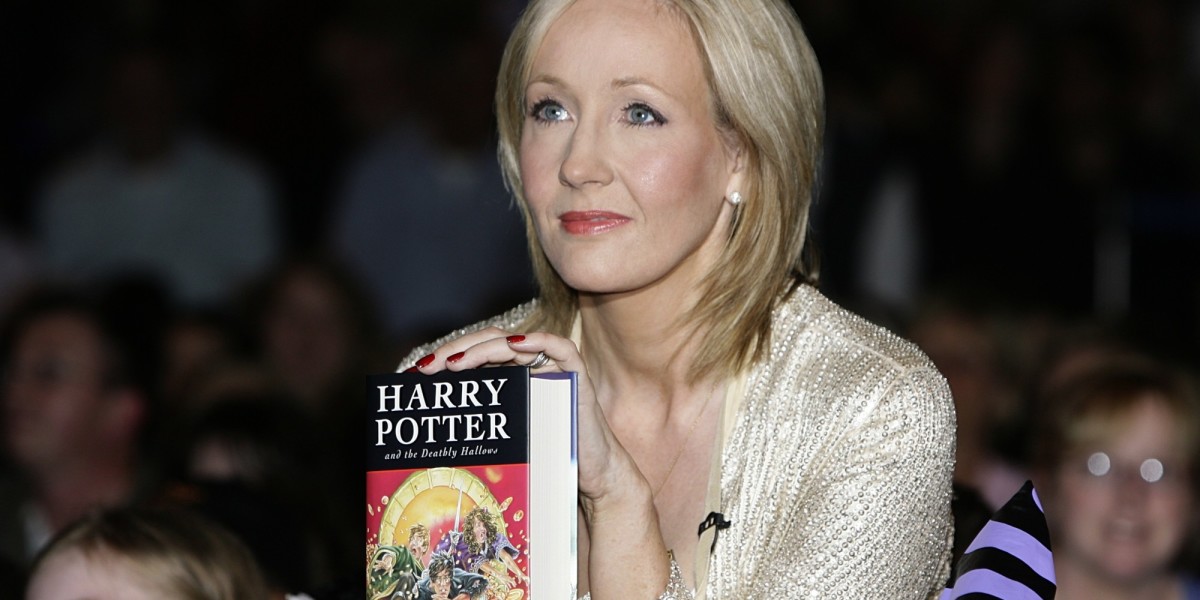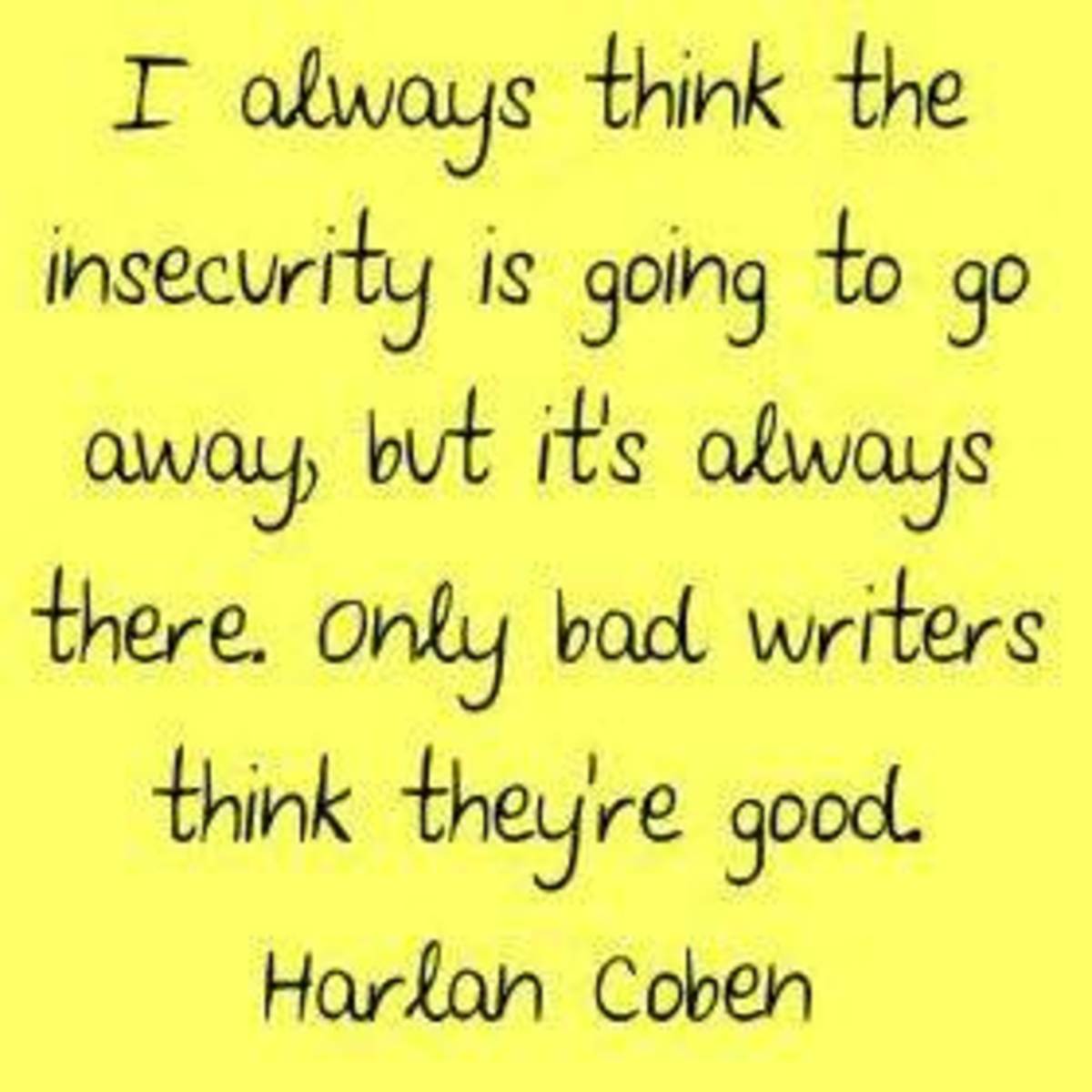How to Self-Publish a Book
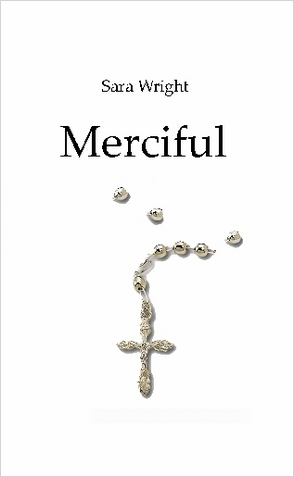
It's not as hard as you think!
Writing has always been something I have loved to do. It's gives me the chance to do what I want, put the things in my mind on paper, be creative and pretty, and change all the endings to the movies I hate.
And while it's rewarding in itself to write, it's also nice to see my writing really polished and in a form that everyone can appreciate. It feels good to say that my book has been published. And it's not difficult to get it published either.
When I knew I would publish my book I realized that I just wanted to end up with a nice pocket-sized paperback. I didn't want to deal with agents or major publishers or costs upwards of $299 (for the cheapest package, in which I would end up with 10 books if I participated at that certain moment in time). Lulu, the technology printer I found, was perfect for me.
Below are the steps that I took to get my book, Merciful, published for free (because I'm really cheap and I don't have the time or faith to send transcripts all over the world for my little 128-page book). The approach I took was easy, fast, and not expensive... because it was free. If you want to take this approach, read on.
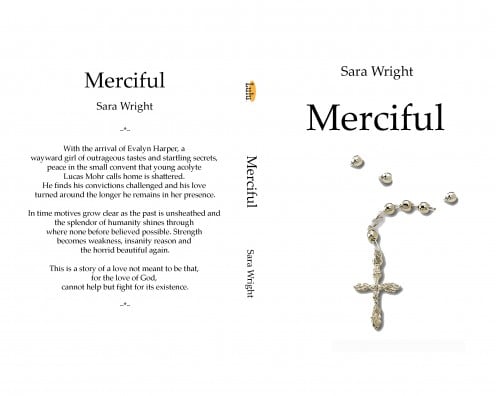
Publishing a book... the easy way
There are lots of bells and whistles that you can add when publishing your book. I just wanted to do it the fast, easy, cheap way, so that's the method I'm going to explain.
Broken down, this is how I published my book:
1) Write it.
I started this before I even considered having it published. I'd been writing it for nearly five years, since I was 14 years old. By the time I was 19 I had decided I wanted it in book form, so I could take it in my hands and turn the pages like other stories I'd read. It was written, rewritten, and rewritten again. It was ready to be published.
2) Find or create a cover for your book.
I had envisioned several different covers for my book as I was nearing the end of the writing process. I had drawn up a few different ones but finally decided I just wanted something simple. Whether you draw a cover, create one from pictures or photos, or have someone else help you, make sure you at least have an idea of what you want, because Lulu will have lots of templates to choose from if you don't make one up yourself completely.
Also, don't forget about the little blurbs on the back cover or the jacket sleeves, if you want them.
3) Go to Lulu and read up on stuff.
I spend a lot of time on Lulu poring over information about copyrights and ISBNs, costs, and so on. By the time I had finished I realized that I just wanted to write my book and not worry about ISBNs (which you basically need if you want to have your book sold in stores or online... they cost so much per year, depending on how many books you plan to sell). You can also get a copyright at though Lulu says, "US law states that every work is automatically copyrighted, whether you register it or not. You're claiming your work is your copyright when you agree to publish it on Lulu. According to US law, when you say it's yours, it is." But if you want a real copyright, go to www.copyright.gov
4) Start publishing with the basic information.
Create an account with Lulu and get started. They have lots of big buttons on their site, like the "Start a New Project" button. Then I went to "Paperback book." It will then ask for the title, author name, description, access level (teen, adult, etc.) and so on.
5) Upload and convert.
Upload the PDF of the pages of your book. Look at the sizes that Lulu can make your book into. I wanted my 4.25" x 6.875" so when I was writing my book on Word I made the pages smaller. Look at their format specifications and that will help you along. Since you'll have to convert your text to PDF use CutePDF - http://www.cutepdf.com/
You're going to have to embed the fonts when you're converting to PDF. To do this, follow the instructions here: http://yaquinapress.com/postscript/EmbedFonts.html
6). Binding & colors.
Lulu will ask what kind of binding you want. I chose perfect-bound because it was the cheapest. Each kind shows how much each book will be individually.
7) Cover art.
The next step asks to upload the cover. I chose to upload a PDF of the front, back, and side, but you can also take their templates and sample pictures and use them for the covers. If you do that you can decide what to have written on the covers. The whole thing can be coloured for free. The way I did it, Lulu will tell you how to format your cover according to the size. I made my cover from scratch, so I had to follow their measurements and specifications exactly to make sure that it would fit and the side would end up on the side and so on. For instance,
- Your cover file must be a PDF
- Your spine should be 15.36 Postscript points wide (0.21")
- Your entire cover should be 645.36 X 513 Postscript points (8.96" X 7.13")
- Your spine will begin at 315 Postscript points (4.375") from the edge of your cover
Those were my specifications, so I had to follow the when I was creating my cover on Photoshop.
8) Price and finish.
This is where you set how much the book will be, depending on the price set when you chose your book size and binding type, and then if you want royalties (if you want royalties that will add to the price of the book). I didn't want royalties so my book stayed the same price. You can also set a price to have it downloaded if you want to have it available to be downloaded instead of printed and shipped.
This is where you can also set the license, if you want one.
9) All done.
Now go order a copy for yourself and be happy!
Basic questions about Lulu, answered by Lulu
What is POD (print on demand)?
Print on demand (POD) is a method of producing books or other media (such as CDs and DVDs) one at a time. With print on demand, a printer produces hard copies of a book from a digital file. That way, the book is only printed when someone buys it. With Lulu, an author gives us a digital file of the book and we create a print-ready version of the file. When a customer buys that book from Lulu, our printer prints that copy (or copies) and ships it within days.
POD is different from mass market publishing. Traditional publishers generally print thousands of copies of a given book all at once. This creates a lower cost per copy, but it requires a large publishing company that can foot the bill for all that printing and storage up front. Publishers take most of the money from book sales, and the author gets only a little bit. Lulu gives you financial control by making it possible and profitable to print a single copy.
Is Lulu appropriate for printing just a few copies?
Certainly. There is no requirement to purchase a book, CD or DVD and no minimum order. Your customers can make their own purchases, or you can simply purchase the copies you need and distribute them yourself.
How much does it cost to use Lulu?
Publishing through Lulu is free. There is no set-up fee and no requirement that you buy copies of your work. One of the primary advantages of Lulu is that you don't have to invest any money up front — you can publish your work for free on Lulu and then market it to all and sundry. When someone wants to buy your content, Lulu handles the transaction and pays you the creative revenue you specified.
Lulu takes a small commission when someone else buys your content. Lulu's commission consists of a small markup of the amount you set as your creative revenue. The purchase price of books, calendars, CDs and DVDs also includes a base cost for the raw materials and printing service.
What rights does Lulu have over my work?
Lulu is designed to give control directly to the creators and owners of content. When publishing on Lulu, you hold copyright over all of your content, and we never ask you to give up any rights to us. We want to do whatever we can to discourage the violation of intellectual property rights. The Content section of the Member Agreement outlines your rights and Lulu's rights in this regard.
How does Lulu make money? Is this a scam?
Our revenue comes from a small commission on the profits of each item sold. Lulu only makes money if you do.
As a creator, you set the amount of Creator Revenue on the items you publish. The Lulu commission is 25% of the Creator Revenue you set (or 19¢, whichever is greater). The Lulu commission therefore equals 20% of the total profit of each item sold.
For example, if your Creator Revenue is $4.00, we add a $1.00 Lulu commission. The total profit from the item is $5.00.
$1.00 is 25% of $4.00 (your Creator Revenue) and 20% of $5.00 (the total profit).
This leaves 80% of the total profit to you, the creator! In traditional publishing, it's rare for an author to see even 20% of the total markup.
Because we support the free and open exchange of information, if you decide not to get a Creator Revenue, we also waive our commission. The selling price of your printed book, calendar, CD or DVD will be its production cost only; download versions are free.
How can I get my book listed on Amazon and Barnes & Noble?
Lulu offers two fee-based distribution options that will send your book through our unique network in the global marketplace. This network reaches online retailers including Amazon and Barnes & Noble. Once you have published your book on Lulu, you will be given the option to purchase one of these mutually-exclusive services for your book.