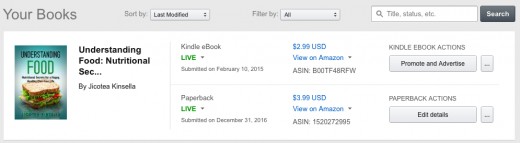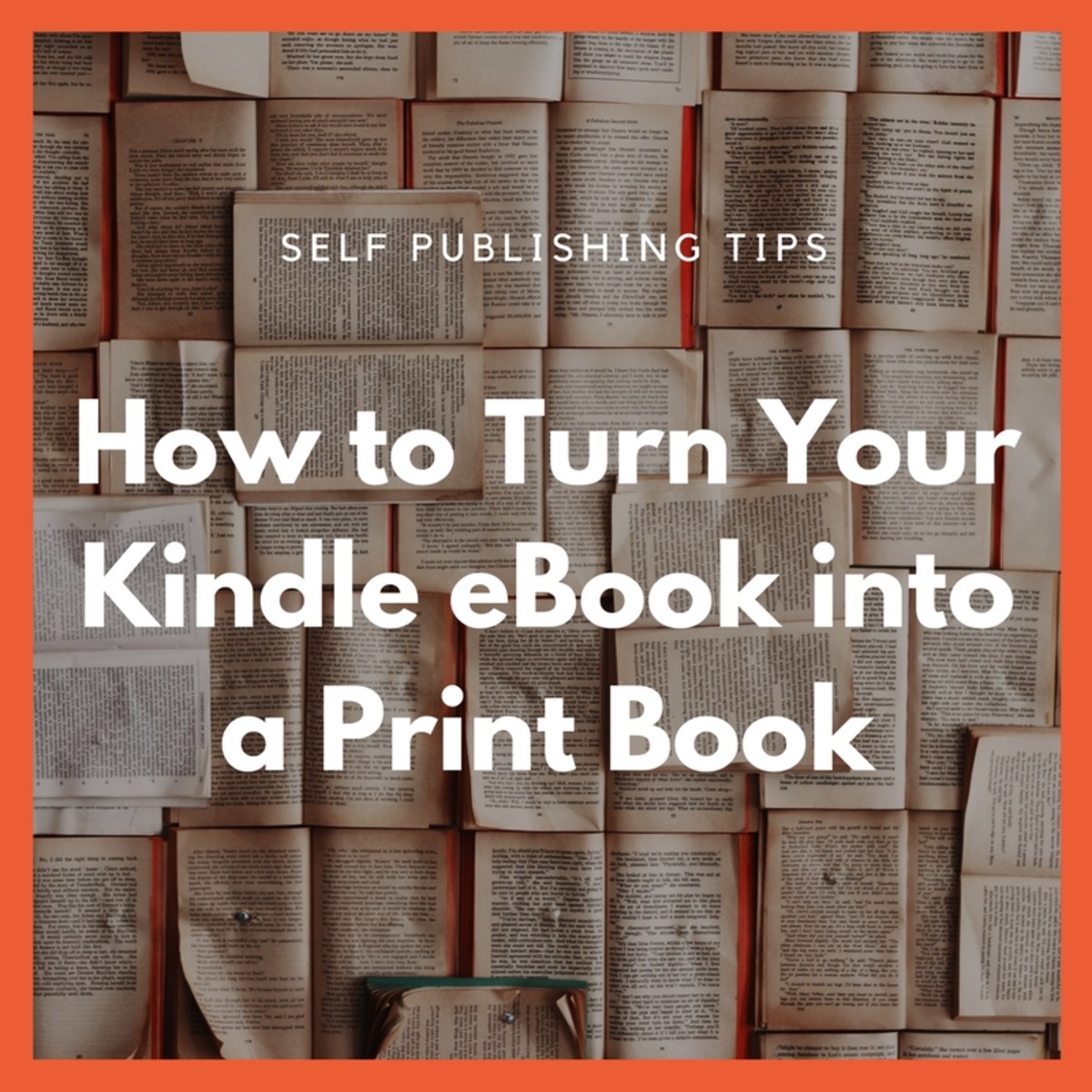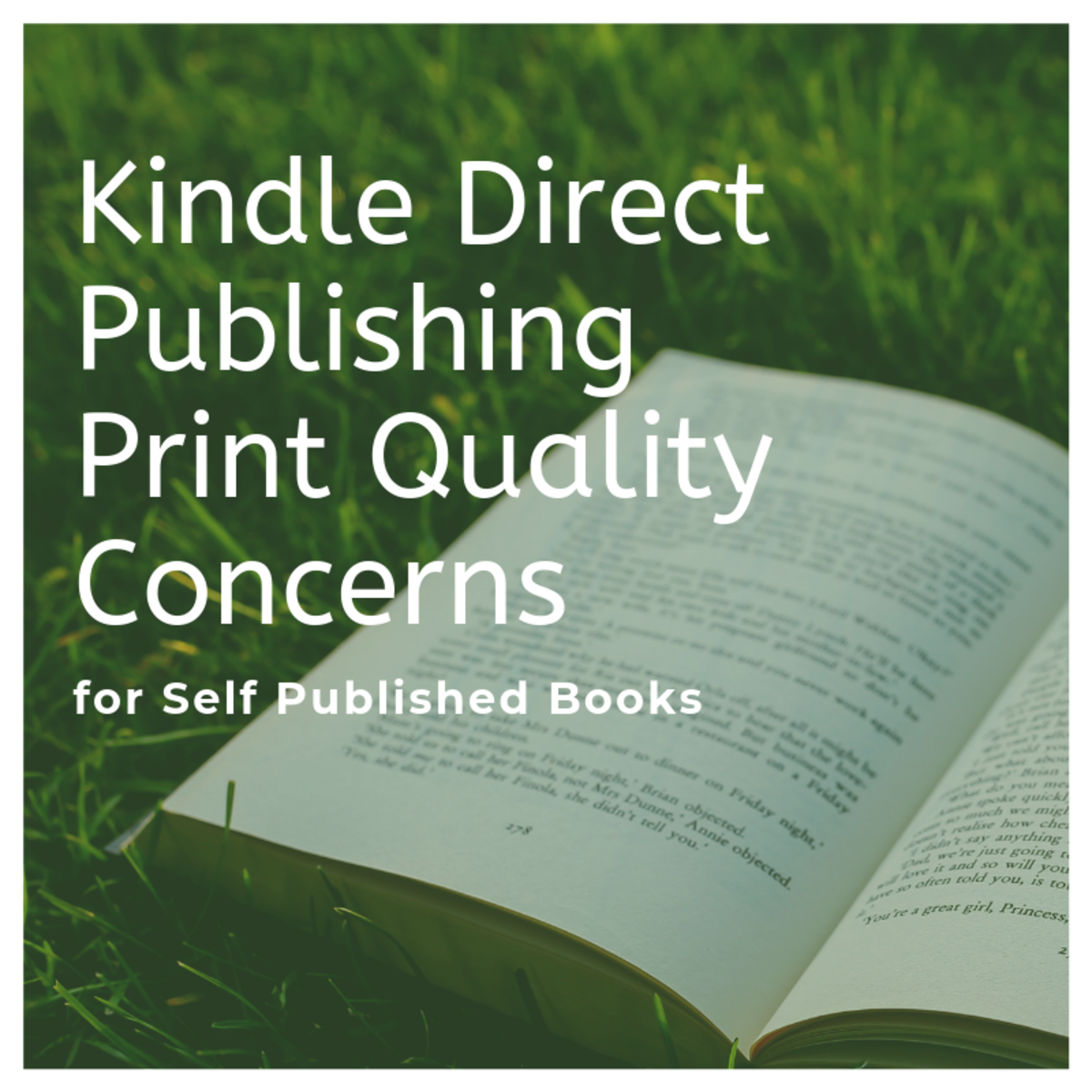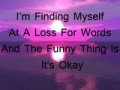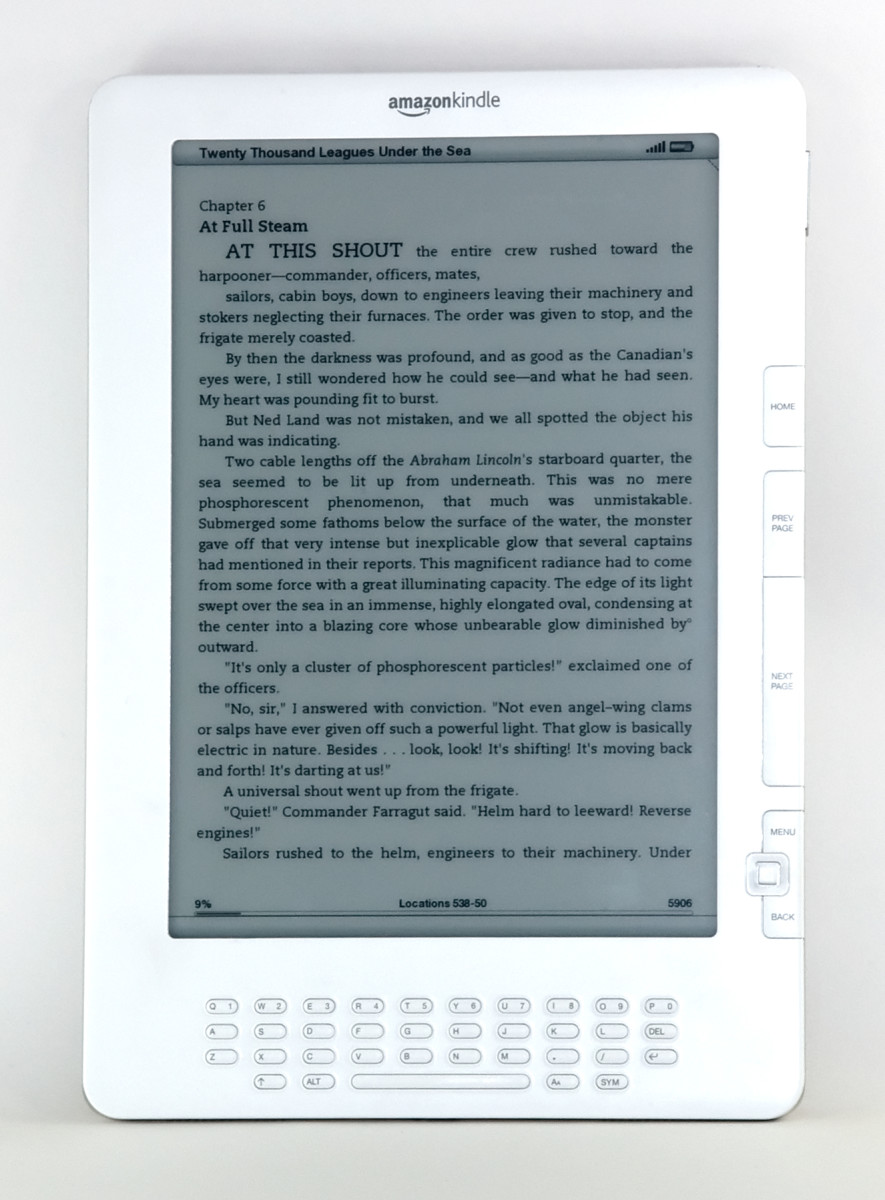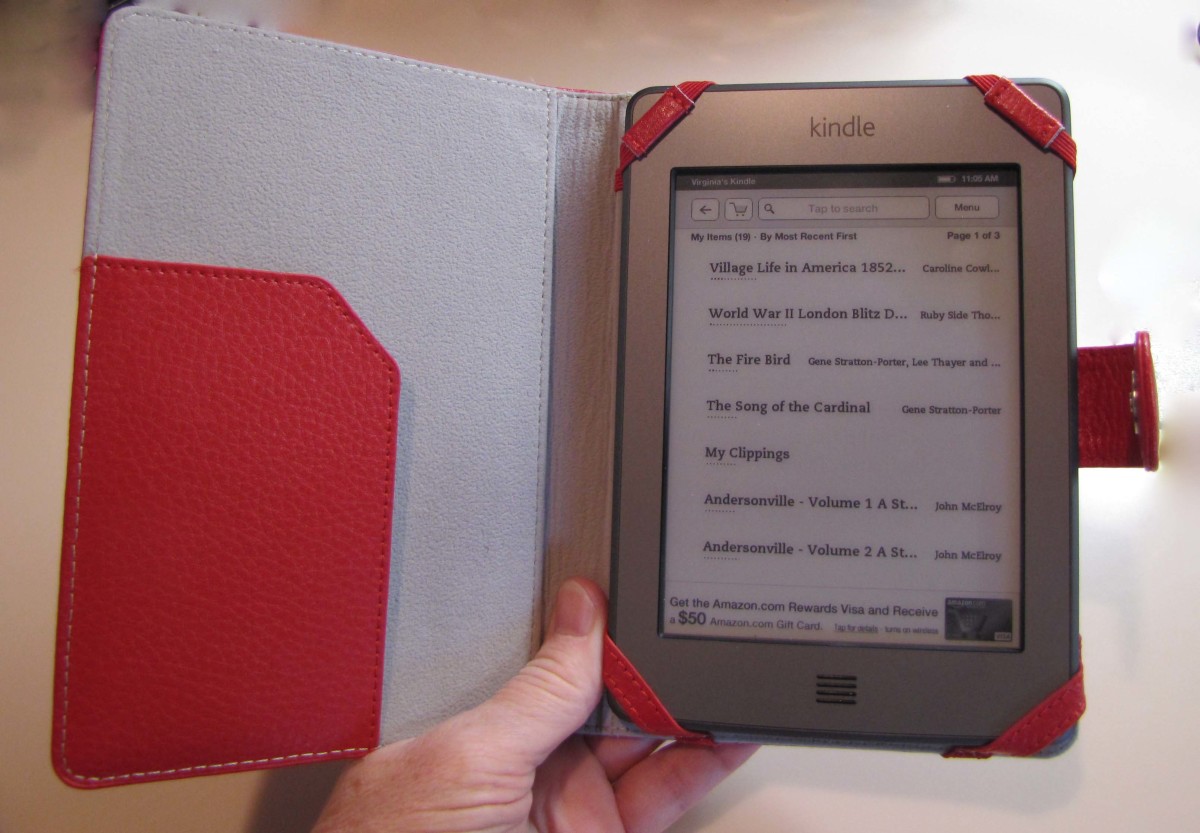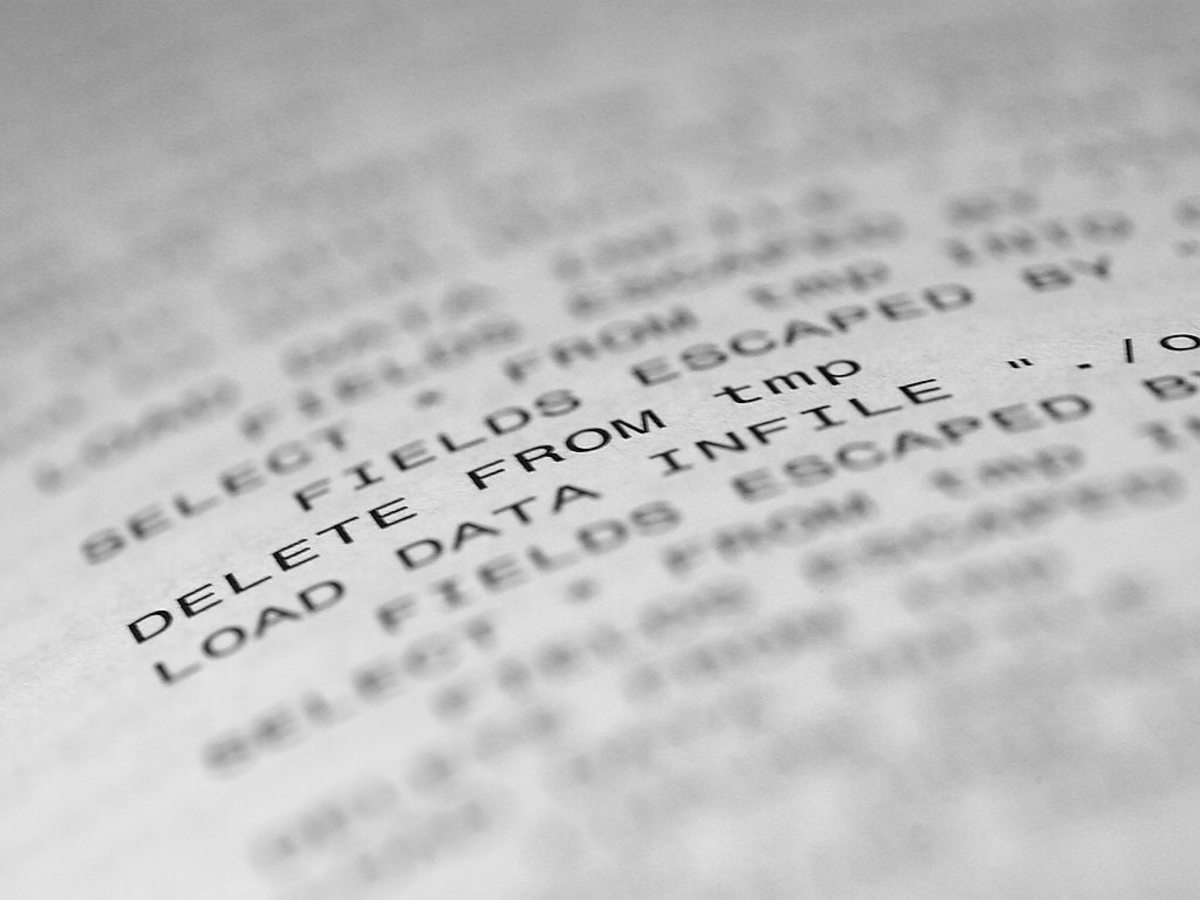My Experience with Publishing my First Kindle eBook

Getting Started
I don't own a Kindle, and I have always been one to stubbornly prefer the tangible pages of a real book over a cold screen. I lost my job last year, and, in an effort to never return to the corporate environment again, I took the advice of one of my friends to explore the world of freelance writing. I never thought of myself as a writer, but it turned out that I was more than capable of getting paid to write short articles on various subjects. Freelance writing, for me at least, can get very tiring. After freelancing for two months, I wanted to write what I wanted to write.
My dad has a Kindle and absolutely loves it. He travels a lot for work so it's his life-saver for all those hours spent crammed on planes and waiting in airports. He discovered several books on Kindle that discuss how to self-publish with Kindle and turn it into a living. The idea excited me and I immediately started brainstorming.
How Long is a Book Anyway?
After some research into eBooks, I found that Kindle books do not have page numbers (the font size can be adjusted on Kindles or Kindle Reading Apps making page numbers unusable) so eBooks are measured by word count. Short stories seem to be around 7,500 words or fewer. That's only a general rule, but it gives a good idea of what an eBook's minimum length should be and not fall into the short story category. I decided (with the help of advice from various Kindle eBook publishing authors) that 10,000 words is a great minimum word count for works of non-fiction. With this number in mind, I started working on a rough outline for my first book.
The Writing Process
I decided I wanted to detail my teenage years when I lived in China. That would make a fun book and it would be easy to write. When I finally sat down and began to write, I realized I was going to end up with at least 30,000 words when the whole thing was finished. This was a great feeling because before I started writing, 10,000 words seemed daunting. My plan with this book was just to crank out a rough, but complete, first draft before doing any editing or rewriting. After I had just over half of my first draft written, I started looking for references on how the manuscript would need to be formatted for the eventual Kindle upload.
I am not the most computer savvy and I have always liked writing by hand rather than on Word. This part of the book writing process worried me. Amazon has a couple eBooks that are available for free to download that go over correct formatting in a very clear, step-by-step manner with snapshots. Even if you have never used Word before, you could figure out how to optimally format your manuscript for Kindle with this resource.
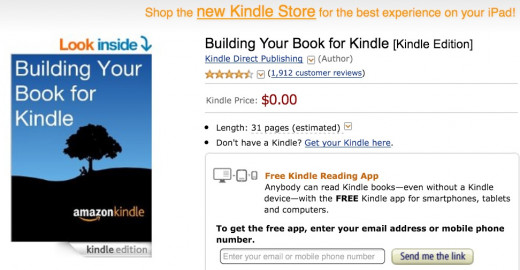
Writer's Block
I got stuck for a while with my book and set it aside for a couple weeks. I still wanted to move forward with the whole publishing process, so I decided I would explore some other options while I took a break from writing my book about living in China.
Many of the "Get Rich with Kindle" books you'll see floating around suggest outsourcing various portions of the writing/editing/publishing process. I looked into what it would cost to hire a ghostwriter to compose something that I could publish quickly just to see how the whole publishing process really worked. There are a number of places where ghostwriters can be found, and I settled on Fiverr.com. There are plenty of writers who offer ghostwriting services at varying rates. I was looking for something relatively cheap and found someone who would charge $5 for every 500 words. So, for just over $100, I found someone to write a book on basic nutrition principles.
The project was delivered to me in just a week and with about 1,000 words more than what I had requested. I checked it in Copyscape and it passed. My mind was blown that it was this easy and this cheap to hire someone to write an entire eBook. Now, the book was written in British English and had a very strange overuse of semicolons. The content was average, not anything great, but perfect for my purposes. I spent maybe five or six hours editing and rewriting some of the more awkward portions.
Then, I sat down and followed the free Kindle formatting guide. I thought this part was going to be tedious an stake much longer that it did. It was simple and took me about 30 minutes to complete. I had made a clickable table of contents (very important for Kindle books because there are no page numbers) and had to insert page breaks after each chapter. The guide book even tells you how to set up a title page and copyright information. Formatting the book was the easiest part of the whole process.
Uploading the Book to Kindle
The KDP (Kindle Direct Publishing) page has what is called your "Bookshelf" where you can see all the books you have uploaded for publishing. You will fill in your title, subtitle, author and contributor information, write a book summary, choose keywords, and select your book's genre. It's all very straightforward and easy to do. You will need a book cover to upload on this page as well. You can make your cover yourself, hire someone (Fiverr.com is great for this), or you can use KDP's free cover creator. I used the cover creator for this book because I did not want to spend time or money getting a cover made. They have a small database of royalty free images if you want to include an image, or you can upload your own picture. I opted for an image from their database. Then, you can choose from a couple different layouts, fonts and colors. All-in-all, it's easy to use and fairly decent depending on what type of book you have.
Finally, you'll upload your manuscript. This only takes a few minutes and it spell checks everything for you. My book did not contain any pictures, so I don't yet know if that takes longer or how the formatting process works for that.
Once it's uploaded successfully, you'll preview it. This is where you'll get to see exactly how the book will look on different devices. Because not all Kindle eBooks are read on Kindles, you'll get to see how it will look on iPads, PCs and phones that have the Kindle app. Any formatting issues will show up at this stage. I followed the Kindle formatting book and didn't find a single issue with the formatting of my first upload!
Finalizing Your Book Information
Once you're satisfied with your book's formatting, you'll get to set your pricing and royalties. If you price your book between $2.99 and $9.99, you can select the 70% royalty option. Any price outside of that range will earn a 35% royalty.
I priced my book at $0.99 because it's quite short and I know I could produce a more substantial book at a better quality on my own without using a ghostwriter. This is also why I used my pen name (Jicotea Kinsella) instead of my real name. When I start publishing books that I write myself, I don't want my readers to be scratching their heads and wondering why my writing style seems so different from book to book.
KDP will tell you that it takes anywhere from 12 to 48 hours for your book to go live in the Kindle store after you upload it. For me, it took less than six hours!
A Great Trial Run!
Publishing Understanding Food was a great way for me to figure out how the publishing process really works without throwing my beloved work out there first. I would highly recommend publishing something short and easy first to get a handle on the process. You can even publish a free book, just to see how the Kindle publishing platform works.
Adding a Paperback Edition of a Kindle Book
Amazon has just made it a whole lot easier to create a paperback edition of an already-published Kindle book. On your Bookshelf in your KDP account, you'll see an option to +Create paperback. Click there and it will walk you through through the process of converting your Kindle book into a hard copy. I spent about 30 minutes on a little reformatting for both the cover and the text, but it was a simple process. Now my book is available in two formats so anyone who isn't on board with the idea of eBooks can still get a copy!