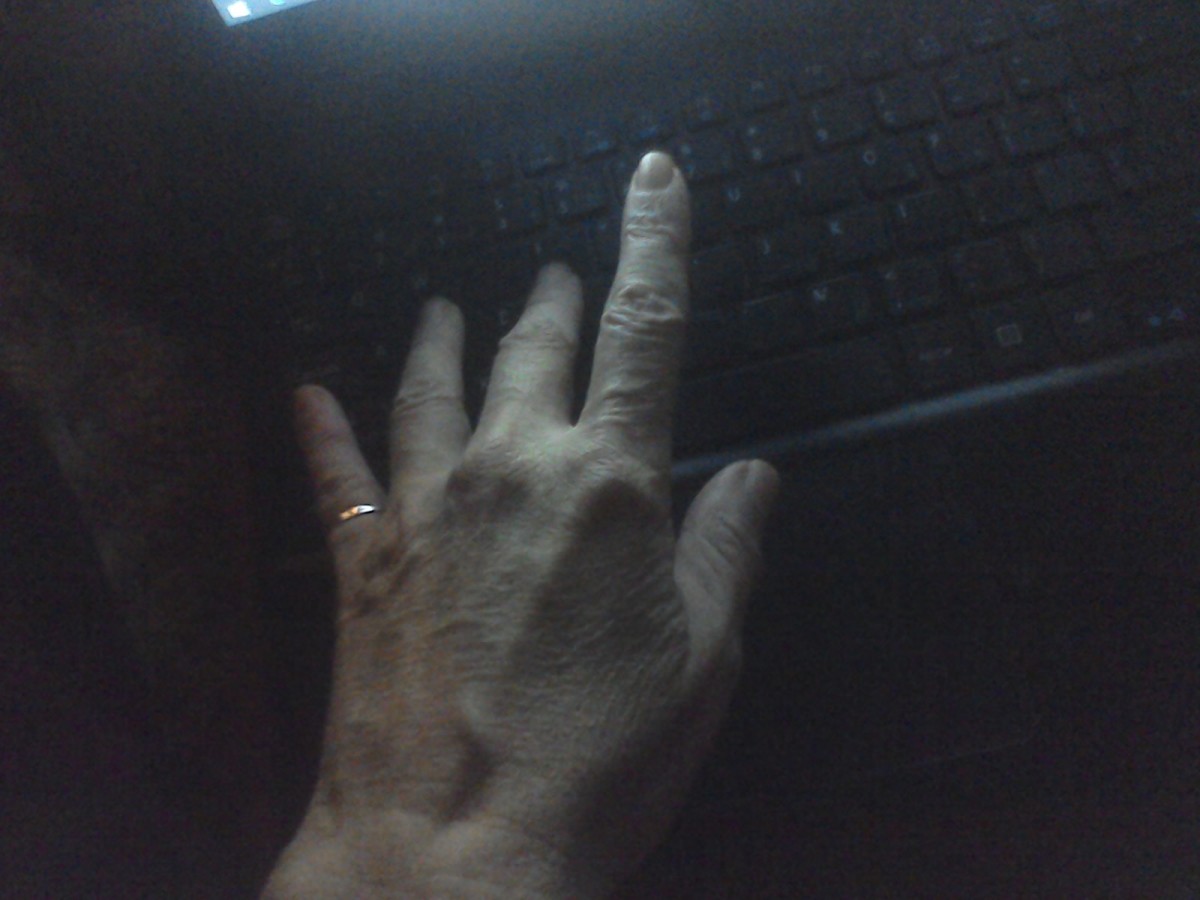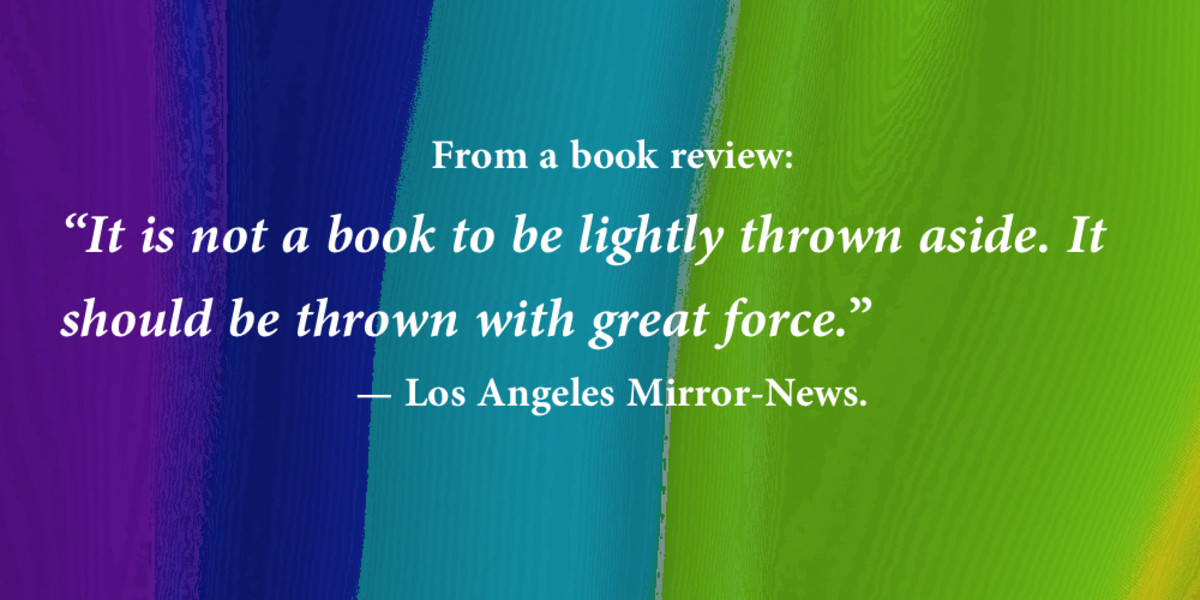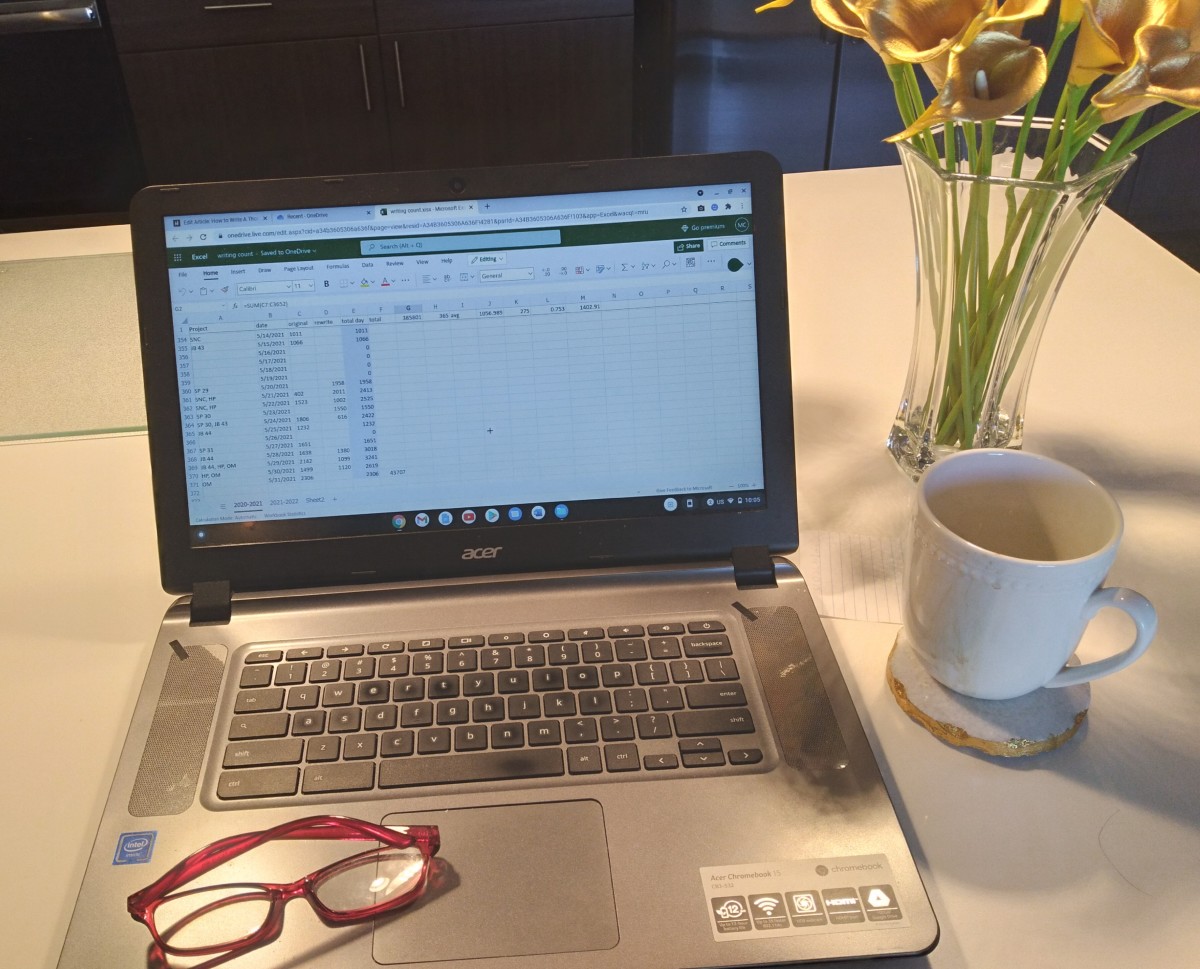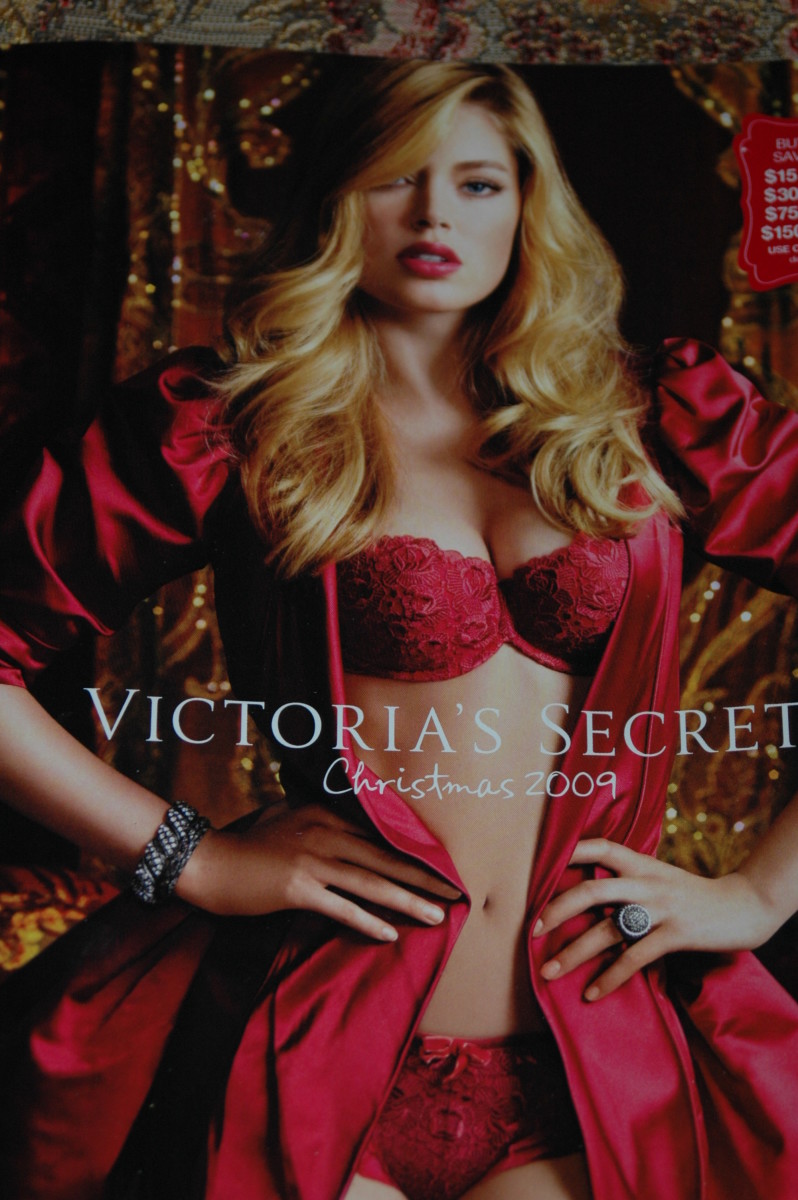NaNoWriMo: A Day by Day Guide
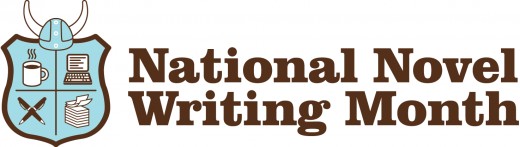
Useful links for NaNoWriMo Prep time
- National Novel Writing Month
NaNoWriMo home page. The place for all things NaNoWriMo. - Seventh Sanctum - Welcome To The Page Of Generators!
A site of generators to randomly produce concepts, characters, and descriptions for stories, role-playing games, and art, as well as have fun and alleviate creative blocks. - 6 Writing Outline Templates and 3 Reasons to Use Them — Self Publishing Team
A greate place to find preparation tools for writing a novel.
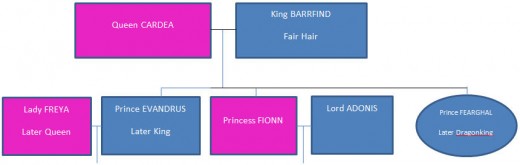
Extra Tip
Why not talk to friends about NaNoWriMo you never know they may be interested in joining in the fun. And writing with a friend can often be helpful.
Be Prepared
Although you cannot start writing before November 1st you can prepare for the start of NaNoWriMo by looking for story ideas and inspiration. You should start thinking about what you are going to write about at least a month before and write down your ideas in a note book. This is a great tip if you are doing NaNoWriMo or just looking for story ideas in general.
Plan your writing day around what you need to do. If you work you need to try and schedule your writing time in before or after your shifts. You also need to work around any house work or other important chores. The best thing to do is to create a daily time table with everything you need to do each day on it.
When planning writing time you need to take into account that to reach the 50,000 word finishing target you will need to write between 1,500-2,000 words per day. The best thing to do is aim to write 2,000 words per day as if you manage this every day you will be over the target at the end of the month. One of the best things to try and do each day is write a chapter of your story as if you make the targets you will have a 30 chapter book at the end of the month and this is a good target to aim for.
Plan your day
Day 1
| Day 2
| Day 3
|
|---|---|---|
9:00 - 5:00 Work
| 9:00 - 5:00 Work
| 9:00 - 5:00 Work
|
6:00 - 7:00 Sort Kids
| 6:00 - 7:00 Sort Kids
| 6:00 - 7:00 Sort Kids
|
7:00 -8:00 Write
| 7:00 -8:00 Write
| 7:00 -8:00 Write
|
Basic timetable idea
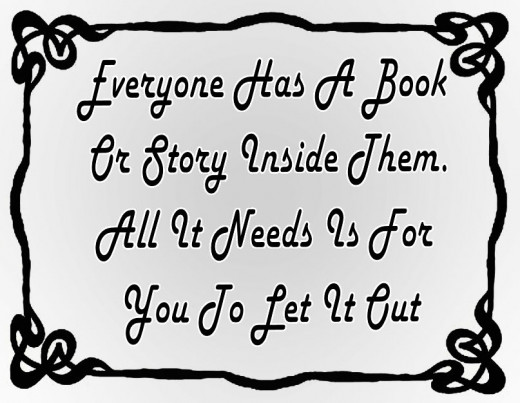
Day 1
This is the beginning of your NaNoWriMo journey.
It is time to get your planning notes and ideas together in front of you and start your writing journey.
It may be hard at first but don't give up if you cannot get any real writing done. If you are struggling try reading a book or even going out for a walk as this could get your creative juices flowing.
If you have already come up with your novel idea then this could mean that you already have your opening ready in your head.
Chapter 1 tips
You need to hook your readers as soon as you can. I like to do this by going straight into the action. You need to introduce your main characters and make them believable and create realistic scenes that any reader can visualize. But remember that like with any story you should show the reader not tell them. But don't worry to much as NaNoWriMo is all about drafting out a 50,000 word story not fine tuning it as that can be done later. Try to finish the chapter with a cliffhanger. The best way to do this is to write the whole scene and then find a natural breaking point that will draw any readers to the next chapter.
Don't keep to close an eye on the word count just go with the flow and keep writing for as long as you can. If you write more that 2,000 words think of the extras as a bonus as if you have a bad day you will have some extra words already there.
Also remember that you don't have to write your story as chapters at this point if you don't want to. The layout of a NaNoWriMo story is up to the individual writer.

Days 2 to 7 lets get to 14,000 words
Over the next few days your story will hopfully start to flow steadily on to the page. Remember to keep you prep notes handy at all times. It is also a good idea to recap on what you have already written. Take a few minutes before you start to write to read through your notes and previous days work. But don't go rewriting anything as this will eat into your writing time and rewrites are for a later date.
By the end of your writing time on day seven you should have written around 14,000 words. But don't worry if you are short as 12,000 words by this point will keep you on target for the 50,000 word finishing point.

Days 8 to 15
There may be points on your journey to the end of NaNoWriMo where you feel like you cannot do it and want to give up, don't. Take some time to relax, read a book or go out for a walk and try to recharge your creativity. Try not to loose a days writing even if you only get a few words down at least you have contributed to your word count.
By the end of day fifteen you should have between 25,000 and 30,000 words down.

Days 16 onward
Keep up the routine and keep writing don't loose track of your goal. You are over the halfway point and nearly on the home stretch. You can win this race.
Day 20
Only 10 more days left to go after this one and if you have kept up your routine you should be well on your way to reaching your 50,000 word target. Infact if you have wrote 35,000 words at this point then you are sure to reach your goal at the end of the month.
Day 25
Five more days to go and now we are on the home stretch. The finish is in sight. Don't give up now you can do it. A word count of between 42,000 and 45,000 words means you are well on your way of reaching and even surpassing the target.
Don't be disheartened if you have not got 40,000 plus words down by this point NaNoWriMo was created to get you writing and although it has a word count you don't have to reach it. Just succeeding in getting some words down should give you a great buzz.

Day 30
The finish is finally here and its time to end your story. If you have reached the 50,000 word target well done. If you have fallen short don't go beating yourself up about it as you have at least tried and you can always come back and have another go next year.
I have participated in NaNoWriMo a few times over the past 9 years and I've never once made the word count. I just enjoy the challenge of trying to do so.