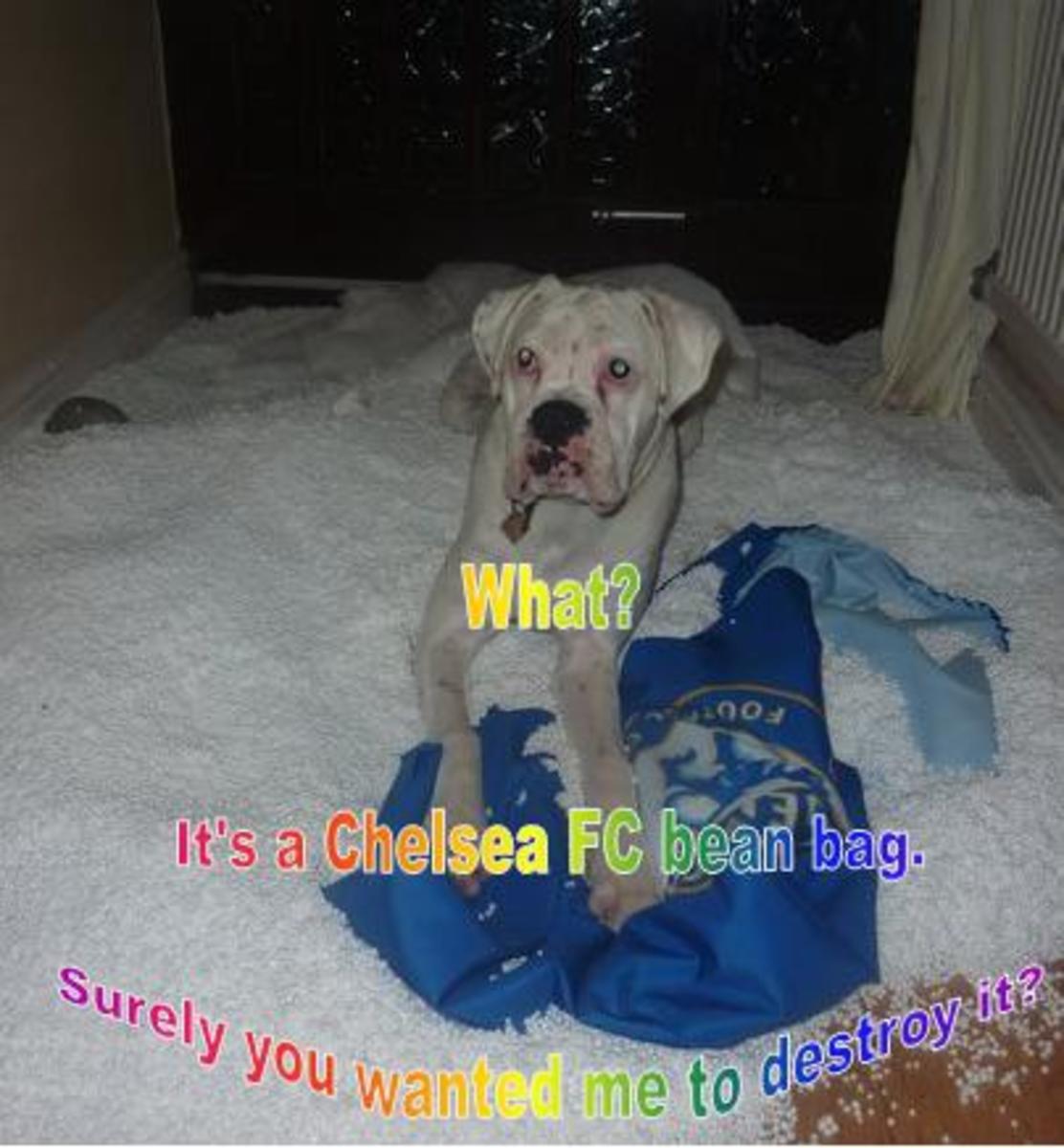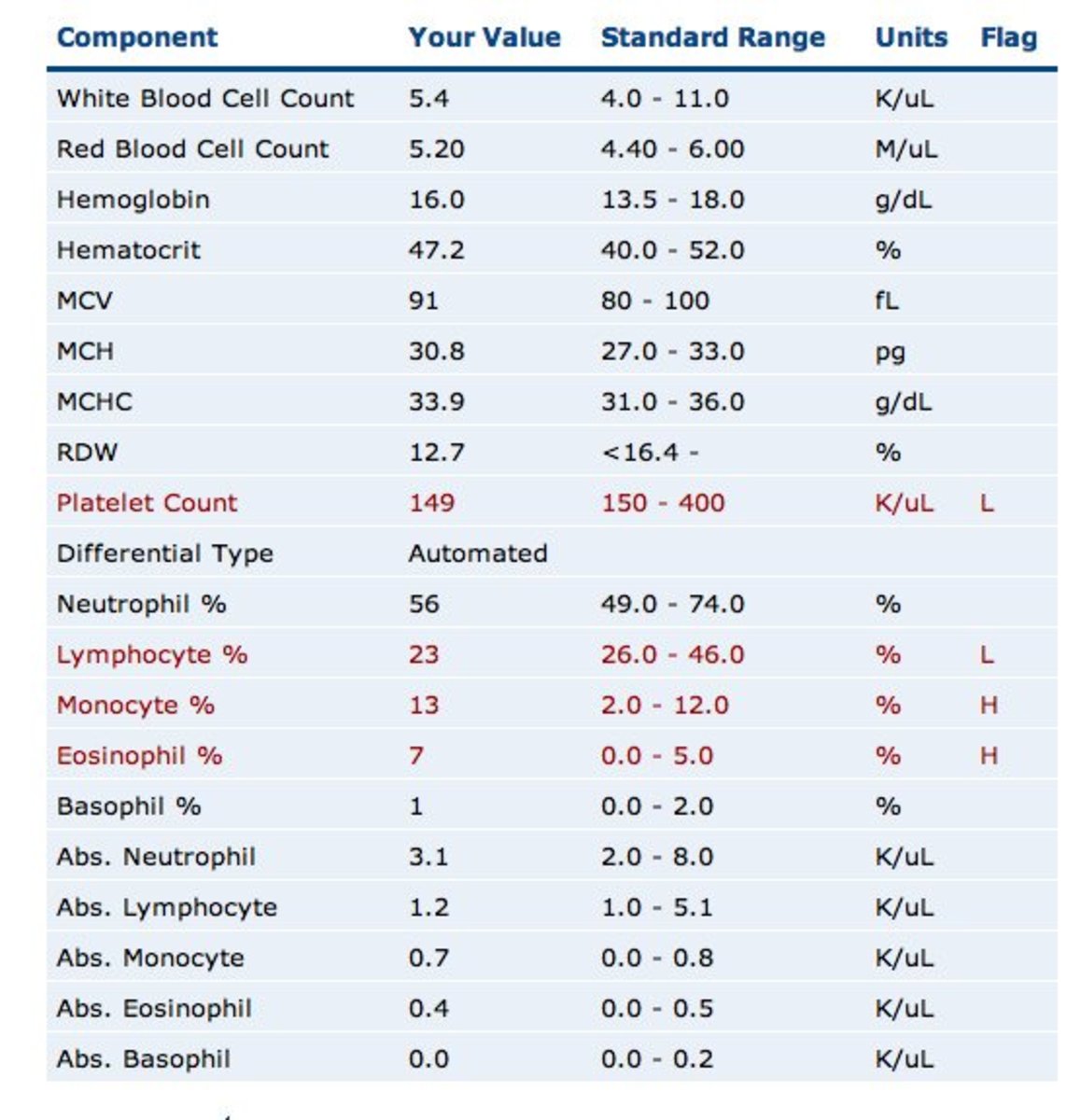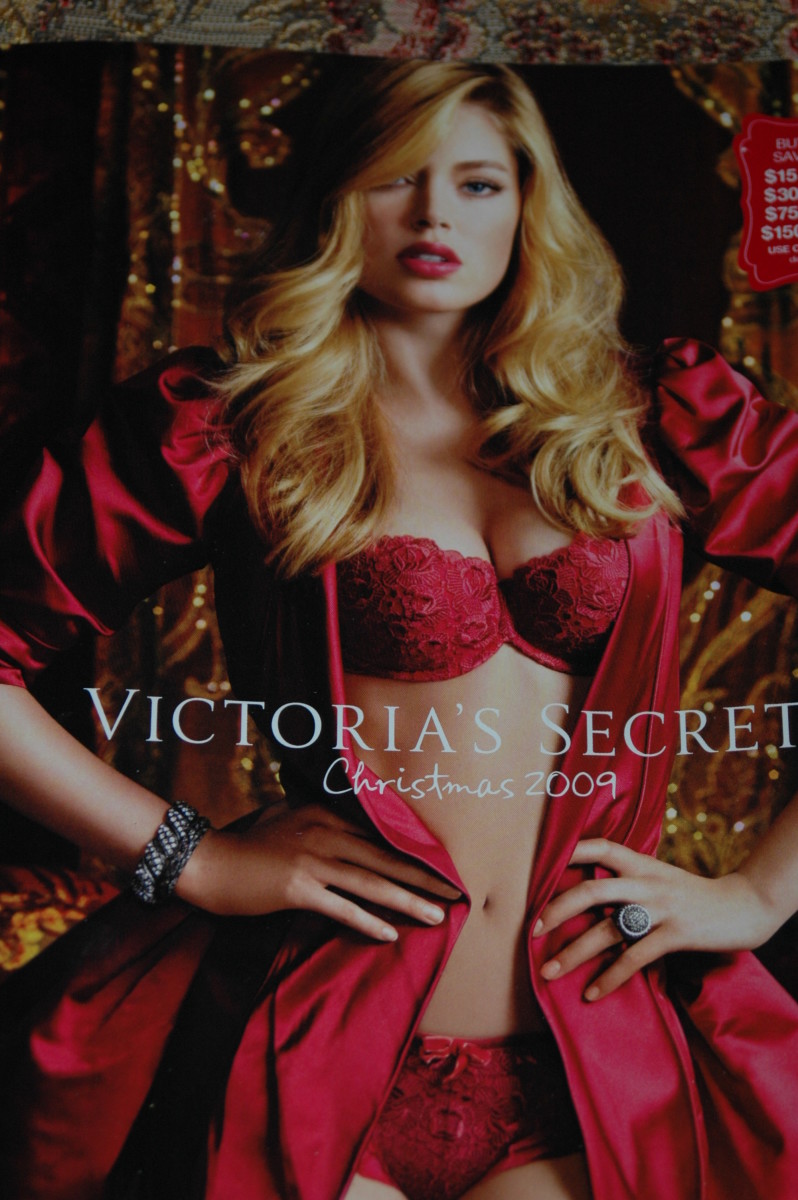OPENOFFICE INSTEAD OF MICROSOFT WORD
I, like many others found myself at the end of my trial period for Microsoft Word and wasn't really ready for how fast it snuck up on me. Working as a Freelance writer full time now, I desperately needed this program so I started to stress. It's right after the holidays, I just moved, two dogs to feed, the list goes on.....Microsoft Word is NOT a cheap program. It's quite ridiculous actually.
In my panic and irritation I started seeking out an alternative to Microsoft because I have deadlines to meet and you know what? I FOUND ONE! The best part? IT'S FREE!
I came across OpenOffice.org. I was very negative toward it at first, thinking, yeah right...no way this can compare to the mighty and powerful Microsoft Word! I went into obtaining information on it with a very big doubtful attitude. Openoffice.org would never be able to fulfill my needs. It was doomed before I even got started. I went through this program with a fine tooth comb and you know what? This program is superior to Microsoft Word.
One concern I had was making sure it had absolutely every feature. I was working on a big Brazilian job so many letters have accents so of course I needed to make sure I could still insert these in. Of course I found it and it was easy to find.
Next concern was about being able to open Microsoft Word documents on my Openoffice.org platform. Not a problem! And...its was easy to do!
My final and largest concern was being able to save my documents as a Microsoft Word file to send to clients. Let me tell you, with Openoffice.org you can save your work as a .doc file and 22 OTHER WAYS! It virtually works with any platform. I like the set up more. I found it much easier to find my way around immediately and has as many if not more features than Microsoft Word. I cannot believe I almost spent money on that program when I got a better one for free.
Not only can you open any type of documentation in any application, it runs on Microsoft Windows, Apple Mac, GNU/Linux and Sun Solaris and you can even save PDF files too. Of course when you open the program you can just use the basic blank document option but there is also others options such as Writer, Calc, Impress, Draw and Base.
Writer has all of the functions you need like autocorrect, table of contents, bibliographical references, illustrations and more. It's powerful enough to easily create and entire book with graphics and headings.
The Calc option is a very easy to use spreadsheet. It is simple enough for a beginner, yet detailed enough to include Natural Language formulas and Advanced Data Pilot Technology.
The Impress option does just what the title says. It creates very impressive multimedia presentations. You can easily use clip art, animation and drawing tools.
The Draw option, I've just dabble in a little for fun since I am mainly using the program for writing but it allow you to draw something simple or complex. You can manipulate objects, make flow chars, diagrams, etc.
The Base option allows you to manipulate database data. It offers choices of Wizards, Design vies and other options for beginners or advanced users.
Openoffice.org is so incredibly easy to use and it offers a wide range of templates too. I am so, so very pleased with this program and that I didn't spend money on Microsoft Word. Anyone who needs a program similar to Microsoft word but better should download their free copy of Openoffice.org. It's perfect for school, work or fun. Openoffice.org has it all. Do yourself a favor and give it a try to don't spend money on Microsoft Word. If you have any questions at all feel free to comment and I'll be happy to help you out!