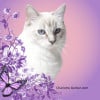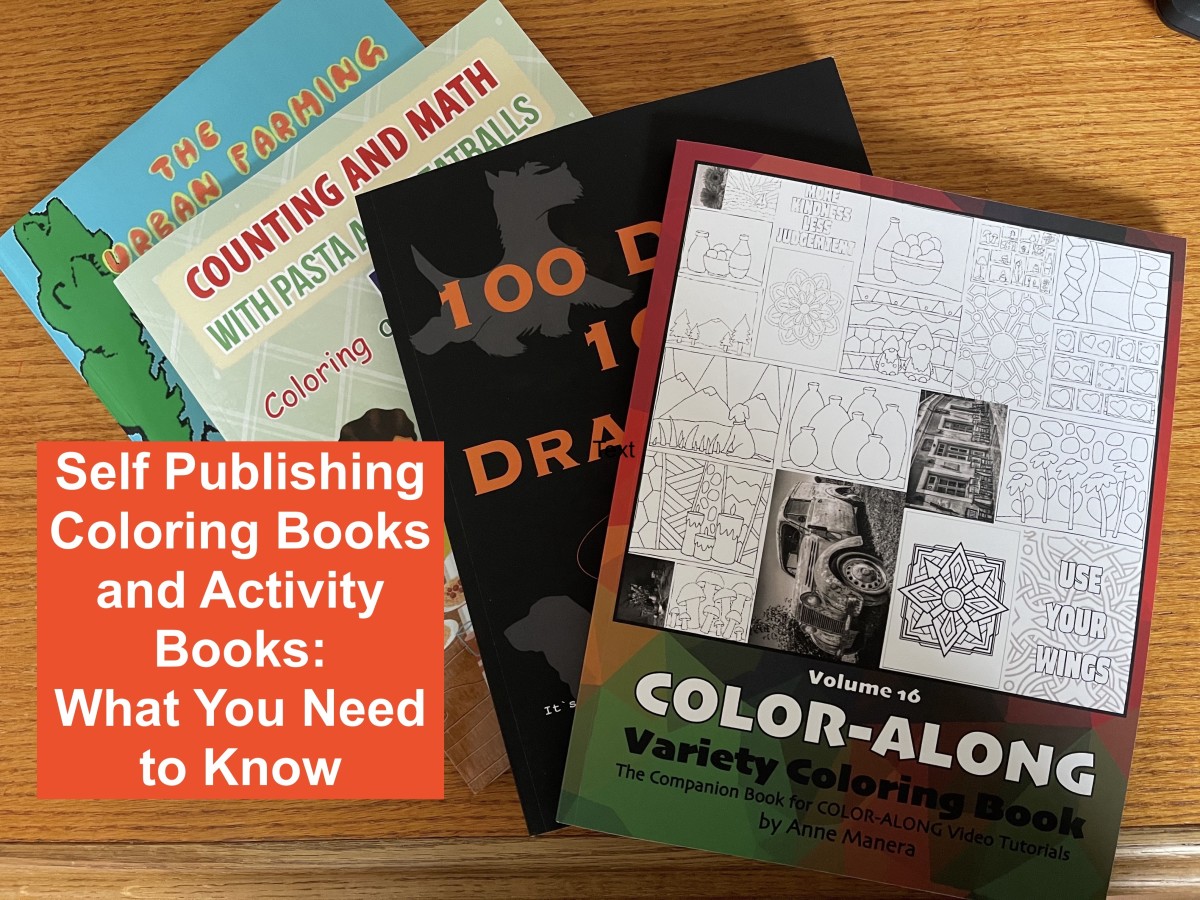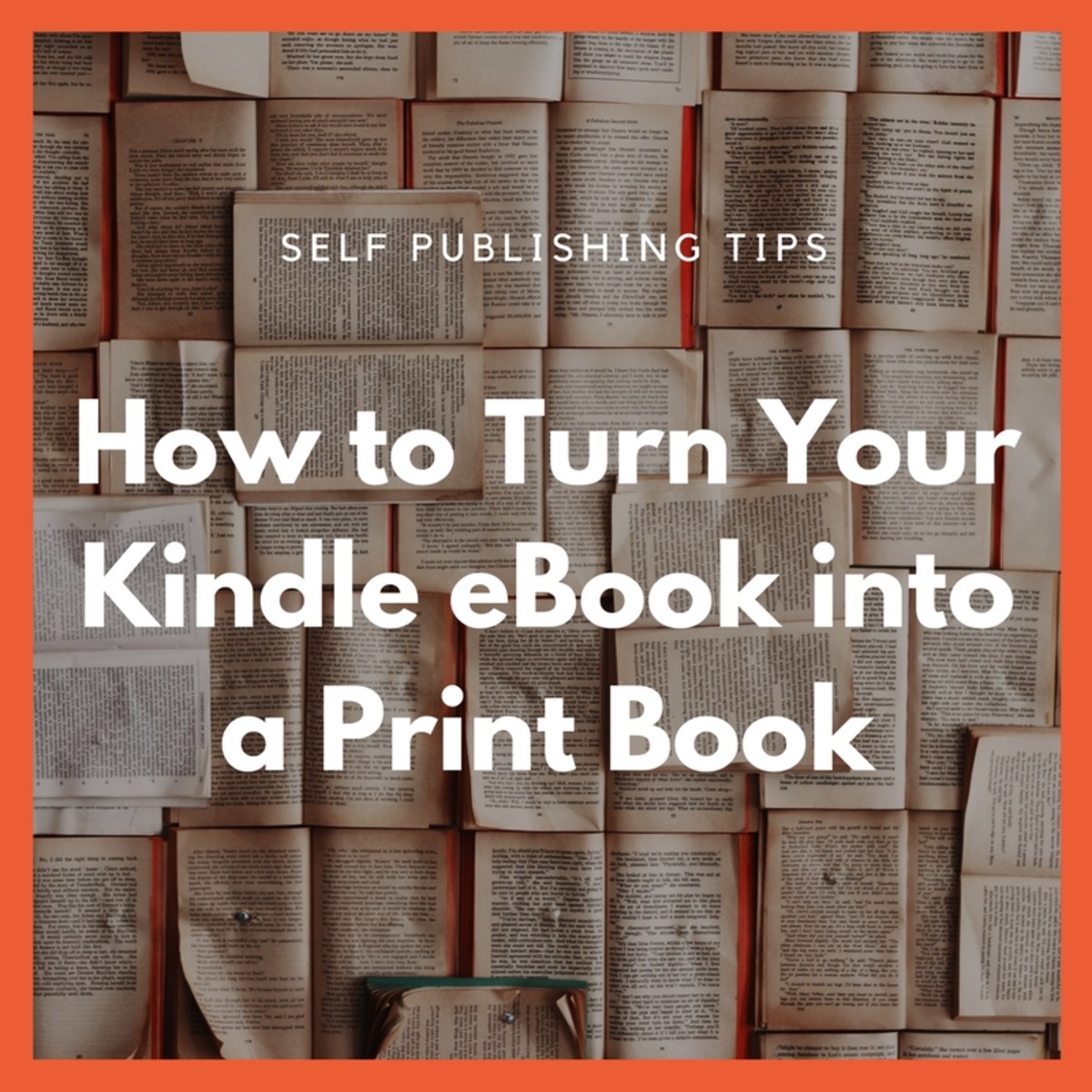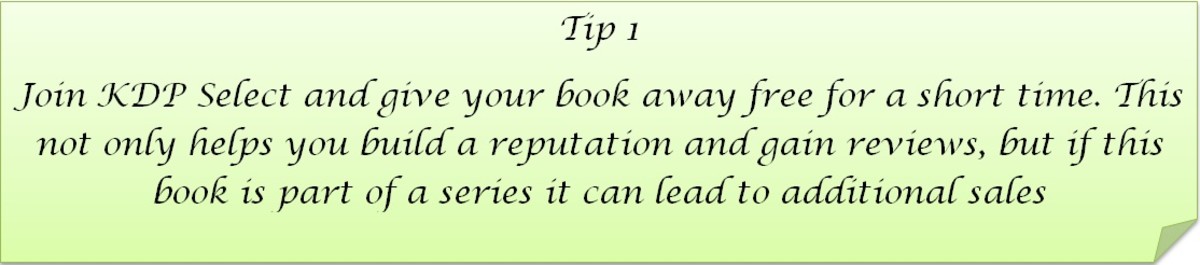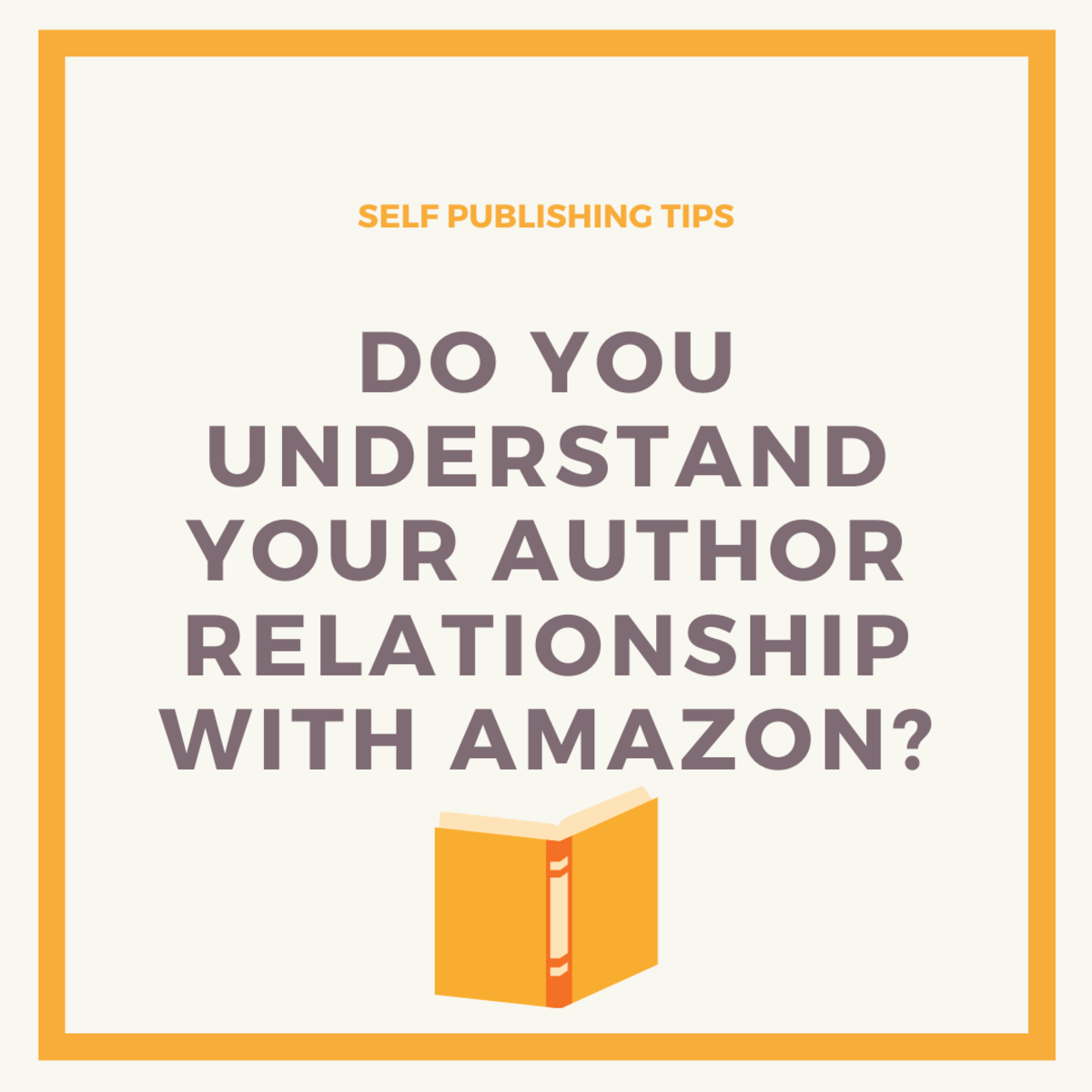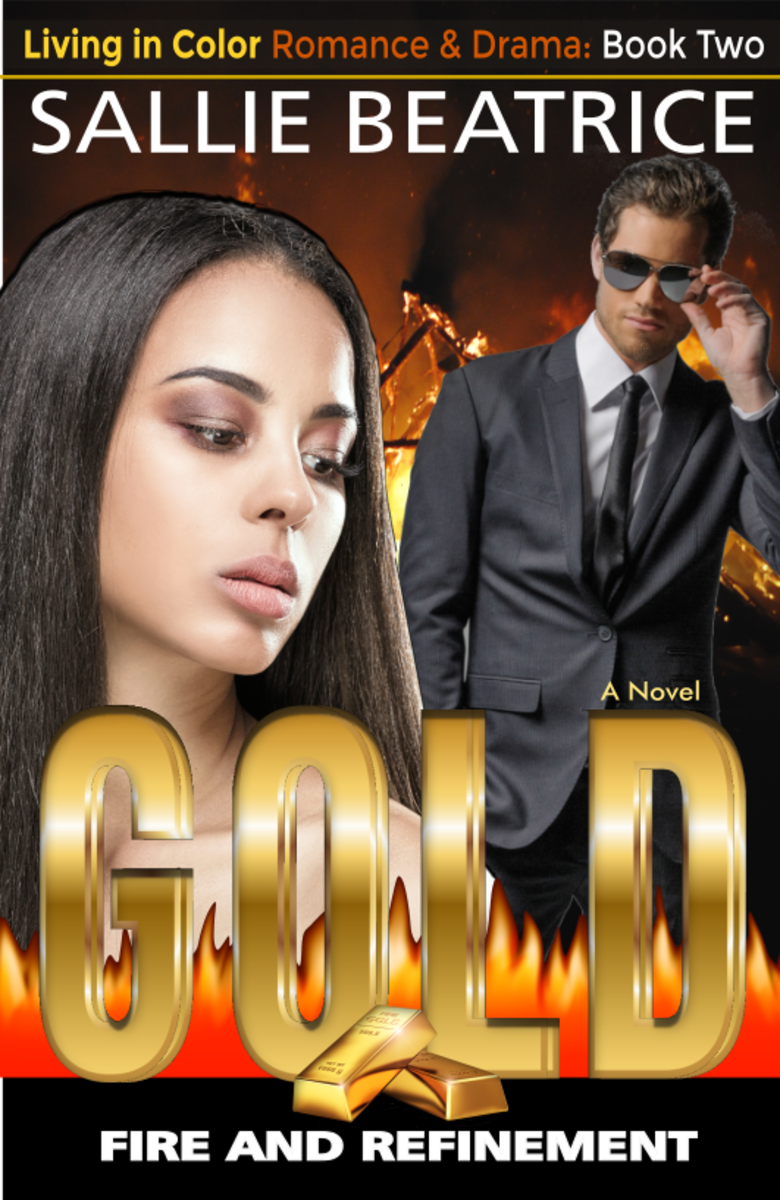- HubPages»
- Books, Literature, and Writing»
- Commercial & Creative Writing»
- Making Money as a Writer
Pantsers Guide to Publishing an Ebook
A List of Ebook Publishers
While the ebook publisher market is constantly changing, the following are a few popular ebook publishing sites (I've listed these in no particular order and I am not an affiliate of any of these):
Decide Where to Publish Your Ebook
There are numerous places to publish your ebook, and probably before you are done reading this how-to article several more will have popped up on the Internet. Before you hit the publish button, consider the following:
- Successful authors publish their books across several distribution channels all at once, especially when they first release a new book.
- Be wary of listing your ebook through one outlet only. For example, while the Amazon KDP program sounds like a great idea at first, it is an exclusivity contract. For the 90 days you are enrolled in the program, you cannot sell your book anywhere else.
- Don't forget to check what your royalty rate will be - choose one that offers you more than what the ebook publisher receives!
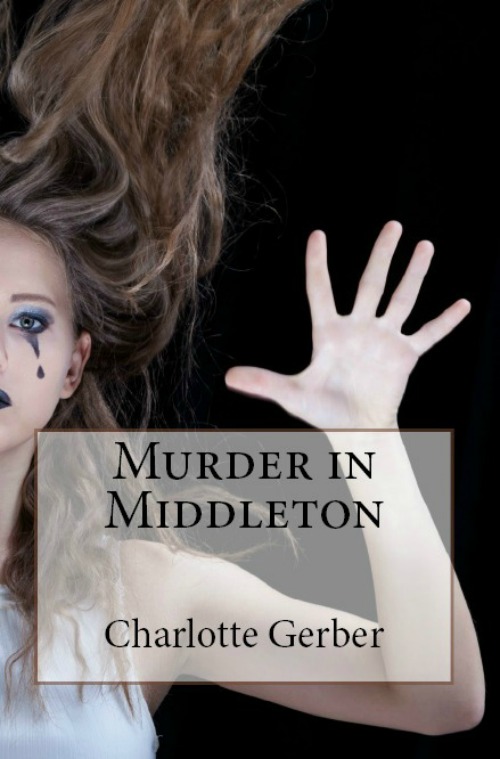
Formatting Your Ebook
One of the biggest problems most ebook authors have is formatting their book. It will only give you a headache if you let it. The following instructions refer to Microsoft Word. While I know that there are diehard Mac users out there, many of the publishing platforms that you'll run into will ask you to upload a document with a Word extension (i.e. .doc, .docx).
After publishing my ebooks across several publishing sites, these are the steps I use to create a clean copy that is free of errors:
- Create a title page that includes the title, author, any other contributors, and copyright year. Some publishing platforms, such as Smashwords, will also ask you to add an edition name (i.e. Smashwords Edition).
- Insert a page break.
- The next page should include the copyright information and ISBN, as well as credit for cover artwork.
- Insert a page break.
- The third page is often used as the dedication page.
- Insert a page break.
- The fourth page may be used as a table of contents or it may be used as the first page of the book. Many fiction authors skip the table of contents, but it is a matter of personal preference.
- Insert a page break between your table of contents and the first page of the first chapter.
- The first page of the story needs to have the chapter information at the top of the page. Keep it simple - just call it Chapter 1, and so on for each consecutive chapter.
- When you come to the end of a chapter, use a page break and begin the next chapter.
- At the end of the story, insert another page break and create your About the Author page. Be sure to include contact information, such as your Twitter handle, FaceBook author page or blog address.
- The last page is usually blank, however some authors may include a teaser for an upcoming book or the complete first chapter of a sequel. Some authors include the cover of an upcoming book. It is up to you what you place at the end of your book.
But wait, there's a few more steps to make your book formatted correctly before you upload it! Again, these instructions are written specifically for individuals using Word:
Have you ever paid attention to the style of your document? Did you know that the font you choose makes a difference in the reader's experience? Checking these two elements before you upload your book will ensure a properly formatted book.
Style
To apply a style to a particular part of your manuscript, highlight the text, choose the style, and then hit enter to apply the style setting.
- Choose "Title" or "Book Title" from the style sets. The font you use for your book title may vary from the rest of your book- that is a matter of the author's preference. Everything else, however, should be in an easily read font.
- Choose "Chapter Title" for the beginning of each chapter - for example, use this style for 'Chapter 1'. You may also select this style for your Dedication and About the Author pages.
- Choose "Normal" or "Chapter Body Text" for the text in each chapter.
Font
Choose a simple font for your manuscript. Popular fonts for ebooks include Garamond, Arial and Times New Roman.
Formatting Errors?
If something seems wrong with your manuscript after formatting, use the nuke option and start over. This means to clear the formatting, which is easier than it sounds.
In Word, go to the Home tab and look for the icon that has a Aa and a tiny picture of a white eraser next to it. This is the Clear Format option. Highlight everything you wish to remove the formatting from (often this requires highlighting the entire manuscript), and hit enter.
After you clear the formatting you will have to assign a style to your title page, chapters, as well as your Dedication and About the Author pages again.
Tips for Uploading Your Ebook
Ready to upload your masterpiece? You are in the home stretch!
- Be sure to read the upload instructions on the site you have chosen to publish your ebook. Read their style guide to make sure you have followed their format requirements exactly. I've found that uploading my document during "off hours" makes for a quicker upload experience.
- Upload your document.
- Be sure to follow up if you receive an email or message on your author dashboard regarding an error. Usually your book will not be available for sale until all errors are fixed.
- If you can't resolve an error, contact support on your publisher's site. I've found that in most cases, support can fix my problem quickly, and they are usually friendly too!
Introduction to Ebook Publishing
YouTube Resources
YouTube isn't just for funny videos featuring kittens and puppies. Check it out for a variety of tutorials on how to write, publish, and market your best seller!
Promotion Idea - Virtual Book Tours
A promotion option that many authors aren't aware of are virtual book tours. Whether you have self-published your book or are a traditionally published author, virtual book tours are the new way to promote your book to a wide audience.
Virtual book tours can be inexpensive, often $100 USD or less for a 3-7 day tour. Some virtual book tour services can provide you with a 1-day book blast. Longer tours can be more expensive, but they will gain more exposure for a new book or new author. It may be a good solution for an author on a budget!
Next Step - Promotion
Your ebook is published and now you can rest and watch the money come pouring in, right?
Not so fast! You may have the best ebook on the market, but if you don't promote it no one will ever find it.
Take advantage of the promotional opportunities that your ebook publishing platform provides. Promotion choices may include:
- The option to change your price at any time, including the option to give it away for free during a promotion or virtual book tour.
- Coupons and discounts. These are great ways to offer new readers and fans a chance to get your book at a reduced rate during a promotional period.
- An option to let your readers download the first chapter or a portion of your book before they buy it.
- Count down deals, such as the option Amazon KDP enrolled authors currently may use.
Your Thoughts on Publishing an Ebook
Have you self published a book?
More from Gerber Ink
- Charlotte Gerber | Mystery Author
Mystery Author Blog (by Charlotte Gerber, Mystery Author) - The Mysterium Weekly
News items for mystery authors delivered weekly to your email box - The Mysterium Weekly. - Cats Pajamas Book Haven
Book promotions, book blasts, virtual book tour stop - The Cat's Pajamas Book Haven.