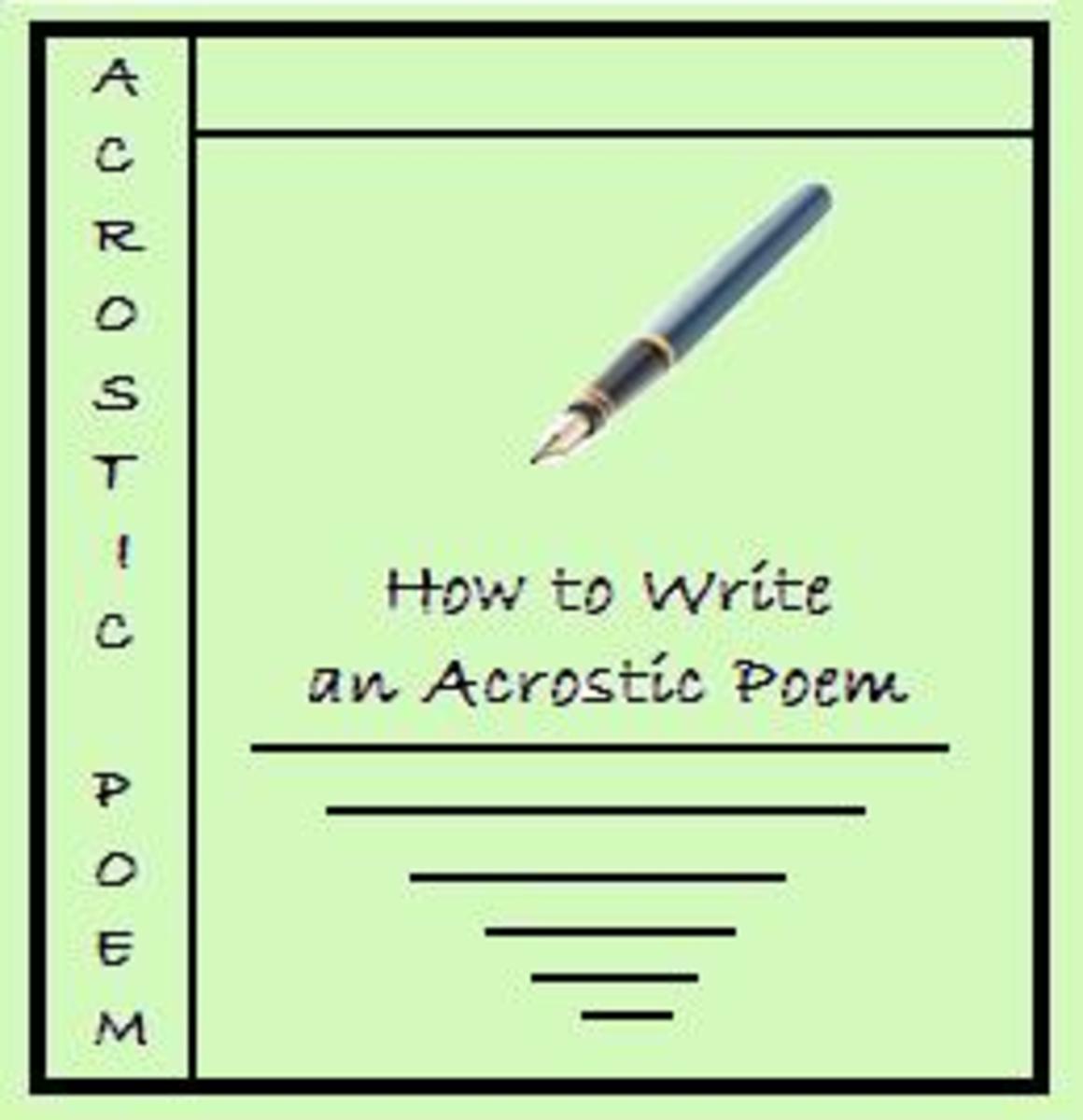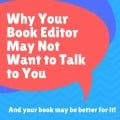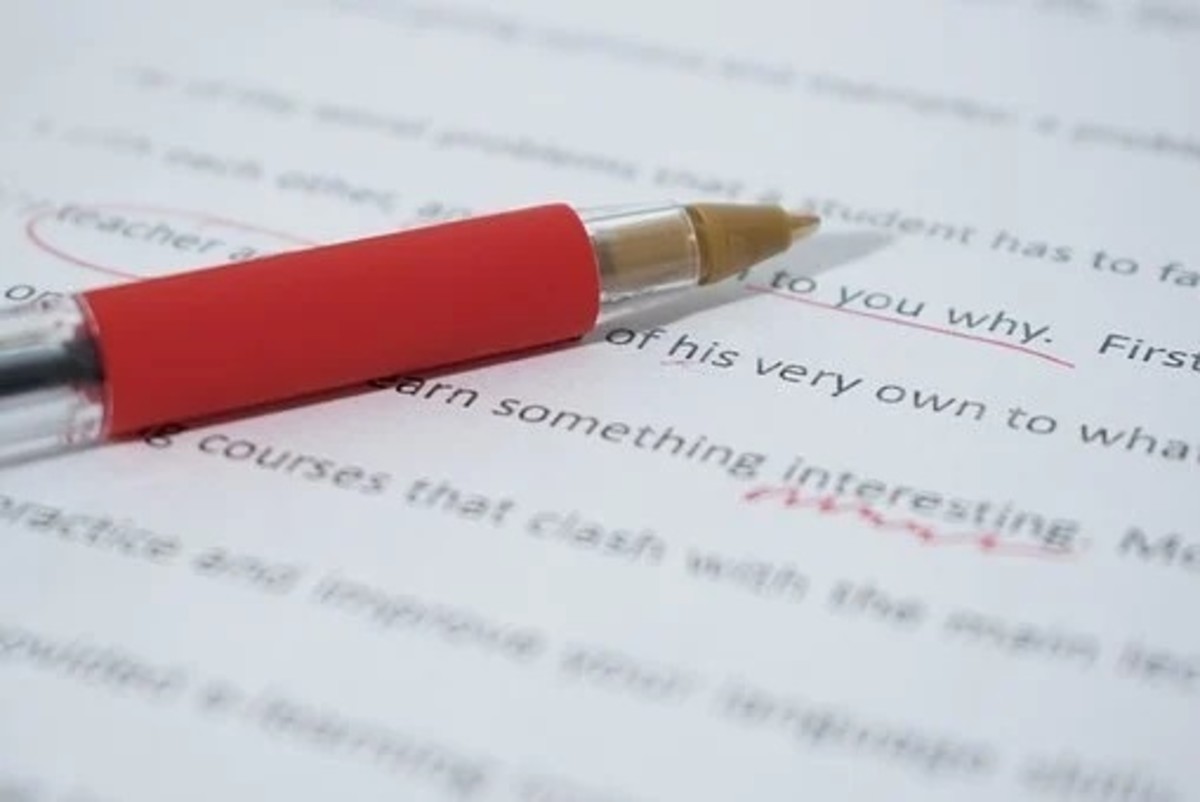Proofer's Marks: Just What Are They?
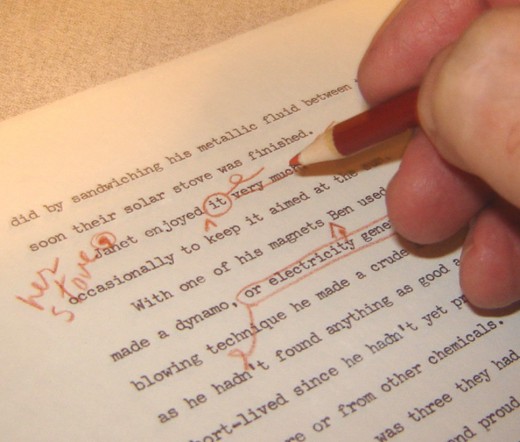
Proofer’s Marks is an invention that’s probably somewhere up there with fire, or the wheel. Or at least sour cream. Proofer’s marks speed up editing, as well as the process of changing text and fixing errors at the word-processing level. This commodity requires only one person to use them, and only one person to carry off their instructions. In this day and age, this is essential.
Therefore, I would like to write an article about how to use them, because I think more writers need to know of them.
I know that many of you do not need this lesson, and I apologize for this article if that’s the case. But I know there are writers out there who could use this information, because I used to work for at least two publishers, and that’s when I noticed.
First, let me tell you a couple of stories that prompted the idea to spread the word regarding proofer’s marks:
One writer submitted a book that the senior editor accepted, but he sent the manuscript back, asking that the writer include certain data, and that he expand on a few points. When the writer returned with his manuscript, he sat down with me and began to explain each change or addition. When all was done, an hour had passed. After he left, I could then start working on the changes.
I could have made half the changes in that hour. But because I was listening to the writer, I couldn’t do anything. This put me an hour behind schedule, and the company had to pay me for just sitting on my derriere during that time.
Also, I can never remember all the nuances of a verbal interchange, so I had to call the author a few times to get reminders on what some of his notes meant.
One more note before I start the lesson: Once you learn how to do proofer’s marks, there’s a good chance that the person you’re sending your work to will not know of them. In that case, you can write down the url (address) of a place on the internet that will teach him/her about proofer’s marks (I will include one below). One thing, though: proofer’s marks are usually self-explanatory, especially when you consider the visual and logical context of the text being marked up. So don’t be afraid to use them.
Here is the lesson, which is not all-encompassing; it’s just basics, and what you’ll mostly use. For more complex or enigmatic marks, you can use the link below. The written explanation will be in the left column, and the examples will be to the right:
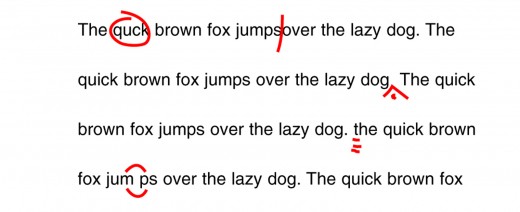
If a word is misspelled and the right spelling is obvious, just circle the word.
A slash separates words.
The caret inserts a period, or any other punctuation.
Three lines under a letter means capitalize that letter.
Close up a word with a “smile” and a “frown."
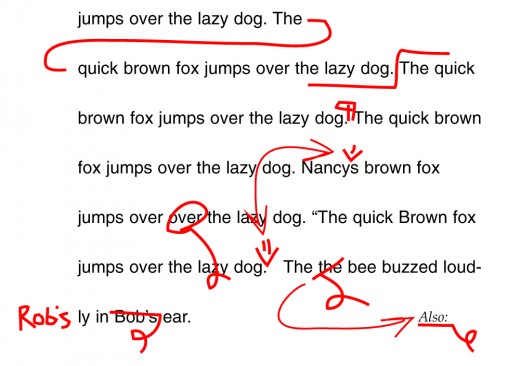
Run the two paragraphs together with a line that connects the two.
This three-legged line means put the words following the vertical part on next line.
Start a new paragraph with a double-stemmed backward “P.”
Insert punctuation. In this case, it’s an apostrophe or quote marks (the arrow shows an apostrophe, and also a quotation mark).
A circle with a looping line or a line (under or through a word or phrase) with a loop means delete this. In this example, “over,” “the” and “also” are to be deleted.
Here, “Bob’s” is crossed out. If it’s not obvious what the alternate word is, cross out the wrong one, write in the new one, whether in the text, or in the margin.
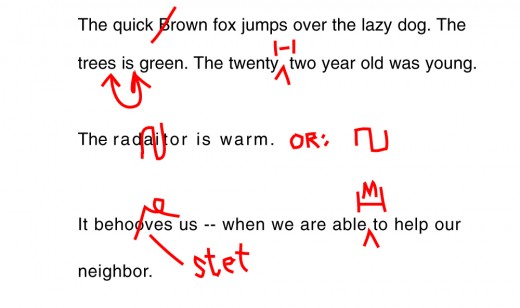
A slash over a letter means it’s not capitalized.
Insert a hyphen.
To show a grammatic error, use arrows. Or, you can just use a delete mark and write in the corrected word. Note: For this example, if the subject of the paragraph is a tree, then it would be more clear (more quickly recognized) to circle the word “trees,” use a looped line which shows you should delete it, and write in the word “tree” in the margin, or near the first word.
Use a yin-yang loop to change letters (or words) around. This could also be a symbol for a digital wave.
M-dash (two hyphens, or a long dash) An M-dash is the size of a capitalized M. An N-dash is the size of a capitalized N.
When making a mark, then you change your mind (it was correct, after all), write “stet,” meaning “no change,” or “leave as is.”
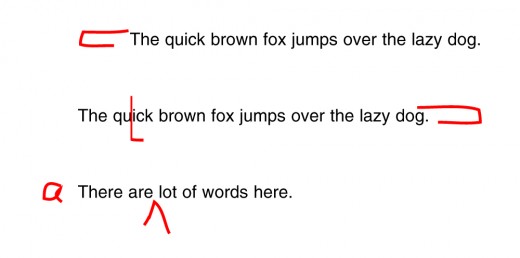
Move line to the left (Put the vertical back of the symbol where you want the line to start)
Move line to the right
(Put the vertical back of the symbol where you want the line to end, or a vertical line showing the left indent)
Insert, using a caret, and print the word in the margin if it doesn’t fit near the text.
By learning to read proofer’s marks, you are making yourself more marketable, if you’re looking for a job that involves editing, type-setting, or secretarial work. Here is the link to on-line proofer’s marks: