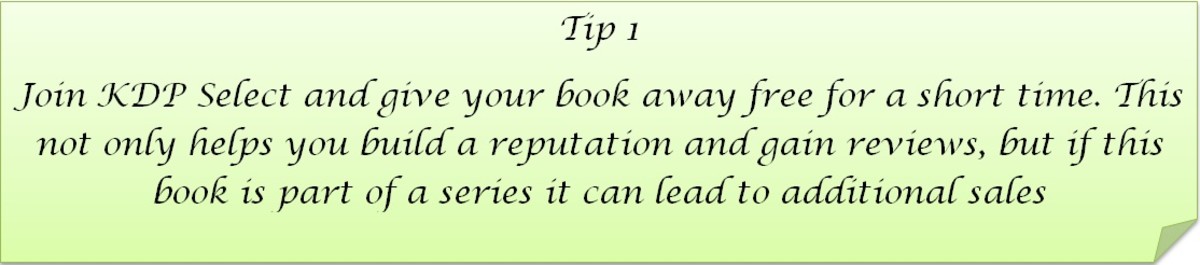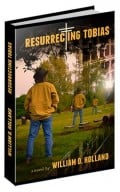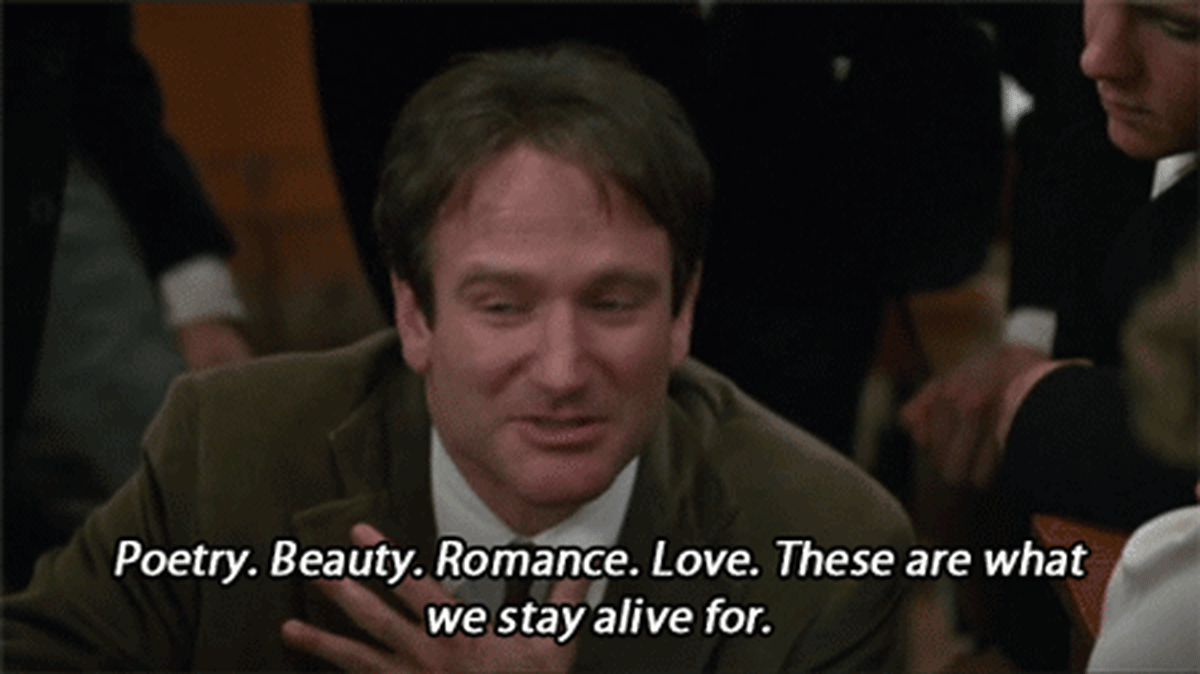Publishing to Kindle
There are a sea of crooks out there wanting to take your money when you decide that you want to self publish. That is the first thing I will say from my own experiences of publishing through Kindle. They will charge you ten dollars for a template that you can get for free from other suppliers. The template is an open office template that is absolutely brilliant, it helps you by doing the table of contents for you. I personally had to download open office to use it, but it was definitely worth it. Once it is was finished I simply saved it into Microsoft Word format (KDP does not accept .ODT which is the format the file comes in, so go to save as then save it under .Doc.
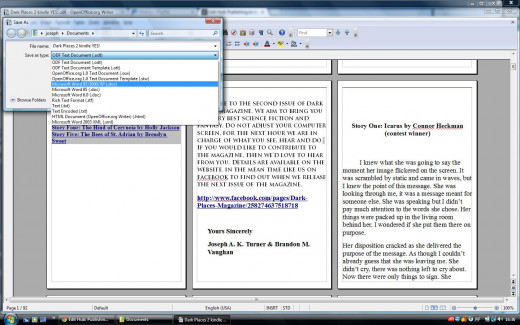
Then you just change the subheadings in the document and then when you have finished update the table of contents. The table of contents will have hyperlinks so you can skip to different parts of the e-book with ease. This is something that people struggle to come up with independently.
The only thing that did throw me was the front cover that it had in the document, you don't need it because when you upload the actual cover it automatically adds it to your document. It usually formats it for you as well. (it should be at least 1000 by 600 pixels to be readable on most devices). The smallest pixel size kindle allow is 1000 for the vertical line. It is usually the case the more pixels you have the better for image quality. The image quality on most devices is going up so the more pixels the better. You should try to keep the same ratio though a 1/0.6 ratio for size.
The template I used is available here. Most off all just make it look neat and tidy, at present there is little point in changing the font colour because most kindles are still ink based devices, but as time goes on this will change. I hope this helps I learned all this from hours of stressing whilst trying to upload the second issue of Dark Places Magazine to Kindle, may your experience be better than mine!

If you want to see how my uploaded book looks, here it is. All you need is the Kindle app on your computer, then you can download a free sample to your Kindle from Amazon (that is the only way way to see whether it has converted properly).