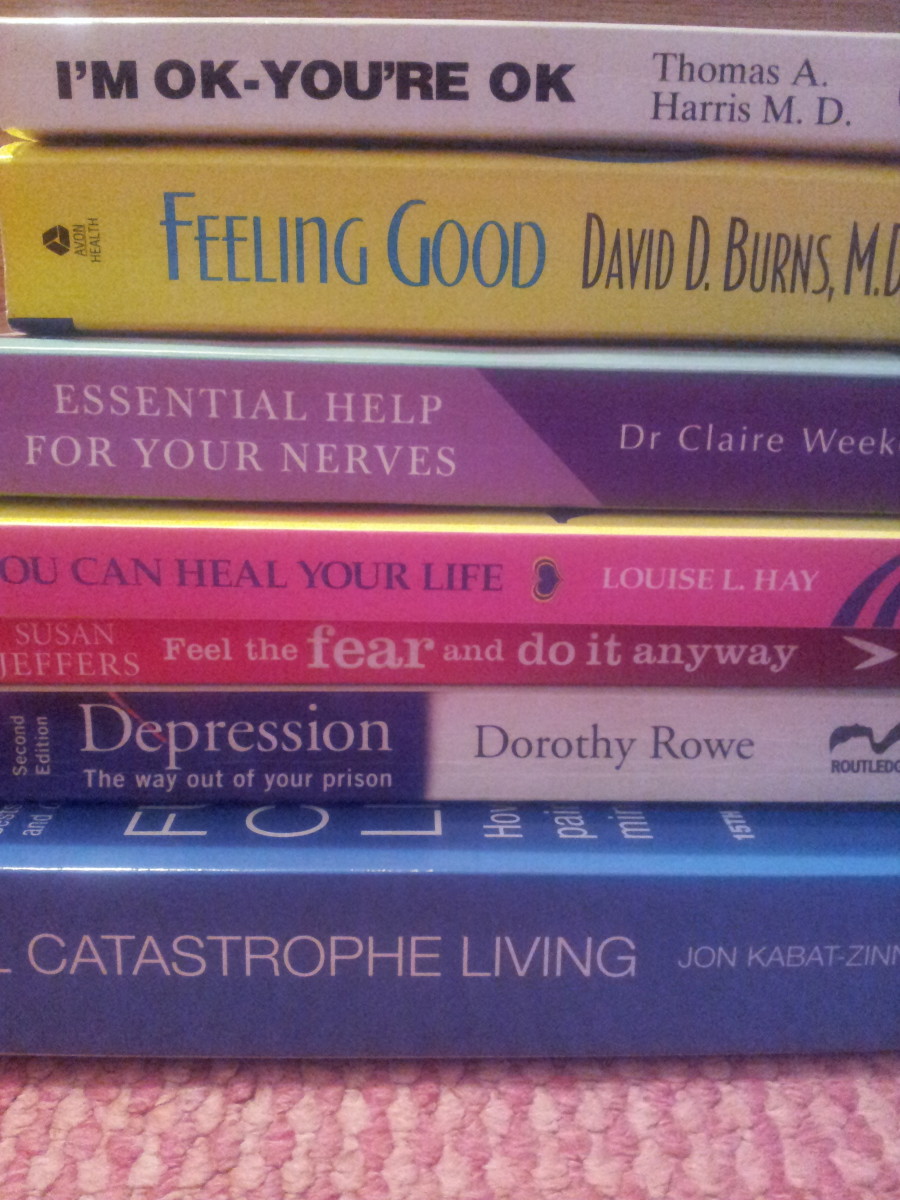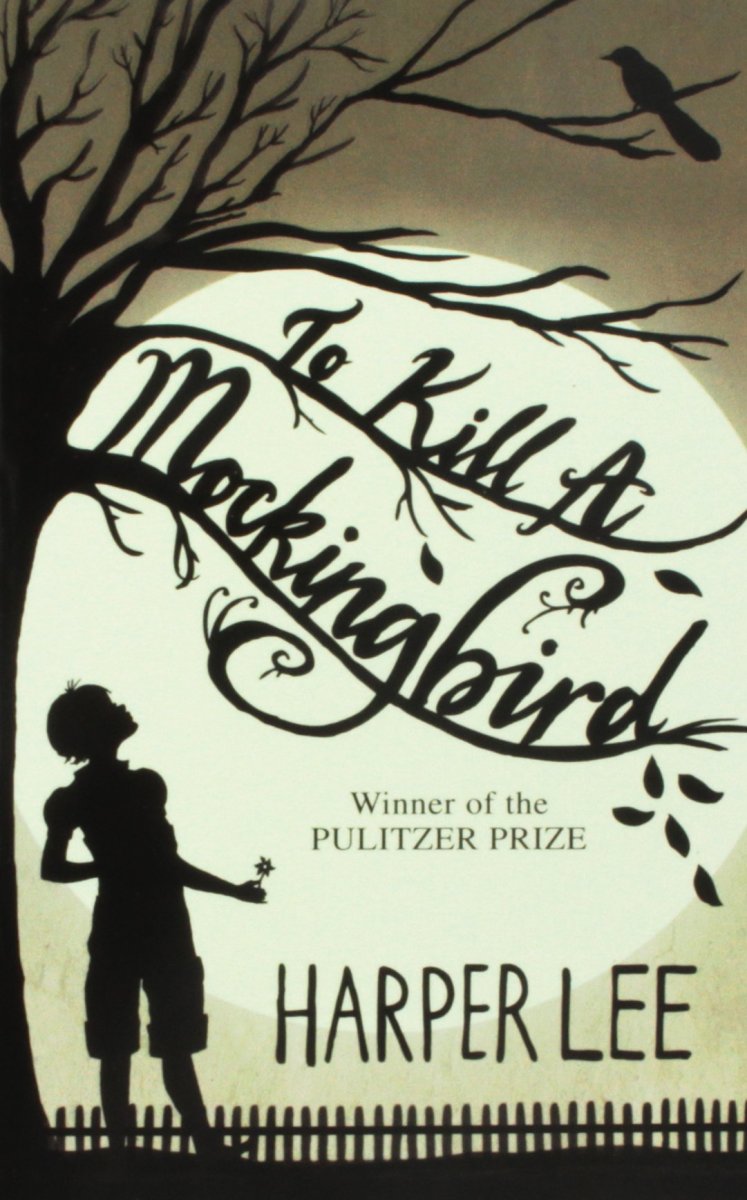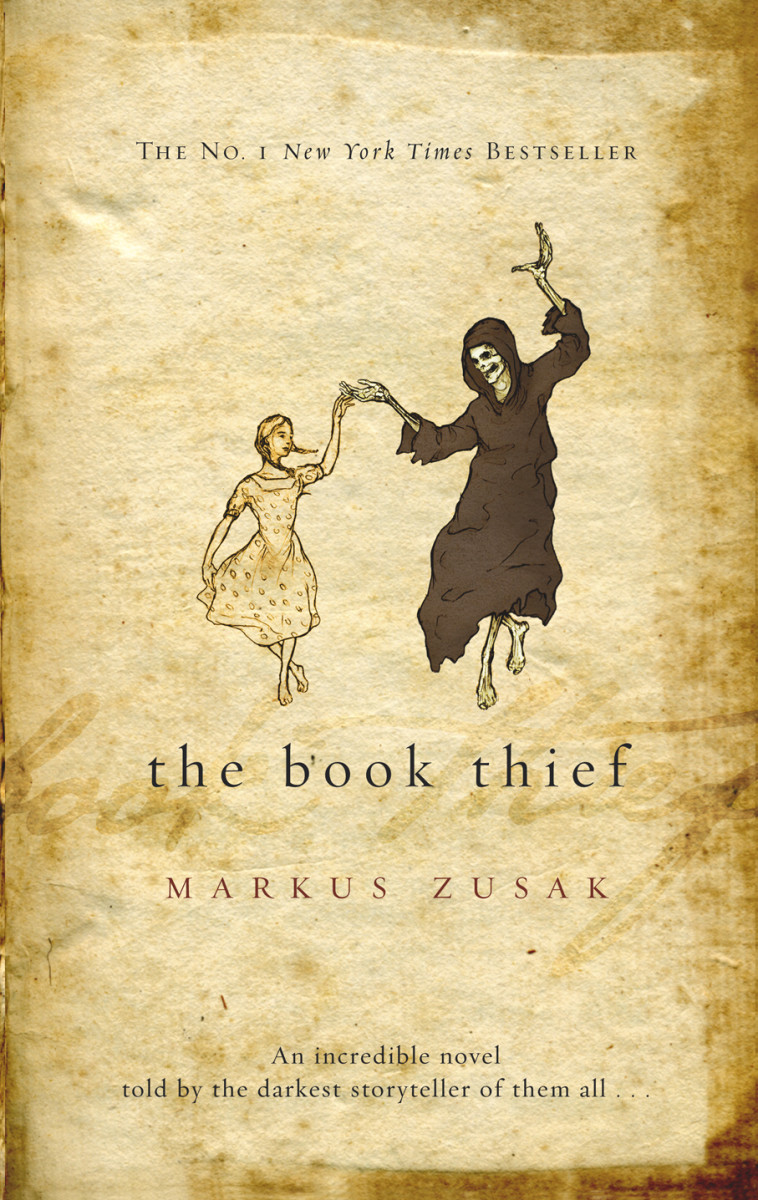Reader's Block
The struggle is real!
I have been having what I am going to refer to as ‘reader’s block’ for months. I find it hard to really enjoy myself while reading and what is the point of reading if you can’t enjoy it? I am a bookworm through and through but I just can’t seem to pick up any books. I find myself skimming whole paragraphs or having to read something over and over again just to forget it every time I turn to the next page. So how do you get over something like this?
Well after a little time on the good ol’ internet and lots of skimming of web articles I have compiled a short list of ways to help you get over the infamous reader’s block.
1. Try a new genre.
There is nothing worse than picking up a book and starting to read, only to find yourself having deja vu. “Have I read this book before?” you think to yourself and scan your shelves of books trying to find it. The answer is probably no, you haven’t read it before. If you are like me you notice that a lot of books in the same genre are very similar. I can’t tell you how many books I’ve read about dystopian societies where people compete for one thing or another and there are deaths and romance and UGH! Switching it up and reading something else will help you tremendously when it comes to not getting bored while reading.
2. Join a book club.
When I found myself struggling to find something that I wanted to read I ended up joining several online book clubs through Goodreads. Since then I have moved houses and have fallen behind a little but it is still nice to be able to discuss the book with other people instead of harassing your friends and family into reading the book so you will have at least one person that knows what you are talking about when you say that Simon and Baz are meant for each other! (Did anyone get that reference? #Snowbaz4life)
3. Stop reading.
This is for forever. It’s just until you feel comfortable enough to pick up anything and read it. Whether it be a children’s book or the Encylopedia Britannica! Just breathe. Put all your books away. Even the one I know you carry around with you tucked away in your bag for emergencies! Every last one needs to be put away until you are ready to read again.
4. Read Aloud.
Read….. aloud? I know. It sounds silly but what could it hurt. Now I am not saying you have to read aloud when you are commuting to work on public transport or read aloud to anyone in particular but what’s the worst that could happen when you are at home reading aloud to yourself. I am very socially awkward (big surprise there…. not!) so reading aloud even around my family members can sometimes be a struggle for me. Sometimes though, it needs to be done. Taking a bubble bath? Read aloud to yourself! Having a nice cup of tea? Read aloud to yourself! Trying to avoid people talking to you while you are engrossed in a book? Read 50 Shades of Grey aloud to yourself. (Trust me on that last one. Nothing spooks people more than when you read that book really loudly!)
5. Re-read a favourite.
Nothing is more soothing to me than reading a book that I know I will enjoy. Sure you know how it will end already. And yes, the ending makes you cry every single time you read it, but it’s worth it. I think I have probably read each Harry Potter book at least twelve times. There are so many other books that I am madly, deeply and wholeheartedly in love with that I accidentally bought multiple copies of them and had to give the extras away to friends. (Which is a great way to get someone to read one of your favourites or they’ll just use it as a paperweight and pretend that they read it for your sake.)
Those are just a few of the many ways you use to try and get over reader’s block. It most likely won’t change overnight and you may be like me and go months at a time without reading anything (it’s just as horrible as it sounds), but just be patient and it will all work itself out in the end. How do you get over a reader's slump? Comment below.