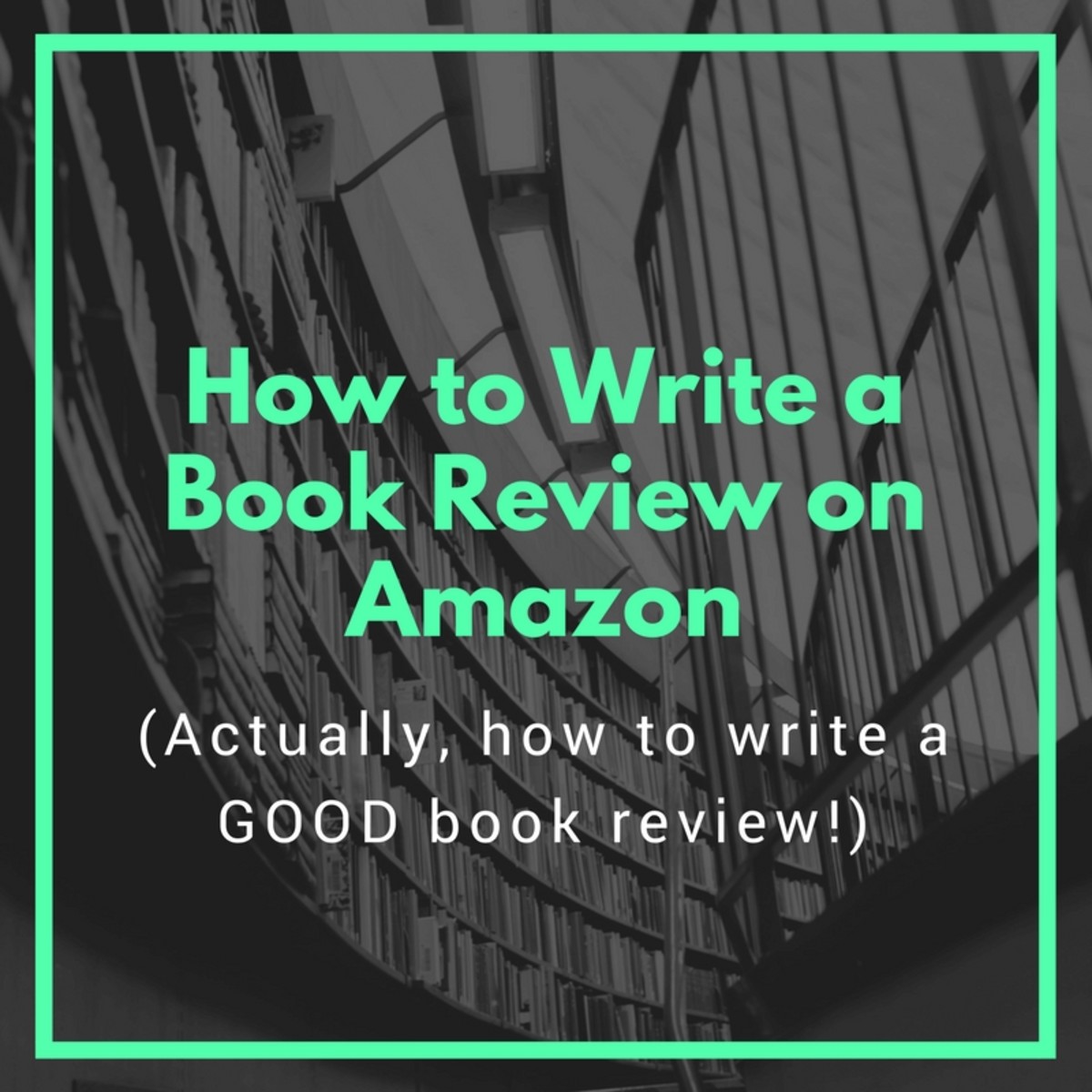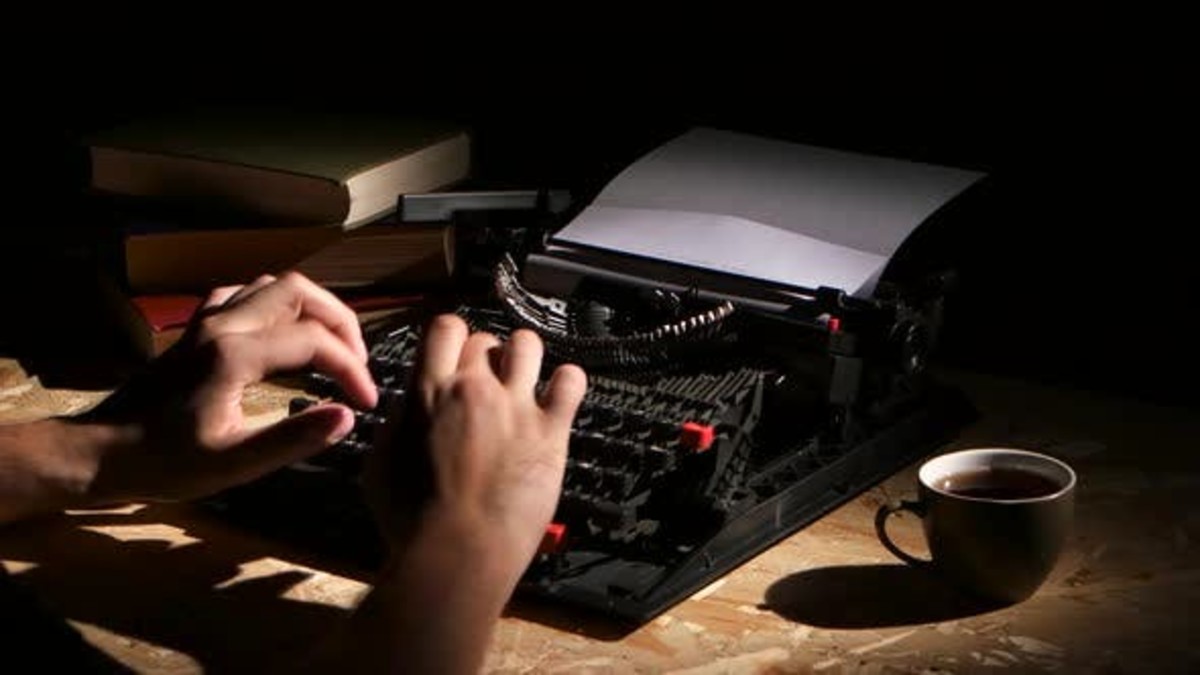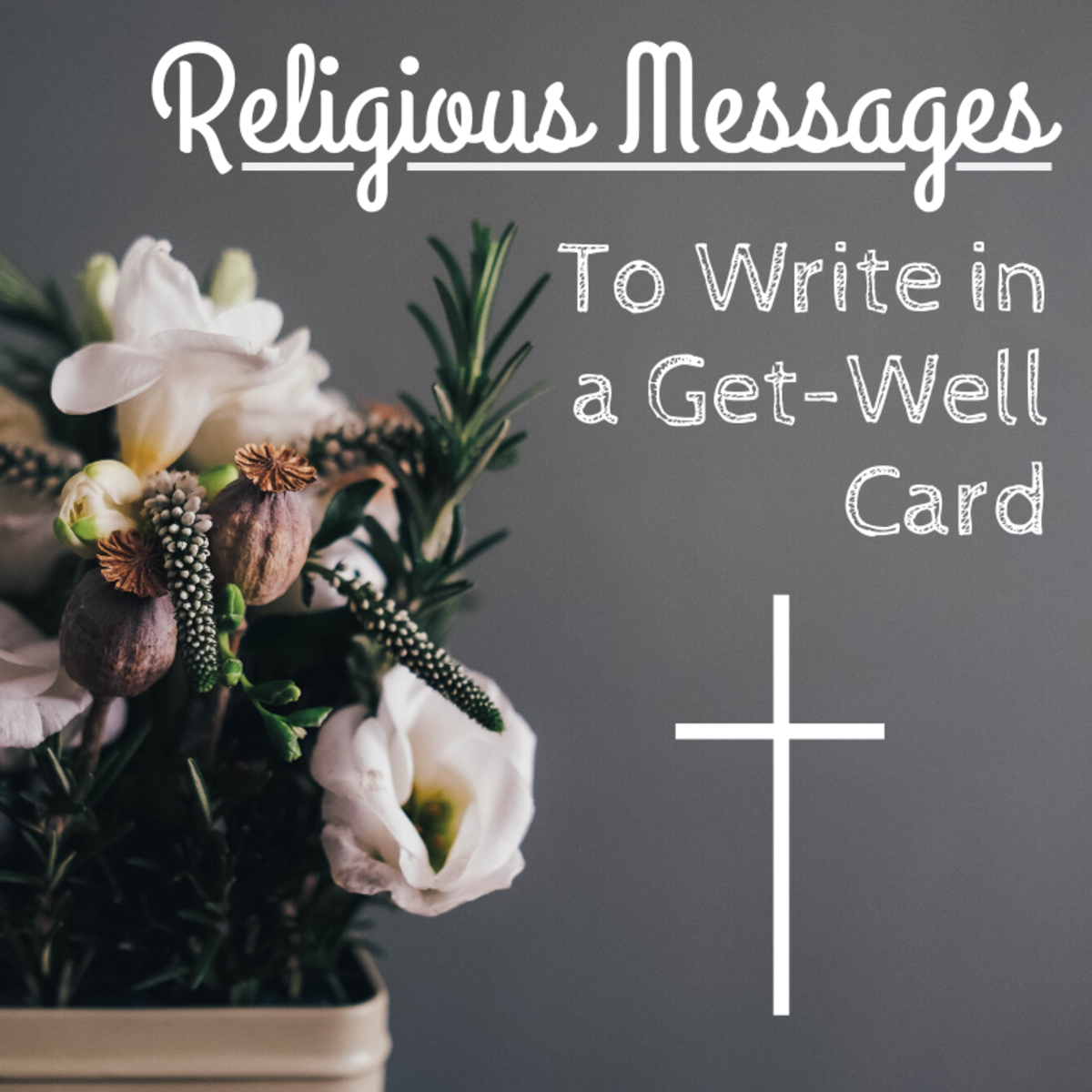Review: Write or Die

Finding the time to write
One of the most common complaints I hear from other writers is "I don't have time to write". I always tell them that if you have a laptop or a notepad, and if you have time to watch yet another rerun of Home and Away, then you have the time to write. But still they don't believe me.
I've been using the Write or Die web edition for years now, and it even helped me write 10,000 words in a day to complete the first ever Camp NaNoWriMo. Here's my review of the software, including how it works and how it can help you with your writing, whether fictional or non-fictional.
Your first time
When you head over to the Write or Die website you will be confronted by the dashboard, which has many options. To be honest, Write or Die 2 has a few too many options for the beginner, and I preferred the pared back version of Write or Die 1, but we can't change it now. Kind of confusingly, to use the web interface you only need to set the time and the word-count goal, so be wary of that - don't set all your settings only to lose them all when you're using only the web interface.
For your first time using Write or Die, I would only bother setting the timer and the word-count goal. Start small and modest, a good starting place might be 300 words in ten minutes. That'll give you a feel for the software and what it'll do. Hit the 'try' button and you'll be on your way.
Do you use Write or Die?
What do you mean, 'write or die'?
Stop writing and you'll find out.
But seriously, Write or Die uses a penalty system to make sure your fingers keep moving and you keep putting words down on the page. Whenever you stop writing you're given a grace period, or a certain amount of time that you can not write for, before the program starts getting on your back.
The program will start making the background change colour. Then it'll start screaming at you. Then, if you've set it to a high enough penalty level, it'll start deleting your words.
Feel a little bit more encouraged to keep writing now?
Finishing your session
"How do I make it stop?" I hear you cry. "My fingers are bleeding! I can write no more!" Write or Die will stop punishing you on a few occasions:
- When you meet your word-count goal for the session
- When the session times out
- Both occur
Personally I feel it should only stop punishing you when you reach or word-count, but it will also stop when the timer runs out. And don't worry, there's a handy little pause feature for if you need to answer the door or the phone in the middle of a writing session.
Saving your work
Many a Write or Die novice has finished their time, written their words, or both, only to close the window and lose all their words.
I cannot stress enough - when the timer has stopped, copy your words out and into your word processor. Then save. Phew.
Web vs Desktop
There are two versions of Write or Die, the bare-bones web interface and the more elaborate desktop version available for PC and Mac.
If you're only looking to get words down on paper (or on screen, I suppose) then the web interface will be all you need - just set a time and a word-count goal and away you go. But if you think you'll need more motivation, or really enjoy the web interface and use it often, consider purchasing the full version. It'll really be worth your $20, especially if it lets your novel finally get finished.