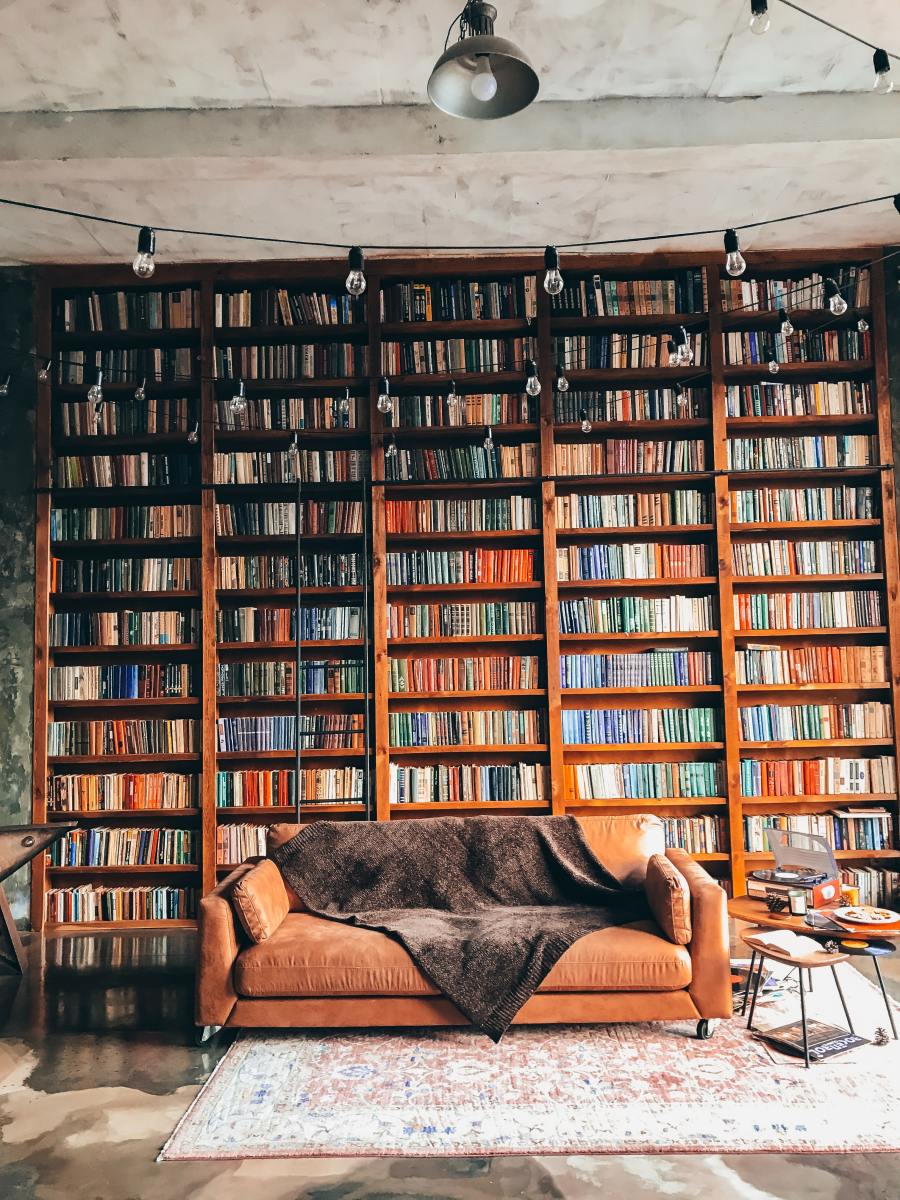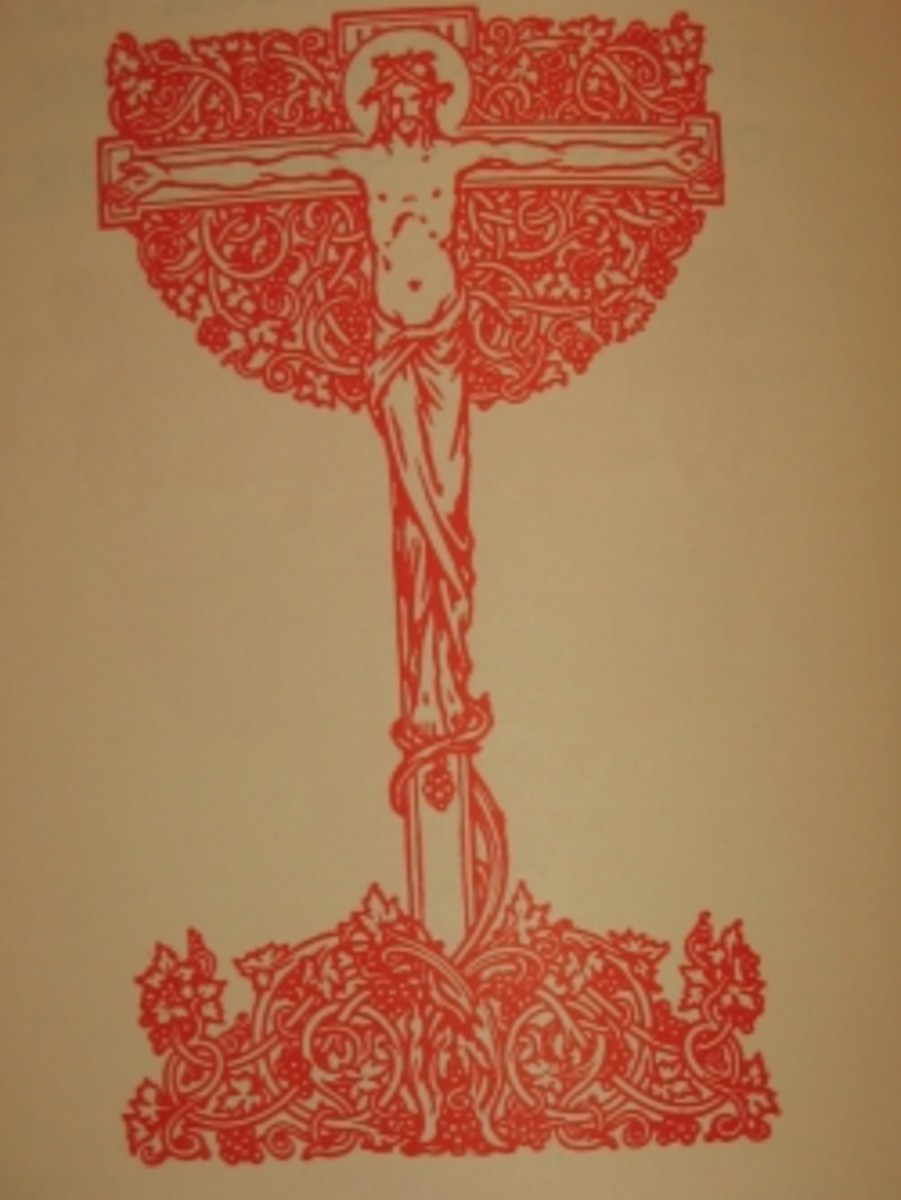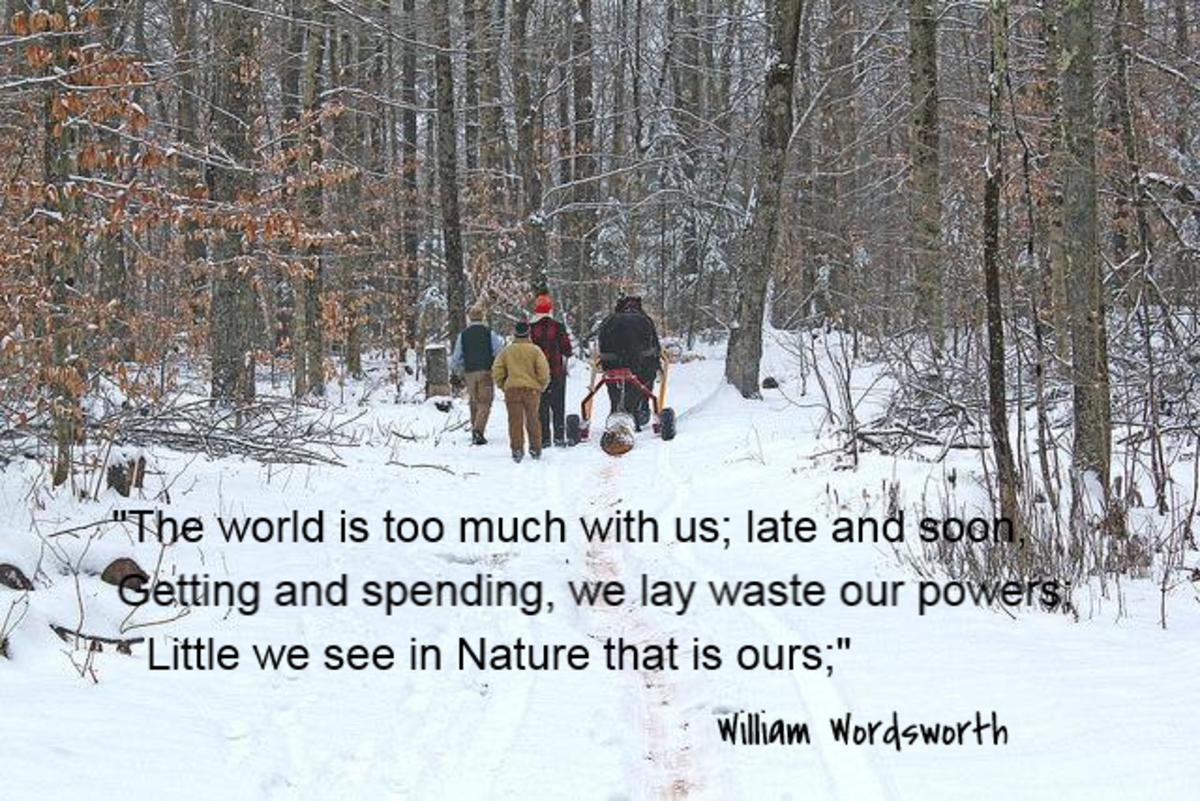Book Review: 'Sage 50 Accounts For Dummies'
Introduction to Sage 50 Accounts For Dummies 2nd edition
Sage 50 Accounts For Dummies 2nd edition was written by Jane Kelly. Sage is an accounting software application used by many small businesses in the UK.
Sage 50 Accounts For Dummies is written for UK small businesses to assist with their accounting, VAT tax forms and other British financial reports and forms.
Highlights of Sage 50 Accounts For Dummies 2nd edition
Part one of the book discusses how to set up Sage. The second part of the book addresses day to day functions like tracking business expenditures and generating invoices. Part three includes advanced functions like tracking stock inside of Sage, handling purchase orders and tracking foreign currency within Sage.
Part four discusses VAT returns and account reconciliation. Part five addresses the reports within Sage and designing custom reports. Part five is the "The Part of Tens", a chapter of top ten lists included in many Dummies reference books.
The book was written to give brand new users information at the start on how to set up the software, while experienced users can flip to the later chapters for information on using advanced features, running reports or referencing rarely used quarterly and annual functions like tax filings. Sage 50 Accounts For Dummies is written to show users how to perform a single task without having to reference other parts of the book. The author gives examples of how Sage 50 fits into existing business processes, though you do not have to follow these business processes to use the book. Chapter 19 describes how to import customer records from an older version of Sage into the latest version.
The Sage 50 Accounts For Dummies book explains how to set up the software, both from the installation CD and from an accounting side such as entering your VAT registration number. Chapter 21 provides information on using Sage Mobile, letting users check inventory and financial information through a smart phone.
Sage 50 Accounts For Dummies 2nd edition goes into detail on creating and maintaining the Chart of Accounts or COA from which the balance sheet, budget report and profit and loss (P&L) statements are generated. The author even explains the concept of double-entry book keeping before jumping into the steps to set up the COA in Sage.
The book also covers the differences between Sage Plus and Sage Pro, so that users with either version can use the book. The book gives tips to maximize efficiency, such as Section 6's information generating invoices from billable hours due to phone consultations from the communication tab while Sage directly updates the ledger. The book also informs you of functions only available in the Sage Accounts Professional version, like the ability to bill both products or materials and billable hours in the same invoice or processing sales orders.
The Sage 50 Accounts For Dummies 2nd edition ebook has links to other Chapters in the book that are cross-referenced. for example, the profit and loss report in Chapter 18 is cross linked in the section on COA in Chapter 2. And the section on the default COA in Chapter 2 links to the information on setting up the selection of the type of COA in Chapter 1.
The book contains invaluable warnings that can cause accounting headaches later. For example, Chapter 7 warns readers that Sage sometimes rounds up the value added tax amount, and users may need to over-ride this round-up for proper invoicing. Chapter 15 warns readers that clicking "Discard Saved" wipes forces the user to start the reconciliation all over again.
The book also references users to tips on how to improve productivity of tasks they will be performing often. In the section on entering invoices, it links to Chapter 22 on how to use the function keys if doing batch entry of invoices. Chapter 9 is entirely focused on finding and correcting mistakes. This information is crucial for those just starting to use Sage software.

Criticisms of Sage 50 Accounts For Dummies 2nd edition
Sage 50 Accounts For Dummies 2nd edition tells you how to run the installation for Windows Vista and XP, but lacks instructions for Windows 7 and Windows 8 users. The book sometimes veers into campy language, such as describing F6 as one of the best inventions ever. Who cares if F8 for deleting a line is the author's favorite function? The author injects too many personal preferences to make this a great reference book for everyone else.
Sage 50 Accounts For Dummies 2nd edition gives readers information on how to access Sage 50 help depending on the type of cover they have. However, the book has little information on accessing other helpful resources outside of Sage's built-in wizards. This book is written as a Sage manual, but it lacks information on how to get help if the book is not enough. Nor does the author give information on where readers could find an online Sage tutorial to practice these skills outside of the software they have installed.