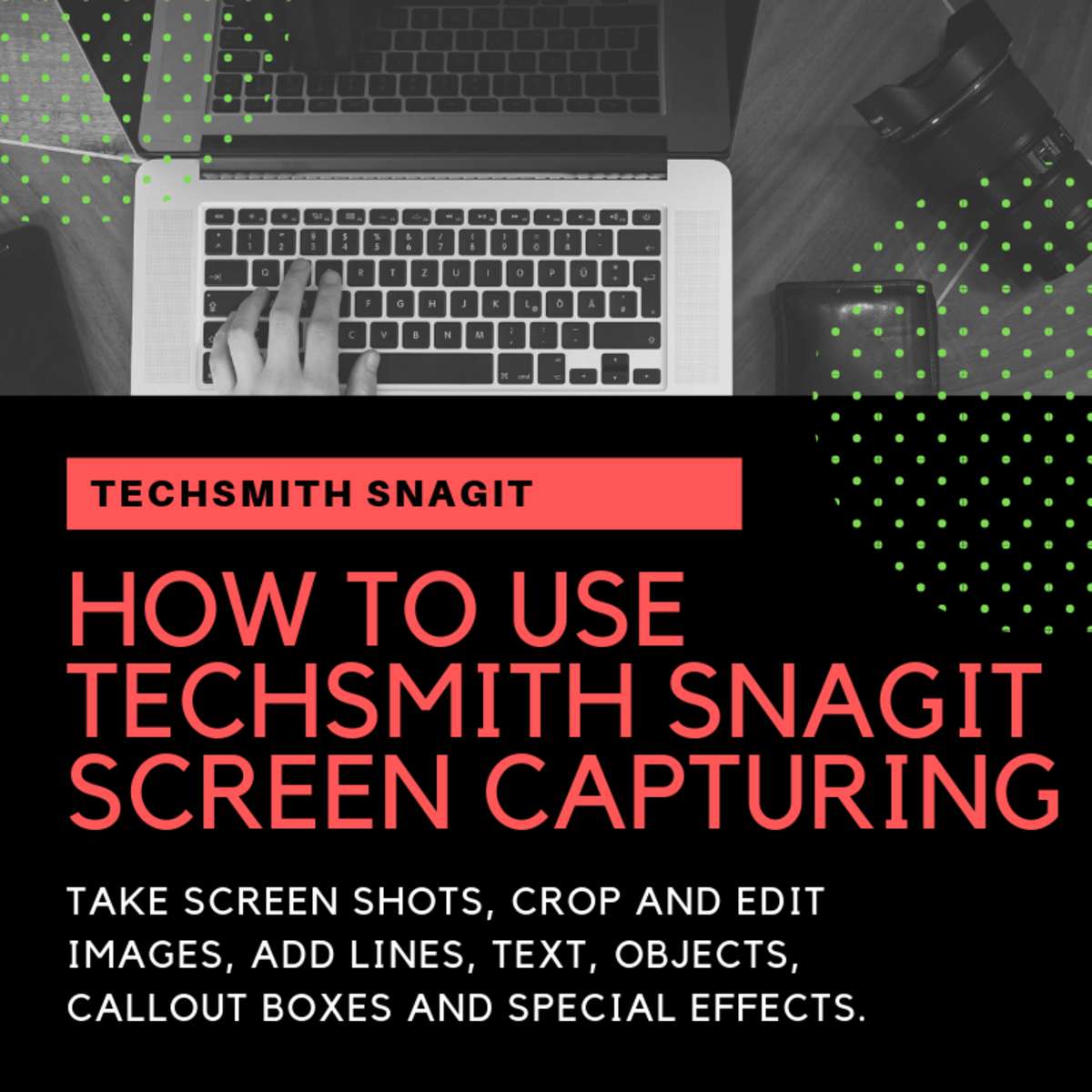Scrivener: Why it Doesn't Suck as Much as I Thought
If you're not familiar with Scrivener, it's one of the more popular writing software for novelists. I only recently became serious about finishing my first novel, so of course I wanted to look into the program and see what all the hype was about. Compared to other software, this one coming in at $40, isn't out of a lot of people's price ranges, and if you competed and won in last year's NaNoWriMo, you got a 50% off code and could get Scrivener for a mere $20.

My First Impression
So my first impression went a little something like this: "Eh, there's so much organization and so many unnecessary options. I just want to be able to write."
My mindset stayed that way for about a month until I got further into my novel and began scrolling through my word document and wondering how in the world I was going to be able to see the whole picture. I tried printing off each chapter and laying them down, but that didn't seem to help.
I got frustrated with this and stopped writing. On a whim, I decided to have another go at Scrivener. I had always thought it was silly when people refused to learn a new (and better) software because they didn't want to deal with the learning curve. So, I played around in the software and decided to take my Microsoft document and transfer it over into Scrivener. I broke each scene and part down into folders and organized my novel into different sections. This allowed me to see how my novel was laid out as a whole and made me feel a lot better because I could easily see what needed to be done and how each scene worked with the next.

Things I like about Scrivener
Below is just a small list of the things that I enjoy about Scrivener compared to using Microsoft Office. I'm definitely a novice at this software, so these are just the readily accessible functions that I have taken advantage of.
Organize Scenes, Acts and Chapters to See the Bigger Picture
One of the best features for me is the ability to see how everything connects. You can easily organize each chapter into scenes and separate each act. Now I'm not one for organization, this actually was the initial turn off for me. Organizing makes me feel less creative, but once I hit the point where I needed to see how one chapter was fitting against the other, and where I still had left to go, I found that I desperately needed this structure for my novel.

Writing in Full Screen Mode
This is a huge one for me. I work from home so I'm constantly staring at the computer screen. Scrivener allows you to not only go into full screen mode when writing and editing, but it also allows you to change the color of the background and page. This is a life saver when it comes to your eyes. If you take down the white background, it's much easier on your eyes. Full screen also helps to eliminate distractions as it darkens the program and your screen except for the page that you're writing with.
*** to change the color of Scrivener, go into the Tools > Options > Appearance and under the Colors section, scroll through and change whatever your want.
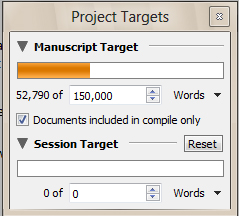
Word Count and Project Goals
This is helpful if you've joined NaNoWriMo and want to hit a daily word count goal, or if you want to see how many words you are writing for chapter. You also have the option to set the total word count goal for your project. Scrivener will then display your progress. Furthermore, you can also set a word count goal for each session. This is extremely helpful with pacing your writing.
Ability to Export Certain Sections
You can choose and export different sections of your project and export them in various formats. This allows you to export a few chapters and edit them in Microsoft Word if you wanted. You can also export them to PDF if you have a critique group that requires you to send your files this way.
Ebook Conversion
Now this I actually haven't completely played around with, but since I know that once I complete my novel I want to distribute it via ebook, I have a feeling that this option is going to come in handy down the road.
Do you like Scrivener?
Final Thoughts about Scrivener
I haven't been using Scrivener that much, but from what I have seen from the program, it's a great tool to be able to organize and keep track of large projects. The program also has a very indepth and helpful manual that is included, and you can try out the program before you decide to buy it.
Just don't write off this program like I did initially because you're afraid of learning a new way to write or organize your project. If you're struggling with organizing your monster of a project and are looking for way to find order, Scrivener might be the program you're looking for.