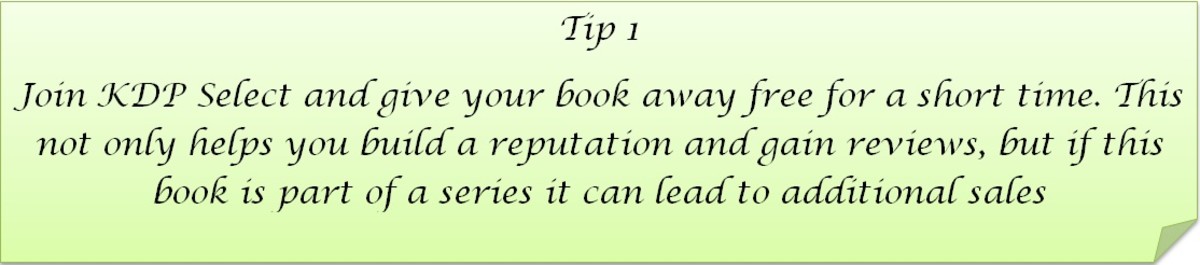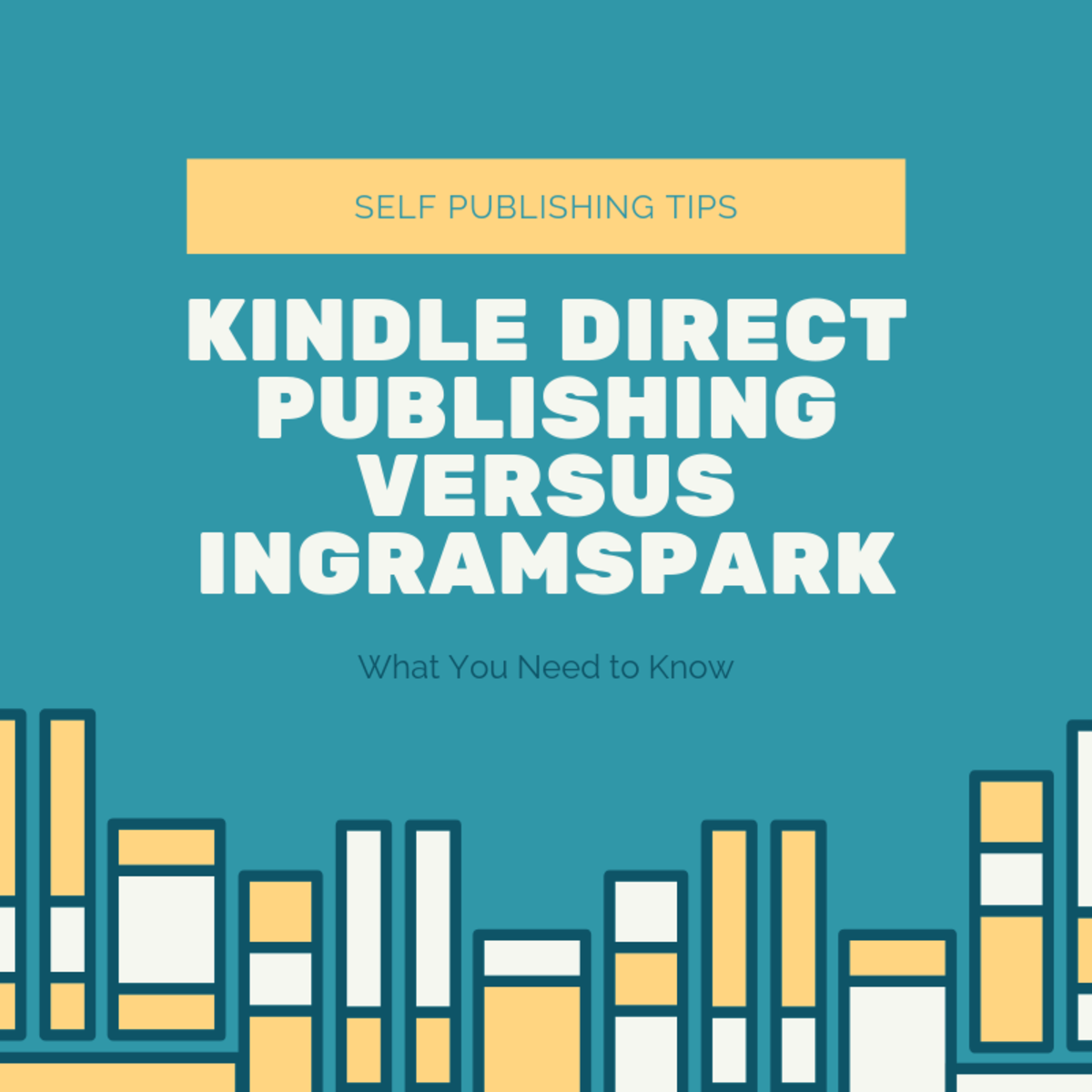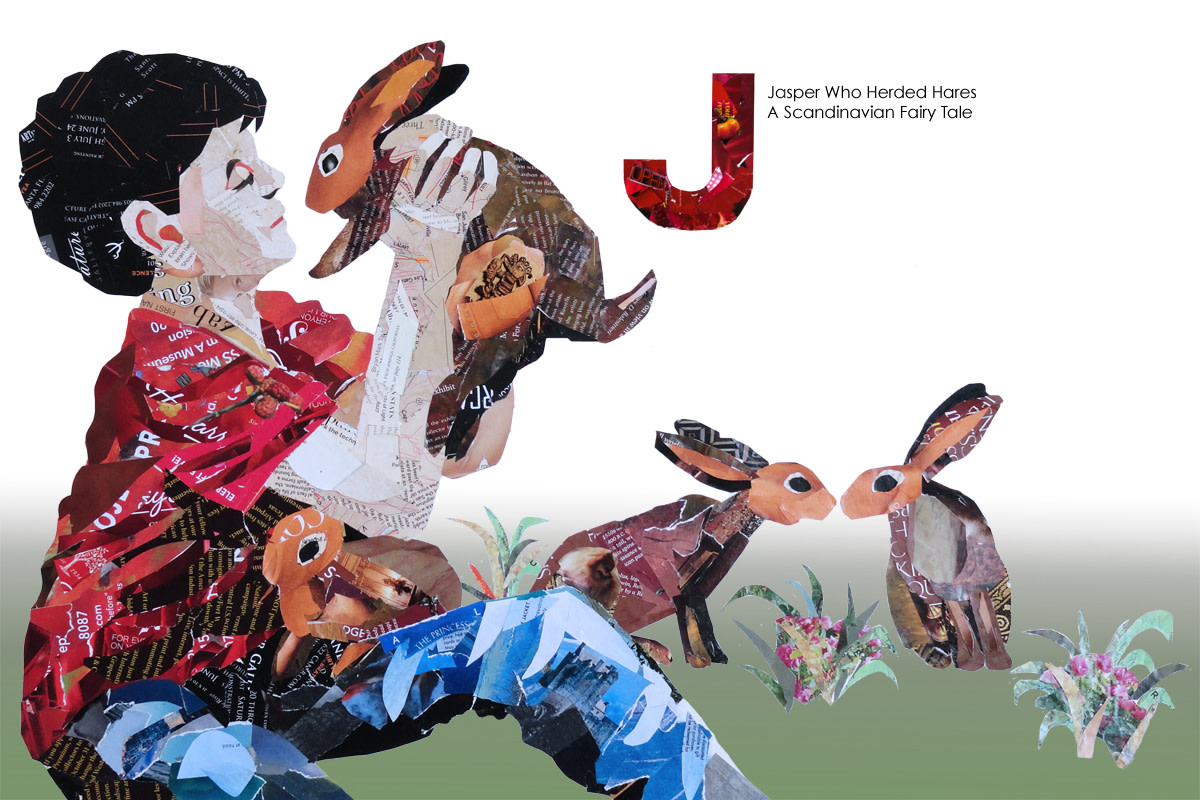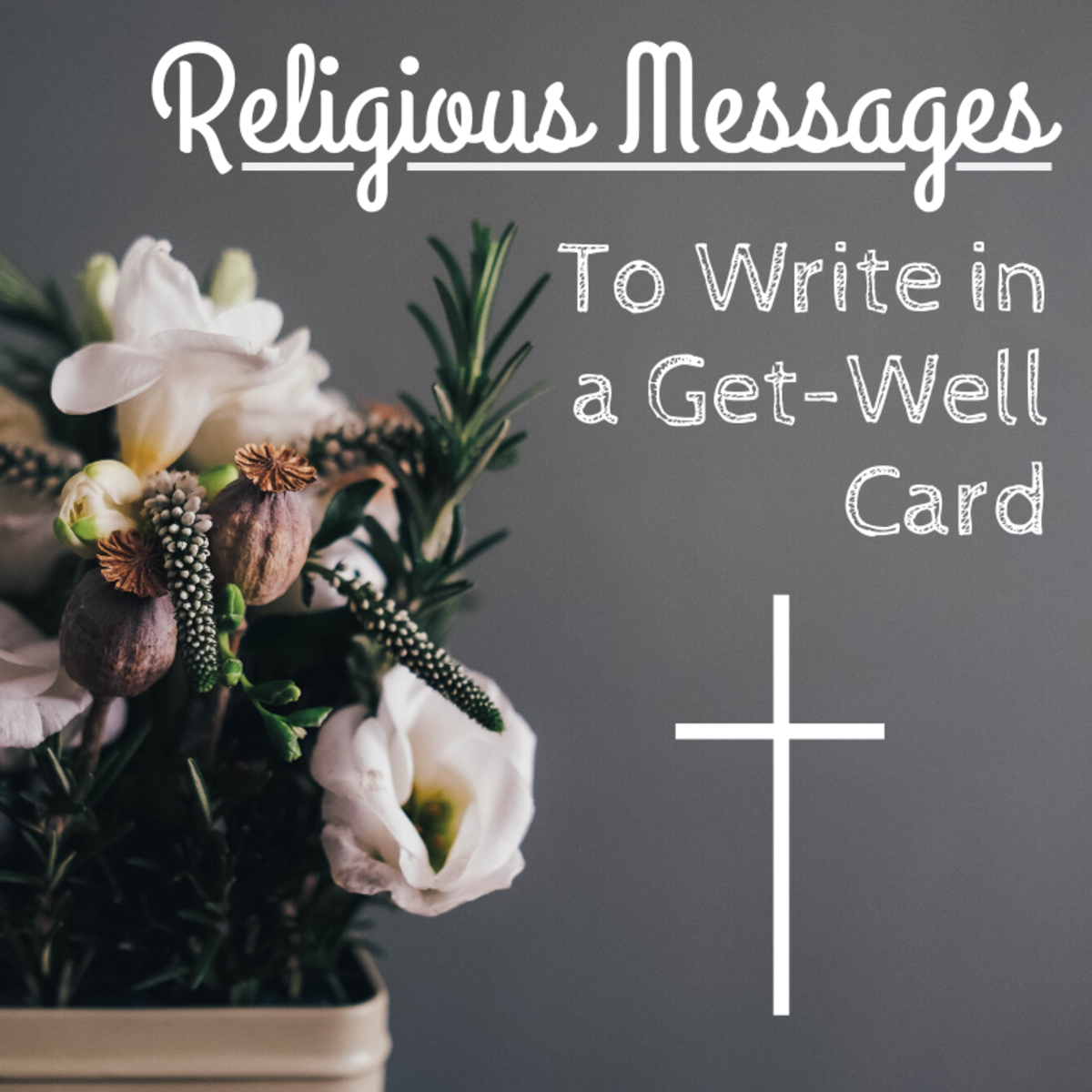Self Publishing Difficulties and How to Overcome Them
Scrumptious Ebook Cover V1
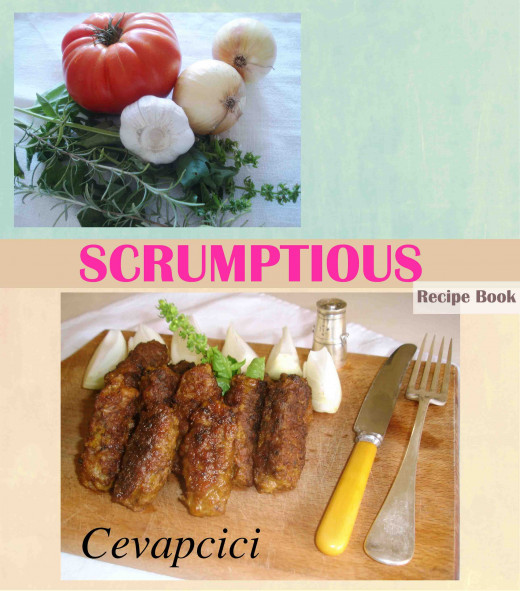
In the Beginning
I have just finished collaborating on an ebook with my mother and sister, when we started writing the book, we were under the impression that it would be really easy to get it published on Amazon. So after we finished the book, went online and looked at our competition, the first thing we noticed was that many of the bestselling books in our genre had professionally designed book covers. I know that there is an old adage that states “Never judge a book by its cover”, but in this case; I have a feeling that is exactly what most of the people buying books in Amazon are doing.
So off we went to the drawing board and planned how to make our book cover more attractive, sadly I lack the artistic ability to create attractive book covers. But fear not, my sister is an artist extraordinaire, so she got an instant promotion from being an editor to editor/graphic designerJ.
Scrumptious Recipe Book Cover V2
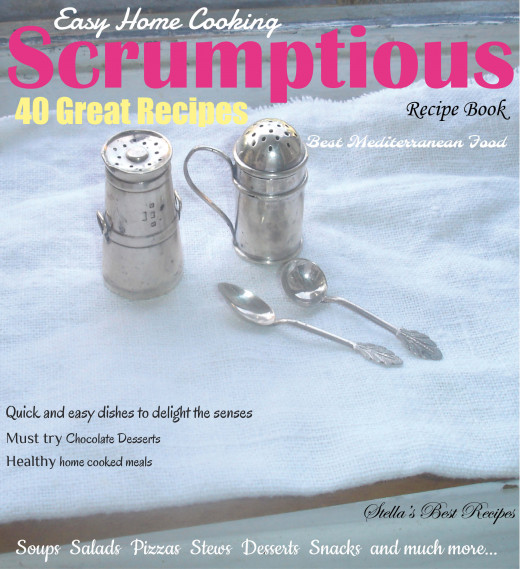
Designing an Ebook Cover Using Adobe Indesign
My sisters tool of choice for designing the ebook cover was Adobe Indesign, touch ups for the images were done with Adobe Photoshop. A lot of thought went into the cover design, at the end she decided on a magazine style layout; simple yet classy, it also left us with a door open for the second book in the series. The cover was saved as a template and with a couple of easy image changes, voila, new cover for book two.
Designing the Inner Layout
After my sister was done with the cover, she decided to redo the whole interior of the ebook, she made each page different giving each page a little bit of individuality. Our simple recipe book was starting to look more attractive every day.
Book is Finished
At last; we finished our recipe book, so now comes the easy part (or so we thought) of putting it up for sale on Amazon.
Actually, I should rephrase that, we did put it up on Amazon, as you can see, by the finished product on your right.
First Obstacle of Publishing an Ebook on Amazon
Formatting for Mobi, let me tell you, this was no fun at all. Formatting a novel would have been a cinch compared to getting an image/graphic intensive recipe book prepared for kindle. When we decided to use Adobe Indesign to create our recipe book, we figured that conversion using Kindles software would be a breeze. It was NOT, the formatting was lost after conversion, our images and graphics were all broken up.
Overcoming the First Hurdle, Formatting for Kindle
Kindle has a plugin for Indesign, sadly the plugin was not as effective as expected so we had to figure out a work around, after a quick internet, we found KKBC “Kindles Kids Books Creator”, yeahaa, we were ecstatic. Sadly KKBC messed up our beautifully designed book as well. So we had no choice but to export our book as jpg images, we then converted those images into a PDF, and lastly we used KKBC to create the Mobi file. Not the path we wanted to take, but we were left with little choice.
Publishing on Amazon
Have you published a book on Amazon?
Step Two Putting Your Book up on Amazon
This was pretty easy compared to the previous pain in the neck things we had to go through. Log into your Amazon account, go to KDP (Kindle Direct Publishing) and fill in the relevant fields.
1. Book Name: *choose your book title carefully, SEO it if possible*
2. Subtitle: *Optional, I would fill this in if possible*
3. Series Title: *Series sell better, I would recommend writing a series of books*
4. Volume Number: *As stated above write a series, and put in the volume number here*
5. Edition Number: *if this is the first edition of your book, just put in number 1*
6. Publisher: *optional, if you have a publisher, put the name here, if not, just leave this field empty*
7. Description: *This field is essential to selling your book, make your description as compelling as possible, write a little bit about your book, make it interesting and engaging, grab the readers interest and make them want to purchase your book*
8. Book Contributor: *list down the people who contributed to your book, some people recommend keeping it just the author, personally I listed down everyone who helped create the ebook*
9. Language: *select the language your book is written in*
10. ISNB: *chances are you don’t have an ISBN number if you are self-publishing, just leave this field empty*
11. Verifying Your Publishing Rights: *since this post is about self publishing, I assume that you are the author of the book, so just tick *I hold the rights to this book.* box*
12. Categories: *select the categories most relevant to your book, choose carefully, often readers will choose their books by genre*
13. Age and Grade Range: *if relevant choose an age or grade, if not, just leave blank*
14. U.S Grade Range: *same as above*
15. Search Keywords: *keywords search is another way that readers find your book, choose your keywords carefully*
16. Select your Book Release Option: *if your book is already written, put it up for sale; if not, then you have the option of putting it up for “pre-order”*
17. Product Image: *upload an image of your book*
18. Digital Rights Management: *there are advocates for ticking this box and others that claim it is a waste of time, I did not check turn on DRM (Digital Rights Management), my reasoning is that if a person wanted to pirate/steal your content, DRM is pretty useless, most people with a rudimentary knowledge of computers can remove DRM from an ebook in a couple of second*
19. Uploading Your Book File: *upload your book, just remember that books must be less then 650mb*
Just click save and continue, and you are ready for step 3.
Pricing and Rights
Deciding on the right price to sell a book is not as easy as one would think, price it too high and people will of course think twice. Price it too low and one wonders if it was worth the effort of writing the book.
Amazon is the market leader in book sales, and is probably the best place for budding authors to self publish, but it has positioned itself as a budget book seller, that means that people visiting Amazon expect books to be cheap. Keep this in mind when pricing your book.
As for rights to self publish your book, as this article was written for authors who are looking for advice on how to self publish, I am assuming that the book was wholly written by you, so rights to publish isn’t an issue.
Scrumptious recipes

© 2015 ketage