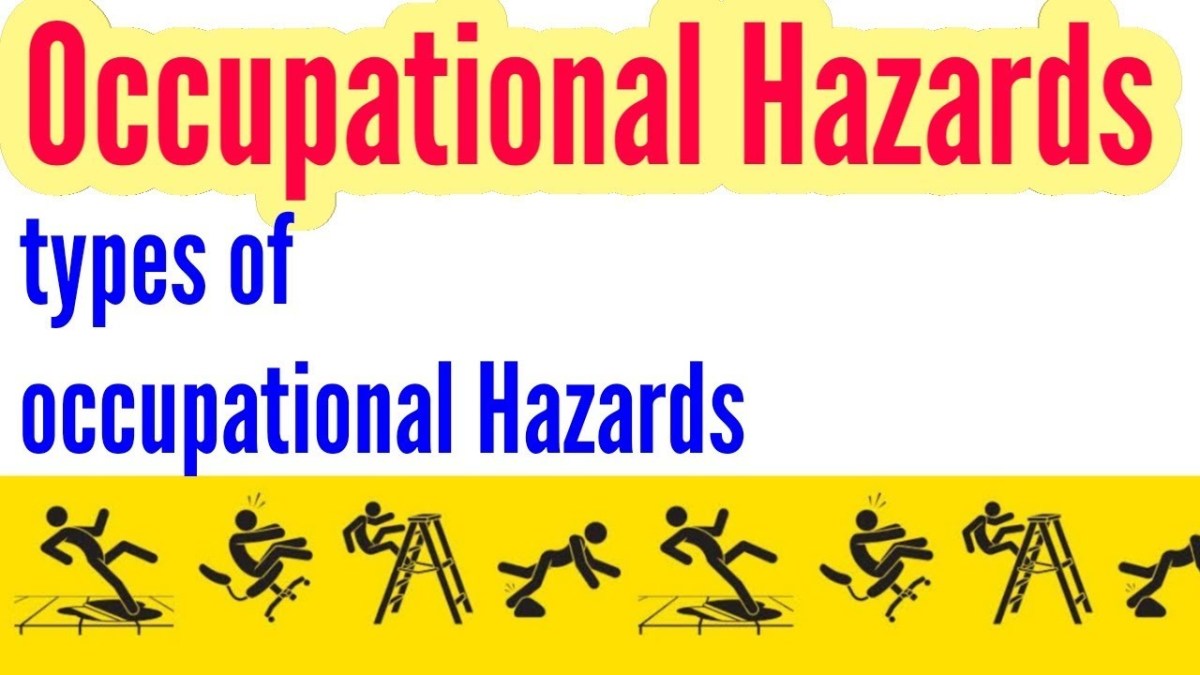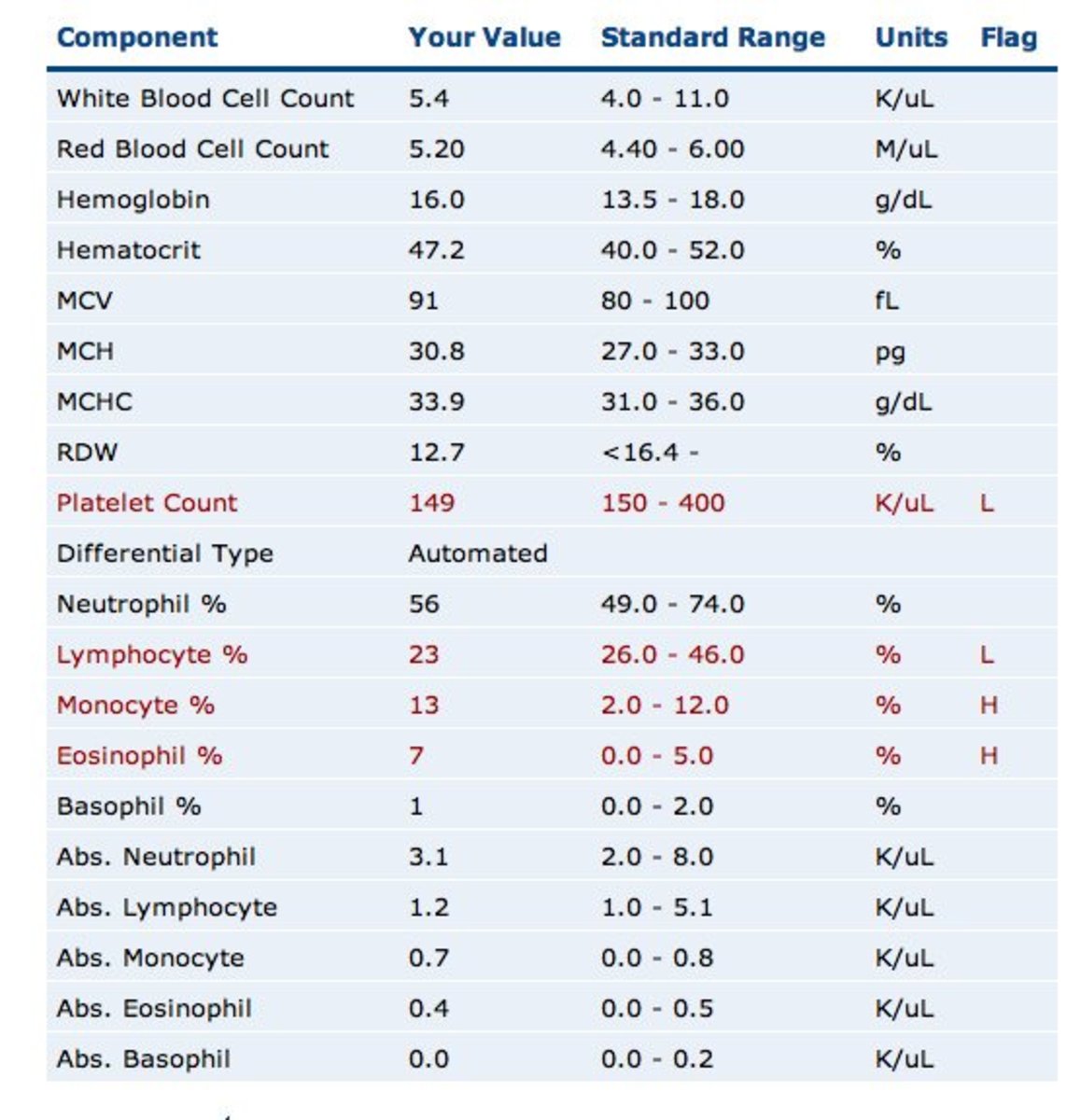Simple techniques to increase your writing productivity
#2 Of the 30/30 challenge! Do you Lack motivation?
Most people do, and they do not realize it.
When a person has a "regular" 9 to 5 job, they are inclined to take their work seriously, because if they do not, they most likely wont get paid.
This changes when a person decides to work from home. Instead of taking their work seriously, they start to lack the motivation that they need in order to make ends meet.
So, do you lack motivation?
A good way to find out is to record just how many hours you work, versus how many hours you rest, and do other activities around your house. For example:
- Do you work more than 5 hours at home?
- Do you organize your schedule?
- Do you take one too many breaks?
- Do you accomplish every single goal that you have for the day?
- Is your productivity showing on your worK?
If you had doubts about any of these questions, then it is most likely that you ARE NOT Taking advantage of every single opportunity that you have working from home, OR you are simply not motivated enough to work as hard as you should!
There are 5 very simple solutions to this problem, and I'm going to discuss them in detail in a bit.
When working from home, you need to remember two things:
You are your own boss, and there's not going to be someone breathing down your neck for you to get things done. This means that you need to be in control of what you are doing.
Here are five different ways to increase your productivity!
1. Set a schedule for everything
Make sure that you are in control of every little thing that you do.
When beginning to work from home, it can be really easy to take the "free" time that you have for granted, this is why its smart to schedule everything in advance as much as you can.
Most individuals that work from home, love to schedule their weeks in advanced. Why? Because this way, they actually begin to get used to working from home. You see, when it comes to working from home, it can be really easy to start slacking off here and there.
Have you ever used the phrase, "I'll just do it tomorrow" more than once? If you have, then don't worry, just follow this guideline, and you'll get back on track!

2. Eliminate All Distractions
Eliminate any and all of the things that can distract you from putting all of your attention on your work.
Children, Chores, Work, Family etc.. As much as we would like to do everything, we just can't break ourselves in five different ways. This is why we need to make sure we take our work seriously.
This is one of the things that tickles me about working from home. Even though I make my own hours, I do have a lot of distractions. From listening to my son play around in the house, to making that my dog doesn't kill the cats in the back yard. Do I love my job? yes! But I have to constantly remind myself to get back to work? Oh yes! But its not hard, since whenever I get to work, I automatically open up my personal organizer, and I see what tasks are priority.
This brings me to Number 3!
3. Get A personal organizer, and Have it close to you.
This is perhaps one of the most helpful things that you can use when you work from home. Not only do you save a lot of time when you work, BUT you can actually manage to get MORE things done when you set your mind to it.
I use my cell phone as my personal organizer, because I recently downloaded an App to keep all million of my work stuff on track. I cannot tell you how much better my time management skills have gotten. Not only am I getting things done on time, BUT I'm actually getting things done in advanced!
A personal organizer doesn't have to be elegant or electronic, it can be a personal journal where you put all of the tasks that you need to get done, and as much detail as you can about them.
*When you use a personal journal Make sure you set your dates accordingly! I've made the mistake of thinking I put dates on everything I need to do, and in reality I just wrote the work I need to get done. It put me Farther behind on work!
You can buy inexpensive, small but useful personal organizers in Amazon! I highly recommend them!
4. Don't forget to take care of yourself!
Even though we work from home, this doesn't necessarily mean that we have to abandon all means of taking care of ourselves!
We still need to sleep, we still need to eat, and we definitely need to keep up with our Hygiene.
On several occasions, I've had the problem that because I was trying to keep up with several private clients, I didn't have time to do the basic things that I needed to get done. I had a poor diet, I barely slept, and on top of all, I started to get sick.
Working from home has a lot of positive things to it. However, it also has a lot of downsides to it as well. As freelancers we need to find the time to get take care of ourselves, and do what ever we need to go.
Here are a few ways that you can do this:
- Take breaks in between each hour. BUT MAKE SURE YOU COME BACK AND GET WORK DONE.
- Set a time to eat, and STEP AWAY FROM THE COMPUTER! This is a must for freelancers. If you have children, make them lunch, and eat with them. This is the positive side of working from home!
- Make sure you start every morning fresh. When you feel fresh, you think fresh. So, take a bath, and enjoy some time to yourself.
- If you can't do it, Don't spread yourself too thin! Don't try to do it all. Its admirable, but no amount of money is worth having a break down! Make sure you get sleep, and that you let your private clients know that you are tired. This is why I love Hubpages, because when I can't keep up with Private clients, I still make money on here!
And Finally, #5!
Don't Multitask!
Yup, this is a big one! Believe it or not, too many writers think that they can multitask, but in reality, this is a big waste of time. I've written several Hubs about how to keep up with your work, and I have noticed how so many writers multitask online.
Multitasking to me seems like it wastes more time than what it saves. Think about, you start on more than one project, and instead of finishing one thing at a time, you are stuck working on the two or three projects at the same time. It may seem like you are saving time in the process, but there are writers that believe that it is 100 times better to start, and finish a single project before starting on the next one!
So, think about this, next time you want to say yes to every single project that comes your way. Or, when you want to take on more than one project at a time!