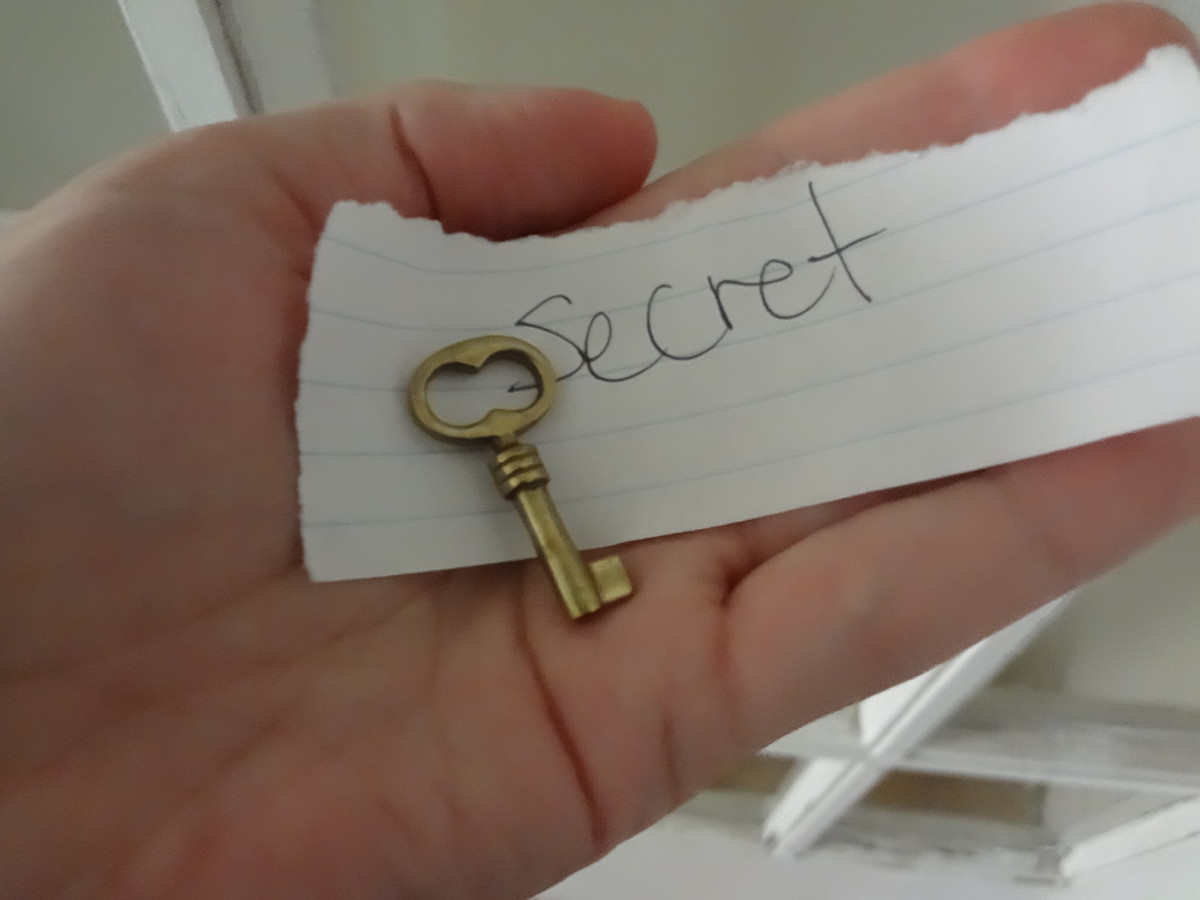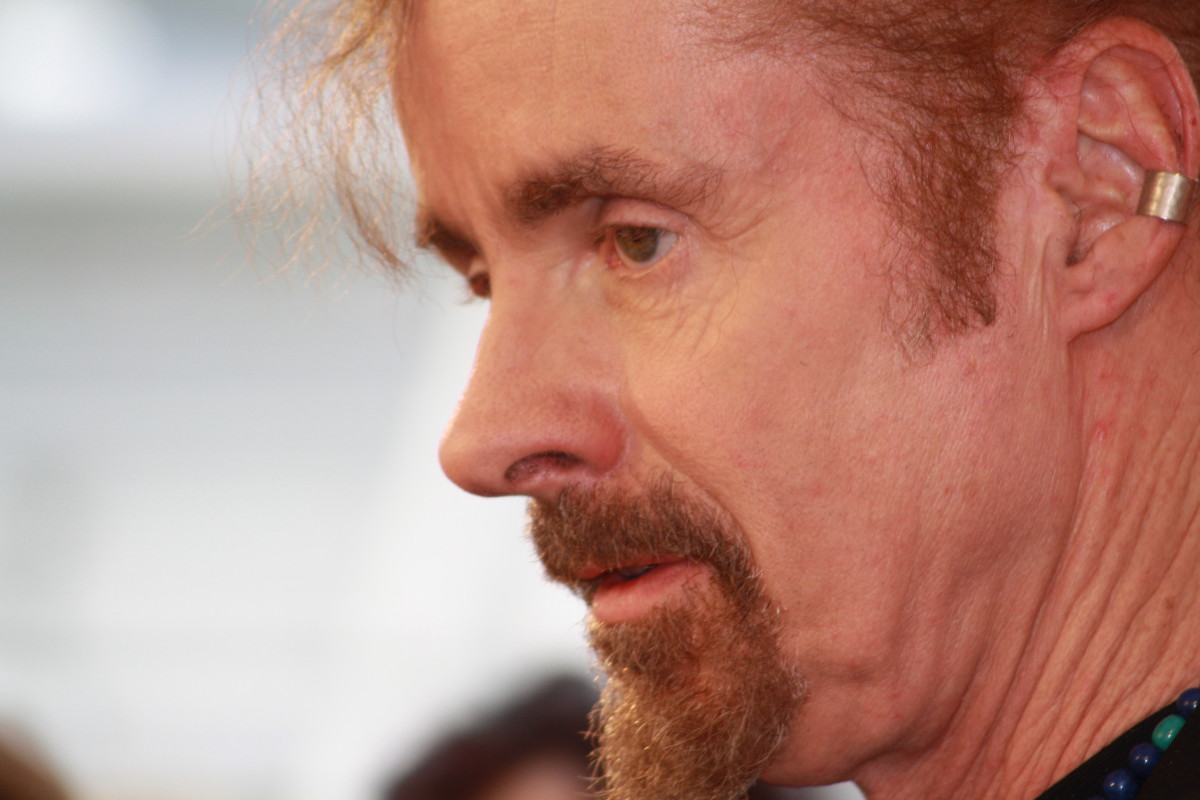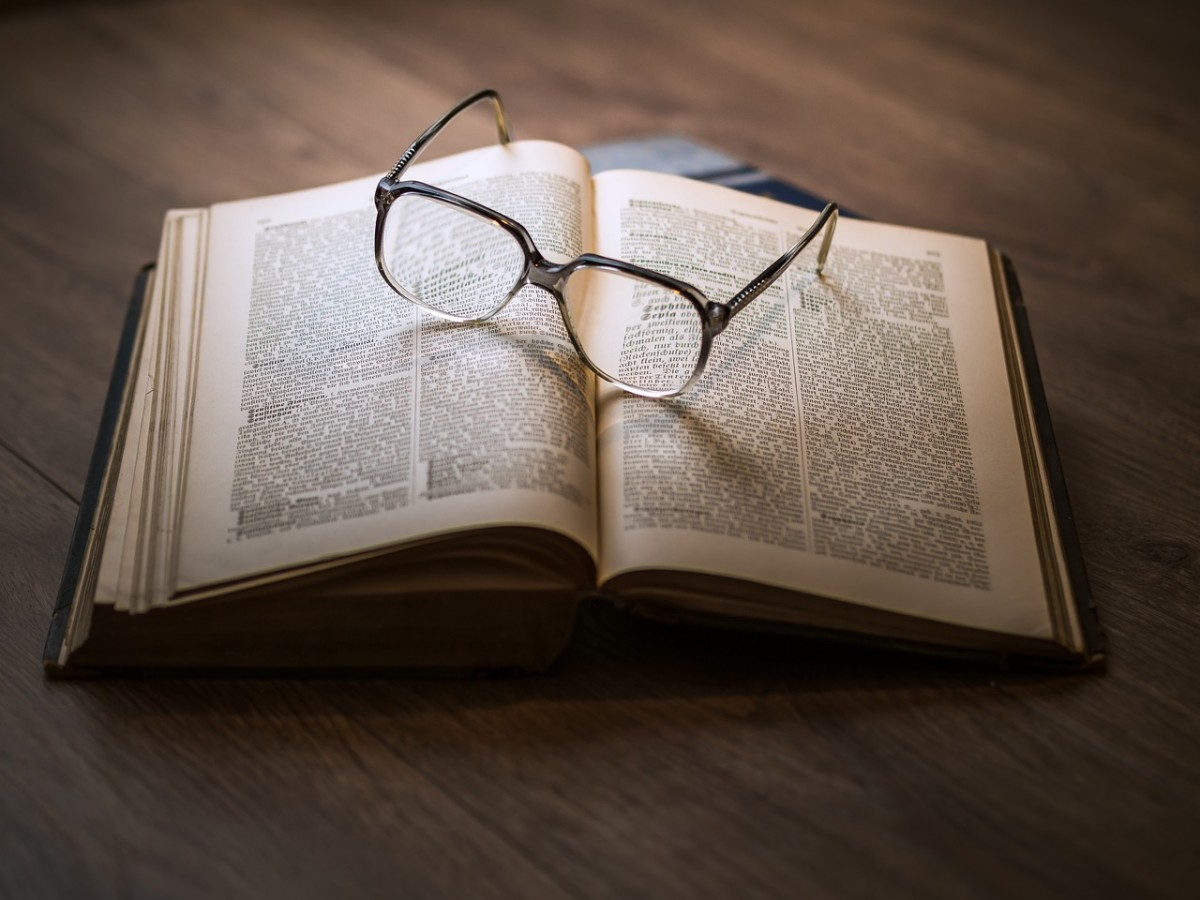The Proper Use of Emails
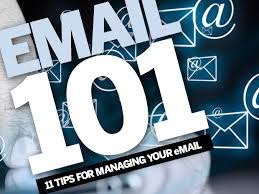
Introduction
In 2018, you would think everyone should know how to use emails. Apparently, that is not always the case. Some of my old friends, still has trouble doing the basics. Not everyone was brought up with a technology background. Some was more familiar with using written communications in the form of a letter or snail mail, some prefer communicating using the phone. Email has been used by IBM in the early 1970s. All or most employees have an internal email account. These were used for business use only. We communicated with our collegues across the globe via email. At that time, it was run on the main frame computer called VM.
With the spread of the home computer, now everyone has an email account and they are free. They allow us to communicate better and faster and share documents and photos among groups. They are replacing other forms of communication especially letters and postcards.
- Nov. 2018
Some Basic Rules...
Email, like any other applications have some basic rules. The rules are in place so that people are on the same page. When I send or receive an email, I have some expectations. The rules allow all of us to get the most out of a system that has limitations.
Here are a few basic rules:
1. Make sure the sender and receiver are clearly identified.
2. Make sure there is a subject, what the email is about.
3. Keep the message short and concise.
4. Add attachments such as documents or photos as needed.
5. Keep the file size within limit of your email system. Most system will not transmit files that are greater than 5 MB. They slow down the communications and also fill up your email storage space.
6. It is OK not to reply rightaway. It is designed so one can respond at their leisure, on their time table.
7. On important matters, it is usually good to send an Acknowledgement to indicate the message was received.
8. When sending to multiple receivers, keep the number down and only send to people who are directly concerned with the subject matter.
9. You can copy some receivers who may not be directly involved but wants to be stay informed.
10. You have the option to blind copy someone which allows the sender to provide information to a 3rd party that is hidden from the other receipients.
11. When forwarding a note, it is generally default to not include the attachement files. Only a reference is left in place. This keeps the size of the email down. However, there is an option to include all attachments if needed.
12. Finally, don’t include any personal information that is extraneous. It is not a running conversation, Don’t include items like what you are going to do...or how you are feeling unless it relates directly to the subject matter.
Some Background...
Email is a great way to communicate either one on one or to a group. It allows for direct communication that is almost instantaneous. One the send button is pressed, usually within a second or two, it shows up at the inbox. Most email servers only refreshes every 10 minutes or so or upon request by the user. Once a message is sent, assume it is available to your recepient. Make sure the message is clear and without spelling errors or punctuation errors. These can drastically change the meaning of your text.
When replying to a message, you have the option to reply to the sender only or to all. Try to reply to the sender as much as possible. Use your discretion, whether to reply to all. It depends on the content. It also reduces the traffic on the net.
Once a reply is made, a thread is created. This means all previous text are included at the bottom. After a few back and forth, the email gets larger and larger. You may want to delete the bottom before reply, especially to all. This keeps the conversation down to a smaller size. It in wasteful, digitally speaking, to include a copy of previously send messages.
For really large files, it may be necessary to send a drop box link. There are servers that allow someone to upload a large file and then allow the person to give access to that file to another user. This is a great way to share a collection of photos or videos which tends to be very large in size.

How to Create Emails...
Once you established an account, and start receiving messages, it is easy to reply to notes people send you...However, if you want to send a person a new note, or send a note to someone new, you need to create an address book entry. Most email system has an address book. It includes the name, the email address, mail address, phone numbers, company name...some of which are optional.
Once the name and email is added to the address book, you can send a new email to that person. Of course you can always type the email of the individual at the top of the new email, but this is not as efficient. Once an address book entry is made, you can send email to that person again and again. The other advantage is if you receive an email from someone, it won’t be mistaken for SPAM.
Spam email is sent by advertisers who want to sell you something. When you register for something online, these organizations creates a database of names. They selll or share this list with other retailers or advertisement companies. You will receive may spam mail on any given day. The email system has a SPAM folder where it puts most of these unsolicited emails. Unless you check it periodically, you may have received some email from a real person that is trying to contact you for the first time.
Summary
Emails is a great tool for humans. It free us from the choir of writing letters and mailing them... It is fast, and free and it works well. Remember, once it is sent, it will exist forever. There are at least 4 copies of every email ever sent. One from the sender, one on his server, one on the receiver and one on his email server.
There are probably many more copies on the cloud since most of these systems have automatic backup programs.
Because of these, don’t expect any privacy. Once you put something in an email and sent it, it exists. Don’t say anything you will regret later.
A side bar note:
A few years ago with the IRS investigation into Lois Lerner who was charged with targeting conservative groups... she claim her computer was destroyed and cannot produce her emails that was being requested by the congressional committee looking into this. It is a total farce. If they really wanted to locate the emails, it can be found.
The same goes with Hillary’s email server. Remember the scandal and subsequent investigation of her use of private email with sensitive confidential information...
Every copy of those email exists some where. The FBI and CIA and NSA all know this...
© 2018 Jack Lee