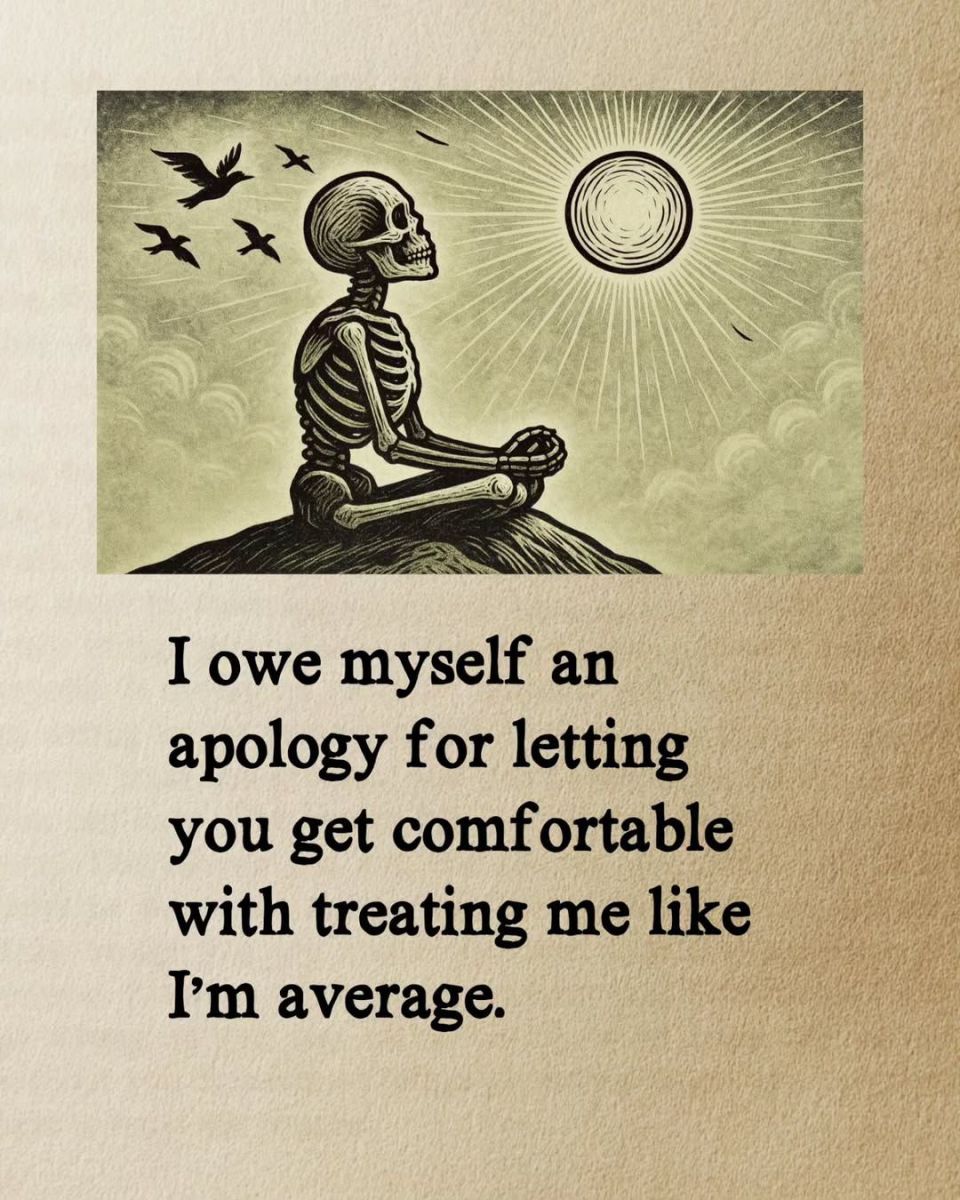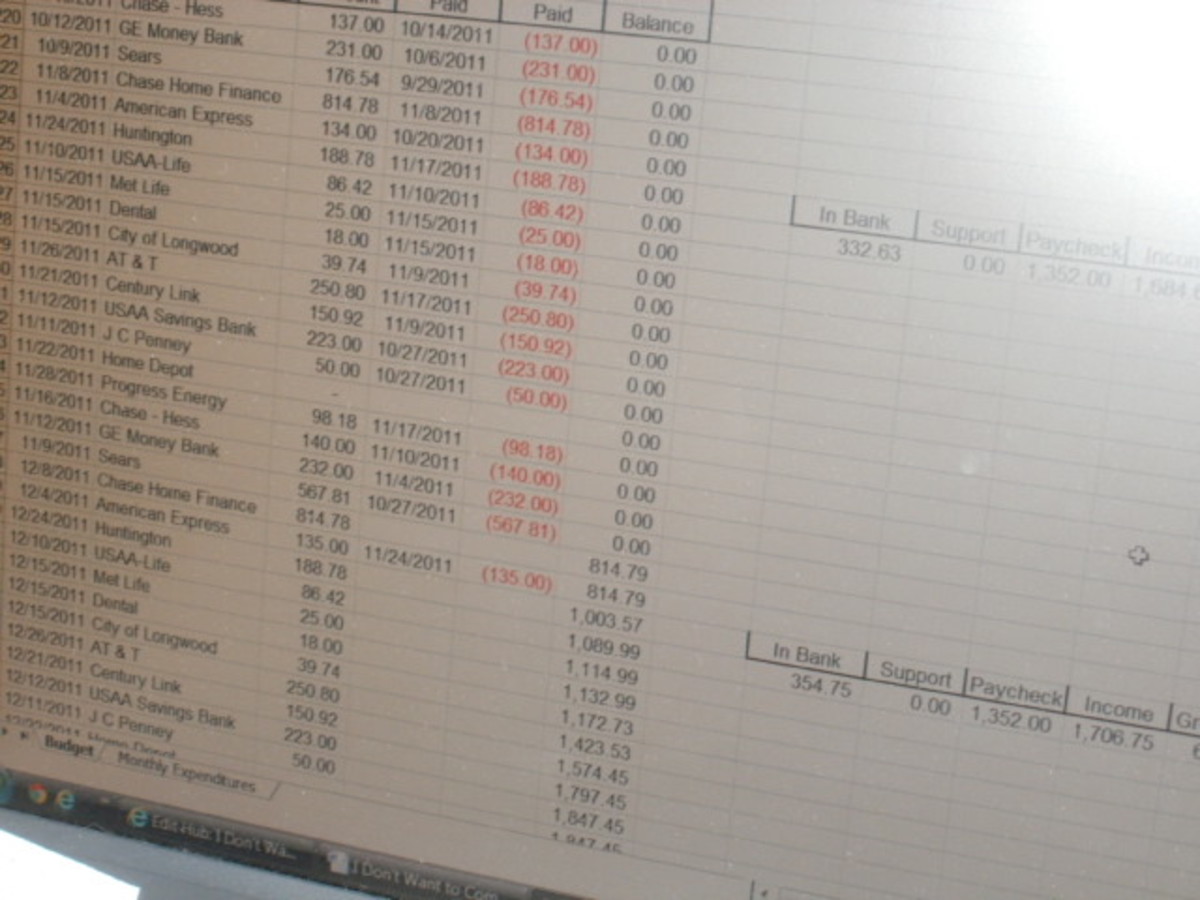How to Write a Timed Essay: 10 Tips
Even if you are a good writer, your skills may not show through if you don't approach the timed essay correctly. These tips that will help you stay focused and, most importantly, get a good grade on the assignment. Below is a comprehensive overview of how to ace your approaching timed essay. First, you'll see fifteen tips that help you work through it, and then you'll see the actual steps you should follow to approach the essay.

11 Steps to Follow When You Write a Timed Essay
Follow these steps to write a good timed essay in your college or high school class. Eleven steps may seem like a lot, but steps 1-7 should only take about 3-5 minutes and the last step should only take about 1-2 minutes.
- Read the prompt/question. Rephrase it in your mind.
- Re-read the prompt/question.
- Underline directional words, like "explain," "discuss" or "argue."
- Think about the purpose of your answer. You may even want to write it down at the top of your scratch paper.
- Re-read the prompt/question. Does your purpose respond to it?
- Outline.
- Re-read the prompt/question. Does your outline respond to it and stay focused on your purpose?
- Write, making sure to double space. Follow your outline. Graders like to see coherent structure.
- Halfway through, re-read the prompt/question. Does your essay answer it? If not, stop and figure out how to fix it. If so, continue.
- Finish your first draft. Re-read the question/prompt. Did you answer it?
- Revise and proofread.

15 Tips That Will Help You Ace Your Timed Writing Test
Writing a good timed essay can make or break your grade in the class. While the essay may seem very easy, sometimes they can be difficult to approach. Practice writing a test with these tips -- it can help you when test day comes along. Your teacher will see the difference, and so will your grade.
- Don't use big words when small words will do. Your reader will only be impressed by your vocabulary if that big word is more precise in meaning than any other small word.
- Take your time. THINK about what you want to say. Take enough time to collect your thoughts, but not so much that you let your mind wander.
- Brainstorm. Don't start writing right away. Graders look for well-thought-out, coherent points. The amount you write really doesn't matter. What matters is the depth and clarity of what you write.
- Label your paper clearly. If it answers multiple questions, write the numbers of the questions next to the corresponding answer. It may even help you to write the question above your answer. If you use space for brainstorming, label it "Brainstorming" and perhaps even a note that says, "Please ignore this page. The essay begins on the next page." Then, on the page on which your actual essay begins, write, "Final Essay."
- Double space. Many teachers will require that you double space your essay. Even if you are not required to skip lines, it will be helpful if you decide to make edits.
- Write clearly. This means your handwriting and your sentences. If your teacher can't understand what you wrote, he or she can't grade it.
- Indent your paragraphs. When you begin a new thought, indicate it by indenting the paragraph. Start writing on that line about an inch away from the side of the paper.
- Use a dark writing utensil, not a colorful pen. Use a blue or black pen, or a pencil. Don't use pink, yellow, or green because it will be hard for your teacher to read it.
- Don't be vague. Use details. Speaking in generalities is a sure way to get a low grade. No grader can grade on your vast statement about "human nature" or what "everybody believes." If it's a reflective essay, they can't grade on knowing that you "improved." What they want to know is how you improved and how you know you improved. Provide details about what you mean. Make your grader see how your experience or your knowledge is different from everybody else's.
- Use examples. Always, always, always further your answer with examples. If you want to say that you agree that "reality is crazier than fiction," add an example that highlights your explanation. Explanation and example are different things.
- Elaborate. See numbers 4 and 5. I just put this here to make sure you noticed how important it is to go beyond your initial response.
- Outline before you write. This will help you collect your thoughts and keep your topic focused.
- Focus. When your thoughts wander, reign them back in. You only have to sit there for the alotted time, so use it wisely!
- Answer the question. This sounds like a "duh" kind of statement, but it's surprisingly easy to get off topic or to misinterpret the question. Read and re-read the question throughout the time you take the essay. Are you answering it? If not, stop right where you are an figure out how to get back on track.
- When in doubt, organize. If you are unsure of what you want to say, try to find a way to structure it. Write out a numbered list of the things you want to say. You will often find the answer is in the structure.