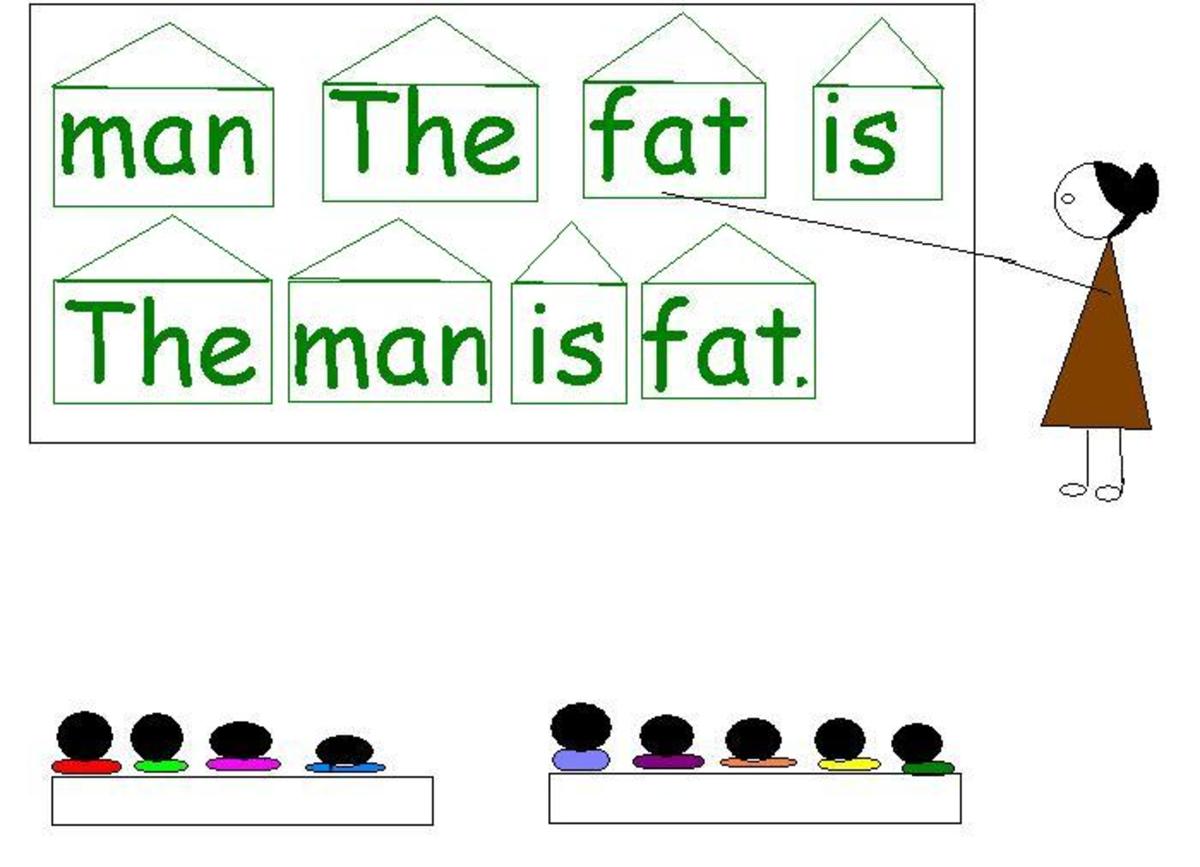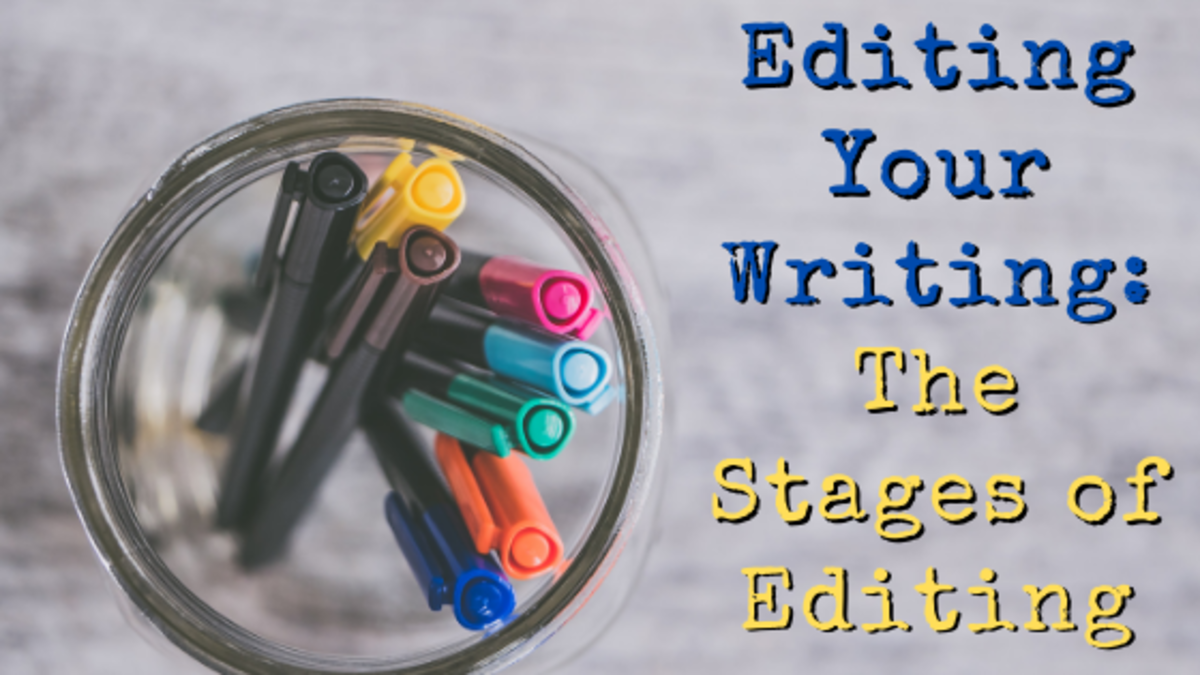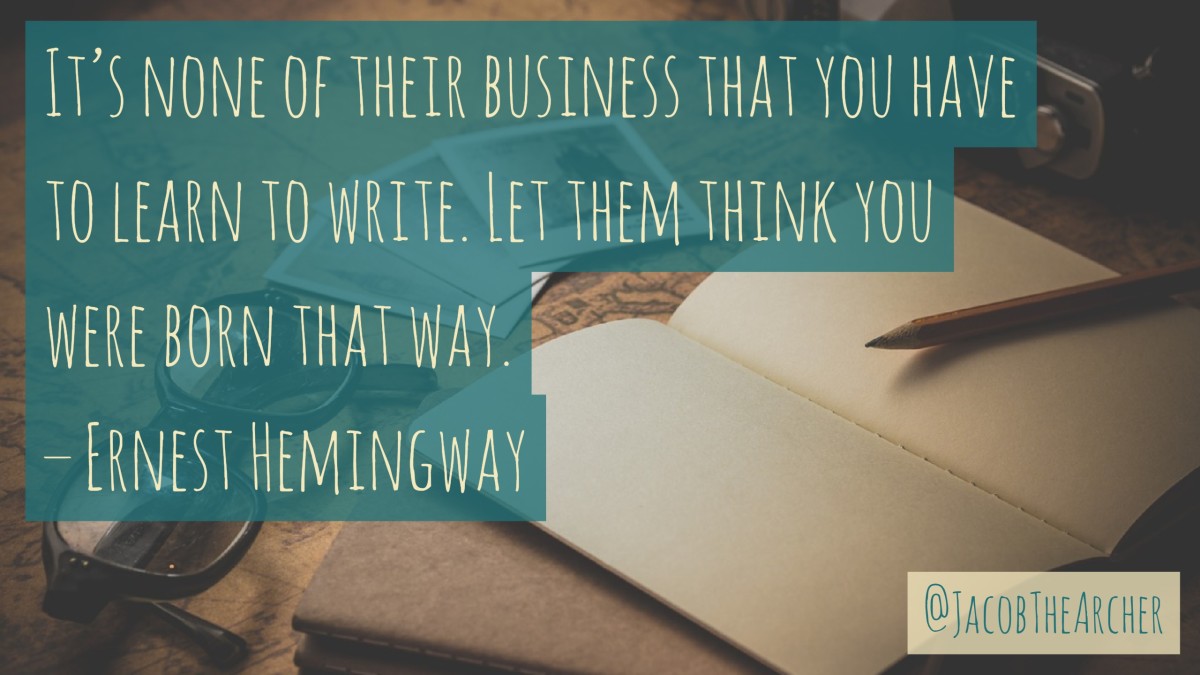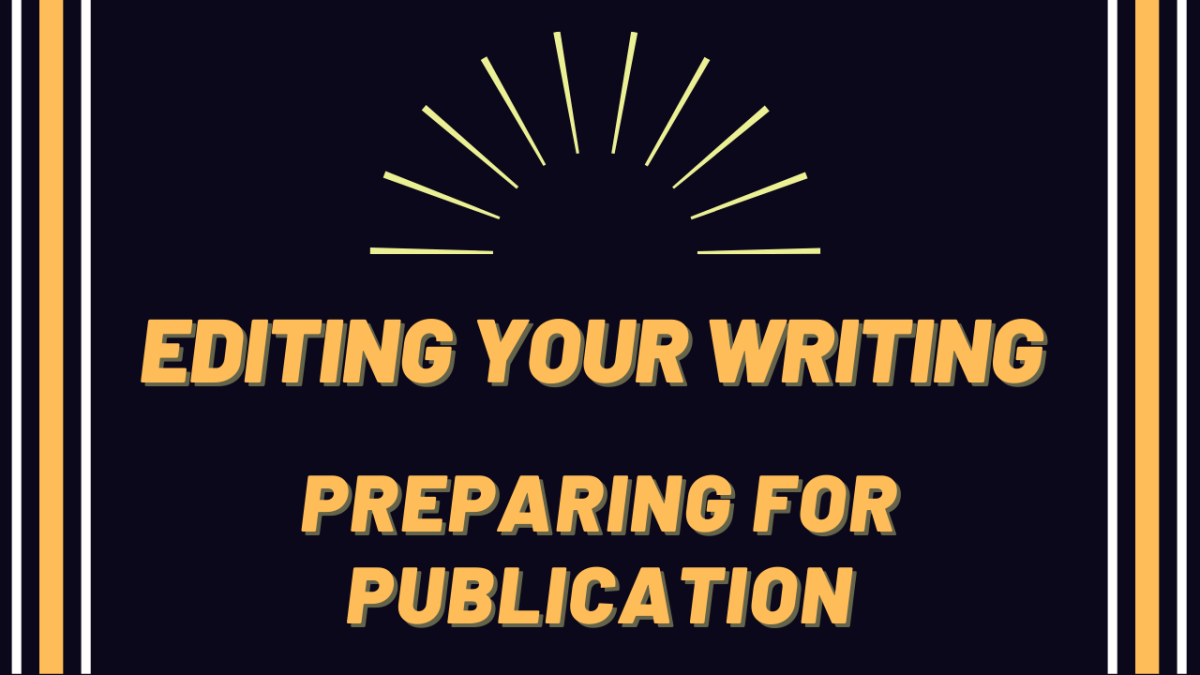7 Proofreading Tips - How to Proofread Your Own Writing

Are you good at proofreading your own writing?
As an English teacher, not to mention someone who loves language and grammar, I am often asked to proofread for people--papers, memos, letters, you name it. The variety of errors I see are wide and numerous. Some people are better than others at proofreading their own writing. Sometimes when I'm proofreading, I wonder if the person even read over what was written before passing the document on to me to catch everything.
Whether you're already good at proofreading your own work or you need improvement with this skill, I think we could all brush up with some reminders of what to look for when proofreading.
1. Use Spell Check and Grammar Check.
Using spell check, and grammar check, if your software program includes it, is a basic part of Proofreading 101. If you're using Microsoft Word, don't ignore those red underlines that tell you the word is misspelled...or the green lines that tell you there's a problem with the grammar.
Look at suggested spellings. Play around with the sentence structure until the grammar is correct. But remember that spelling and grammar checks don't catch everything. Using those helpful features is only the beginning of doing a good proofreading job.
2. Read Your Writing Aloud.
To my students, I often suggest that they read their writing aloud. For things like awkward wording or omitted words, reading a paper out loud is a great way to catch mistakes. Explaining what is wrong with an awkward sentence can be difficult to express to a writer. Reading the sentence or phrasing aloud often reveals to the student what is wrong. He or she can hear that the sentence sounds funny. Omitted words, too, are easily noticed when the writer reads the sentence and hears that something is missing.
- Common Confusing Misspelled Homophones - Your/You're, To/Too, It/It's, and More!
Test your knowledge of the most common words that sound alike but are spelled differently. Here are five of the most commonly misspelled sets of homophones, including your/you're, their/there/they're, and to/too.
3. Look Up Words When In Doubt
If you are unsure about the spelling of a word, look it up. Use a print dictionary or use an online dictionary, such as dictionary.com. In addition, be extra careful about homophones, or words that sound alike but are spelled differently. Your spell check won't notice the difference if the word is spelled correctly, and grammar check doesn't often pick these errors up either. So look these words up if you need to in order to make sure of the way they are used.
Homophones include words such as their/they're/there, to/too, your/you're, be/bee, here/hear, pear/pair, bear/bare, and many, many more. Read carefully to try to catch these and other words that are misused.
Review Basic Grammar
4. Review Your Grammar Skills
If you just aren't very good at grammar, at spelling, or punctuation, then do what you can to brush up on it. Grab a grammar handbook that covers the basics.
Review the areas you don't know well, whether it's punctuation, verb tenses, or commonly confused words. If you don't know the difference between "to" and "too," then learn it!
The comma is one of the most misused punctuation marks. If you're clueless on commas, learn when you're supposed to use them or leave them out. Or at least have a reference book where you can look things up when you need to know.
- How to Correct Comma Splices and Run-On Fused Sentences
How do you correct comma splices and run-on sentences? This article gives four different ways to fix these errors, as well as tips to help yourself recognize these major sentence level errors.
5. Go Back to Your Work Later
Setting your writing aside and going back to it later is an excellent way to catch errors. I do this all the time. I have never turned in a paper in college or submitted an article on HubPages without going back to it several times, usually over the course of several days. After looking at something over and over, I find that I can read it no more and have to put it aside. That's when I know that I'm not even really taking in what I'm reading. Coming back to my writing fresh, I often catch errors I didn't see before, in addition to finding that my creative abilities have returned, making major revisions easier, too.
More Tips on How to Proofread Your Own Writing
6. Print It Out
With papers I've written in the past, I have always printed them off the computer in order to read and review them. I don't know about you, but I find it much easier to process what I've written on paper rather than on a screen.
When the document requires concentration and attention, and needs a lot of revising and editing, printing it out is especially helpful. Try printing out your work to proofread, writing in corrections and changes, then adding in the changes on the electronic document.
Tips from Another Writer
- How to Edit Your Article or Hub Before Publishing - With Love, an English Teacher
Editing is an important step in the writing process. Want to receive positive recognition for your online articles or hubs? Learn my tips for editing your articles before submission.
7. Let Someone Else Read It
Finally, let's face it. If you are really horrible at proofreading and have done all you can to improve your writing, you may have to ask someone to read over it for you. You may have a friend you can ask who is good at proofreading. Just make sure you proofread and correct all you can first before unloading your work onto someone else. Finally, if you have a document that requires perfection, you may have to consider a professional proofreader.
If you haven't had much success with proofreading your own work in the past, try these tips to see if you can improve your skills.
______________________________