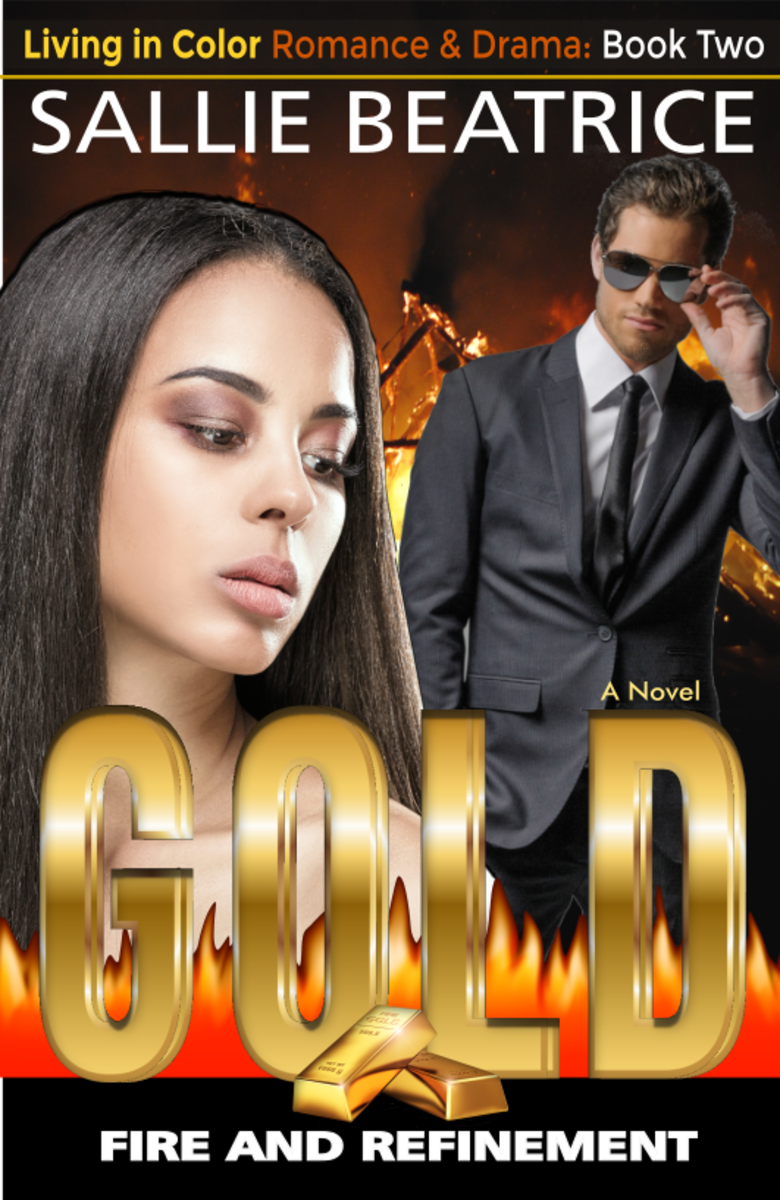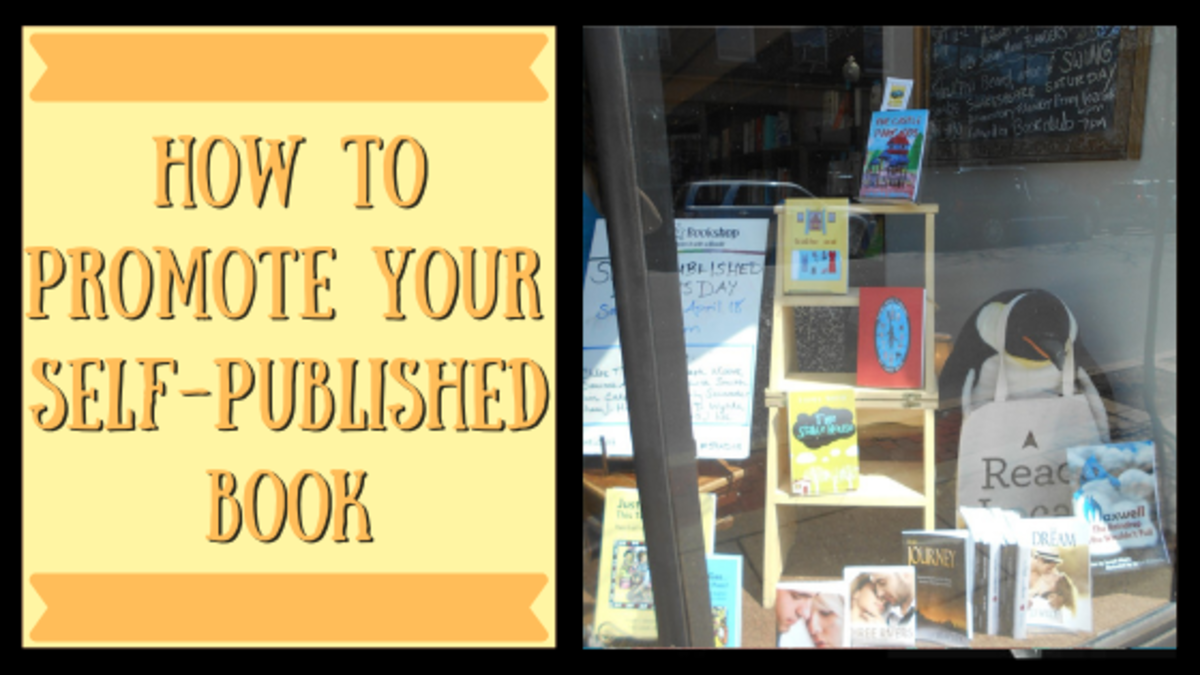Tips on Publishing Books
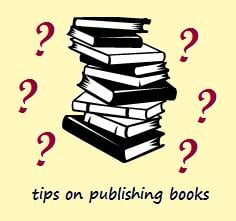
Publishing Your Book
So you've spent a lot of time writing that interesting novel or a batch of short stories or perhaps those moving poems and lyrics, now what? Sure you can join a writing site or start a blog and post your work there but it is better to publish your collection of writing and/or your novel in a book. That is a huge achievement. It gives you something to brag about and be proud of. It also potentially can bring you some income (regardless of how big or small it may be).
Two Ways to Get Your Book Published
There are two ways you can go about getting your book published. You can get an agent and have him/her submit your manuscript to traditional publishers until one of them finally decides to publish your book. Finding an agent isn't easy and may take a long time before someone actually shows interest in trying to help you get your book published. You can try to submit your manuscript to traditional publishers without an agent too, but these days more of these kinds of publishers won't even look at your work unless you have an agent.
The downside to trying to get your book published with a traditional publisher is that you will most likely face rejection and lots of it. That doesn't mean that the book you have written is crap or of bad quality. It just means your book is not what the publishers are looking for at the moment, or perhaps they just fail to see how great it really is. In the end, all they care about is making money and if they feel that your book won't sell out, they won't bother with you.
Trying to get your book published with a traditional publisher is a very stressful and downing process and is something that you can avoid if you go the self-publishing route.
Going the self-publishing route will mean that your book will less likely get rejected, if at all. Your book will be published faster and available as POD (print on demand). POD books are printed only when they are ordered, which means you never have to worry about where to store your book and how many copies to order, and you never waste any money. If you want to order copies for yourself and your friends you do so whenever you want and as many times as you want and you only have to pay what it costs to manufacture the book, at least that is the way it is when publishing with Lulu.
When you do go the self-publishing route you have to be careful though. There are enough publishers ("vanity press" and such) who will offer to publish your book for you but they will charge you a hefty fee for the service. You may be asked to fork over thousands of dollars to have your book published and available to the world. And you may even be asked to buy your own book and at a full price.
There are many self-publishing companies out there. Some call themselves POD (Print on Demand) or self-publishing companies. Others call themselves "vanity press" publishers. No matter what they call themselves be sure to shop around before you agree to have them publish the book for you. Why pay more when someone can publish the book for you for less?
If you are the type of person who wants to do everything himself/herself then you can publish your book on your own through Lulu or CreateSpace and it will not cost you anything. But then you have to do everything yourself - format the manuscript for publication, proofread/edit the manuscript, do the book cover and actually publish the book - but you have to have the time and the expertise to do it. If you don't have the time or the expertise to get it done then you can pay someone to do it for you.
I actually help people publish books. I format the manuscript, do the book cover, publish the book (through Lulu), and get it distributed to Amazon, Barnes and Noble online, etc. I even help promote the book. And I don't charge thousands of dollars to do it. My prices are very affordable. If you are interested in getting your book published please check out my website - publishingforless.webs.com.
How Do You Actually Get Paid For Your Books?
Traditional publishers pay you an advance. It can be in hundreds of dollars, or thousands, or even millions. Then once your book sales have reached the amount they paid you as an advance you will get a % of the book sales.
With self-publishing there is usually no advance (unless perhaps it is a "vanity press") and you get paid a percentage of each book sale. For example, with lulu.com you get 80% for each book sale. So, if your book costs $20 then you will get 80% of that when someone buys it. Others pay different percentages, so you have to check with them before you publish your book.
Can Your Self-Published Book Be Sold on Amazon and Other Online Retailers?
If you want your book available online on Amazon, Barnes & Noble, and other sites you can still self-publish your book. Your book will be distributed to these retailers if all the distribution requirements are met. Your book may even be submitted to a place from which physical bookstores can order your book if they so choose. The self-publishing company may charge a fee to have your book distributed outside of their website but it should not be a very high fee. If the fee is very high go for another publisher.
I have published my books with lulu and distribution just to amazon.com is free. To get your books also on Barnes & Noble and other online retailers is only $75. That is not bad at all.
Is It Best to Self-Publish a Book or Go With a Traditional Publisher?
If you publish your book with a traditional publisher all the marketing and promotion for your book is done by them. You have nothing to worry about. You can still spread word about your book yourself but they take charge of it all and you don't pay for any of it.
If you self-publish your book then all the marketing and promotion for your book falls on your shoulders. You can hire a marketing/book promotion expert (which will cost you probably hundreds of dollars) or you can do it yourself for free, or at the very least for a cheaper cost.
In my opinion it doesn't matter how you publish your book (publish with a traditional publisher or by self-publishing). What matters is how you market and promote it across the web and in the real world.
Just because a book is published by a traditional publisher doesn't mean it will sell out and just because a book is self-published doesn't mean it won't sell out. With the right marketing and book promotion plan and techniques any book can sell and sell well.
What Book Formats Should You Publish?
When you write and publish a book it is best to try to cater to everyone. Therefore, the best thing to do is to publish a paperback, a hardcover and an e-book version of your book. You can even try publishing a Large Print book if you'd like. The more formats your book is available in the better chances of increasing your sales.
If some people prefer to read only e-books and your book is only available as a physical book most likely they will not buy it and you will therefore miss out on new fans and new sales. The same thing goes for people that only read physical books. If your book is only available as an e-book you will again miss out on new fans and new sales.
You don't necessarily have to release all the formats at the exact same time, but best to have all of them available at some point.
It's a little bit trickier with e-books as there are kindle e-books, nook e-books, e-books that are just PDFs, etc. One format may not support another so you may have to have more than one e-book format of the same book.
Ways To Promote Your Book Online and Off
There are many ways to promote your book online and off. And you don't even have to lash out lots of money to do it.
- Create a website for yourself where you will talk about yourself, your writing, your book and where to buy it, etc. If you are not sure how to make a website no problem. You can get a free website at webs.com where you don't need to know HTML or other programming to create a website.
- Join social networking sites like Facebook, Twitter, Google+, Pinterest, and MySpace. Create profiles there with a link to your website and provide info on your books and where they can be bought, etc. Post links to your social networking pages on your website. Also post links on each social networking sites to the other social networking sites. For example on your Facebook page post links to your Twitter, Google+, Pinterest, and MySpace, etc. and do the same with the other ones.
- Start a blog and in your profile info let people know about your book and all its relevant info you want them to know. You can even add a signature to all your blog posts that will have the link to your books. If you start a blog be sure to provide the link to your blog both on your website and on the social networking sites.
- Join social bookmarking sites like Digg, Delicious, Reddit, etc. and mention in your profile that you are an author and that you have published a book and where people can find out more about it.
- Join writing communities such as authorsden.com, writing.com, gather.com, etc. and post samples of your writing there, while also talking about your books and where they can be previewed and purchased. If you join authorsden.com you can also create a book ad for your book that will be displayed on their website and visible for all to see. You will need to upgrade your membership to a Silver membership or higher to be able to create a book ad. If you join writing.com you can add your book to the My In Print area and so whenever people visit your portfolio they will see an image of your book along with its price and when clicked on they will be taken to the book page on amazon. When you add your book to the My In Print area you will need to know and provide the ASIN of your book for it to be displayed. ASIN is a 10-digit ISBN. You can locate it on your books amazon page under product details.
- Join book sharing sites likes weread.com and goodreads.com, create your author page on these sites and talk about your book. If your book is not found on those websites you can manually add it to the site - that is add the title of the book and your name as the author, the book cover, publishing info (year, publisher, isbn, etc.), number of pages, book description, and so on. You can even include links where to buy the book.
- Print out bookmarks and flyers and hand them out to people. Be sure to include info about your book and about yourself and where the book can be bought.
- Try to set up book signings/readings. If you can't do it yourself, or if you don't feel comfortable setting it up, ask a friend or someone you know who may be able to help you.
- Attend book fairs and let people know about your book there. Ask if you can even set up a tent there and showcase copies of your book.
- Let your friends know you have published a book and ask them to spread word about it to other people they know.
- Add a signature to your email that will include links to your website and to where your books can be purchased. Every time you send an email to someone they will see the links and may go check out your book and even buy it.
- Talk to your local library and see if maybe they will want to have a copy of your book. Maybe they will even allow you to have a reading or a book signing there.
- Contact small bookstores and see if they may be interesting in selling copies of your book.
- See if you can put up posters of your book anywhere around the neighborhood.
When you tell people about your book - if you self published it - don't tell them that it is self-published. When most people hear that a book is self-published they immediately think that the book is self-published because no one wanted to publish it, which means it is crap, boring, or of bad quality, etc. They will not even want to glance at it or read a few pages. And that is a terrible thing.
Also if you self-publish a book (with a self-publishing company) be sure to include their name on the spine of the book and in the copyright page. Seeing a publisher's name will make these people think that the book at least may be worth browsing through or glancing at, if not reading. And chances are they won't even know that the company is a self-publishing company. Don't even tell them that it is. They don't need to know that.
I hope these tips will help you on your book publishing journey and I hope they will help you increase your sales and expand your fan base. I wish you much success in getting your book published and in selling it to the world!
Other related hubs
- Writing and Publishing Poetry Books
There are two ways to write a poetry book: gather your written poetry into a book or come up with a concept for a book and write new poetry for it. To publish it self-publishing is the best way to go! - Promoting Your Books & Writing on AuthorsDen
One way to promote books and writing online is via authorsden.com - Creating a Website for Your Published Books
Before you start promoting your published books be sure to have a website up and running. Learn useful tips on where to create your website and what content to have on it before you create it. Info right here... - Tips on Formatting Poetry Books
Useful tips on formatting poetry books and getting those manuscripts ready for publishing...