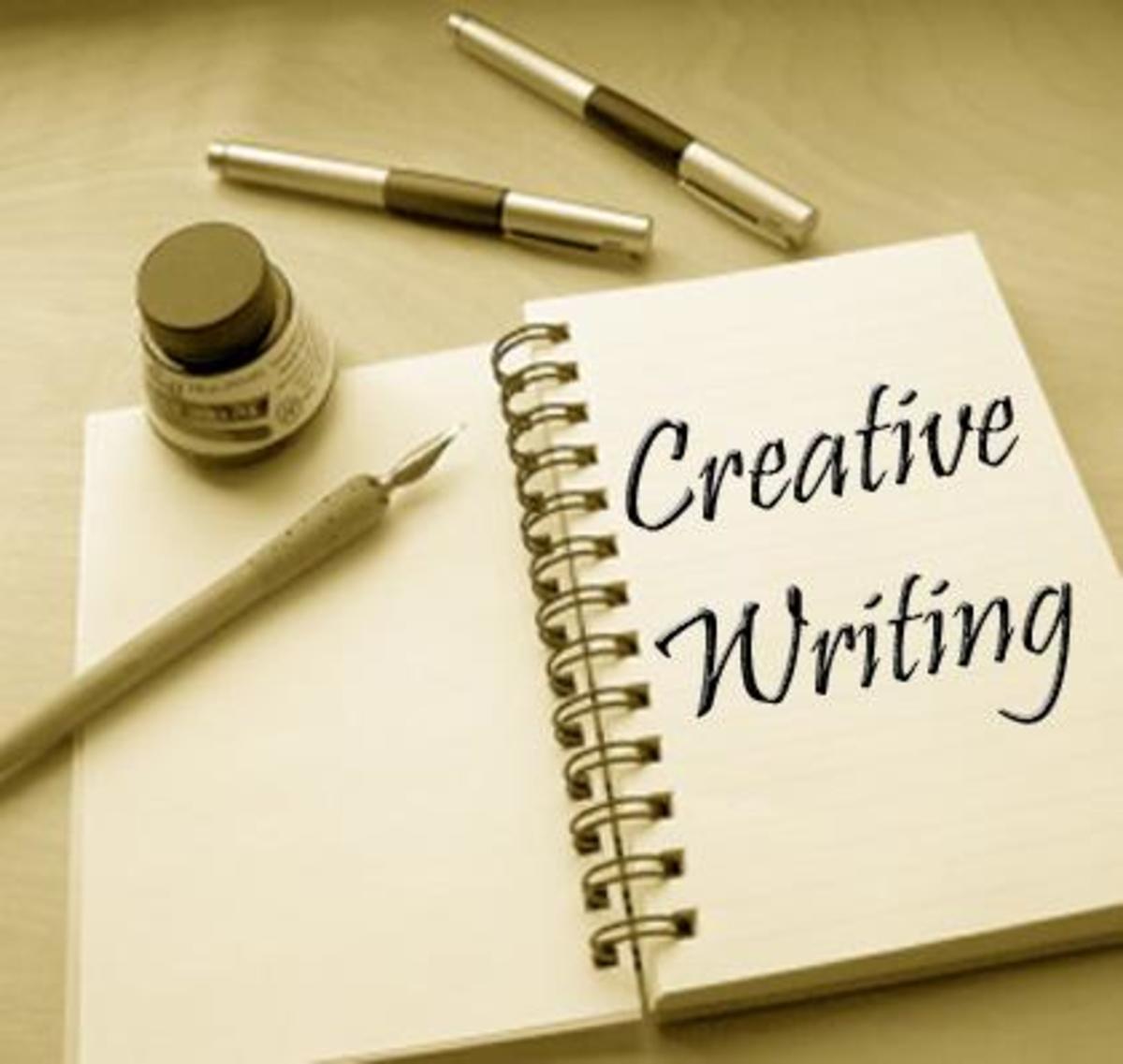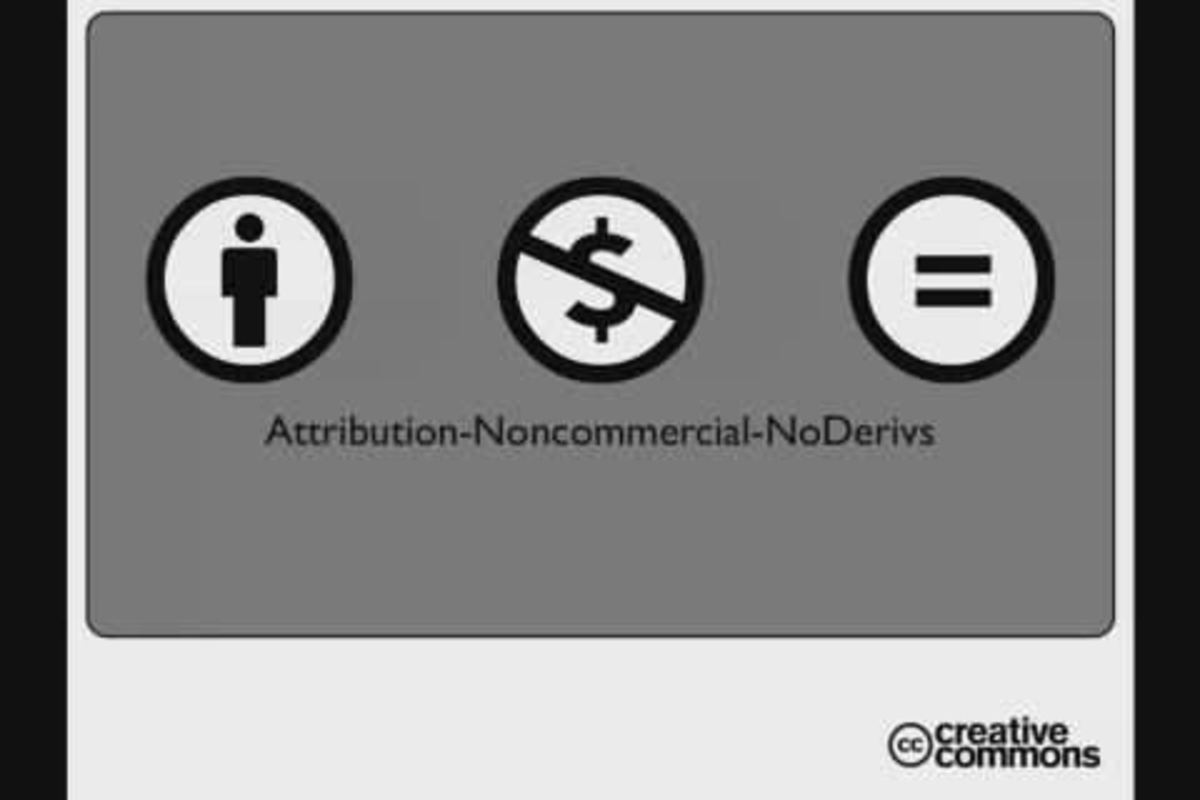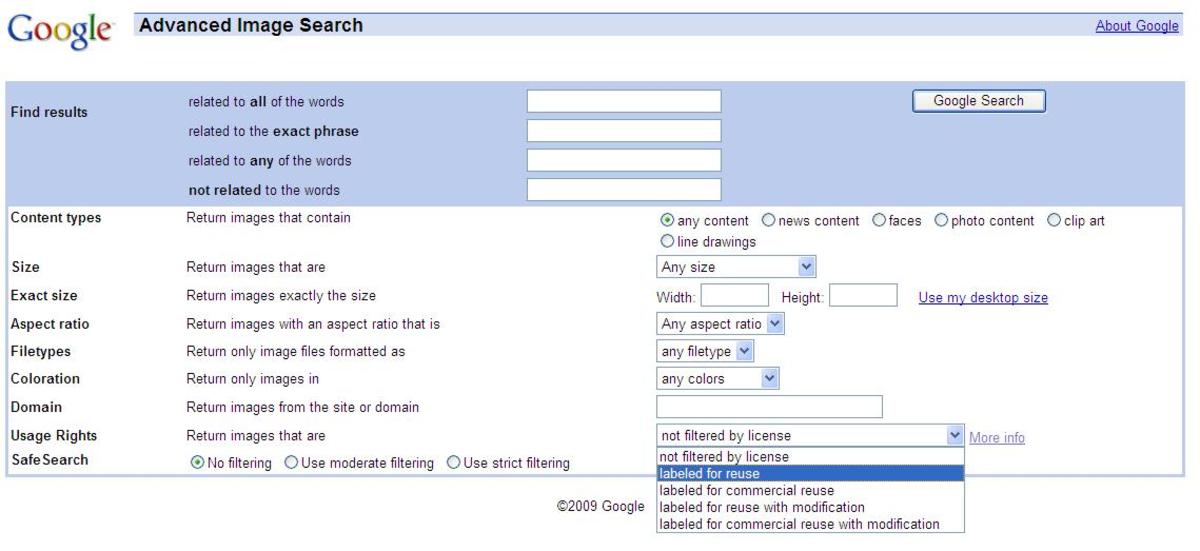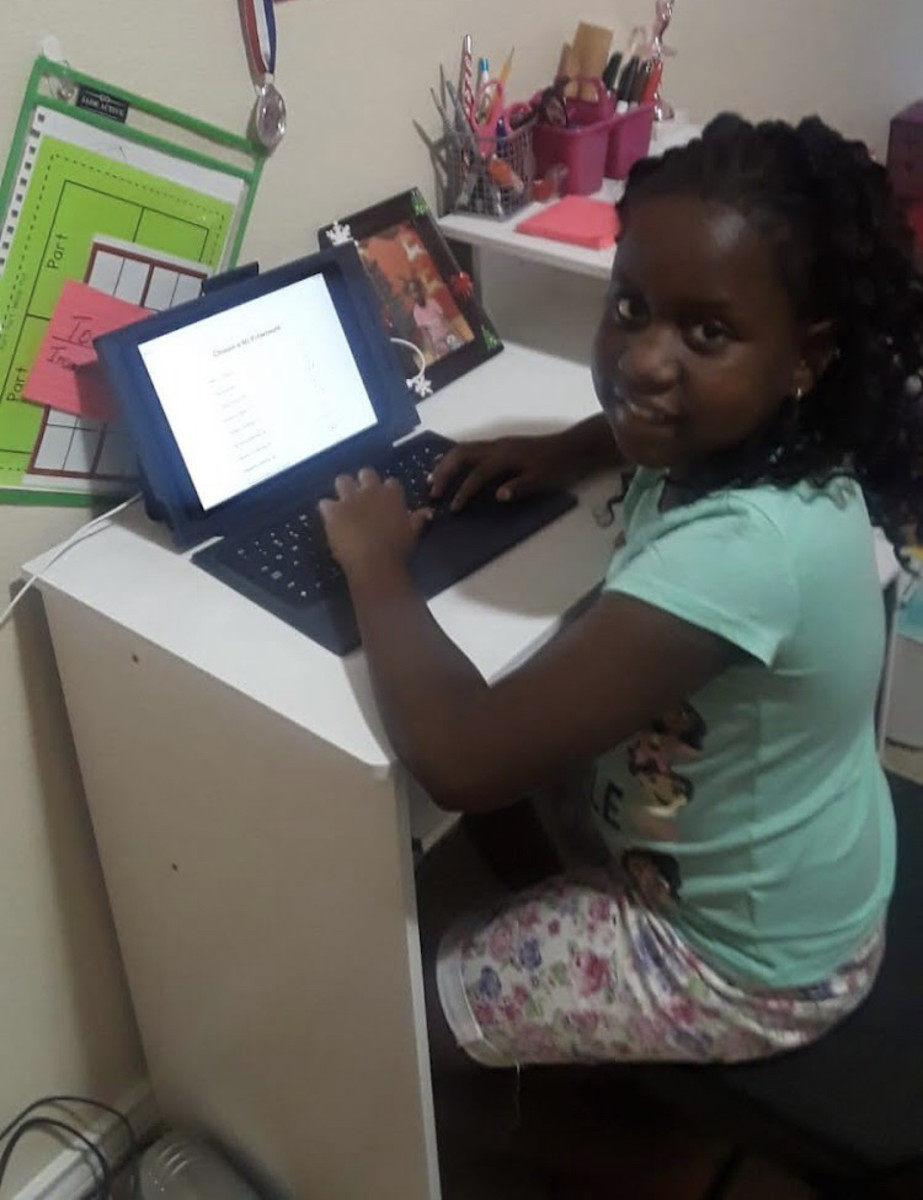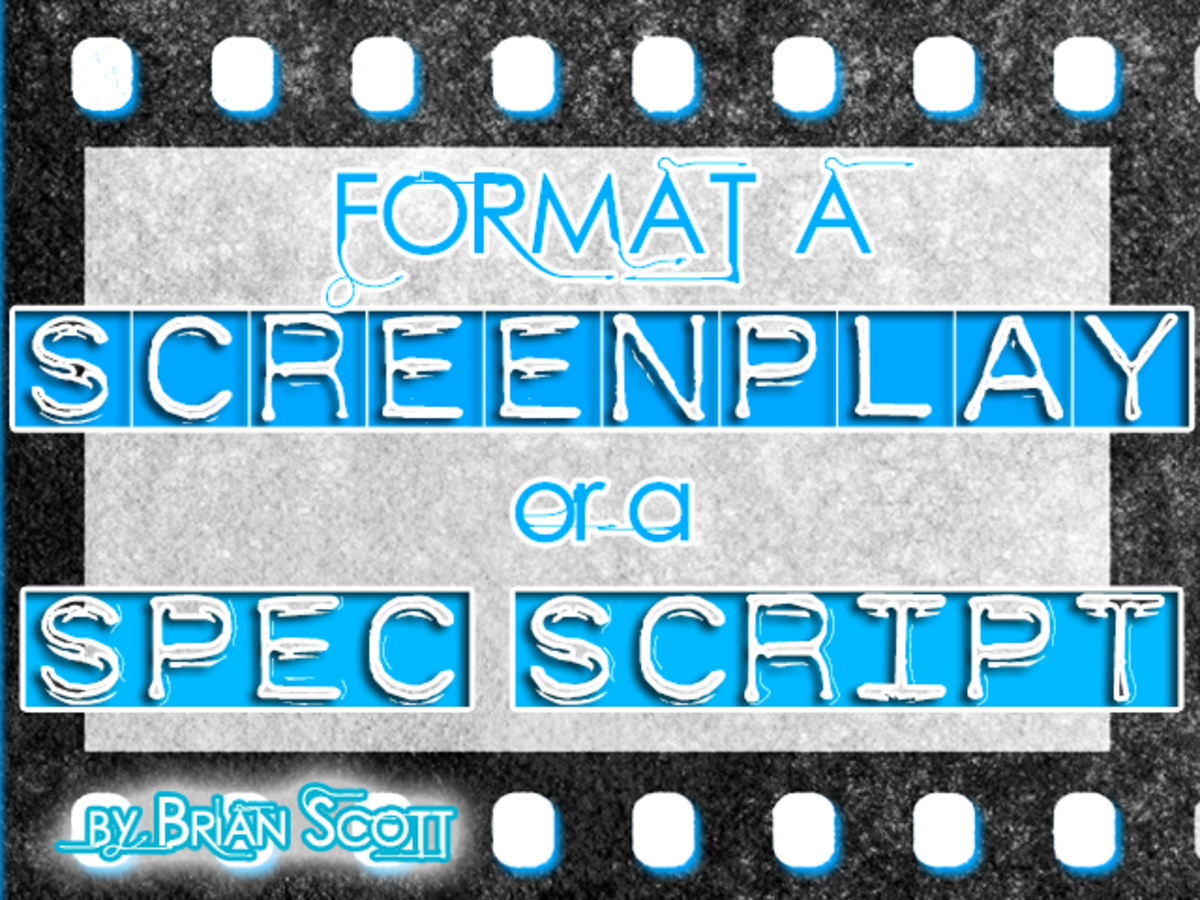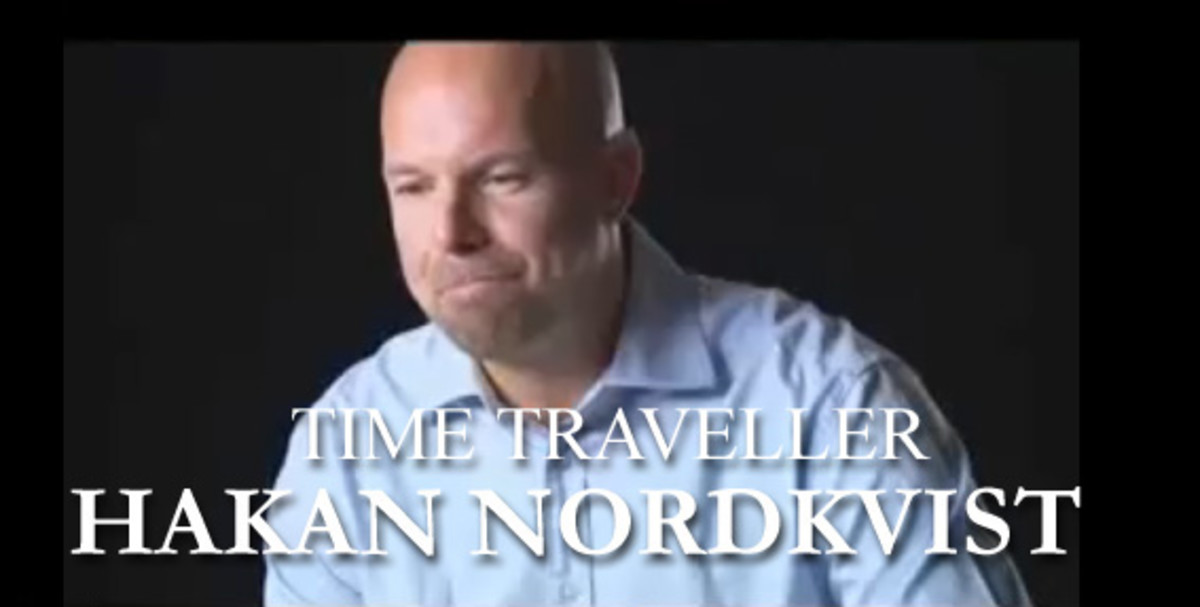Using Creative Commons Free Images on a Website

The Creative Commons project gives writers free images that can be used on websites, in blogs, in even ebooks - and in many other ways. But, before searching the images you need to know what you are looking for and what the licenses mean, so you've the confidence to snap up the perfect image without worrying about breaking copyright laws.
With every library of images you have to understand their interpretation of the rules of how images may be used and if/how attribution should be given to the original photographer or graphics artist. This is not the easiest of 'small print' to follow, but a little practise and you'll start to feel like a pro.
This article points out what you should be looking at and checking, so you don't fall foul of copyright laws over images you want to use.
Many free image library websites will try to tempt you away to paid images, they receive a commission for each sale. The images available are often more professional and more tempting. Professional web designers should always pay for images so their client doesn't get an unwanted call.
The main query and confusion is over the term "for commercial use", which can be a grey area. I worked for an image library that had many interesting discussions with photographers over the definition.
Definition of Commercial Use
It is best to specifically head for images that are marked as "for commercial use" so you don't get caught out if you are using the image for a website or article.
One large image library would consider article writing, ebooks and even a book cover to not be commercial use as people are on the page or reading the book for the content, not because of the image. On the other hand, printing an image onto a bag that is resold would be commercial use as people would be buying the bag because of the image.
As I've said above, "for commercial use" is a grey area that can only be resolved by contacting the original photo library or photographer. Entering into such discussions is advised only for people who have a strong commercial reason to use the image on their product, product packaging or website.
For run of the mill article writers, bloggers and ebook producers, it's often just easier to find another photo that you're 100% sure about..... although in the image world there's only ever 99% surety unless you know the photographer owns the copyright and have bought a specific license.
Understanding the Creative Commons Webpage
When you first load the creative commons search webpage, you'll be presented with a search box. When it loads you should also see two tick boxes already selected, saying:
I want something I can Use for commercial purposes, Modify, adapt or build upon.
These terms should be the cornerstone of your focus when searching the site.
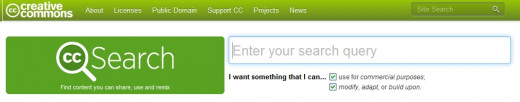
Type what you are after in the search box and perform a search and you'll see lots of images displayed.
Click on the image and once it is displayed on the screen with full information, you now need to scan the page to look for the license. Where you end up could be a variety of sources = you now need to look around for the license.
There are occasionally errors and you might end up on an image that says "All Rights Reserved" - you can NEVER use these. If you've a burning desire to use an image then you'd need to contact the photographer direct. In doing so you might get a speedy response, or it might be days/weeks, or even never. If you do reach the photographer, then they might give you a price you didn't want to hear. So just stay away.
You need to find a license that says you can use it for commercial use and that you can modify/adapt. You are seeking out the magical words "Creative Commons" or "Public Domain"
Attribution
The Creative Commons Search page isn't one central database of images, it is just a search engine for free to use images.
This means that the moment you click any image you are interested in you will be taken to where the photograph is listed.
You need to now look out for the rules on attribution - many free to use photos say that you must provide a link back to the page/photographer. This is the price you pay for using free photos.
No Attribution
Some sites and photos do not require you to link back to the site/photographer. Some sites let you simply use the images. One such site is Morguefile.
Where possible, I still like to provide attribution as it's only fair on the photographer to credit them with the image.
- Using Morguefile Free Images on a Website
How to use Morguefile to get a free image to use on a website, in your blog, or for your online writing with No Attribution.
Creative Commons Licenses
There are several Creative Commons Licenses - for your purposes they are pretty much the same, so you are just checking the image you want to use has a CC License.
The main wording of all the Creative Commons licenses is the same, it's only some small details in the small print that differs. Depending on how you are using these images will depend how much time you need, or want, to bother scrutinising the detail. If you're simply using images on your website or alongside articles you don't need to worry about the nitty gritty.
People who DO need to pay close attention to the finer details of licensing would include website designers who are using the images for clients, or graphic designers who are using the images for important work.



- Creative Commons Attribution 1.0 Generic:The title shows you that you need to give attribution to the copyright owner/photographer when you use it. With this license, you are free to share, copy, distribute and transmit the work; you can adapt the work; you can make commercial use of the work.
There is a whole page if you want more detail, which can be found here: http://creativecommons.org/licenses/by/1.0/deed.en
- Creative Commons Attribution 2.0 Generic. The title shows you that you need to give attribution to the copyright owner/photographer when you use it. With this license, you are free to share, copy, distribute and transmit the work; you can adapt the work; you can make commercial use of the work.
There is a whole page if you want more detail, which can be found here: http://creativecommons.org/licenses/by/2.0/deed.en
- Creative Commons Attribution 3.0 Unported:The title shows you that you need to give attribution to the copyright owner/photographer when you use it. With this license, you are free to share, copy, distribute and transmit the work; you can adapt the work; you can make commercial use of the work.
There is a whole page if you want more detail, which can be found here: http://creativecommons.org/licenses/by/3.0/deed.en
Creative Commons Public Domain License
There are several reasons an image might be in the public domain. A public domain image is free to use. To find out more about images with a public domain license available through the Creative Commons website, read: http://creativecommons.org/about/pdm
Other Small Print
I should mention that in the small print of a lot of these licenses it states that if you use the work and adapt it in any way, then the image you produce must also carry the same license forward.
In effect, that means, you got it for free and should make your image available freely to others under the same licensing terms. If this bothers you then you will need to read the small print and get to the nitty gritty of it yourself. It is not something I can answer questions on. I am simply pointing out these facts for you to pursue if it concerns you.
E&OE
Ultimately, it's your responsibility to check for image licenses and to use images legally on your website. While the information contained above has been put together with the best of intentions it is intended to guide you towards what you should be looking for and checking.
If you have any queries you should first contact the site where the image is hosted, and/or try to track down the original artist or photographer for their input.
© 2013 Dedicated Content Curator