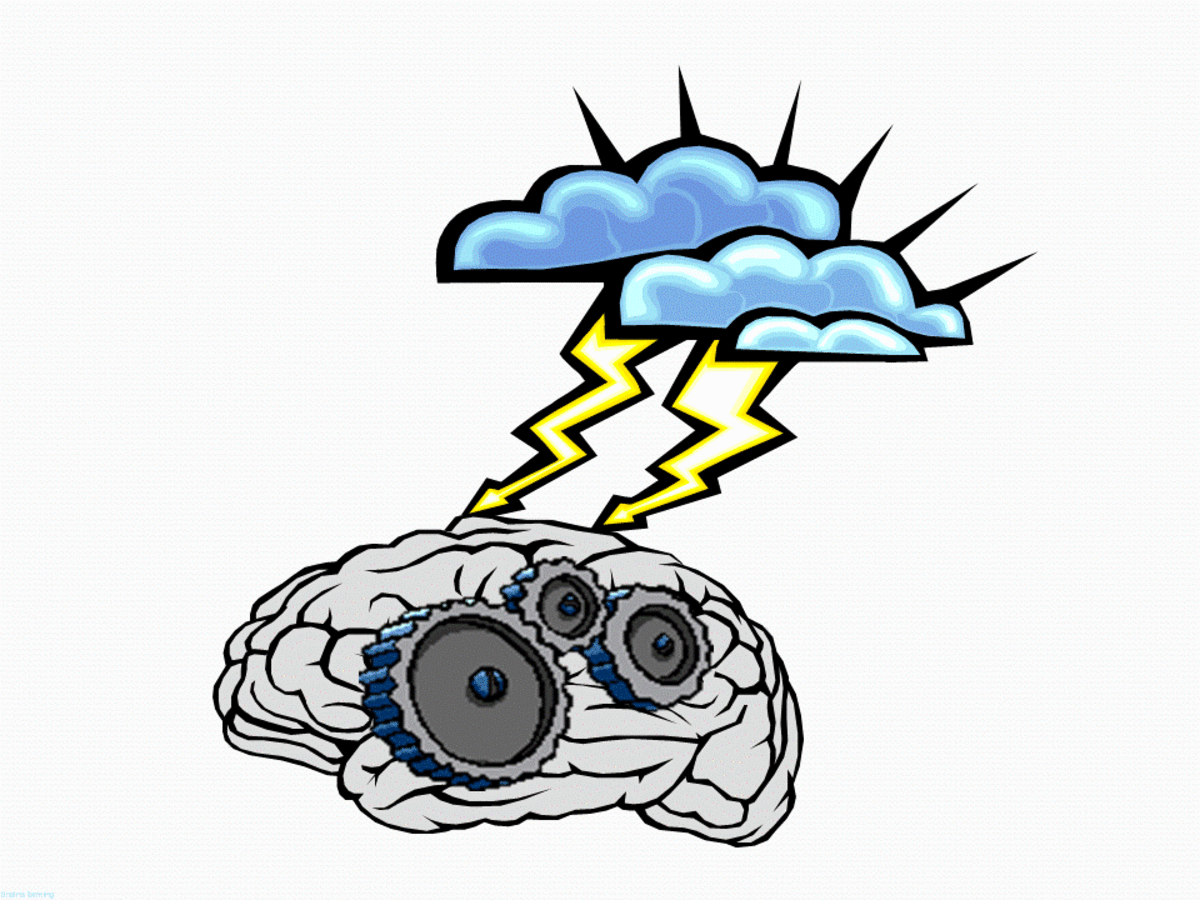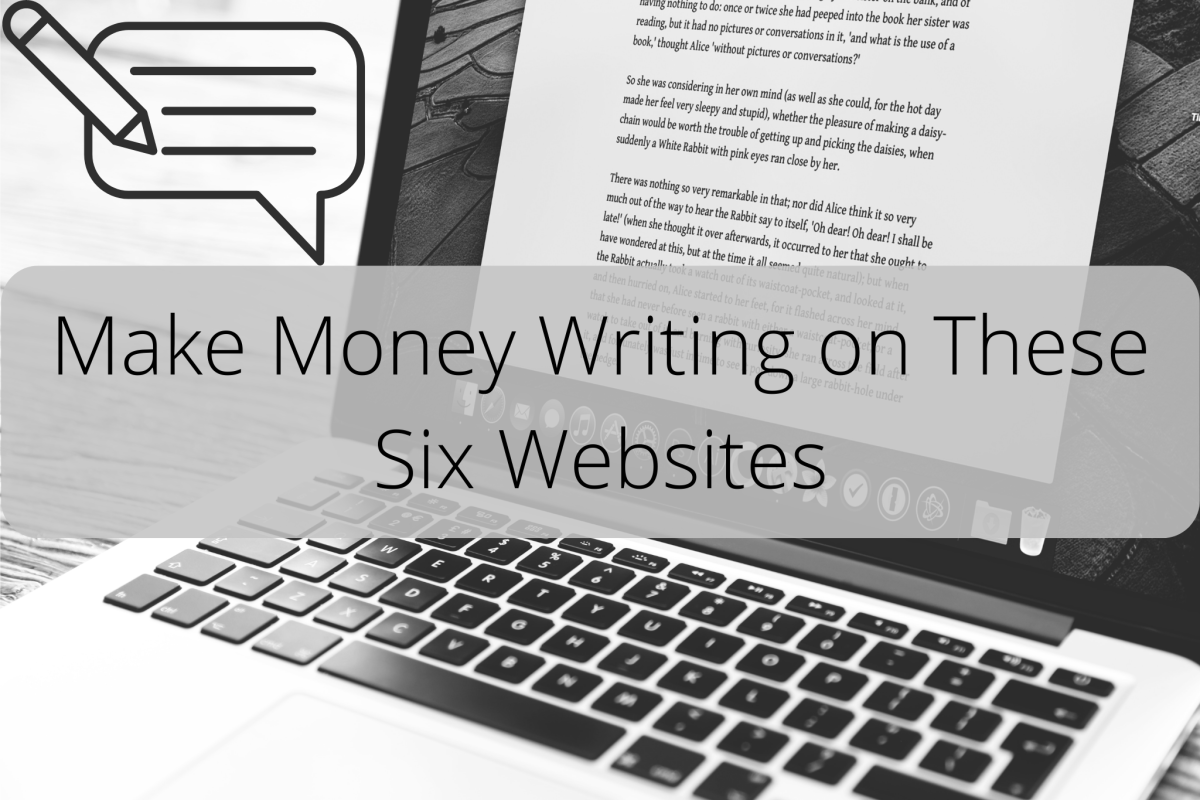- HubPages»
- Books, Literature, and Writing»
- Commercial & Creative Writing»
- Making Money as a Writer
Write Hubpages Articles Better, Quicker, Easier? Try Mindmapping For Speed, Organisation and Clear Structure
Have you started writing on Hubpages and you’re enjoying it – after all, it’s a great writing platform, in my opinion one of the best out there – but you’re having some trouble with your hubs? Maybe it’s coming up with hub ideas in the first place that gives you problems, or perhaps structuring and organising your hubs. Possibly you’d like to plan and write your hub articles quicker than you can currently manage it. All these are things that using mindmaps to create your hubs can help you with!
Buy Mindmap Products On Amazon
What Are Mindmaps?
They are the creation of writer Tony Buzan, the mind map creator, and detailed in several books including 'How to Mind Map: The Ultimate Thinking Tool That Will Change Your Life' and 'Mind Maps For Kids: An Introduction'. Take a look at the photo on the right for an example. How do you create a mindmap in order to help you write a fast, well-structured hub article? First, take the title of the hub article you want to write: let’s take a random hypothetical subject, ‘Kendo: Discipline and
Respect From An Ancient Martial Art’.
In creating a mind-map around the article, you can just use the title itself or shorten it down, e.g. to ‘Kendo Discipline and Respect Martial Arts’. Take this and write it in the middle of a sheet of paper, draw a circle around it and maybe decorate it a little if you’re inclined towards the artistic.
Elaborating On A Central Idea
This is where you start planning out your hub. Let the title percolate a little in your mind and start to draw spidery-style legs out of the central circle leading to words or phrases that the title brings to mind. For example, a few ideas that might come to mind in relation to ‘Kendo Discipline and Respect Martial Arts’ could be ‘history of kendo’, ‘popularity’, ‘japanese origin’, ‘relation to Japanese culture’, ‘beginner’s level’, ‘different levels’, ‘white belt’, ‘black belt’, ‘practice’, ‘teaching’, ‘kendo dojos’, ‘equipment’, ‘tuition fees’ and ‘competitions’. You may be able to think of a few more than that!
Once your spider has a reasonable amount of legs you can begin to elaborate on some of the ideas that have sprung from the original title. For instance, on the leg leading to ‘history of kendo’, you can draw a circle around this phrase, too, and draw further lines off from it leading to ‘17th century’, ‘18th century’, ‘current practice’, and ‘different schools/splinter groups’. Each sub-group of the original title can be elaborated on (or not, as necessary). You can give each ‘leg’ leading off to an idea its own sub-heading in the actual article, perhaps with sub-sub-headings for further ideas and elaborations.
With respect to structure, you can make amendments and connections on the mindmap, before you ever get as far as writing the actual article. Arrows drawn between interconnected subjects can link areas of the subject in ways that hadn’t occurred to you when you started: there’s something about the visual nature of mindmaps that makes these connections much easier to spot than when it’s just words on a page.
Decoration and use of colour and underlining can emphasize particularly important areas: if you want to be sure to put the Japanese origins of kendo front and centre in your article, then you can circle it in bright orange and underline it a few times – you won’t forget about it then. If a particular point you want to make could use some corroboration from a respectable external source, then you can put a bright red star on there, and N.B. ‘find appropriate quote’.
What about when it comes to the actual writing of your article? Then you can just follow your mindmap in clockwise direction (I always start my sub-branch ‘legs’ at the top in the twelve o’clock position). Follow the order your additional arrows indicate, connect up subjects you’ve indicated are connected and bung in an intro at the beginning and a conclusion at the end. I find this process enables me to get a rough first draft down on paper at amazing speed, and I can then read through for coherence and sequential order once I’m done, smoothing and correcting until I have a pleasing finished final draft.
How about if it's actually finding ideas to write about that you're having problems with? Mindmaps can help with that area too. What I do if in this position is to take a random word or phrase and just construct a mindmap via complete brainstorming. For example, I might have a look at my bookshelf, see the word 'train' in the title of the book 'The Blue Train' by Agatha Christie, and create a mind-map around that. Words and phrases springing off from the 'hub' of the mindmap might include 'famous rail journeys', 'toy trains', 'Orient Express', 'rail holidays', 'railway museums', and on and on until I find a congenial subject for a hub.
You're looking for a fast and efficient way to draft out your Hubpages articles? There you go – try it out. All hail Tony Buzan!
Mindmapping Links For Writers
* Main Page - FreeMind - free mind mapping software
* Learn how to draw Mind Maps -
MindMaps, Note Taking Skills and Techniques, and Reviews of Mind
Mapping Software
* Mind map - Wikipedia, the free encyclopedia