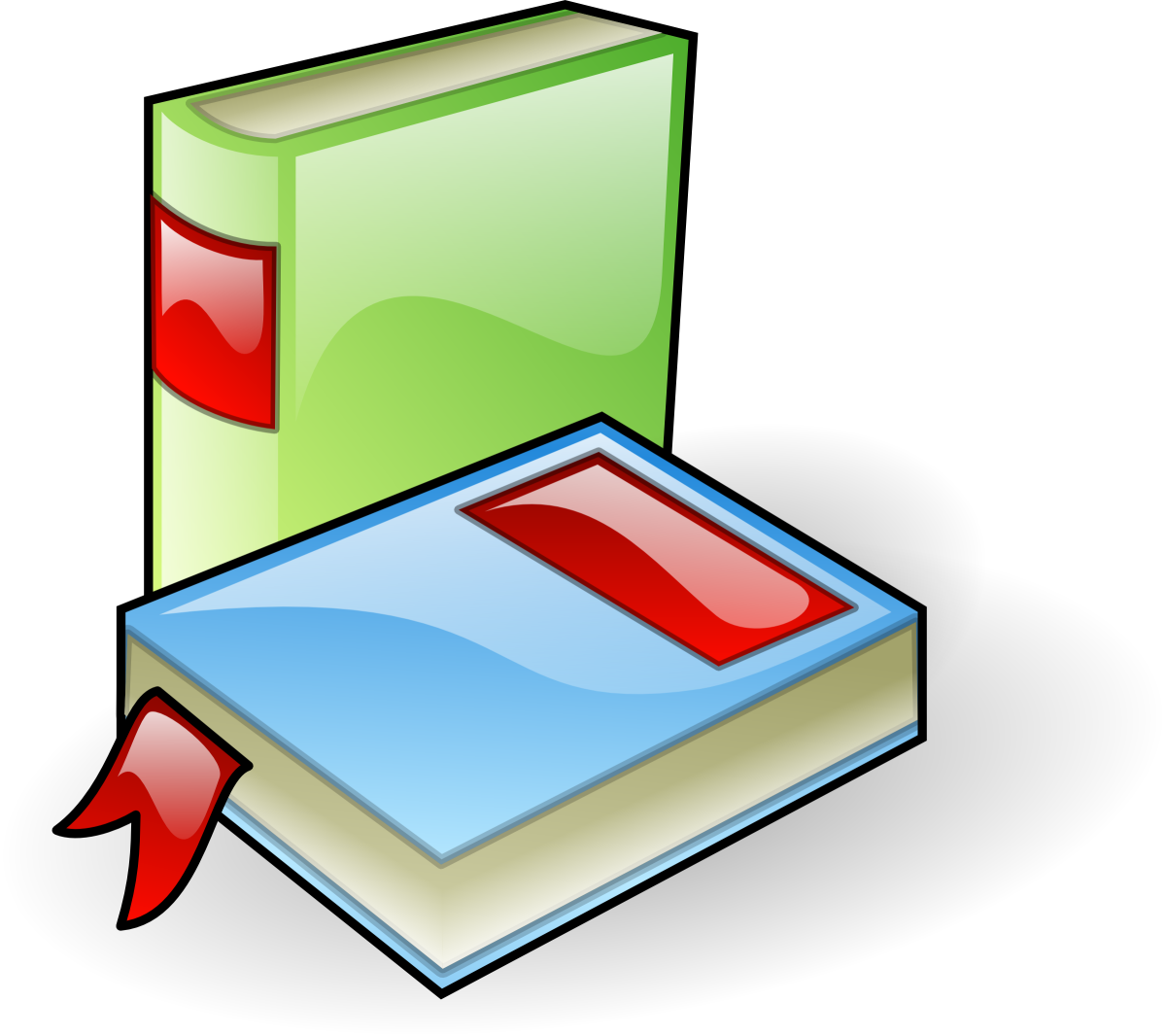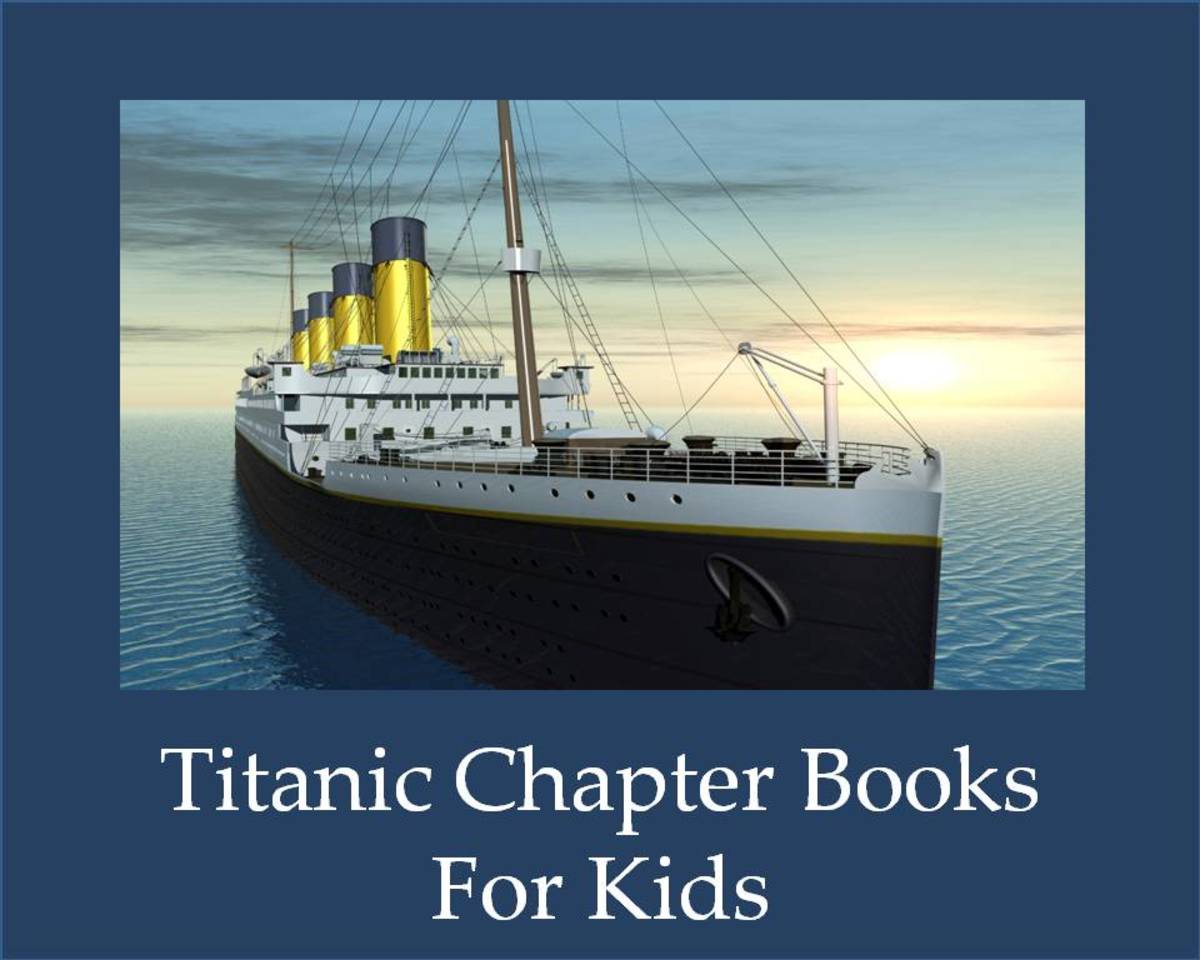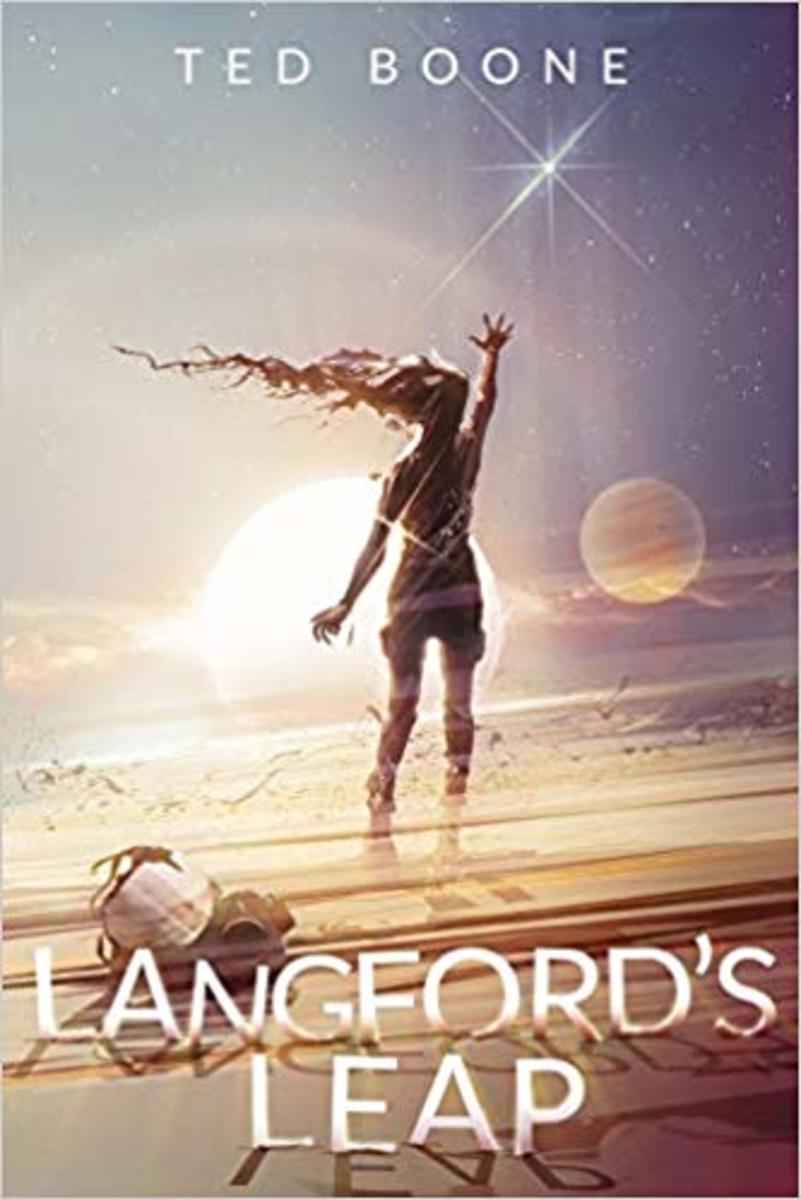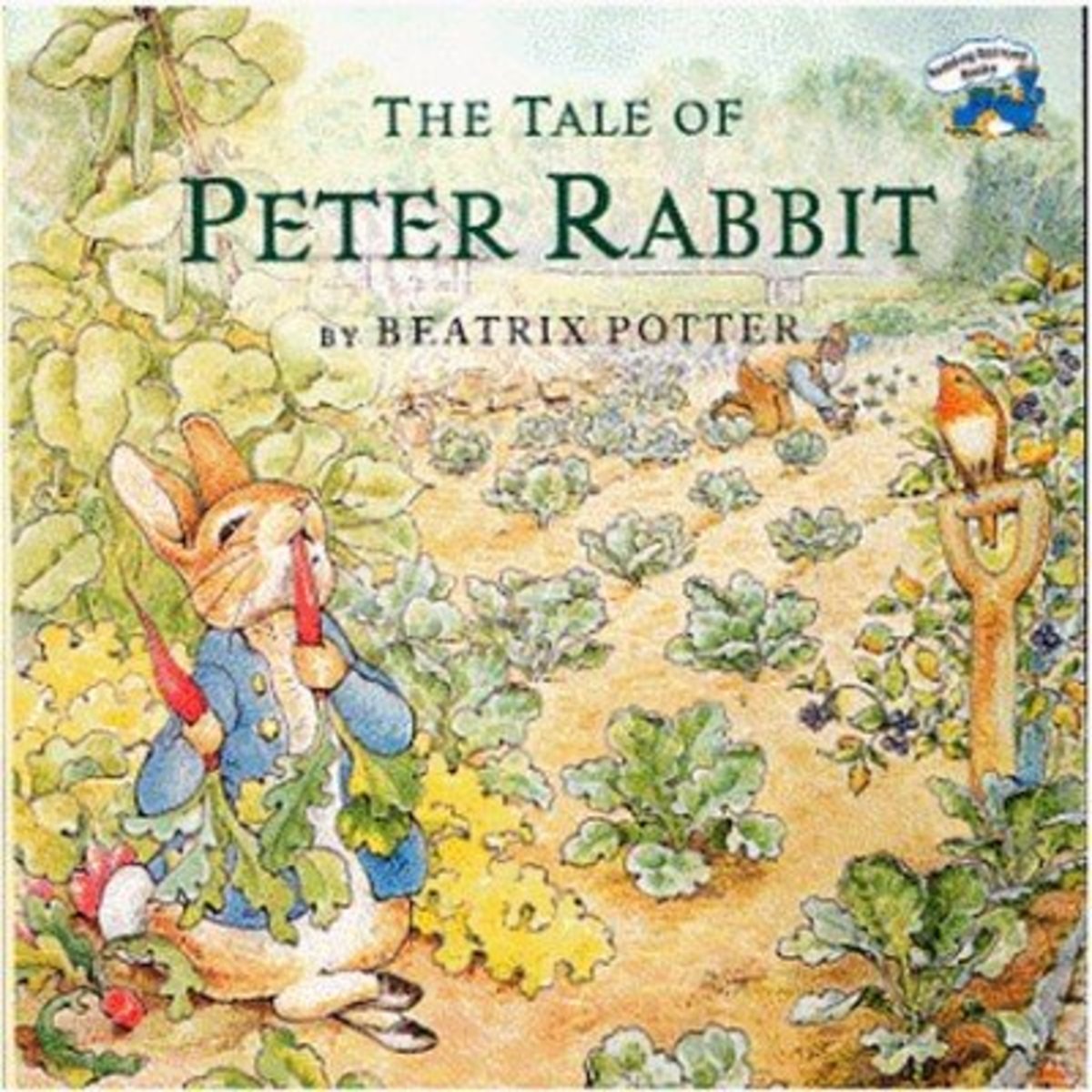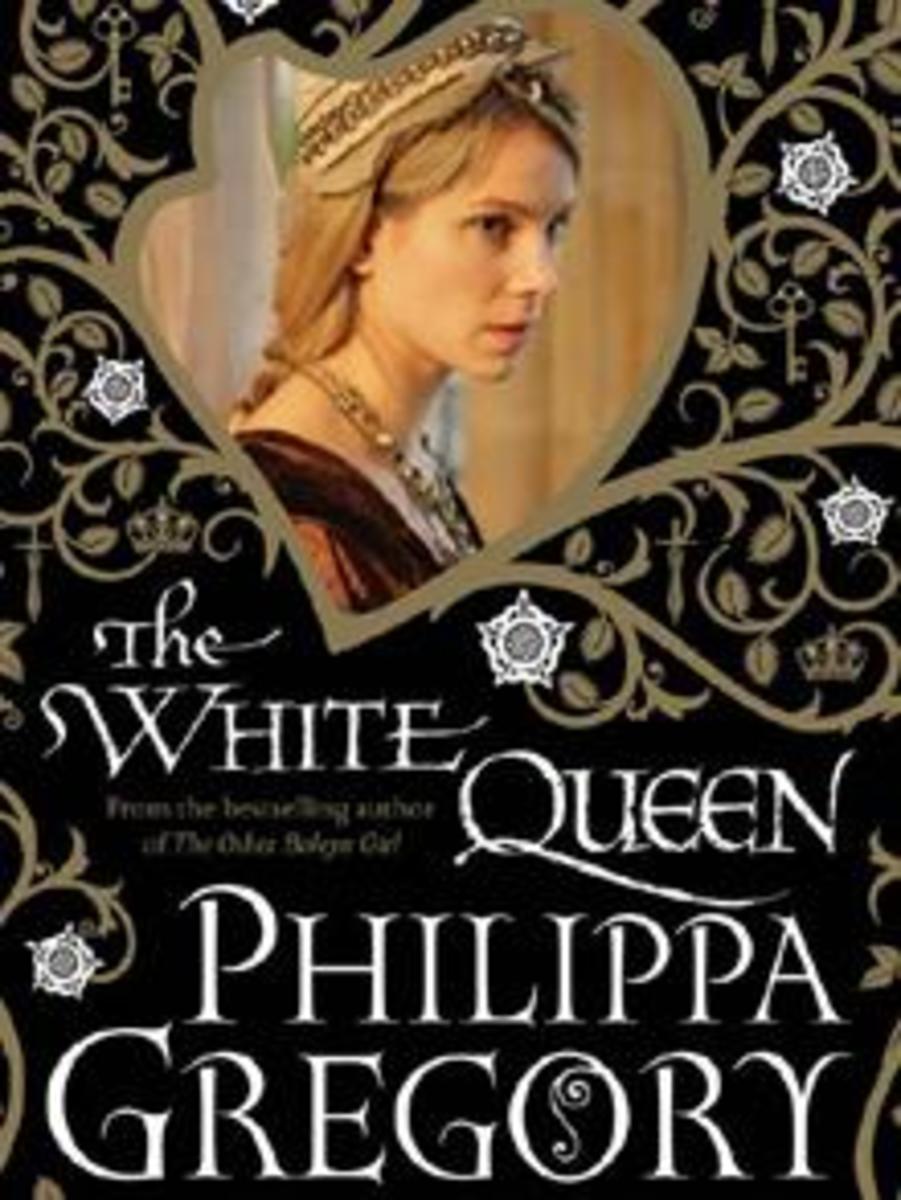Writing a Book Review - How to Do It

Step 1. Read and Summarize
Truthfully, I prefer to read a book cover to cover, then go back and re-read the book again and take note of any points I found extremely interesting and/or highly educational depending on what type of book it was. That way you can report both your natural feel for the book, and the level of engagement you had in it as a reader, then you can follow up with any specifics.
Once you've read the book as often as you feel necessary, write out a summary of the book. If you are trying to make money or encourage others to read the book, then you'll want to make sure to include some teasers in your summary, but you won't want to give away all the juicy details. Leave some mystery so that your readers are enticed to go and get the book themselves. Though be careful not to sound overly promotional. It's not just bad hub-etiquette, it's just tacky and no one wants to feel their being "sold" on a book. They come to read reviews because they're pretty much sold on the book, they just want to see what others thought of it before they finally buy it.
If the book is fictional, you'll want to include:
- The main characters and their direct cohorts
- The basic idea of the plot and story line
- Some hints about any really passionate or dramatic scenes or chapters
- Your excitement (or lack there of) about the ending of the book
If the book is non-fiction based, you'll want to include:
- The subject and any subtopics that the book covers
- The type of reader who would find the book most helpful, or the type of reader that would most likely gravitate towards the book
- What types of things you can learn from reading the book, including a few things you learned yourself.
Step 2: Compliment and Criticize
You have two choice at this point, and I personally find that it depends on your mood and the book being reviewed. You can:
- Make a list of all the good and bad things about the book
or
- List two or three really great/useful things about the book and one (two at most) things you would change about the book.
If you found a lot very interesting passages in the book that you want to list, follow with the first option and create an organize 'pros' and 'cons' or 'good' and 'bad' parts of the book. If you really only have one or two thoughts about how great or horrible the book was, stick with the second option.
Either way, try to keep both your compliments and your criticism constructive. If you are praising the book, keep it concrete as opposed to opinion based. Obviously it is your opinion that the book is good, your object is to tell people why it is good. When you are criticizing the book it's the same idea. Obviously you see some things that could use improvement, but your readers want to know why they should know that. Will it sway them away from wanting to buy it? Or will it simply give them an overall look at the book before they buy it?
Step 3: Your Opinion
When it comes to reviews, opinions are highly valuable when they are placed correctly within the review. The first part of your review should contain the summary, facts, pros and cons. After that, a well placed opinion about the book gives the reader a more personal perspective and helps them understand more about why you gave the book the type of review you gave it.
Try to keep your opinion passage at fewer than three paragraphs. You can go into more if you want, though many readers will find it difficult to keep focused on a long opinion piece. Keep it within three paragraphs and give your readers a peek inside the mind of the reviewer (you!). Let them know what you really think about the book. Would you recommend it? Or buy it as a gift for someone you know who would enjoy it? Or would you burn the book and regret that you ever spent the money on it? People want to know, so tell them where it made you swoon, how it helped you get ahead or in what ways it just wasted your money.
Step 4: Thumbs or Stars?
Now it's time to rate the book overall. Personally, I find that "thumbs" or "stars" are pretty universal ratings that everyone gets. Two thumbs up, one thumb up, two thumbs down. 1 star, 3 stars, 5 stars. You can get crafty and do 3.5 stars are any similar variant.
Regardless of the symbolism you choose, a rating for the book is helpful and easy for everyone to understand. So give it two thumbs up, 5 stars or whatever, then let people know what made you decide on that rating.
Step 5: Keywords, Pics and Ads
You'll want to include a picture of the book you're reviewing, and don't forget to include relevant keywords, keyphrases and taglines that will help readers find your review.
If you are writing on hubpages or similar writing sites, you'll also want to take advantage of modules that allow you to advertise the actual book itself. Even if your intent wasn't to sell the book, or even if you wrote a horrible review, you can earn a little extra for your hard work, and there's nothing wrong with that, is there? =)