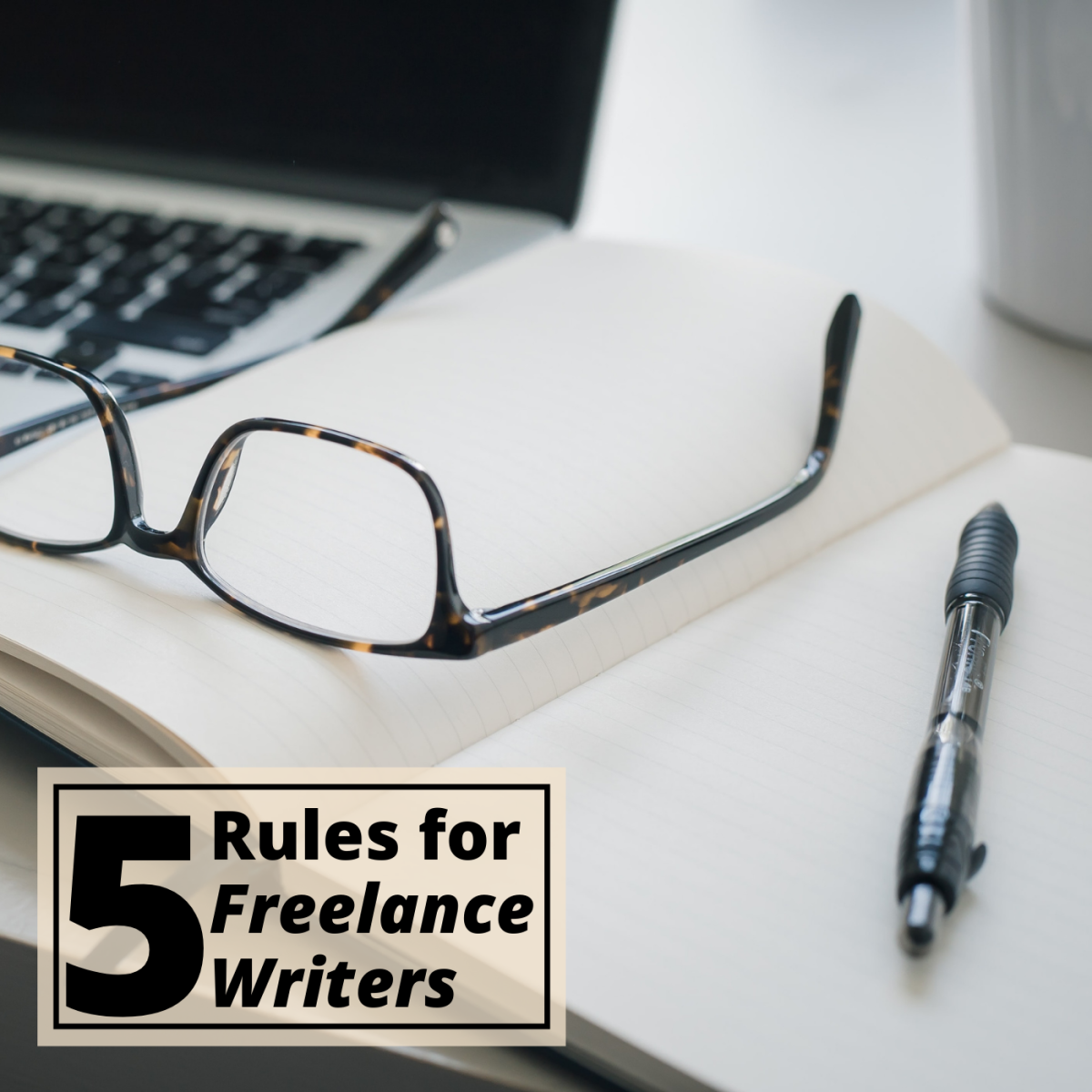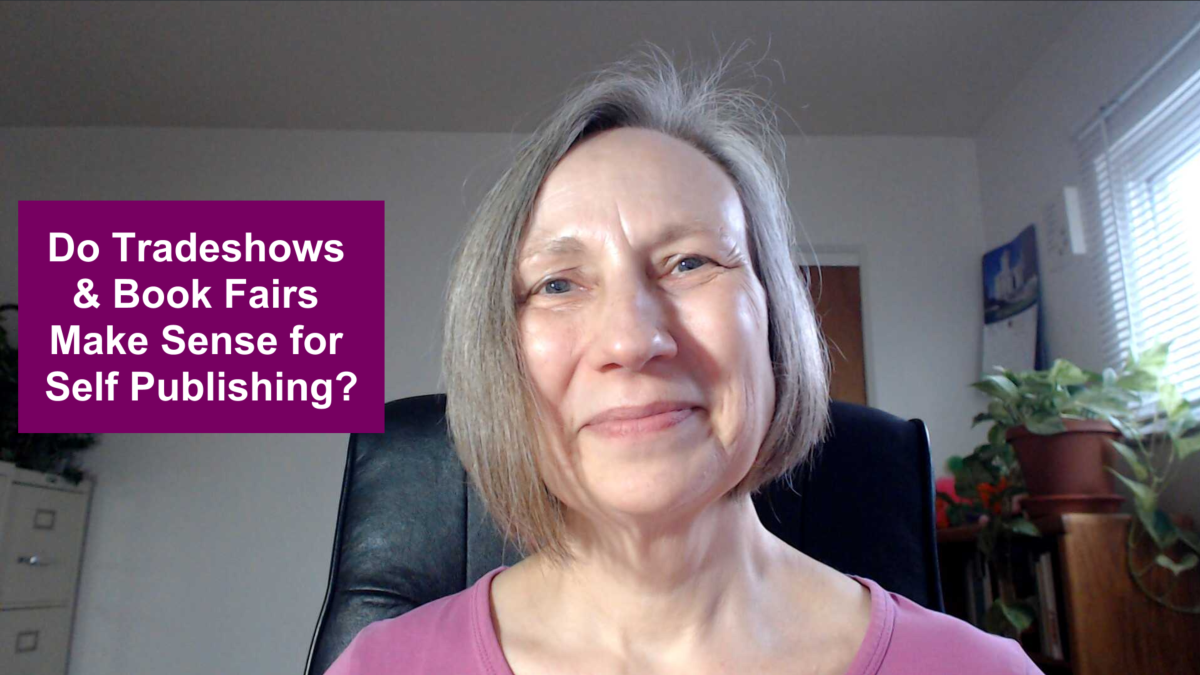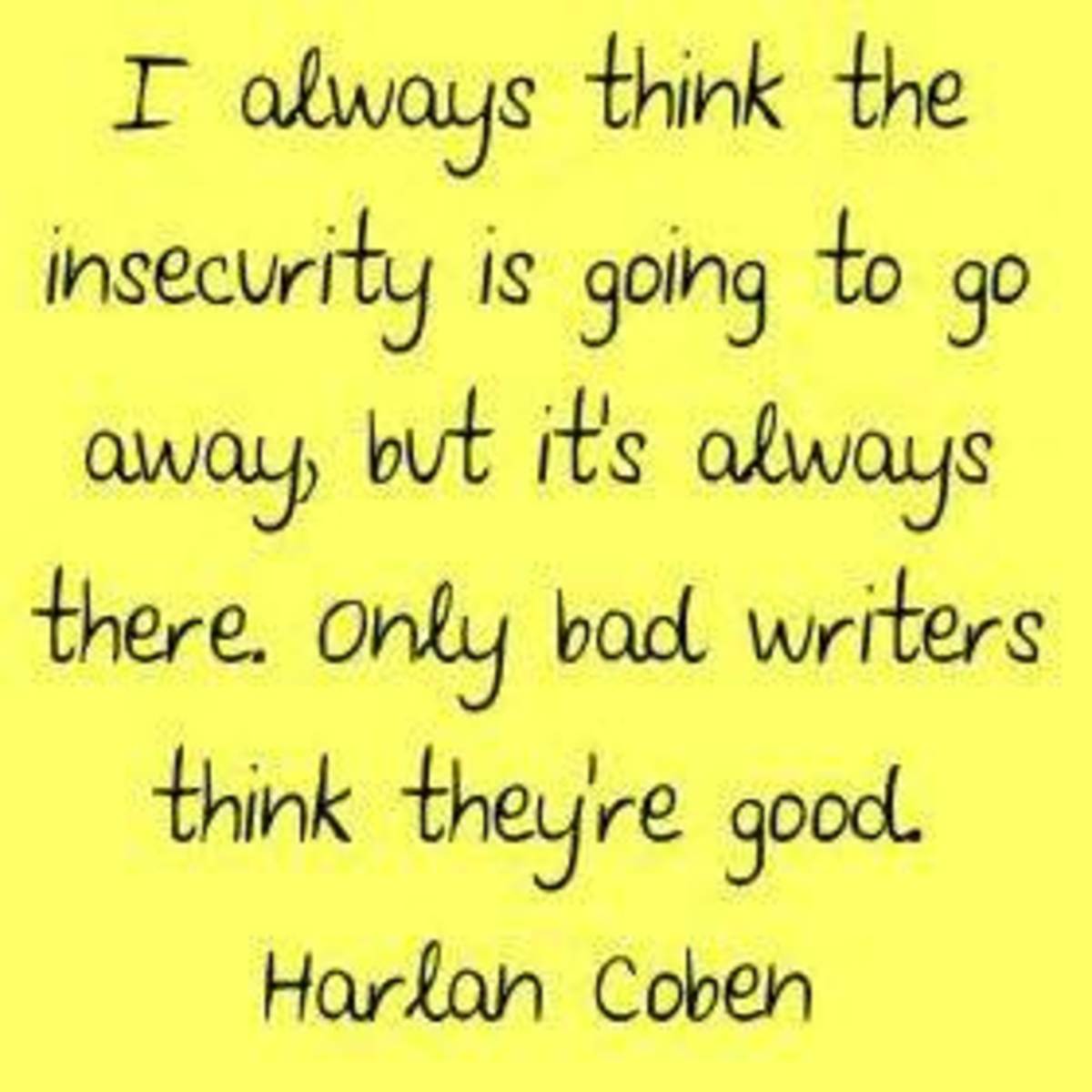- HubPages»
- Books, Literature, and Writing»
- How to Write»
- How to Get Published
Writing a Book—When to Do It Yourself
With all the services out there that allow potentially self-published authors to distribute their work, it's never been easier to become a writer of books. Add to that the low barrier of entry into the world of writing, and you have the wonderful situation where more people can chase their literary dreams of being an author than in many other "indie" scenes. You can't make music without an instrument or special software, you can make video without a camera, but you can write a story with nothing more than a computer... or even paper and a pen! When the book is written, however, there can be some difficult decisions to make with regards to which—if any—services to use. Let's take a look at the most common areas of book publishing that authors need help with.

Editing
Of course, editing your novel could well be something you are technically able to do yourself. If you've written an entire book, you probably have a good grasp of your written language, and should be able to spot any misspellings or poor grammar. Right?
The reality, however, is that you should never edit your own book if you can avoid it. You've likely spent months, maybe years staring at the words you've written, and your brain can play mean tricks on you in that situation. It's really easy to miss mistakes when you're reading your own work because you know what it's supposed to say, and our brains are very good at filling in the gaps. That being said, the overwhelming majority of independent, self-published authors can't afford to pay a professional editor to go through their novel. So what do you do?
Firstly, if you can afford an editor, get one. This is your work and you want to give it the best possible chance of success, so if paying for professional editor is within your means, you should absolutely do so. Be sure to do a bit of shopping around, however. Don't just pick any editor at random; look at their body of work, find one that has experience editing the kind of texts that you've written.
How Much Does Book Editing Cost, And Do You Need It?
If you can't afford an editor, however, it's not the end of the road. The key to self-editing is time and eyeballs. You want to show your book to people for test reading before it ever gets near the publishing process. You should be doing this regardless of how your book is edited to get external opinions on your book as a whole, but it is especially important if you're self-editing as your "test readers" may spot something you miss. Additionally you should, at some point, put the book down and leave it. Give your brain a break so that you can come back to it with fresh eyes. There's no set time that you should leave it, but it should be at least a couple of weeks to a month, ideally more. You can tie this break in with your test reading period. Find some willing friends and family to test read your book and make a few notes for you, and while they're doing that don't work on your novel, don't read it, don't think about it.
The aim here is to come back to your novel as close to a first-time reader as is feasible. Your first read after the break should be in the mindset of a reader, not the person who wrote the book. See how it feels. Is the pacing right? Does the narrative feel plausible. And keep an eye out for spelling mistakes!
Typsetting
Typesetting is the process of formatting your text so that it looks good on whatever medium it will be read on. This can be the screen of a eReader or the page of a physical book. Typesetting can involve a lot of tweaking the spacing between paragraphs, staring at fifteen fonts that all look very similar, and messing with the page margins. Of all the things this article covers, typesetting is probably the one thing that I would say it's fine to tackle yourself if you want to. As a general rule, if you can afford to get your book professionally typeset, you should. As stated above, this is your baby, and you should give it the best chance of success that you can, but if your budget (assuming you have one) doesn't extend far enough you probably won't ruin your work by doing it yourself.
Firstly, look at other books. Don't read them, look at them. Take in how the paragraphs are spaced, how big the fonts are, everything about how the text looks on the page or screen. The goal is to make the words as easily readable as possible. Tiny fonts and/or closely spaced words make it difficult to read. At the same time, you don't want to use too large a font (especially if you're going to be publishing a physical book), forcing the reader to turn the page every few seconds. The font itself should be carefully chosen, but as a general rule serif fonts are easier on the eyes over long periods of reading.

Think carefully about any decision to use multiple fonts. Chapter headings are a common place to change the font you're using, and it can be good to use a different font for alternative means of communication, such as typed dialogue (text message, for example) as opposed to spoken dialogue. Do this sparingly, however; lots of different fonts scattered throughout your book will give it an unprofessional feel, and could turn readers off.
Cover Design
Cover design is the area where most self-published authors will likely find themselves needing help from a professional. Though it's better to get your book professionally edited and typeset, anyone who can write a novel should be able to manage those things in a pinch as the skills needed are all related. As for designing a book cover, it's a completely different skill set to writing.
If you do have those skills, you'll probably want to design your own book cover. It gives you complete control over how the cover looks, not to mention saves you the expense of paying for a professional artist or designer. If you take this route, absolutely get as many second opinions on your cover as possible. And listen to those opinions. Take constructive criticism on board. Remember, the first thing most people will see of your book is the cover, and if it turns them off for whatever reason, they'll likely never get as far as reading a blurb, never mind buying your book.
The Art of Cover Design
If you decide (or are forced) to enlist the help of an artist or designer, choose wisely. As with choosing an editor, look at their previous work and see if their art style suits you. If you're just not a fan of the way their art looks in general, you probably won't like whatever they come up with for your book. Be clear about what you'd like for your cover. If you have something specific in mind, be sure to articulate it well to your artist. Alterations can be a long and expensive process, and if you've managed to enlist the help of an artistic friend, they may lose interest in helping you out if you keep asking for revisions.
However you decide to tackle the problem of your book cover, there are a few key factors to consider. First and foremost, your cover should not be misleading. If your book is a heartfelt tale of tragedy and love, don't have an explosive cover that looks the poster for a big budget action movie (unless it's a heartfelt tale of tragedy and love with a lot of explosions). Perceived deception on your part will turn readers off from buying any of your books. The next thing you should strive for is a professional look. It seems obvious but it can be very difficult to achieve. Be sure to show your cover to others before finalising it; small, subtle things can be the difference between a professional looking cover and one that gets passed on because it looks like it was made in Microsoft Paint.
Summing Up
You may have noticed a running theme here, and that theme is; if you can afford to, have a professional do it for you, do it. Even if you are skilled in all the necessary areas to publish your own book from start to finish, it would save you a lot of time to have someone else take care of those aspects of the process. That being said, if that's not an option for you, don't be disheartened. You absolutely can pull this off on your own... you just need more time.
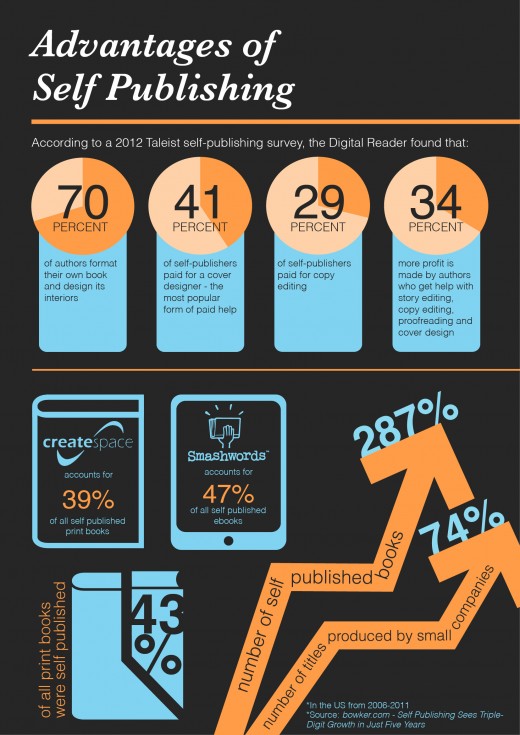
© 2017 John Bullock