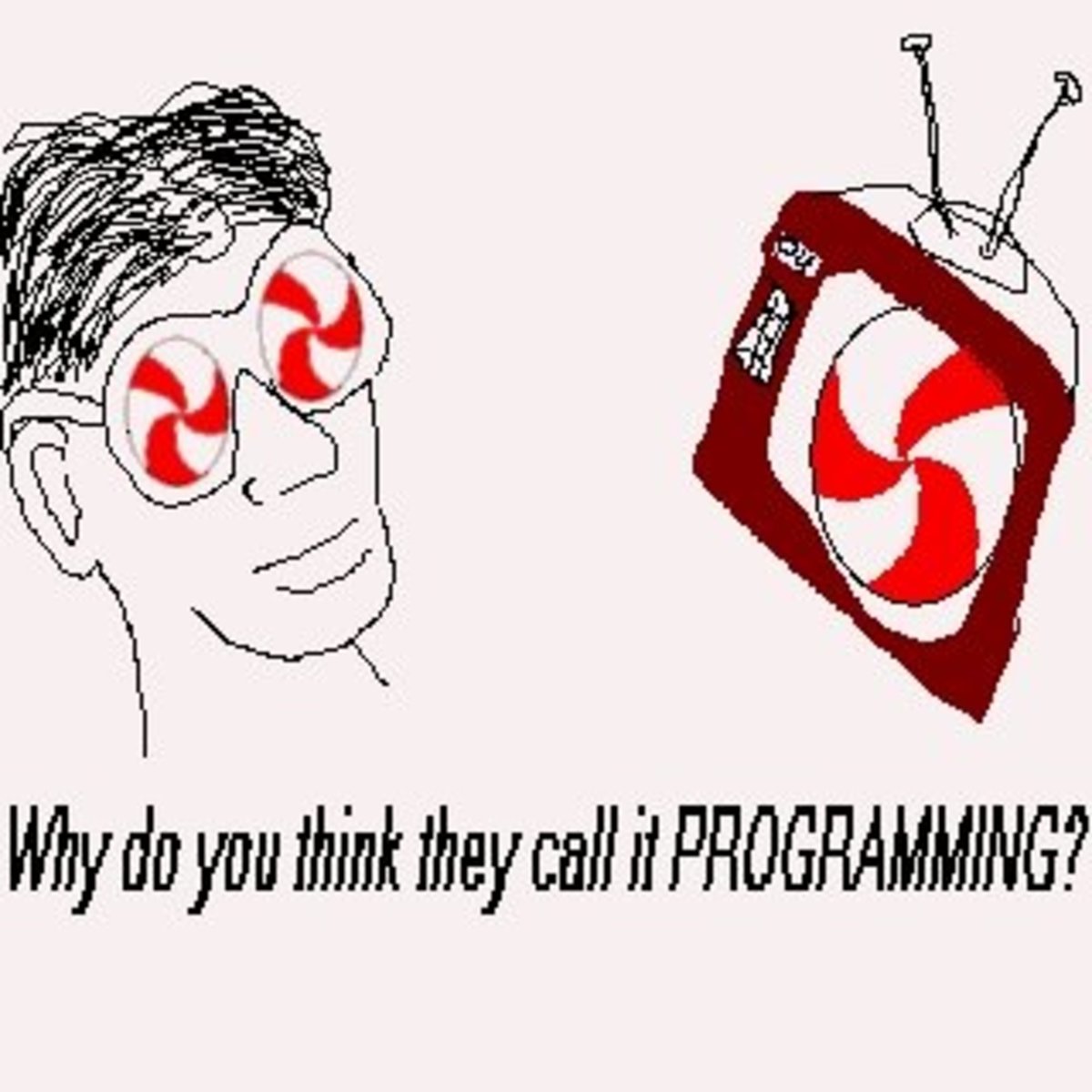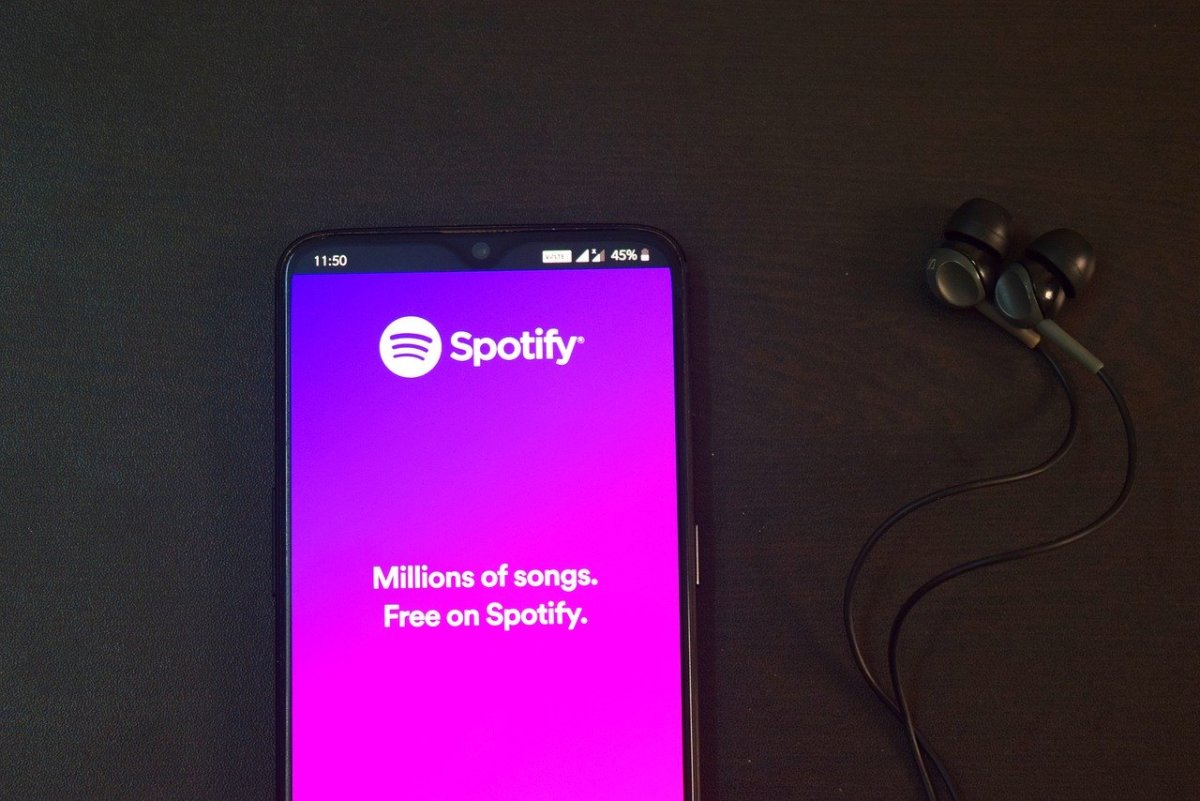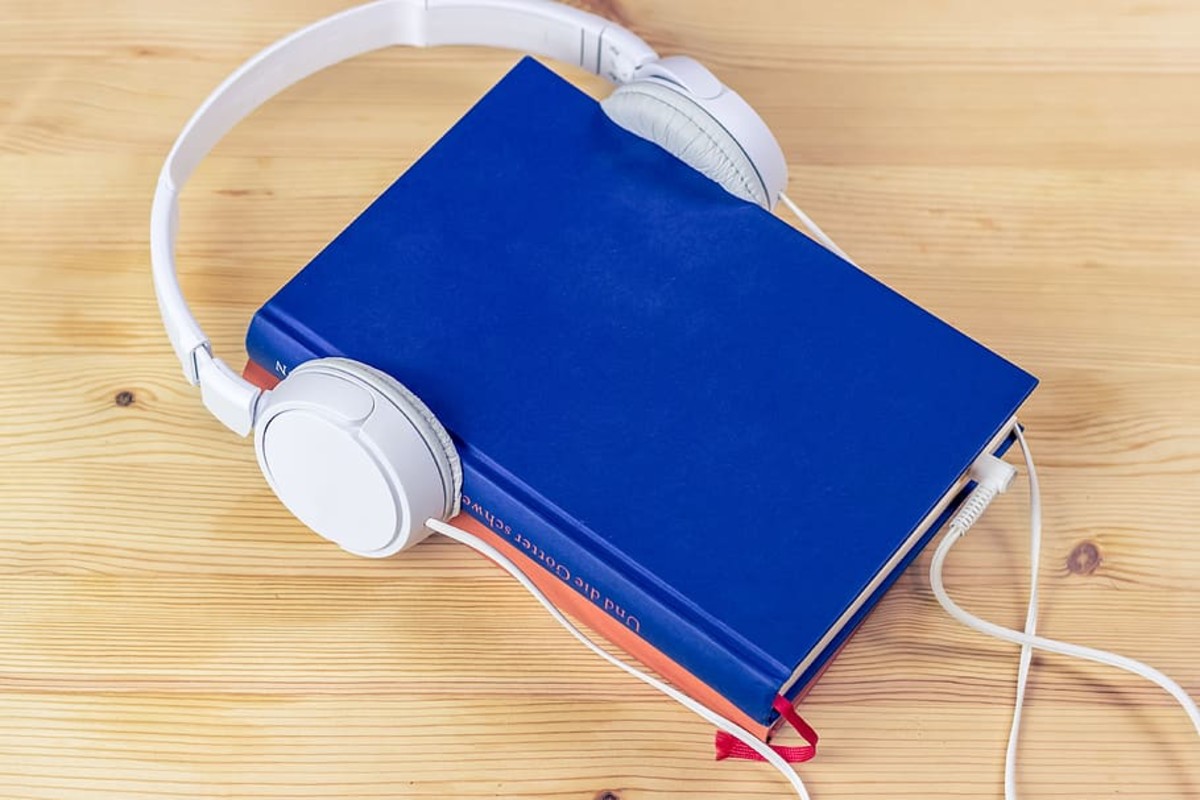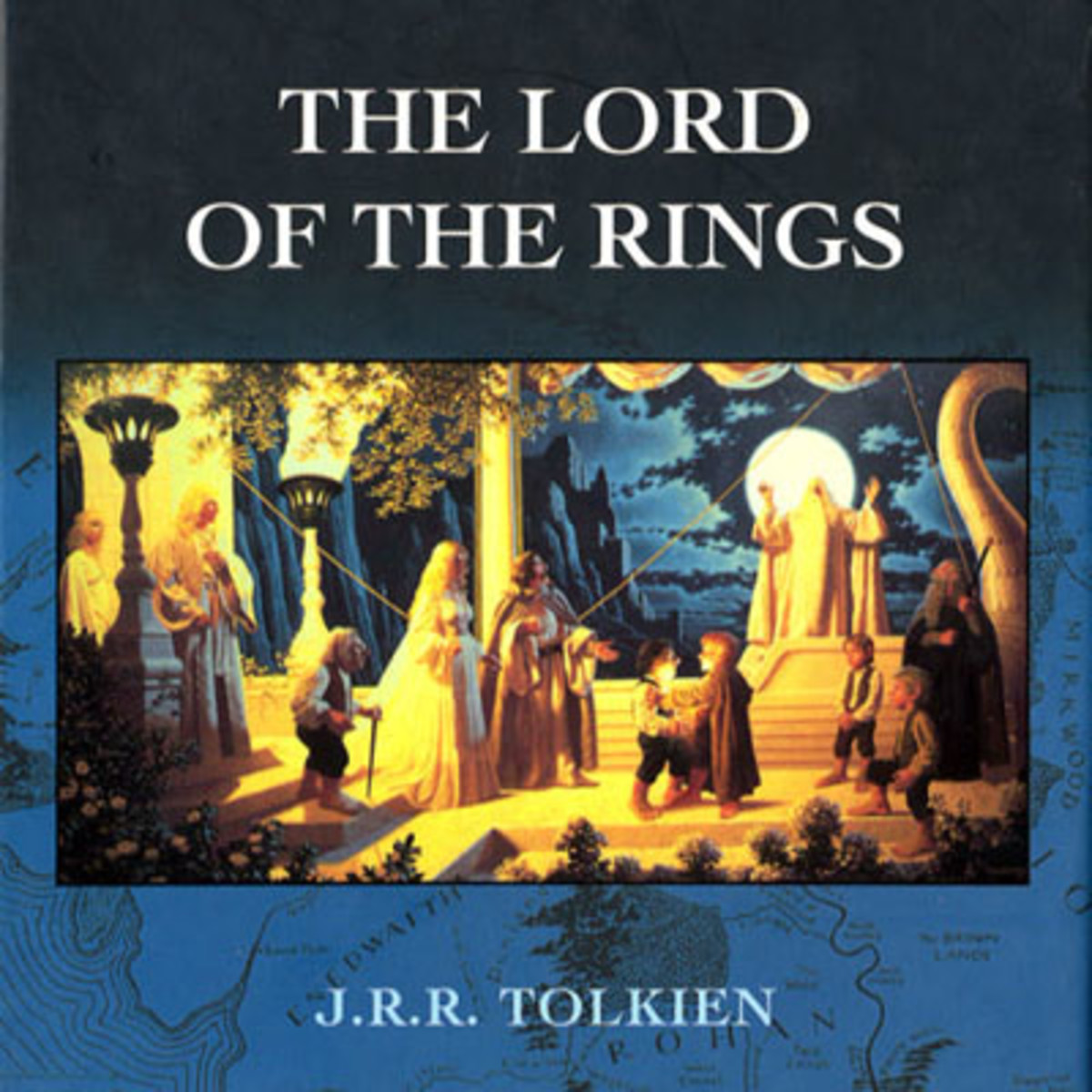Audio and Ebook Downloads...bestsellers, Classics and More.
Digital downloads, compliments of your local library

Download eBooks and audio books from your local library through OverDrive
They are no charge to you. You can go to an online site and pay a monthly fee, or, you can utilize these amazing services that your library supplies for you. Download from a vast array of selections; make sure you have a library card and an internet connection.
Public and school libraries pay publishers for the right to provide you with free downloads of eBooks and audiobooks. You may use:
- Laptops (Windows)
- Mac OS
- Kindle
- Kindle Fire
- Nook
- Kobo
- iPod and iPhone
- Amazon Kindle
- MP3 players
- Android, and Windows phone.
Older versions of Blackberry are not compatible, but according to OverDrive’s website, if you have a Z10 or Z30, it may still be possible to access OverDrive-Read eBooks.
Download the OverDrive app at app.overdrive.com/ or via App Store, Google Play, Windows Phone Store, or Windows Store. You may also go through your library’s website and look for their link that says “eBooks/audio books” or “Downloads” - or look for an icon that says OverDrive.
On www.overdrive.com: you will target your nearest library in case you need to go there to obtain a library card, or, check to see if your local library provides free eBook and audio book downloads. You may download the OverDrive Console, and will need to sign up for a free account. Check your settings to specify your preferences, change passwords, etc.
Remember...you need the OverDrive Console...
The basic thing to remember is, on the device of your choosing, download the OverDrive console, whether from an app, from overdrive.com, or from the link provided to you via your library’s website. This console is the staging area for your downloaded titles. When your lending period closes, you will receive a notice the next time you sign on, and you will no longer be able to transfer any part of that book. You may download 10 items from the digital library, and keep them up to 21 days. Certain libraries will allow you to set your own lending periods. Another benefit is, because your media automatically expires, there are no late fees associated with these downloads from your library.
On downloading the console...
You will find simple, step-by-step instructions on downloading the console when you click on the app, or your library’s link, or the link provided on overdrive.com - according to the device you are using, and specifics for Chromebook users. After downloading the console, you need to set up a free account. When setting an account via your library’s site, it may require you to use a password when signing in. This depends on your particular library. Other libraries only require your card number in the “Sign In” field. This brings you to the menu page where you will see all the categories available. You are now ready to begin choosing your media, with titles listed according to their categories
The following formats are available for audiobooks:
- MP3
- WMA
The following are available for eBooks:
- Kindle Book
- Kindle Fire
- EPUB eBook
- Open EPUB eBook
- OverDrive Read
- PDF eBook.
For iPod Users
Some of the renowned book publishers are Blackstone Audio, Brilliance Audio, HarperCollins, and Tantor Media, among other highly recognizable publishers.
You will see displayed, titles ranging from:
- Latest best-sellers in fiction
- Classic literature
- Science fiction
- Mysteries
- TV and movie adaptations
- Latest best-sellers in non-fiction such as self-help, business and careers, computers and technology, biographies and autobiographies, even books on learning languages.
- Teens and children.
At the top of the webpage, you may check your account, find help topics, or click on Menu to scroll through the vast array of exciting titles awaiting you. Click on a category such as fiction, to bring up a sub-menu to the left that lists titles according to availability, format, subjects, publisher, rating, compatible devices, and reading level. Use the search bar if you want to target a specific title.
Sharing is part of the fun...
You will have the opportunity to discover new books, or read your favorites, but part of the fun is also sharing! Are you chomping at the bit to share with your family and friends? Use email, or, look for the social media icons to share on Facebook, Twitter, or Pinterest! Be sure to set your preferences to notify your favorite social media venues, automatically!
You crave new books, but don't have a bulging pocketbook...you want convenience, variety, and quality - turn to a treasured resource: your local library. Libraries are not outdated! They have evolved to keep up with the current trends, and offer a variety of fantastic services for you!