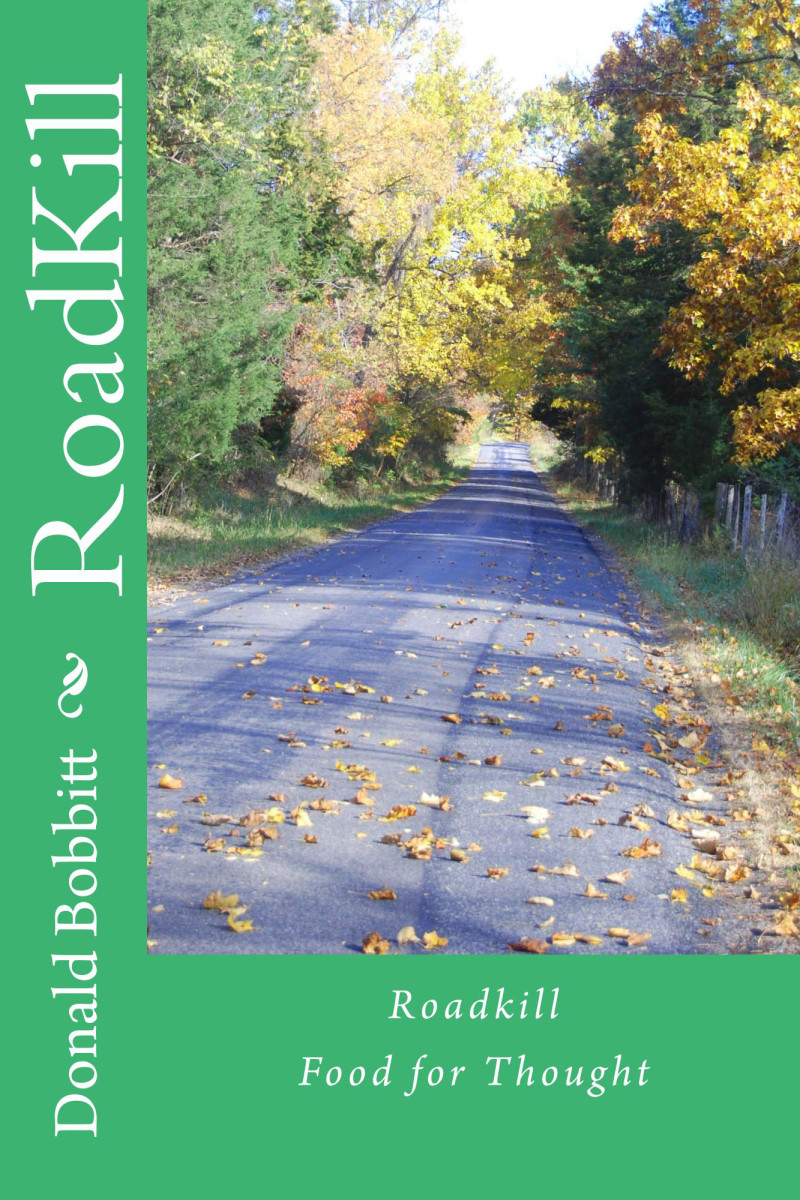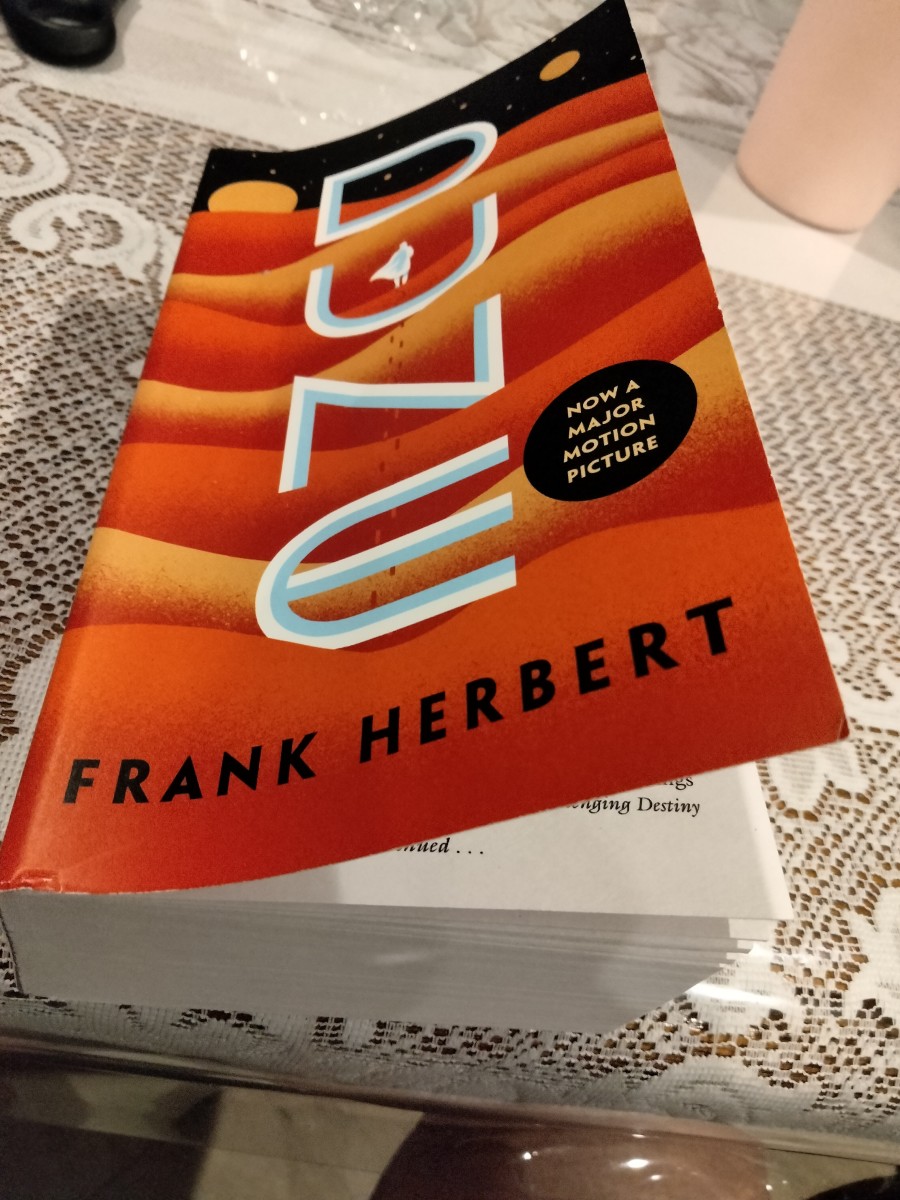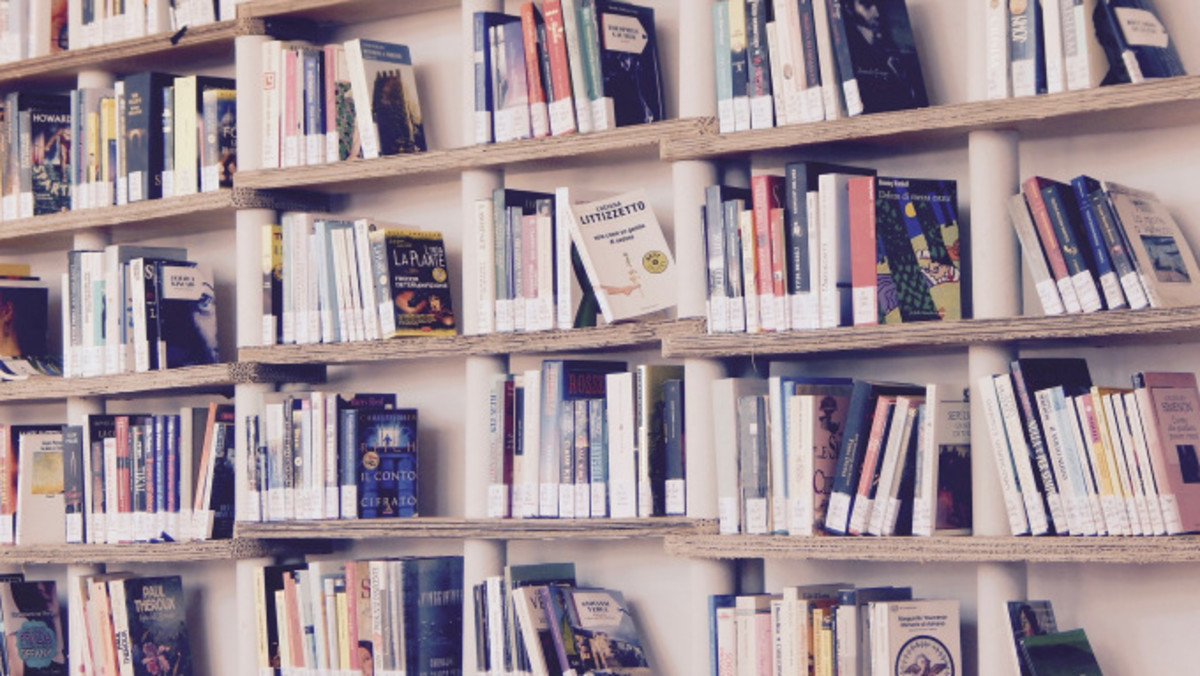How to Write an Amazon Review
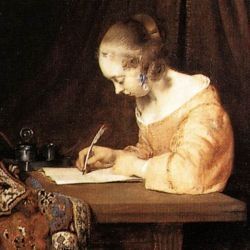
Tips for a Potential Reviewer
Have you just read a book and want to tell your friends about it? How about telling the whole world? You can, by writing a review on Amazon.
You don't have to be a famous literary critic, you don't have to be an English professor, you have only to be a reader. You don't even have to judge if the book is of a brilliant standard or if it deserves awards, you have only to say whether or not you liked it.
Why your Review is Needed
Using an eBook example
Buying an eBook is certainly much easier than buying a physical book. The eBook is instant. It's easy to carry around. And it's a heck of a lot cheaper. (In Australia about one quarter of the price).
But you're not in a bookshop. You're not face to face with a helpful clerk who can give you some ideas on what may be appropriate for your ten year old nephew, or to let you know if there's some new historical fiction similar to what you've been reading. By the way, is the new Henning Mankell up to standard?
No, you rely on others to tell you. So you look at reader reviews and Amazon's "also bought" suggestions. You can check through reviews and decide to purchase (or not purchase) the book based on what you've read.
Now you can help others decide if they want to purchase!
Don't have an Amazon account?
You don't have to purchase anything from Amazon to have an account.
- Go to the Amazon homepage
- Select Start Here at the top of the page.
- This takes you to a page that asks for your name and email address. It will then ask you to enter and reenter your password. Now you can click on Create a new account
But I don't have a Kindle!
Don't have a kindle? It doesn't matter. There are lots of ways to read a book in kindle format without even having a Kindle!
Amazon provide free reading apps for every major smartphone, tablet, and computer.
There's an app for Smartphones such as an iPhone, iPod touch, Android, Blackberry, Windows Phone.
An app for Tablets such as an Android Tablet, iPad, Windows 8.
There's an app for your computer - for your Mac, Windows 7, XP and Vista, and for Windows 8
You can read books in your Kindle Cloud Reader.
You can start reading a book on one device, and pick up where you left off on another device
What are you waiting for? Download your FREE App and read anywhere
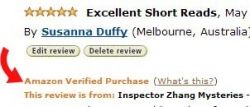
Do I have to buy from Amazon to write a review?
No. It doesn't matter if you purchased your book somewhere else.
If you actually purchased through Amazon, you'll get a verification mark on your review but you don't need it to have your review published. You may have just borrowed the book from a friend but, if you feel strongly enough about it, you can certainly write a review.
As long as you have an account with Amazon you can write a review. So, if you don't have an Amazon account, open one. You can use amazon.com. amazon.ca or amazon.uk - the process is the same.
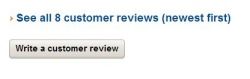
How can I write an Amazon Review?
Easy! Go to the page of the book you've purchased. If you haven't purchased from Amazon, search for the book you've just read and find the page which features it.
Look down towards the bottom of the page, to where the reviews are already posted.
Scroll to the last review on that page to the button Write a customer review
NO reviews yet? Be the first to write one!
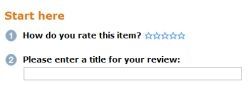
Next Step
Amazon will ask you to sign into your account (if you're not signed in already)
This is where you choose a star rating for your review. Anything from one star to three stars is a pretty bad review. (Suppose you didn't like the book at all? Sure, pick a low star rating and then explain why you didn't like it).
After you've chosen your star writing, write a Title for your review
Now, Write your Review
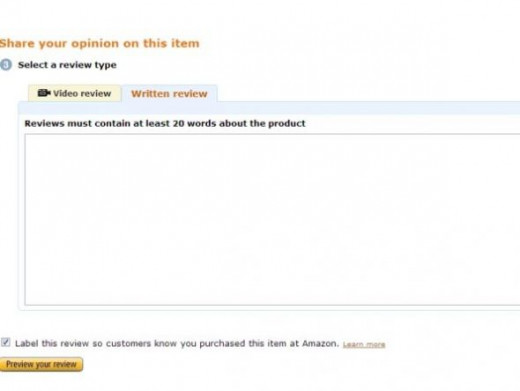
As you can see, it's a straightforward process to write your review.
Quick Tip
Write your review in your word processor and, when you're happy with it, simply copy and paste it into the Amazon page
What you Need to do in a Review
- Click on a Star rating and enter a title, make it short and to the point
- Say whether you liked the book or not. .Make this simple. "The book was really good. I enjoyed it right to the last page". Or something like "I was disappointed with this book".
- Say something you liked about the book. (Or didn't like). Was it the plot, a particular scene, the characters, the feelings it aroused in you? "I was amused with the witty dialogue when Mary first met John". Or "Somehow John didn't seem real to me, his actions were too predictable".
- Finally .. would you recommend this book?
What NOT to Write in your Review
- Keep it short and to the point. Anything over 250 words isn't going to be read by anyone
- Don't give away the ending of the book!
- This isn't about YOU. We don't need long, personal stories on who you are and why you have particular personal tastes.Tell us about the book, not about yourself
- This is NOT a review of the retailer, but the content. If there was a problem with the ordering, contact Amazon.
Make your review HELPFUL to others
Are you an Author?
If you have a book published in any ePublishing format, it's simple to send a review copy. Send the file to your reviewer.
If the potential reviewer has no Amazon account, explain that it's a quick and easy process to sign up (and doesn't cost anything).
Be prepared for a critical review, don't expect everyone to gush in awe about your book. If you've put your toe in the water, accept whatever temperature it is.
What Authors Say about Reviews
"Reviews guide and challenge me to strive ever harder to improve my creations... sincerest thanks for your gifts of time and belief in me and mine".
Christine Larsen, author of Small Knitty Gritty Folk Tales
"Book reviews are the compass that sets me in the right direction for my new book development. I'm a voracious reader too and, because I can't pick up an eBook book to scan in the store, I dearly value reviews by other readers"
Helene Malmsio, author of The Raw Food Diet Made Simple - Transitioning to a Raw Food Plan for Better Health, Vibrant Energy, and Weight Loss
"An author reading reviews of their book is like a doctor checking on the blood pressure of a patient. The news might not be what you hoped for but at least it gives you an indication of where to improve"
Glen Allen Stadler, author of Captain Banjo and his Merry Band of Marauding Pirate Goats
Just for Laughs
Some products seem to call out for a tongue in cheek review. I'm not suggesting you scour through Amazon looking for something outrageous or that you feel you have to be ironic, I've included this products so you can have a chuckle at the reviews received.
© 2013 Susanna Duffy