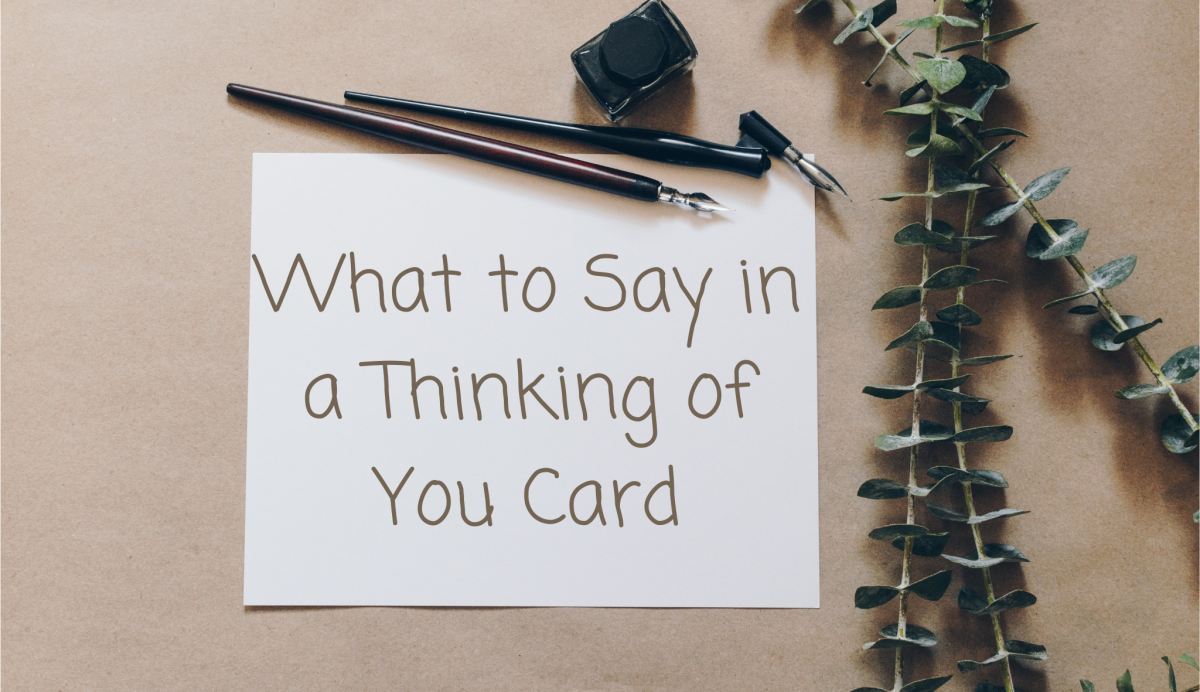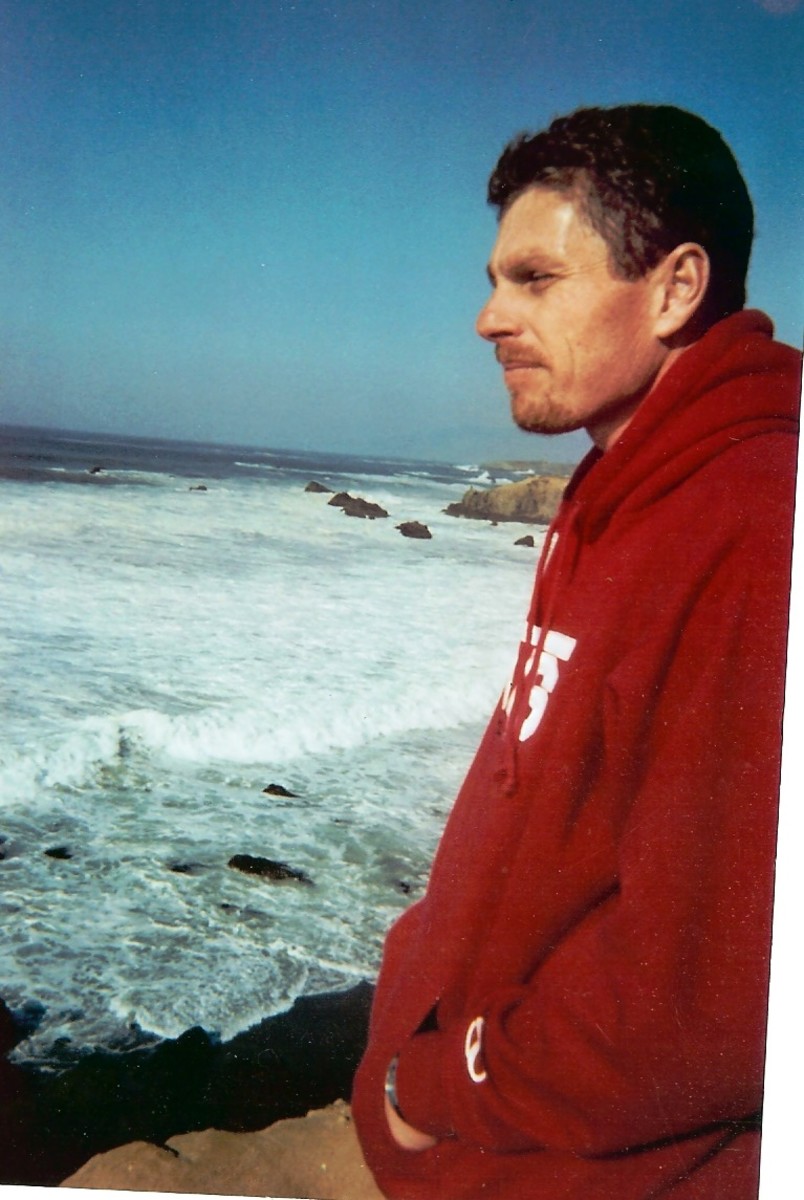How to Interview an Author Online Using Email

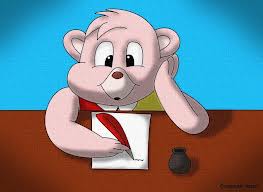
First Step: Read a Book
The most obvious first tip is to read the author’s book. An author will realize fairly quickly that you just skimmed parts of the book. Remember, the goal is to conduct a healthy length interview via email so that your readers can get the most out of it. So, read the book, highlight, and take notes. If you are reading an eBook, there should be a highlight or note feature so you can refer back to them.
* It also helps to read a book in the genre you are most passionate about. It makes for a more engagement during the interview.
Second Step: Craft Your Questions
Craft questions based on the notes you have taken. This is why in Step One you took those notes and highlighted like crazy. This makes your questions easier. Then tuck them away until you are ready to interview the author. Here are some basic questions you may ask an author:
- What inspired you to write [Insert book title]?
- How long have you been writing?
- What are some influences for your book(s)?
- Did you have a say in the cover design?
- Did you use an outline?
And of course, deeper questions make for an interesting discussion as well. For example:
- Which character do you identify with? Why?
- What advice do you have others who wish to publish in this genre?
- How do you handle bad reviews?
How to Become a Certified Bookworm
I do more than read books, but if you want to gain book review credentials, here is what you do:
- You have to love to read. I read many genres but specifically Christian Fiction.
- I keep up a blog where I review books(I do other things on my blog too).
- Examiner.com invited me to try out Netgalley. And I did. Free books to review from famous authors and Indie- you have 54 days to read a book.
- Goodreads.com is a book lovers hub. Anytime I read a book, I review it here. Try it out!
- Be mindful to post reviews on Bn.com, Amazon.com or any other retail site.
*Caution! Sometimes I click on more books than I can read in 54 days and then the period has run out for me to review. As a book reviewer I am naturally addicted to books and sometimes I can never finish them them because I accept more books to review than I possibly can.
Third Step: Contact the Author, Mention Credentials
There have been times when an author or their publicist has contacted me and it made things a little easier. But if this does not happen to you, you have to create your own luck.
Let the author know you have read their book and that you want to interview him or her. For many bloggers who are part of a book review program, this may be easier because authors are expecting exposure and participate in blog tours. But how should you let an author know you want to do an interview?
- Be courteous.
- Send a message on their social network or email stating your name, your profession in relation to the book(e.g. Book Reviewer, Journalist) and your reaction to their book.
- Ask if they mind you interviewing them. If you are part of a blog tour, mention that as well.
Mentioning your credentials is a surefire way to get that interview. Your credentials may include how many books within that genre read, how long you have reviewed books and how many books you have reviewed for sites like Amazon, Goodreads and others.
This is why it is important to be a bookworm. You will always have books to read and have some questions to ask.

Tips for Composing an Interview Via Email
We have all composed emails(hopefully), but if not. Here is what you want to include for your interview by email.
- Find their email(usually on author's website or social media networks)
- Provide a Subject in the Subject Line: Interview Questions for[author's name].
- Compose your questions. It helps to have numbered or bullet-ed questions. Bold and italicize where you need to.
- Organization and grammar is important.
- In the end, thank the author for their time and let them know your deadline if you have one.
- Keep it professional.
- Many times if the author will show their love by offering free books in the future.
After the Interview
By now the author has got back with you. So what's next?
I work for Examiner.com, so I will format the email interview for an article to upload on Examiner. If you have a blog you can format it for that as well. Use all the tools available to you.
You can condense it for Goodreads and other sites as well or summarize your interview experience/or the book.