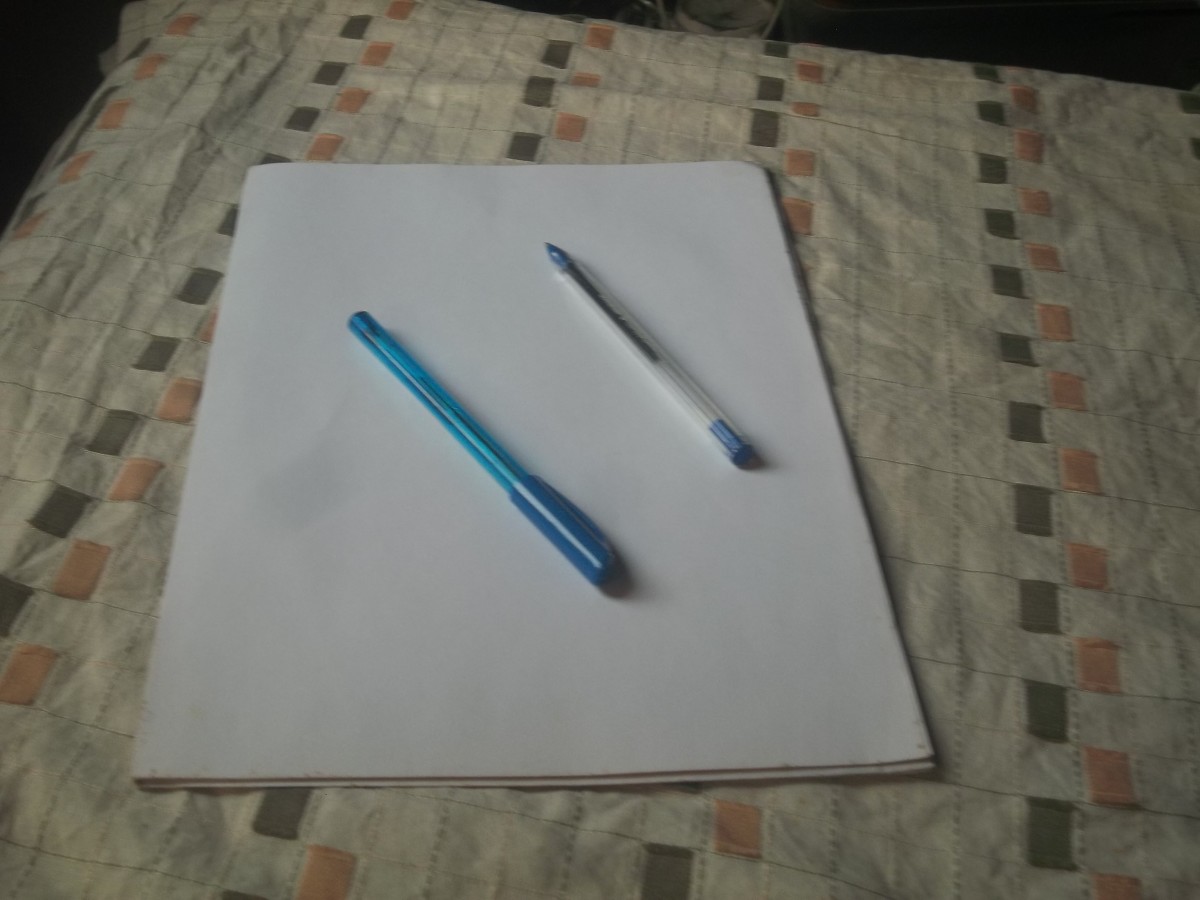Tips for Writing an Article for Beginners: Ideas and Tools for Writing

Is there a time when all you can do is to stare at your laptop’s monitor with nothing to write? Seems like you’re chasing an elusive thief in the middle of a desert? Or searching your pen in an empty drawer? Is there a time when you have bunch of ideas in your head yet, you don’t know where to begin writing? Funny it is, but it seems like happening to every one of us. Even for those who earned their living through writing articles.You can’t avoid it if sometimes you’re totally spacing out! It’s normal and it doesn’t mean you have nothing going out in your head and definitely you don’t have anything to write! You just need something to trigger the thoughts, something that would clear up your foggy mind. You certainly had an idea yet you just can’t assemble them into pieces. The question is, “how can you seize these thoughts in your head? How can you write them into words?”
Here are the tips and techniques I've personally used when writing articles.

1. Make a list.
Let’s say you unfortunately can’t think of any good topic to write down or say you don’t know what to write. In any case, why don’t you make a list of topics you’re interested at? If you are updated to music’s daily top hits, why not make an article for these? If you tend to enjoy movies more, why don’t you write down all your favourite movies? If you are an insatiate traveller, you can write the most memorable trip you had. If you’re a fashionable socialite, share the latest trendy fashion you know. If you’re an internet savvy, you can write tutorials for tricks and hacks in the internet.
2. Deliberate the topic.
Now that you have the list of different topics, choose one among these topics where you have ideas more than the others. Which weighs more and what’s more interesting not just for yourself but as well as to your readers? You definitely need not to haste but, you need to deliberate the topic and understand the interest of your audience. If you simply write for yourself as pastime, then the audience’s interest basically may not bother you. But, if you relatively writing for your readers or perhaps like what people are writing for, to earn money online, then you may need to reconsider this one.

3. Write a draft.
For beginners, it would be helpful if you write a draft. Have it on a white bond paper or something you’re comfortable writing with. You can also do it in Microsoft Word, notepad or any writing and word editing software at your own convenience and preference. If you’re a hubpage writer, you can directly write it in the text capsules but in one way or another, it’s barely futile and ineffective. You could be wasting your time when your mind is actively blowing off clusters of thoughts and ideas. It’s a lot easier if you do the arrangements later and just copy-paste the words in the text capsule. Time saver and no hassle!


4. Check your spelling and grammar.
Who would want erroneous articles? It’s definitely not me nor you! It is absolutely important to check your articles for grammatical errors and misspelled words. Informative paragraphs and well-constructed sentences generally affect your article but it doesn't mean that a good write-up encompasses excellent vocabulary and complex words.
In my case, I used Microsoft Word in writing my articles. What’s good about it is that it has grammar and spelling checker. Though it’s not as accurate as proof-reader and editor’s work who’s making these as a profession but at least it could be of great help for us who can’t afford these professionals. Still, you can have it checked by your friends.
If you feel like you’re using a certain word over and over again across your article and seem like over mentioning it, then you can look it's synonyms. You just need to utilize what you have; your computer and internet connection. When using Microsoft Word, you can check for an alternative word for that. You can even search it in www.thesaurus.com. If you don’t know the English translation of a particular word or phrase, then use google translate. It’s as easy as 1-2-3!
Try to make your article as comprehensive as possible. Remember that non-native English speakers outnumbered the native ones.
How do you write your article?
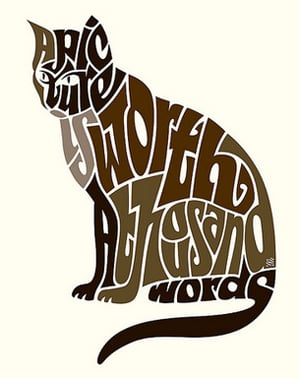
5. Find a suitable pictures for your article
A picture can describe your article as a whole so make sure you’ll definitely pick the most suitable image for it. There is a saying “A picture is worth a thousand words” and that says it all. It adds spices to your article. Though they say “Content is the king” however, the picture can be “the Princess or the Muse”.The first thing that beckons your readers to notice your article aside from its catchy title is the picture.The more striking your picture is, the more it draws readers’ attention at first glance.
I have an article entitled, “Ways to Relieve Stress During Work” and its prime picture illustrates what the articles talks about; STRESS. I just love how the picture looks.
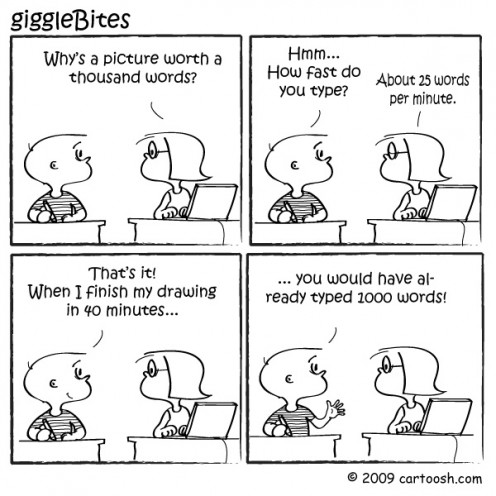
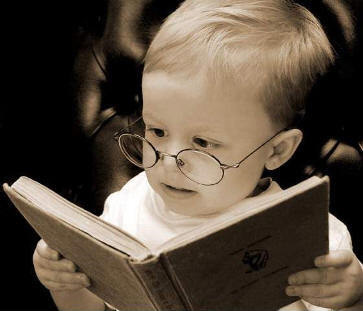
6. Read over your article
Before deciding when to post your new article, be sure you thoroughly check and read it one more time. It’s better to know what’s missing in your piece before posting it than doing the editing after posting. Anyway, it wouldn’t be that hard to do as you already check its errors in the early stage.
“There are so many ways to kill a cat”. The bottom point is no matter what methods you use or what tools you practice, we all want the same outcome - excellence, not perfection. Nobody's perfect and committing mistakes are normal. You just have to learn from it but never dwell on it.