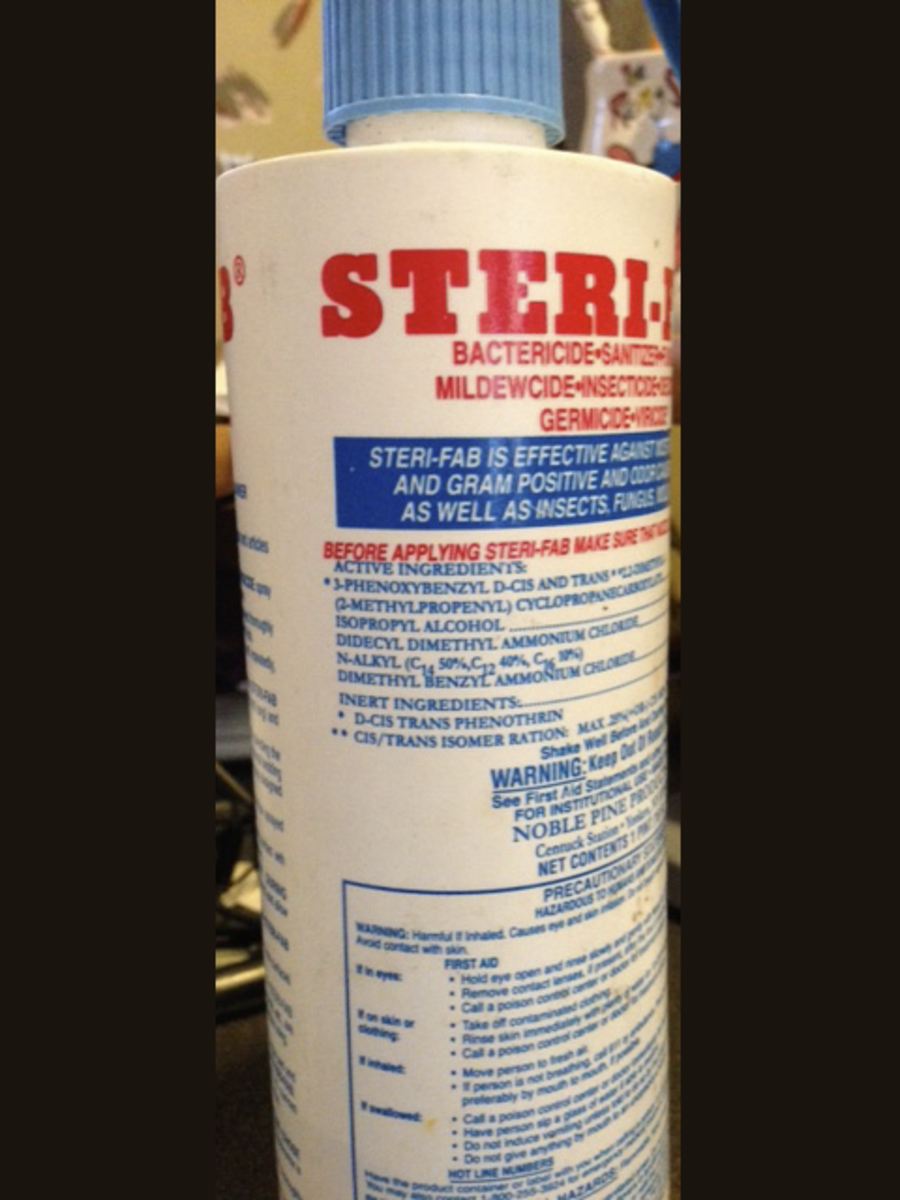4 Steps to Getting Rid of Clothes Clutter

What is the filthiest room you own?
If you're reading this article it's because you've accumulated a lot of clothes that you just don't know what to do with. If you're not sure if this article is for you. Here are some signs and symptoms that you need to declutter your life:
- You can't seem to find anything in your closet
- You have resorted to dumping clothes and things on furniture, on the ground or other odd places
- Organizing your room has been on your "to do list" for over a month.
If this sounds like you, then you've come to the right place. I'm going to give you a 4 step action plan to getting your closet and/or room space organized.
Step 1. Sort clothes: It is extremely important that you do this step and do it before all the other steps. You might want to start by taking all of your clothes (including belts, hats, scarves and even underwear) and dumping them in a central location (eg. The floor or on the bed). This becomes harder to do the more clothes you have, however, it is still important to do this, because it makes all the other steps easier. Now that the clothes are all in a centralized location, start putting them in piles. Sort them in whatever fashion you like, but keep in mind that you're going to store them according to these categories. You may want to sort them by type (i.e. pants, shirts, long sleeves, short sleeves, shorts, skirts, dresses). You can even make sub-types like colors (white pants, blue pants, red shirts, pink shirts), or season (sweaters, spring shirts, tank tops, winter hats, summer scarves, etc.).
Step 2. Purge: To purge means to "remove by cleansing". You are removing unwanted or unneeded articles of clothing. So, any clothes that you don't wear, can't wear or shouldn't wear should be removed. Some clothes that fit into this category include:
- Clothes that are out of style - if you are holding on to a pair of bell bottoms from the '70s, you need to know that they are not coming back in style. Unless they have sentimental values (the pair of pants you wore on your first date with your wife 50 years ago) then you need to get rid of them. We'll talk about what to do with sentimental items later.
- Clothes that are damaged - stained, ripped, faded. If it's damaged beyond repair you need to just say "bye bye". It's only taking up room that could be used for newer, better clothes
- Clothes that don't fit - yes, this includes the clothes that you are holding onto for that one day where you will lose 100 pounds and be able to fit into it. If you have confidence that you will lose that weight eventually, I'll tell you what to do with those clothes later, but if you are not on an active diet and exercise plan...toss it! Also, if you lost a lot of weight and you have clothes lying around that are too big for you and you haven't worn in a year or more...those have got to go!
Step 3. Organize:A word that is thrown around a lot by interior decorators is "zoning". This means carving out space for your different categories of clothing. So, all that sorting that you did in step one makes this step much easier. Notice your different groups of clothing. You've got yellow shirts, pink shorts, blue belts, gray scarves. The trick is to develop a system that is easy to navigate when you need something. For example, if your closet is divided into two sections, you may want to put the pants and shorts in one section and the shirts and blouses in the other section. If you're a guy, carve out a section for your ties. Girls should have a place to put their scarves and headdresses. Youtube is full of videos with tips and tricks for organizing. Organizing actually may help you with step 2, because you may want to get rid of some things that you find do not fit into your system.
Step 4. Store: For all the clothes that don't fit into any category or you won't be using for a while. For instance, the ones that have sentimental value; like your wedding dress, or the outfit you're saving for the day you lose those last 20 lbs, store them! Put them in a suitcase under the bed or a box in the attic. The closet is for clothes that you are going to want to wear on a daily basis. You don't need any unnecessary clothes obstructing your view. Especially if you don't have that much closet space to begin with.
So, there you have it. And remember, a clean home is a happy home!
Have more cleaning tips? Share below in the comment section!