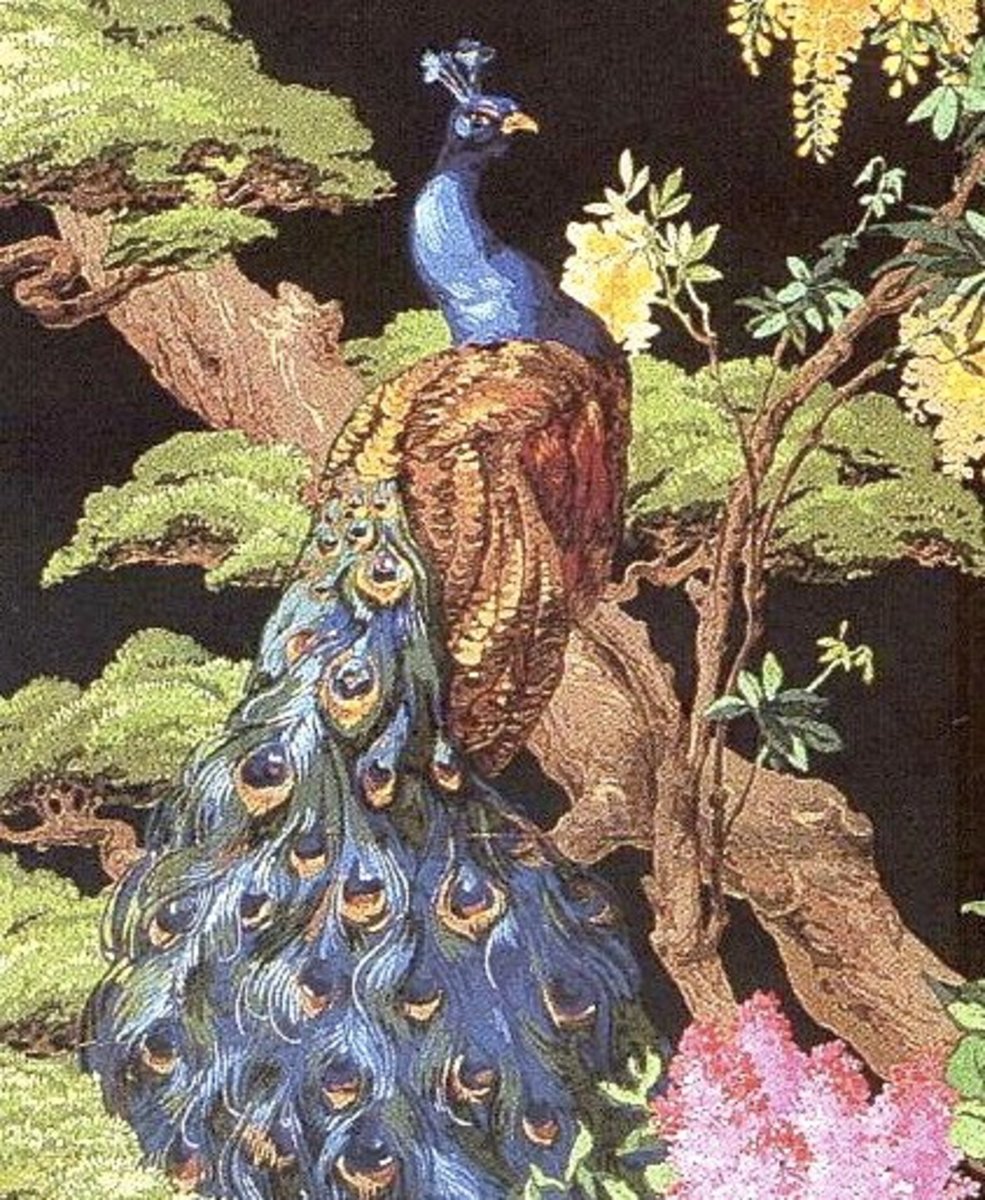- HubPages»
- Home and Garden»
- Cleaning»
- Organizing & Decluttering
Do The Piles Of Paper Have You Down?
Does paper work, filing and purging get you down? Well it doesn't have to be that way. Let's start by tackling the paper drawer and sorting through the mess. There are ways to conquer the worst paper piles you've ever seen. I'll help you sort it all out and show you how to keep it under control. You will be able to keep it from ever getting that bad again. Get started by making signs for your paper piles. Below I will set out the plan that will help you accomplish it all, in less time than you would think. You will also need a paper or plastic bag for any garbage. Once you get started, it will surprise you, how little time it really takes to finish. This entire process can be done in under two hours.
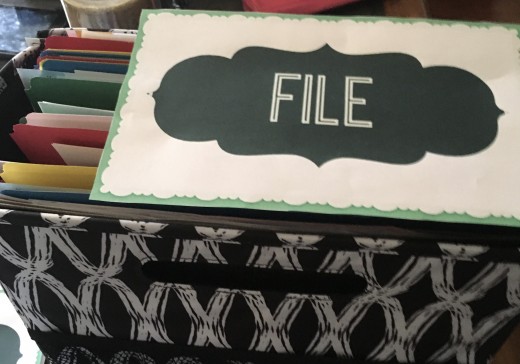
Make Signs For Sorting Papers
The signs you make are as follows:
- File, will go into a file box.
- Recycle, will go to the general recycle place in your area.
- Shred, is paper that contains personal info and should be destroyed.
- Keep, the items that will be going back in the drawer. Or you will be taking to another room. Make two piles to separate these items.
Extra signs you might want to make:
- Sell, Items that have value but you don't need it or use it.
- Donate, take to places that help others
- Give away, anything you don't want or need.
- Take to another room, Items that came from other rooms and need to go back.
- Junk, I use a garbage bag for this category.
Sign Pattern

Gather All Paper Together
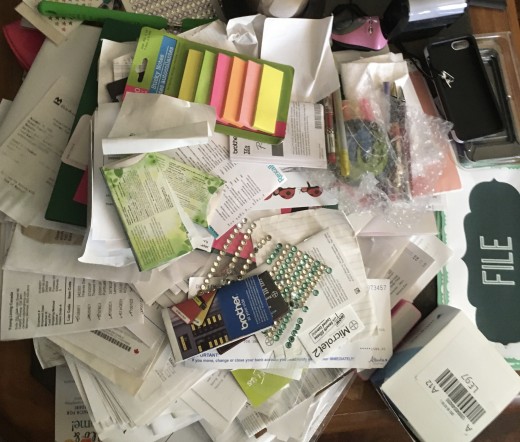
How do I Know What Papers to Keep and What to Destroy?
Important Files to Keep:
- Keep forever, marriage license and divorce papers. Your will and testament. Any stocks bonds and life insurance papers. Birth certificates and death records.
- Keep for five to seven years, five for personal.tax forms and government return forms. Donation receipts, to charities and non profit organizations. Keep for seven years for business records.
- Keep for one year, all receipts for purchases of large items and repair bills for your home. In some cases you can claim gas and travel expenses in the currant tax year. Even some medical expenses can be claimed at the end of the year
- Keep mortgage papers for as long as you own the home. If you rent and have a lease keep the agreement for a year after you live there. The purpose of keeping is so that you have a record if anything happens after you move out. Keep photos of the home with the lease.
Items to Destroy or Recycle:
- Any mail that contains an address or personal information.
- Old expired credit or debit cards.
- Paper flyers, news papers, ads or brochures. These items are general recycle items. UN-waxed cardboard also goes in this pile.-
- Mail that has new debit or credit card info on it.
Now that you know how to organize all the papers, start by sorting everything into separate piles. After you do that you are ready to add each pile you sorted out to the sign or area you assigned the paper too. You can accomplish all this in under one hour.
If you don't have a way to destroy important, private papers than take to to a place that does. There are places that provide a shedding service, in most communities.
Keep Items Handy That You Use Everyday. For Example, Pens, Pencils and Note Books

Did You Know?
That Purging, Sorting And Recycling Paper Was This Easy?
Make Two Piles For Recycle

Recycle Magazines, Flyers and News Papers
Now that you are done with all the paper excess, lets move on. Gather up all magazines, news papers, mail advertising and flyers. Add all the mail out flyers and adverts to regular recycling. You can take them in to recycle or put them on the curb on your recycle day. If your town or city provides bins than use them for all paper and cardboard items. Those who live out of town will have to get then to a center themselves. Now lets move on to magazines. Does it stay or does it go? Do I need it, Yes or No?
6 Criteria For Sorting Magazines:
- Will I read it again?
- Can I find it online?
- How many do I already have?
- Is it part of a series?
- Would it just be taking up more space?
- Would it be better to donate it?
If keeping the magazines isn't important to you, I suggest donating them. There are places that use magazines for art classes and school research projects. Some clinics and offices with waiting rooms will also take them. Make a call to your local community center, they take them too. Please consider taking magazines to places where they are needed. Butchers twine is an easy way to tie the magazine pile together. It's easy to use and has multiple uses in the home. Tie it like you would ribbon on a present. This makes the perfect handle to carry it with. Load magazines without special effort, just load them when you are already hauling away your recycle load.
Do this, if you aren't ready to let go of the magazines and paper items for creative motivation:
- Use a file folder or binder and save the ideas and important creative items.
- Limit yourself to a specific number of projects or files at a time.
- When you are finished save them to your computer, This will greatly reduce the amount of paper you keep. A lot of
printers are now scanners, get yours here. You can scan paper and file it on your computer and use at any time later.
- Binders work great for separating different projects. Don't forget to label so you know whats in each.
- Remember to sort and add every time you have more, Don't let it pile up again.
- So keep it easy and sort, separate and file or categorize right away and it makes life a lot easier.
I love the convenience of my HP printer and I am sure you will love it too. It makes saving to a computer by scanning a lot easier and no more paper, woo hoo.
Keep Magazines Out of Site

Go Paperless and Get Rid of Paper Forever
You can make life easier by stopping the extra paper from coming into your home. Here are some ideas to help you do just that.
- Ask to have flyers kept out of your mail.
- Go online and look for flyer apps, most stores have flyers online now.
- Stop your magazine and newspaper subscriptions and receive them online.
- On a day when you have more time, sort and recycle the rest of your magazines. Yes, I know there is more. I've been there done that. I now only have four magazine holders and refuse to add more.
- If you have trouble sorting through them, use the 3 for 1 ratio. That means for every three you keep, you get rid of one.
If you prefer to receive the newspaper by mail than just make sure you recycle it. I add ours to the compost. This helps layering and the breakdown of the compost. But that topic is for another day.
For mail that has to comes to the house. Always open right away and sort out the bills. Have a place to put them until paid and file as soon as they are paid. The easiest way to file bills and receipts is by the month. The next year at tax time clean out the whole file and place in a bankers box. Remember to only keep the items that are needed and important.
Get Flyer Apps and Keep Paper Out Forever
Find the group flyers on line:
- Flipp
- Save
- Reebee
- Redflagdeals
- Flyerify
Stores with online flyers:
- Sears
- Home Depot
- Home Hardware
- Shoppers Drugmart
- London Drugs
- Rexall
- Walmart
- Target
- Red Apple
- Pet Smart
- Costco
- Ikea
Just put these names into your search bar and these stores will come up with thier flyers. On your mobile device or tablet, some have an app.
Additional Items to Recycle
Recycle
| Donate
| Sell
|
|---|---|---|
Old books, not in good condition
| Books, you don't want
| Valuable old books
|
Paint chips
| Coloured paper
| Framed pictures
|
Unused/Duplicate menus
| Unwanted wall pictures
| Unwanted book series
|
After going through all these items you are ready to tackle other places in your home.
Start by doing a room at a time. Apply the same criteria to work through each room.
Test All Pens and Pencils, Before You Keep Them
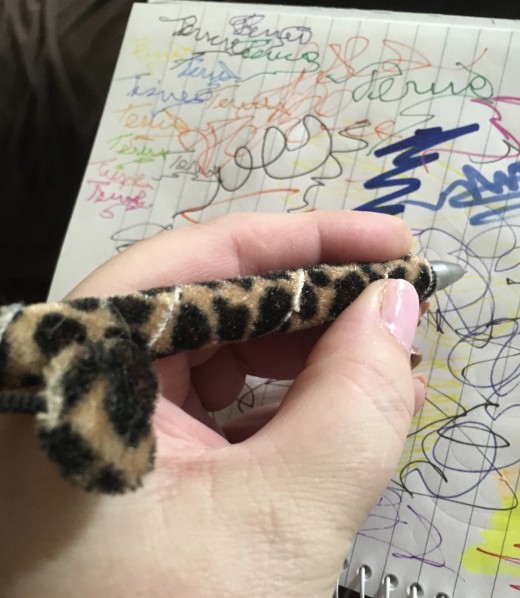
No, It's Not an Art Class
This may look silly, but it does serve a purpose. Before you add the pens and pencils to any drawer or holder take the time to test them. There is no point in keeping any that you can't use. There is one exception to this rule. If you have pens or pencils that use a refill then keep them. Don't keep them if you will never buy the refill! Instead of taking up more space, give it to someone who will buy the refill. Whenever you consider whether you should keep something or not, ask yourself if you would rather use the space for something else. It doesn't matter how little or big that item is, the question is the same. You can take this advice and apply it to anything you are organizing, sorting, recycling or purging.
Take A Break You Deserve It
Grab a cup of water, coffee or tea.
Take a breath and look around
Or have a seat and relax.
You have accomplished a lot.
All things paper are done.
Tell yourself, job well done.
The Paper Piles Are Gone
Wow, it's done and I must say a job well done. Those mountains of papers are gone, don't let them come back. I Feel like a weight has been lifted, do you? Now that you have finished purging and sorting paper, you are ready to tackle the rest of the house.
De-clutter Your Home When You Have Chronic Illness
From my house to yours: Clean and clutter free, that's the way to be. A clutter free home leads to a clutter free life. May you live, laugh and love your way through life.
© 2017 Terrie Lynn