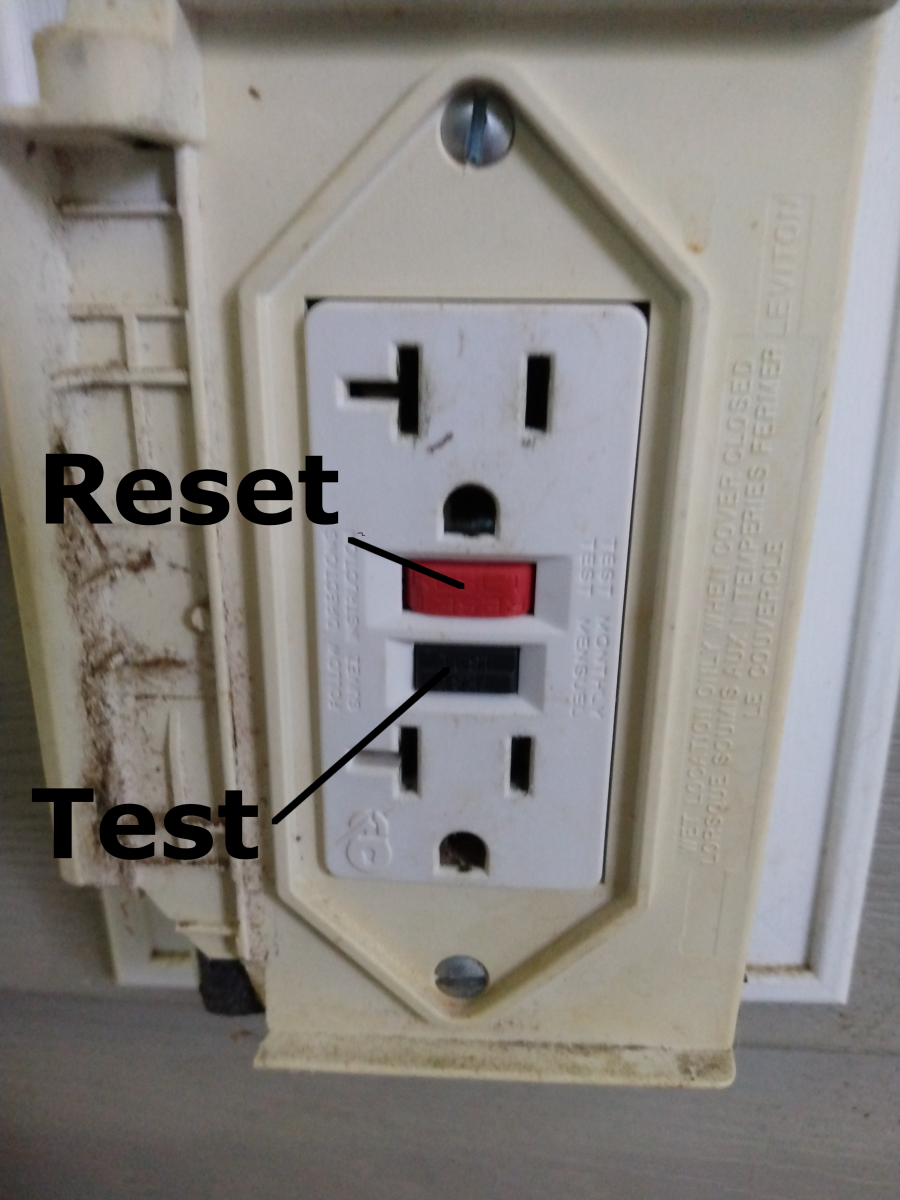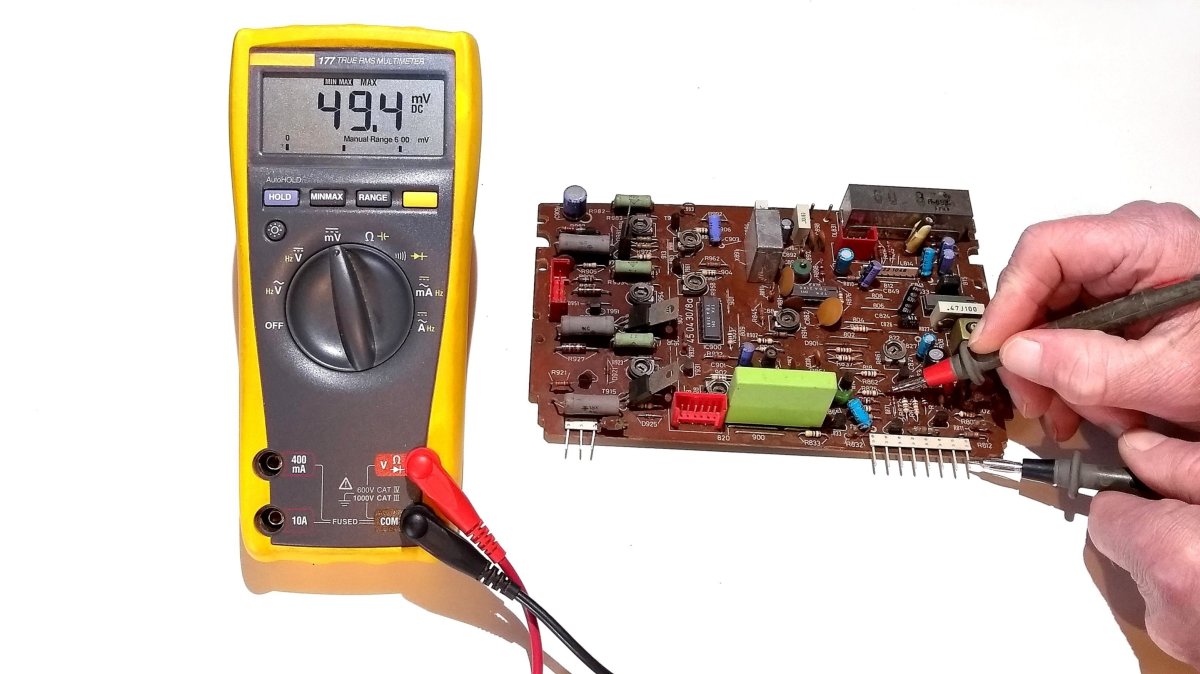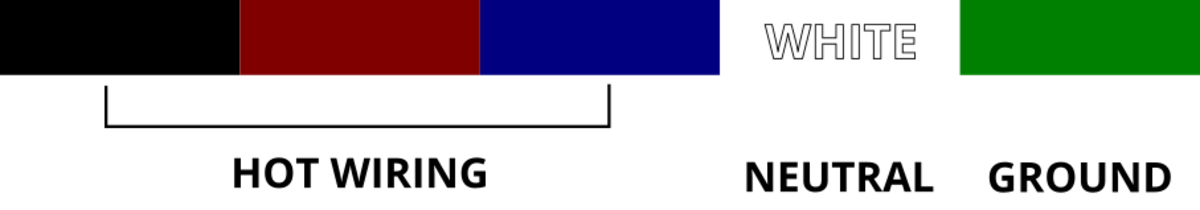How to Replace Electrical Outlets
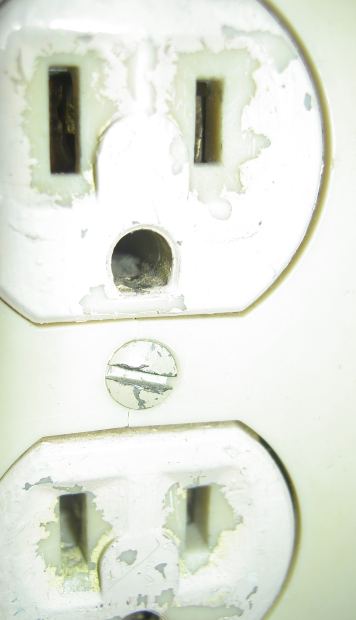
How to Fix an Electrical Outlet
Fixing your outlet is easier than you thank to repair. Replacing old brittle electrical wires will make your outlets safer. Old wiring deteriorates over time deteriorated wires can cause a fire or a short. Repairing your outlet is so simple you will wonder why you even considered hiring an electrician. After completing this repair, you will have a reason to be proud of accomplishing something that people actually hire electrical contractors to do.
Step 1
Find your breaker box. Locate the breaker switch for the kitchen. Press down to the off position. This is a very import step. Do not skip this step. This is for your own safety.
Step 2
Remove the electrical plate by unscrewing the screw. Use a flat edged screwdriver; too gently pry up the cover.
Step 3
Take a close look at the wires. Grab your pencil and paper then draw a diagram of the wiring of which wires going where.
Step 4
Unscrew the two screws on the top and bottom of the outlet. Unscrew those two screws evenly. Unscrew each screw a little at a time until; the unit comes apart from the box.
Step 5
Pull the unit out away from the wall. Loosen the screws and detach the wires on the outlet. Strip a half-inch off the insulation with your wire stripper. Bend the wires away from each other. Make sure the wires do not touch.
Step 6
Look at which side of the unit each wire attached by looking at the diagram that you drew. On the new unit, you will see nickel-plated screws on one side and brass screws on the other. You will see a “GREEN,” coated screw this is for the ground wire. Strip off a half-inch of insulation on the green wire with your wire stripper insuring good connection.
Step 7
Attach the green ground wire to the green screw. If there, is no ground-wire in the existing box or unit, attach a copper wire to the screw. Some boxes have a screw for this, if not wrap the end of the wire around one of the screws you used to mount the box. Always ground the unit to the box for safety.
Step 8
Attach the remaining wires, usually three, Black, white and green for the ground. Black is always the “HOT” wire, and the white is neutral. Re-attach these wires in the same order they were unattached to the original unit.
Step 9
Put the wires back in the box neatly. Make sure no bare wires touch the box.
Step 10
Turn the breaker on by pushing the switch down in the on position. Check the outlet with a circuit tester to see if you wired the unit correctly by putting the tester prongs in the outlet. Determine which indicator light tester you have. Read directions to determine what the lights mean for your particular tester. Check new outlet to make sure new outlet works properly.
Step 11
Fold the excess wires into the box with care and attach the outlet to the box with the screws provided. Replace the cover plate and turn the power back on.
Tips
Strip each wire even if already stripped to insure better connection.
Warnings
If the outlet is located in the kitchen near the sink or in the bathroom, you must purchase a GFI (Ground Fault Interrupter) unit.
Make sure you do not screw cover on to tightly this will crack the cover.
Things you will need
Pencil
Paper
Rubber Handle Screwdriver
Rubber Handle Needle Nose Pliers
Electrical Tester